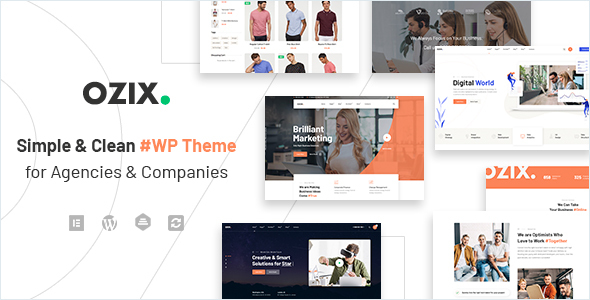
Ozix – Agencies and Companies WordPress Theme Review
Introduction
Are you looking for a WordPress theme that can help you create a modern and professional website for your agency or company? Look no further than Ozix, a powerful and feature-rich theme designed specifically for agencies, startups, marketing companies, and more. In this review, we’ll take a closer look at Ozix’s features, customization options, and overall performance to help you decide if it’s the right choice for your next project.
Design and Customization
Ozix has a clean and simple design that is perfect for creating a modern website. The theme is highly customizable, with a range of options for colors, fonts, and layouts. The bundled Elementor Page Builder makes it easy to create complex pages without coding skills. With Ozix, you can create a unique website that reflects your brand’s identity.
Theme Features
- Gorgeous Home Page Layouts: Ozix offers a range of stunning home page layouts that are sure to impress.
- Powerful Elementor Page Builder: The bundled Elementor Page Builder makes it easy to create complex pages without coding skills.
- WGL Framework: Ozix’s WGL Framework provides a range of features, including an Elementor Header Builder and tons of settings.
- Extended Module: The extended module allows you to present your products at the pages.
- Modern Design: Ozix has a clean and modern design that is perfect for creating a professional website.
- Flexible Header Builder: The drag-and-drop header builder provides a range of presets and customization options.
- Customizable Colors and Fonts: Ozix allows you to customize colors and fonts to match your brand’s identity.
- Over 100 Options at the Theme Options: Ozix provides a range of options for customizing the theme, including over 100 settings.
- Local Options at the Page with Metaboxes: Ozix allows you to set local options at the page level using metaboxes.
- More than 30 Modules with All the Necessary Settings: Ozix provides a range of modules, including more than 30 with all the necessary settings.
- One-Click Demo Content Import: Ozix allows you to import demo content with just one click.
- Fully Responsive: Ozix is fully responsive, meaning it will adapt to any device or screen size.
- Extended WGL Row Animations: Ozix provides a range of animations for WGL rows.
- Flexible Portfolio Modules: Ozix provides flexible portfolio modules that are perfect for showcasing your work.
- Portfolio Grid with Infinite Scroll and Load More Button: Ozix’s portfolio grid allows you to add infinite scroll and a load more button.
- Powerful Module of Team Members: Ozix provides a powerful module for showcasing your team members.
- Extensive Documentation: Ozix provides extensive documentation to help you get started.
- WooCommerce Ready: Ozix is WooCommerce ready, making it easy to create an e-commerce website.
- Translation Ready: Ozix is translation ready, making it easy to create a website in multiple languages.
- Child Theme Included: Ozix includes a child theme, making it easy to customize the theme without affecting the parent theme.
Change Log
- Version 1.1.6: Update bundled plugins, compatibility with PHP 8.2+, and minor fixes.
- Version 1.1.0: WordPress 5.9 compatibility, updated bundled plugins, and minor fixes.
- Version 1.0.4: WordPress 5.6 compatibility, minor fixes and improvements, and updated bundled plugins.
- Version 1.0: Initial release.
Conclusion
Overall, Ozix is a powerful and feature-rich WordPress theme that is perfect for creating a modern and professional website for your agency or company. With its clean design, powerful customization options, and extensive documentation, Ozix is a great choice for anyone looking to create a unique website.
Score: 0
Number of Sales: 47
While Ozix has a lot to offer, its low score and limited sales suggest that it may not be the most popular theme. However, with its powerful features and customization options, Ozix is definitely worth considering for your next project.
User Reviews
Be the first to review “Ozix – Agencies and Companies WordPress Theme”
Introduction to Ozix - Agencies and Companies WordPress Theme
Welcome to the tutorial on using the Ozix - Agencies and Companies WordPress Theme! Ozix is a highly customizable and modern WordPress theme designed specifically for agencies, companies, and businesses looking to showcase their services, portfolio, and team. With its clean and responsive design, Ozix is perfect for creating a professional online presence that attracts clients and grows your business.
In this tutorial, we will guide you through the process of setting up and customizing the Ozix theme, including installing the theme, creating pages, customizing the layout, adding content, and more. By the end of this tutorial, you will have a fully functional and attractive website using the Ozix theme.
Step 1: Installing the Ozix Theme
To install the Ozix theme, follow these steps:
- Log in to your WordPress dashboard and go to Appearance > Themes.
- Click on the "Add New" button and select "Upload Theme".
- Upload the ozix.zip file that you downloaded from the theme's website.
- Wait for the theme to be installed, and then click on the "Activate" button to activate the theme.
Step 2: Setting up the Homepage
To set up the homepage, follow these steps:
- Go to Appearance > Customize and click on the "Homepage" tab.
- Select the "Home" page template from the dropdown menu.
- Customize the homepage layout by dragging and dropping the widgets into the desired positions.
- Add a title and tagline to the homepage by clicking on the "Header" tab.
- Add a hero section by clicking on the "Hero" tab and selecting a background image or video.
- Add a call-to-action (CTA) button by clicking on the "CTA" tab and selecting a button style.
Step 3: Creating Pages
To create new pages, follow these steps:
- Go to Pages > Add New.
- Enter a title for the page and select a page template from the dropdown menu.
- Customize the page layout by dragging and dropping the widgets into the desired positions.
- Add content to the page by clicking on the "Visual" or "Text" tab.
- Add images, videos, or other media to the page by clicking on the "Add Media" button.
Step 4: Customizing the Layout
To customize the layout, follow these steps:
- Go to Appearance > Customize and click on the "Layout" tab.
- Select a layout option from the dropdown menu.
- Customize the sidebar layout by selecting a sidebar position and width.
- Customize the footer layout by selecting a footer position and content.
- Add a copyright notice by clicking on the "Footer" tab and entering the desired text.
Step 5: Adding Content
To add content to your website, follow these steps:
- Go to Pages > Add New or Posts > Add New to create a new page or post.
- Enter a title and content for the page or post.
- Add images, videos, or other media to the page or post by clicking on the "Add Media" button.
- Customize the content layout by dragging and dropping the widgets into the desired positions.
- Add a featured image to the page or post by clicking on the "Set featured image" button.
Step 6: Customizing the Colors and Fonts
To customize the colors and fonts, follow these steps:
- Go to Appearance > Customize and click on the "Colors" tab.
- Select a color scheme from the dropdown menu or enter custom colors.
- Customize the font family and sizes by clicking on the "Fonts" tab.
- Add a custom font by clicking on the "Add custom font" button and entering the font URL.
Step 7: Adding a Portfolio
To add a portfolio, follow these steps:
- Go to Portfolio > Add New.
- Enter a title and description for the portfolio item.
- Add images or other media to the portfolio item by clicking on the "Add Media" button.
- Customize the portfolio layout by dragging and dropping the widgets into the desired positions.
- Add a portfolio filter by clicking on the "Portfolio" tab and selecting a filter option.
Step 8: Adding a Team
To add a team, follow these steps:
- Go to Team > Add New.
- Enter a title and description for the team member.
- Add an image or other media to the team member by clicking on the "Add Media" button.
- Customize the team layout by dragging and dropping the widgets into the desired positions.
- Add a team filter by clicking on the "Team" tab and selecting a filter option.
Step 9: Customizing the Contact Form
To customize the contact form, follow these steps:
- Go to Appearance > Customize and click on the "Contact" tab.
- Customize the contact form layout by dragging and dropping the widgets into the desired positions.
- Add fields to the contact form by clicking on the "Add field" button.
- Customize the contact form settings by clicking on the "Settings" tab.
Conclusion
Congratulations! You have completed the tutorial on using the Ozix - Agencies and Companies WordPress Theme. With these steps, you should now have a fully functional and attractive website using the Ozix theme. Remember to customize the theme to fit your business needs and branding. If you have any questions or need further assistance, feel free to ask!
Here are the settings examples for Ozix - Agencies and Companies WordPress Theme:
General Settings
To configure the general settings, go to Appearance > Customize > General. Here, you can set the theme title, tagline, and favicon.
- Theme Title: Enter your agency/company name.
- Tagline: Enter your agency/company description.
- Favicon: Upload your agency/company logo to set as the favicon.
Header Settings
To configure the header settings, go to Appearance > Customize > Header. Here, you can set the header layout, logo, and sticky header.
- Header Layout: Choose from various header layouts, such as top bar, header with social links, or header with search bar.
- Logo: Upload your agency/company logo.
- Sticky Header: Enable or disable the sticky header feature.
Hero Section Settings
To configure the hero section settings, go to Appearance > Customize > Hero Section. Here, you can set the hero section background image, text, and button.
- Background Image: Upload your agency/company background image.
- Text: Enter the hero section text.
- Button: Set the button text, link, and style.
Footer Settings
To configure the footer settings, go to Appearance > Customize > Footer. Here, you can set the footer layout, copyright text, and social links.
- Footer Layout: Choose from various footer layouts, such as simple footer or footer with widgets.
- Copyright Text: Enter your agency/company copyright text.
- Social Links: Add your agency/company social media links.
Color Settings
To configure the color settings, go to Appearance > Customize > Colors. Here, you can set the primary color, secondary color, and accent color.
- Primary Color: Set the primary color for the theme.
- Secondary Color: Set the secondary color for the theme.
- Accent Color: Set the accent color for the theme.
Typography Settings
To configure the typography settings, go to Appearance > Customize > Typography. Here, you can set the font family, font size, and line height.
- Font Family: Choose the font family for the theme.
- Font Size: Set the font size for the theme.
- Line Height: Set the line height for the theme.
Here are the features of the Ozix - Agencies and Companies WordPress Theme:
- Gorgeous Home Page Layouts: Multiple home page layouts to choose from.
- A lot of features for Elementor Page Builder: Extensive features for Elementor Page Builder.
- WGL Framework with Elementor Header Builder and Tons of Features: A robust framework with a header builder and numerous features.
- Extended Module for Present Your Products at the Pages: A module for showcasing products on pages.
- Modern Design: A modern and clean design.
- Flexible, Drag&Drop Header Builder with Presets: A flexible header builder with presets.
- Customizable colors and fonts: Ability to customize colors and fonts.
- Over 100 options at the theme options: Numerous options available in the theme options.
- Possibility set local options at the page with metaboxes: Ability to set local options on individual pages using metaboxes.
- More than 30 modules with all the necessary settings: Over 30 modules with various settings.
- One-Click Demo Content Import: Ability to import demo content with a single click.
- Fully Responsive: The theme is fully responsive, meaning it adapts to different screen sizes and devices.
- Extended WGL Row Animations: Advanced row animations.
- Flexible Portfolio Modules: Flexible portfolio modules.
- Portfolio grid with infinite scroll, Load More Button: A portfolio grid with infinite scrolling and a load more button.
- Powerful Module of Team Members: A powerful module for showcasing team members.
- Extensive Documentation: Comprehensive documentation available.
- WooCommerce Ready: The theme is compatible with WooCommerce.
- Translation Ready: The theme is translation-ready.
- Child Theme Included: A child theme is included.
Additionally, the theme is compatible with PHP 8.2+ and has undergone various updates and fixes in its changelog.

$69.00









There are no reviews yet.