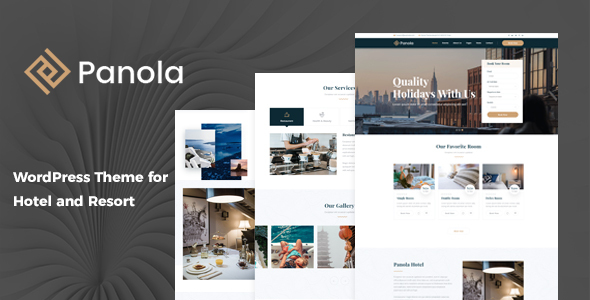
Panola: Resort and Hotel WordPress Theme Review
In this review, we’ll be taking a closer look at the Panola – Resort and Hotel WordPress Theme, a specially designed template for accommodation, bed and breakfast, resort, and hotel businesses. With its beautiful and unique design, this theme is perfect for those who want to create an online presence that stands out.
Features Overview
The Panola theme comes with a range of features that make it an ideal choice for hotel and resort websites. Some of the key features include:
- Drag and drop page builder (King Composer) for easy customization
- Slider Revolution for creating stunning slides
- Demo content included for easy setup
- One click installation for quick and easy setup
- Responsive and retina ready design for optimal viewing on all devices
- WPML and translation ready for multilingual support
- Advanced typography options for customizing font styles
- Compatible with Contact Form 7 for easy contact form creation
- Child theme compatible for easy updates and customizations
- Powerful framework for easy customization and extension
- Detailed documentation and video guides for easy setup and customization
Full Features List
In addition to the features mentioned above, the Panola theme also includes:
- 100% fluid responsive design
- Tested on real devices
- Flexible layout for easy customization
- Five header styles
- Unlimited sidebars
- Retina optimized design
- Advanced admin panel for easy customization
- Demo import, content, and sliders
- Social links
- Bottom footer widgets
- Clean and commented code
- Advanced typography options
- Google fonts support
- Custom font support
- Custom page templates
- Pixel perfect design
- Quick and easy installation and setup
- Custom CSS ready
- HTML5 and CSS3
- Easy customization with variable content sections
- Custom build theme and page options
- SEO ready
- Localizable with.pot translation files
- WPML multilanguage plugin extended support
- Various post formats
- Unlimited pages
- Custom widgets and smart admin panel for customizations
- Customizable contact forms with Contact Form 7 support
- Fullscreen background slider
- Cross browser compatibility
- Well-documented and more…
Home Demos
The Panola theme comes with six different home demos to choose from:
- Main Home
- Mountain Hotel
- Beach Hotel
- Luxury Hotel
- City Hotel
Inner Pages
The theme also includes a range of inner pages, including:
- About Page
- Room Page (3 styles)
- Our Gallery
- Our Places
- Places Details
- Our Services
- Resturent
- Our Spa
- Testimonials
- Special Offers
- Our Staffs
- Blog Page (2 styles)
- Blog Details Page
- Contact Page
Changelog
The Panola theme has a regular update schedule, with new features and bug fixes added regularly. The changelog is available below:
-------------------------------------------
2024-06-04 - version 3.0
-------------------------------------------
1) All Plugins are up to date.
-------------------------------------------
2023-09-09 - version - 2.9
-------------------------------------------
1) All Plugins are up to date.
-------------------------------------------
2023-03-01 - version - 2.8
-------------------------------------------
1) All Plugins are up to date.
-------------------------------------------
2023-01-08 - version - 2.7
-------------------------------------------
1) All Plugins are up to date.
-------------------------------------------
2022-10-26 - version 2.6
-------------------------------------------
1) Kingcomposer data not showing issue has been fixed.
-------------------------------------------
2022-10-10 - version 2.5
-------------------------------------------
1) Compatible with PHP 8.0 or Higher versions.
2) All Plugins are up to date.
-------------------------------------------
2022-08-07 - version 2.4
-------------------------------------------
1) One Click Demo Import Re Build.
-------------------------------------------
2022-06-15 - version 2.3
-------------------------------------------
1) All plugins are up to date.
-------------------------------------------
2022-04-05 - version 2.2
-------------------------------------------
1) All plugins are up to date.
-------------------------------------------
2022-03-14 - version 2.1
-------------------------------------------
1) kingcomposer not installing issue fixed.
-------------------------------------------
2022-01-09 - version 2.0
-------------------------------------------
1) All plugins are up to date.
-------------------------------------------
2021-11-18 - version 1.9
-------------------------------------------
1) All plugins are up to date.
-------------------------------------------
2021-09-04 - version 1.8
-------------------------------------------
1) Compatible with WordPress version 5.8
2) All plugins are up to date.
-------------------------------------------
30-06-2021 - version 1.7
-------------------------------------------
1) All plugins are up to date.
2) Woocommerce is up to date.
-------------------------------------------
18-05-2021 - version 1.6
-------------------------------------------
1) All plugins are up to date.
2) Woocommerce is up to date.
-------------------------------------------
08-10-2020 - version 1.5
-------------------------------------------
1) Theme options not working issue fixed.
-------------------------------------------
09-09-2020 - version 1.4
-------------------------------------------
1) All plugins are up to date
-------------------------------------------
27-04-2020 - version 1.3
-------------------------------------------
1) malware issue fixed.
-------------------------------------------
2020-03-11 - version 1.2
-------------------------------------------
1) woocommerce is updated.
2) styling issues are fixed.
-------------------------------------------
2019-11-05 - version 1.1
-------------------------------------------
1) New pages are added.
2) sliders are up to date.
3) responsive issues are fixed.
-------------------------------------------
* First release!
-------------------------------------------
2019-06-22 - version 1.0
-------------------------------------------
Conclusion
The Panola theme is an excellent choice for hotel and resort websites, offering a range of features and customization options that make it easy to create a unique and professional-looking website. With its responsive design and regular updates, this theme is a great investment for any business looking to establish an online presence.
Rating: 0/5
Sales: 201
I hope this review helps you make an informed decision about the Panola theme.
User Reviews
Be the first to review “Panola : Resort and Hotel WordPress Theme”
Introduction
Welcome to the Panola Resort and Hotel WordPress Theme tutorial! Panola is a modern and elegant WordPress theme specifically designed for hotels, resorts, and other travel-related businesses. With its sleek design and user-friendly interface, Panola makes it easy to create a stunning website that showcases your brand and attracts more customers.
In this comprehensive tutorial, we will guide you through every step of setting up and customizing your Panola theme. We will cover topics such as installing the theme, configuring menus and widgets, creating pages and posts, and more. By the end of this tutorial, you will have a fully functional Panola website that reflects your unique brand and meets your business needs.
Getting Started
Before we begin, make sure you have the following:
- A WordPress website installed and activated.
- The Panola Resort and Hotel WordPress Theme purchased and downloaded.
- A modern web browser (Google Chrome, Mozilla Firefox, Safari, etc.).
Tutorial
Step 1: Installing Panola Theme
- Log in to your WordPress dashboard and navigate to the Themes section.
- Click on the "Add New" button and select "Upload Theme".
- Select the Panola theme package you downloaded earlier and click "Install Now".
- Wait for the theme to install and then click "Activate".
Step 2: Configuring Menus
- In the WordPress dashboard, navigate to the Appearance > Menus section.
- Create a new menu by clicking the "Create a New Menu" button.
- Add menu items by clicking the "Add to Menu" button and selecting the relevant pages, posts, or custom links.
- Configure the menu settings as desired (e.g., menu title, description, and layout).
- Click "Save Menu" to save your changes.
Step 3: Customizing Widgets
- In the WordPress dashboard, navigate to the Appearance > Widgets section.
- Drag and drop the widgets you want to use into the various widget areas (e.g., Header, Footer, Sidebar).
- Configure the widget settings as desired (e.g., title, description, and content).
- Click "Save" to save your changes.
Step 4: Creating Pages
- In the WordPress dashboard, navigate to the Pages section.
- Click on the "Add New" button to create a new page.
- Enter the page title, content, and other settings as desired.
- Configure the page settings (e.g., page template, layout, and visibility).
- Click "Publish" to publish your new page.
Step 5: Creating Posts
- In the WordPress dashboard, navigate to the Posts section.
- Click on the "Add New" button to create a new post.
- Enter the post title, content, and other settings as desired.
- Configure the post settings (e.g., post format, featured image, and categories).
- Click "Publish" to publish your new post.
Step 6: Customizing Theme Options
- In the WordPress dashboard, navigate to the Appearance > Theme Options section.
- Configure the theme options as desired (e.g., logo, colors, typography, and layout).
- Click "Save" to save your changes.
Step 7: Adding Plugins
- In the WordPress dashboard, navigate to the Plugins section.
- Search for and install the plugins you need (e.g., Contact Form 7, Yoast SEO).
- Configure the plugins as desired.
- Click "Activate" to activate the plugins.
Step 8: Importing Demo Content
- In the WordPress dashboard, navigate to the Appearance > Panola > Demo Content section.
- Click on the "Import Demo" button to import the demo content (e.g., pages, posts, categories).
- Wait for the content to import and then click "Finish Importing" to complete the process.
Step 9: Final Check
- Review your website to ensure everything is properly configured and functioning as expected.
- Check for any broken links, images, or other issues.
- Make any necessary changes to resolve any issues.
Conclusion
Congratulations! You have successfully completed the Panola Resort and Hotel WordPress Theme tutorial. With these steps, you should have a fully functional and customized Panola website that reflects your unique brand and meets your business needs. If you have any further questions or need additional assistance, please don't hesitate to contact us.
Here are the settings examples for Panola : Resort and Hotel WordPress Theme:
Main Settings
To configure the theme's main settings, go to Panola > Settings > Main Settings. Here you can:
- Set the site's title and tagline
- Choose a timezone and date format
- Set the header layout and menu location
- Choose a font and color scheme
Example:
Title: Panola Resort Tagline: Relax and rejuvenate with us Timezone: New York Date Format: March 10, 2023
Hotels Settings
To configure the hotel settings, go to Panola > Settings > Hotels. Here you can:
- Add or edit hotel information, including address, description, and amenities
- Upload a logo and banner image
- Choose a currency and language
Example:
Hotel Name: Panola Beach Resort Address: 123 Beachfront Road, Sunny Coast Description: Panola Beach Resort is a luxurious getaway located on the sunny coast of Australia. Our resort features spacious rooms, multiple dining options, and a wide range of amenities. Logo: upload a logo image Banner Image: upload a banner image
Room Settings
To configure the room settings, go to Panola > Settings > Rooms. Here you can:
- Add or edit room information, including type, description, and price
- Set the room's capacity and number of bathrooms
- Choose a room layout and upload an image
Example:
Room Name: Luxury Suite Room Type: Deluxe Suite Description: Our Luxury Suite features a spacious living area, kitchenette, and a large private balcony with stunning ocean views. Capacity: 2 adults Number of Bathrooms: 2 Room Layout: Upload a room layout image
Here are the features mentioned in the text about the Panola - Resort and Hotel WordPress Theme:
- Drag and drop page builder - King Composer: Fast, intuitive, and smart page builder for easy customization.
- Slider Revolution: Create stunning slides with different animation effects easily.
- Demo content included: Ready to use theme with demo content, allowing quick setup and customization.
- One click installation: Easy and quick installation process.
- Responsive & retina ready: Theme looks great on mobile devices and retina screens.
- WPML & translation ready: Compatible with multilingual plugins and translation ready.
- Advanced typography options: Choose from Google web fonts library and set a unique style for your brand.
- Compatible with Contact Form 7: Create custom contact forms with this popular WordPress widget.
- Child theme compatible: Enables easy override of default template files using a child theme.
- Powerful framework: Based on a well-established, powerful theme options framework.
- Detailed documentation: Extensive documentation and video guides for easy setup and customization.
- Cross-browser compatibility: Looks great among all major browsers, including IE9+.
- Full features list: Includes a long list of features, including:
- 100% Fluid Responsive
- Tested on real devices
- Flexible Layout
- Five Header Style
- Unlimited Sidebars
- Retina Optimized
- Advanced Admin Panel
- Demo Import, Content and Sliders
- Social Links
- Bottom Footer Widgets
- Clean & commented code
- Advanced Typography
- Google Fonts - 600+ font families available
- Custom Font Support
- Custom Page Templates
- Pixel Perfect Design
- Quick & Easy Installation & Setup
- Custom CSS Ready
- HTML5 & CSS3
- Easy Customization With Variable Content Sections
- Custom Build Theme & Page Options
- SEO Ready
- Localizable with.pot translation files
- WPML Multilanguage Plugin Extended Support
- Various Post Formats
- Unlimited Pages
- Custom Widgets and smart admin panel for customizations
- Customizable Contact Forms with Contact Form 7 support
- Fullscreen Background Slider
- Cross Browser Compatibility
- Well Documented
- Home demos: Includes 5 home demos for different types of hotels: Mountain Hotel, Beach Hotel, Luxury Hotel, and City Hotel.
- Inner Pages: Includes 17 inner pages for various content types, such as About Page, Room Page, Gallery, and more.
- Changelog: The theme has a changelog with version history, showing updates and fixes made to the theme.










There are no reviews yet.