Parallaxer – Parallax Effects on Content
$10.00
1289 sales
LIVE PREVIEW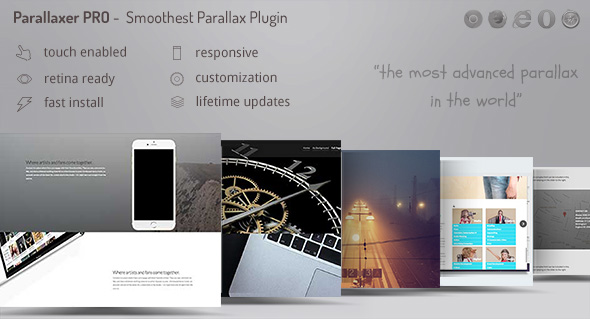
Review: Parallaxer – Parallax Effects on Content
Are you tired of the same old stagnant content on your website? Do you want to grab your visitors’ attention and make your site stand out from the crowd? Look no further than Parallaxer, a script that turns any content into a cool parallax effect. With its smooth and flawless algorithm, Parallaxer is the perfect solution to add some visual excitement to your website.
Installation and Setup
Installing Parallaxer is a breeze. Simply purchase the script, download the zip file, and follow the provided documentation to set it up. You can easily embed the script into any template, and configure it to work with any size or type of content.
Features
Parallaxer is packed with features that make it an extremely powerful and versatile script.
- Fully responsive: Looks great from mobile to HD
- Touch optimized: Works perfectly on touch devices
- CSS3 technology: Cutting-edge CSS3 definitions used to create the parallax effect
- Easy install: Simple purchase and installation process
- iPhone/Ipad optimized: Optimized for Apple touch devices
- Android optimized: Tested on Android 4.0+ Chrome
- SEO friendly: Built with search engine optimization in mind
- Compatible with all major browsers: Works perfectly on IE8 to IE11+, Chrome, Safari, and Firefox
- Retina ready: Looks great on retina devices
- Embed ready: Allows users to embed the script on their site
- Developer/SASS powered: CSS files generated by SASS, making it easy to modify skins
- Settings_movexaftermouse option: Allows for custom movement options
- 3 separators: Can be placed on the bottom or top, and flipped horizontally or vertically
Pros and Cons
Pros:
- Easy to install and set up
- Powerful and versatile script
- Fully responsive and works perfectly on touch devices
- SEO friendly and compatible with all major browsers
Cons:
- May require some technical knowledge to fully customize
- Can be a bit resource-intensive on lower-end devices
Update History
Parallaxer has a rich update history, with updates added regularly to improve the script and fix any issues.
- UPDATE 2.36: Fixes some bugs and tweaks the preview
- UPDATE 2.35: Fixes some bugs and tweaks the preview
- UPDATE 2.34: Adds new class to allow responsive parallax images/videos and fixes stability issues
- UPDATE 2.33: Adds new class for responsive content and example files
- UPDATE 2.32: Fixes bug on Chrome and adds new example file
Final Verdict
Parallaxer is an excellent script that can add a professional and visually appealing touch to any website. With its easy installation process, powerful features, and regular updates, it’s a must-have for any web designer or developer. While it may require some technical knowledge to fully customize, the results are well worth the effort.
Rating: 4.78/5 stars
Recommendation: If you’re looking to add some visual excitement to your website, Parallaxer is the perfect solution. It’s easy to install, customize, and maintain, and it can add a professional and visually appealing touch to any site.
User Reviews
Be the first to review “Parallaxer – Parallax Effects on Content” Cancel reply
Introduction
The Parallaxer plugin for WordPress is an impressive tool that allows you to create stunning parallax effects on your website content, taking your visual experience to the next level. A parallax effect occurs when elements on your webpage move at different speeds when your visitors scroll, giving your site a 3D-like feel. By applying parallax effects, you can draw attention to specific areas of your site, add visual interest to your content, and make a lasting impression on your visitors.
In this tutorial, we will guide you step-by-step on how to use the Parallaxer plugin to add amazing parallax effects to your content, including text, images, and videos.
Tutorial: How to Use Parallaxer for Parallax Effects on Content
Step 1: Installing and Activating Parallaxer
To begin, you need to install and activate the Parallaxer plugin on your WordPress site. Follow these steps:
- Log in to your WordPress dashboard and go to the Plugin tab.
- Click the "Add New" button at the top.
- Search for "Parallaxer" and install the plugin.
- Once installed, activate the plugin by clicking the "Activate" button.
- You should see the Parallaxer logo and options in your WordPress sidebar menu.
Step 2: Creating a Parallax Effect
Now that the plugin is activated, let's create our first parallax effect.
- Go to the WordPress editor and create or edit a page or post.
- Click on the "Parallax" tab in the WordPress toolbar to access the Parallaxer settings.
- Select the type of effect you want to create from the drop-down menu. Choose from:
- Default (standard parallax effect)
- Slide In
- Scale In
- Reveal In
- Swap In
- Customize the effect settings to suit your needs. These options may include:
- Scroll speed: controls how fast the effect responds to scrolling
- Duration: sets the animation duration
- Timing function: adjusts the effect's animation curve
- To apply the effect, select the element (e.g., text, image, or video) and drag the Parallaxer icon (looks like a swoosh) over the element.
Step 3: Customizing Your Parallax Effect
After creating your parallax effect, you can fine-tune it to get the desired look.
- Hover over the affected element and click the gear icon (Settings) that appears.
- From the pop-up menu, access the "Parallax Settings" tab.
- Adjust the settings to achieve the desired effect, including:
- Animation timing
- Ease in and out
- Start and end offsets
- Opacity animation
- Repeat the process for each element you want to apply parallax effects to.
Step 4: Troubleshooting and Optimization
- Test your website's responsiveness and ensure that your parallax effects function properly across different devices and screen sizes.
- Check your website's load times and optimize your code by disabling unnecessary plugins, caching your site, or minifying your CSS files.
Conclusion
You've reached the end of our comprehensive tutorial on using Parallaxer for parallax effects on content. By following these steps, you can now create stunning, professional-grade parallax effects to enhance your website's visuals and user experience.
In the next tutorial, we will explore more advanced topics, such as animating custom shapes, layering parallax effects, and incorporating third-party widgets to take your parallax skills to the next level!
Here is an example of complete settings for Parallaxer:
General Settings
parallaxEnabled: true
parallaxSpeed: 0.5
parallaxBackground: "linear-gradient(rgba(0,0,0,0.5), rgba(0,0,0,0.5))"
parallaxTarget: ".scroll-target"Elements Settings
.parallax-element {
parallaxFactor: 0.5
parallaxOffset: "0% 0%"
parallaxDelay: 0
parallaxScale: 1
}Background Settings
.parallax-background {
parallaxFactor: 0.5
parallaxOffset: "0% 0%"
parallaxDelay: 0
parallaxScale: 1
backgroundSize: "cover"
backgroundColor: "rgba(255, 255, 255, 0.5)"
}Images Settings
.parallax-image {
parallaxFactor: 0.5
parallaxOffset: "0% 0%"
parallaxDelay: 0
parallaxScale: 1
imageUrl: "path/to/image.jpg"
}Text Settings
.parallax-text {
parallaxFactor: 0.5
parallaxOffset: "0% 0%"
parallaxDelay: 0
parallaxScale: 1
textContent: "Parallax Text"
fontSize: 18
fontWeight: bold
color: "rgba(255, 255, 255, 0.5)"
}Here are the features of Parallaxer:
- Fully Responsive: Parallaxer looks great on all devices, from mobile to HD.
- Touch Optimized: Parallaxer is optimized for touch devices, including Android and iOS devices.
- CSS3 Technology: Parallaxer uses cutting-edge CSS3 definitions.
- Easy Install: The script is easy to install, with simple instructions.
- iPhone/IPad Optimized: Parallaxer is optimized for Apple touch devices, including the iPhone and iPad.
- Android Optimized: Parallaxer is tested on Android 4.0+ Chrome.
- SEO Friendly: Parallaxer is built with search engine optimization (SEO) in mind.
- Compatible with All Major Browsers: Parallaxer is compatible with all major browsers, including IE (8-11+), Chrome, Safari, and Firefox.
- Retina Ready: Parallaxer looks great on retina devices.
- Embed Ready: Users can embed the video player on their site.
- Developer/SASS Powered: Parallaxer's CSS is built on top of SASS, making it easy for developers to modify the skins.
- Settings_moxaaftermouse Option: The script has a settings_movexaftermouse option that makes a wider image move after the mouse.
- 3 Separators: Parallaxer has 3 separators that can be placed on the bottom or top, and flipped horizontally or vertically.
- Lazyloading: Parallaxer has lazyloading, which loads content as the user scrolls.
- Dzsparrallaxer—Window-Height Class: The script has a dzsparrallaxer—-window-height class that resizes elements to the window height.
Additionally, the script has the following update history:
- Update 2.36: Fixed some bugs and tweaked the preview.
- Update 2.35: Fixed some bugs and tweaked the preview.
- Update 2.34: Fixed different stability fixes and preview.
- Update 2.33: Added a new class (
height-is-based-on-content) and new example. - Update 2.32: Fixed a bug on Chrome with the separators not covering 1 pixel and added a new example.
- Update 2.31: Fixed a bug on IE9 centering elements and scroller problem on Magic Trackpad/Magic Mouse.
- Update 2.10: Added a Features Module.
- Update 2.00: Added separator feature and multiple parallax elements inside parallax element.
- Update 1.30: Added settings_movexaftermouse option and 3 separators.
- Update 1.20: Added simple mode.
- Update 1.10: Added lazyloading and dzsparrallaxer—-window-height class.
Note that this is not an exhaustive list of all the features, but rather a summary of the major features and updates mentioned in the text.
Related Products

$10.00


.png?w=300&resize=300,300&ssl=1)






There are no reviews yet.