PDF to Image Converter for Real3D FlipBook
$29.00
59 sales
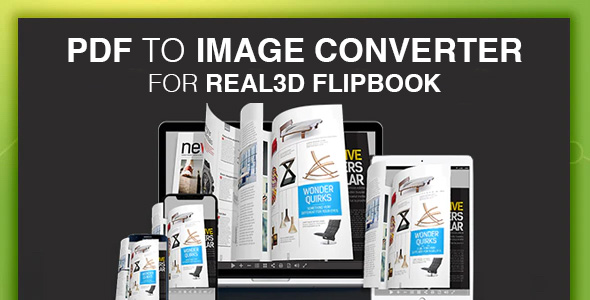
PDF to Image Converter for Real3D Flipbook Review
I recently had the opportunity to try out the PDF to Image Converter for Real3D Flipbook, a powerful tool that allows you to convert PDF files into images and JSON data, which can be used to create highly optimized realistic 3D flipbooks. In this review, I’ll share my experience with the converter and highlight its key features, benefits, and limitations.
Key Features:
- Seamless PDF Conversion: The converter effortlessly converts PDF files into a series of images, preserving the original content, formatting, and layout.
- Image Quality Control: You can customize the image quality and file format to meet your specific requirements, choosing between JPEG or WebP format, resolution, and image quality (0-1).
- Interactive Elements: The converter retains the interactivity of the original PDF, including clickable links, text search functionality, and text selection, by saving it as JSON data.
- Real3D FlipBook Integration: The converted images and JSON data can be used with the Real3D FlipBook jQuery plugin to create faster loading flipbooks with a realistic page flipping effect.
- User-Friendly Interface: The intuitive interface makes it easy to upload PDF files, monitor the conversion progress, and download the converted output.
- Cross-Browser Compatibility: The converter works smoothly on all modern browsers.
Ease of Use:
The converter is relatively easy to use, with a straightforward interface that allows you to upload your PDF files and customize the conversion settings. However, some users may require a bit of technical expertise to navigate the options and settings.
Performance:
The converter is quite fast and efficient, converting large PDF files quickly and accurately. However, the processing time may vary depending on the complexity and size of the PDF file.
Real3D FlipBook Plugin:
The Real3D FlipBook plugin is a separate product that is sold separately. It’s a powerful tool that allows you to create highly optimized realistic 3D flipbooks from your converted PDF files. The plugin offers a range of features, including customizable UI, interactive elements, and advanced animation options.
Pros:
- Easy to use
- Fast and efficient conversion process
- High-quality image output
- Compatible with modern browsers
- Customizable options for image quality and file format
Cons:
- Requires some technical expertise to use
- Limited customization options for the converter itself
- Real3D FlipBook plugin is a separate product and requires additional purchase
Conclusion:
The PDF to Image Converter for Real3D Flipbook is a powerful tool that allows you to convert PDF files into images and JSON data, which can be used to create highly optimized realistic 3D flipbooks. While it has some limitations, the converter is relatively easy to use, fast, and efficient. The Real3D FlipBook plugin is a separate product that offers advanced features and customization options. Overall, I would recommend this tool to anyone looking to create high-quality 3D flipbooks from their PDF files.
Rating: 4.5/5 stars
Price: $29 ( converter only), $49 (Real3D FlipBook plugin)
Recommendation: If you’re looking to create high-quality 3D flipbooks from your PDF files, I would recommend purchasing the PDF to Image Converter for Real3D Flipbook, along with the Real3D FlipBook plugin. The converter is easy to use, fast, and efficient, and the Real3D FlipBook plugin offers advanced features and customization options.
User Reviews
Be the first to review “PDF to Image Converter for Real3D FlipBook”
Here's a tutorial on how to use the PDF to Image Converter for Real3D FlipBook:
Introduction
Real3D FlipBook is a powerful solution for creating 3D flipbooks and animations. One of the most valuable features of Real3D FlipBook is its PDF to Image Converter, which allows you to convert your PDF files into individual image files that can be then used to create stunning animations. In this tutorial, we will show you step-by-step how to use the PDF to Image Converter to turn your PDFs into images.
Objectives
- Learn how to open and configure the PDF to Image Converter within Real3D FlipBook
- Understand how to set conversion options for specific PDF files
- Get familiar with the output images and their formatting options
Step 1: Opening the PDF to Image Converter
- Open Real3D FlipBook and click on the "Tools" tab in the top menu.
- In the "Tools" menu, click on the "PDF to Image" option.
- A new window will appear titled "PDF to Image Converter". This is where we will set our conversion settings.
Step 2: Adding PDF Files and Setting Conversion Options
- Click the "Open PDF" button to choose the PDF file you want to convert. You can select multiple files at once by holding down the shift key.
- For each PDF file, choose the conversion settings as required. The default settings convert the PDF file into images with the following settings:
- Format: JPEG (other formats include PNG and GIF)
- Resolution: 72 dpi (optional)
- Dpi Setting: As PDF (sets the dpi resolution based on the PDF's internal information)
- Multi-page Processing: Convert multiple pages from the PDF to a single image
Step 3: Output Options and Settings
- At the bottom of the converter window, click on the "Output Options" drop-down menu. This determines where the output images are saved.
- Files: Save as individual JPEG files.
- Flipbook: Convert to images for creating a flipbook.
- Animated Flipbook: Convert to animation for creating a flipbook with animations.
- Choose the destination folder, and click the "Folder" button to browse.
Step 4: Running the Conversion
- Click the "Run" button to start the conversion process. Real3D FlipBook will transform your PDF file into separate image files.
Conclusion
In this tutorial, we have explored the comprehensive process of converting PDF to Image files with Real3D FlipBook's Converter. We started by configuring the conversion options and concluded by successfully creating individual JPEG files. Remember to ensure the proper format and folder settings to effectively manage output conversions.
Here is an example of a complete settings configuration for PDF to Image Converter for Real3D FlipBook:
PDF to Image Converter Settings
outputFormat: "png"
outputPath: "C:FlipbookOutput"
pageRange: "1-10"
resolution: "300"
jpegQuality: "80"
convertTo: "image"
ignoreErrors: "true"
Image Settings
imageWidth: "1024"
imageHeight: "768"
imageFormat: "png"
imageCompression: "80"
imageDpi: "300"
Flipbook Settings
flipbookWidth: "1024"
flipbookHeight: "768"
flipbookPages: "10"
flipbookSpacing: "5"
flipbookTransition: "fade"
Real3D Settings
real3dWidth: "1024"
real3dHeight: "768"
real3dPages: "10"
real3dSpacing: "5"
real3dTransition: "fade"
Other Settings
timeout: "30000"
logFile: "C:FlipbookLog.txt"
logLevel: "debug"
Here are the features of the PDF to Image Converter for Real3D FlipBook jQuery Plugin:
PDF to Image Converter Features:
- Seamless PDF Conversion: Convert PDF files into a series of images, preserving the original content, formatting, and layout.
- Image Quality Control: Customize the image quality and file format to meet your specific requirements. Choose JPEG or WebP format, resolution, and image quality between 0 and 1.
- Interactive Elements: Retain the interactivity of the original PDF, including clickable links, text search functionality, and text selection by saving it as JSON data, that can be used in Real3D FlipBook jQuery Plugin.
- Real3D FlipBook Integration: Use the converted images and JSON data with the Real3D FlipBook jQuery plugin, to create faster loading flipbooks with realistic page flipping effect.
- User-Friendly Interface: The intuitive interface makes it easy to upload PDF files, monitor the conversion progress, and download the converted output.
- Cross-Browser Compatibility: The converter works smoothly on all modern browsers.
Real3D FlipBook jQuery Plugin Features:
- Easy to Use: Creating flipbooks is fast and easy, with couple of lines of JavaScript code. There are many ready-to-use HTML examples provided with the plugin.
- Create Flipbooks from PDF or Images: You can create 3D books directly from the PDF file. All links inside the PDF will automatically work inside the flipbook. You can also create flipbooks from JPG images.
- Realistic 3D Flipbook: Real3D Flipbook uses WebGL to create ultra-realistic 3D flipbooks with page bending, shiny pages, lights, and shadows.
- 3D & 2D Flipbook: Ultra-fast and lightweight flipbook made with CSS3, without using WebGL. If your priority is fast page loading and high performance, then CSS flipbook is the best option.
- Swipe Book: Touch-friendly swipe mode can be used only on mobile or as default viewer. Swipe mode displays documents with horizontal swipe instead of flip, which is more natural on mobile devices.
- Customizable UI: Real3D Flipbook fits perfectly in any theme because you can customize the user interface completely. You can change menu colors, button colors, shape, size, border, shadows, and hide buttons you don't need.
- Fully Customizable Flipbooks: Create flipbooks that fit your content perfectly by customizing anything from page flip speed, page flip sound, paper thickness, camera angle, lights, page shininess, page metalness, zoom levels, and more.
- Optimized for Mobile: Real3D flipbook works well on all platforms - desktop and mobile. The default WebGL mode offers realistic 3D page flip animations with page bending, lights, and shadows.
- Lightbox Mode, Responsive Mode, Fullscreen Mode: With lightbox mode, you can put a text link or an image link anywhere on your site and by clicking on a link, the flipbook will be opened in a lightbox. This way, you can have multiple books/magazines/brochures on the same page.
- Deep Linking: Link to specific pages from the URL, for example, open book at page 2.
- Single Page View: Flipbook layout can be changed based on the device type. Besides the standard double-page view, there is a single-page view that can be used either on mobile devices or both on desktop and mobile.
- RTL Support: Right-to-left flipbook for eastern countries.
- Updates: You also get free updates that include new features that are constantly added to the plugin.

$29.00









There are no reviews yet.