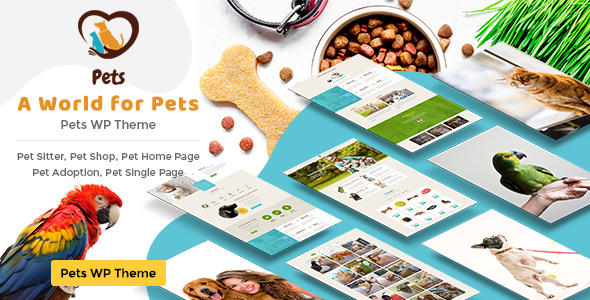
Pet World – Dog Care & Pet Shop WordPress Theme Review
Introduction:
Are you looking for a comprehensive and feature-rich WordPress theme for your pet-related business? Look no further than Pet World – Dog Care & Pet Shop WordPress Theme. With a rating of 4.97 out of 5 stars and over 667 sales, this theme is a popular choice among pet sellers, pet care services, and pet enthusiasts alike. In this review, we’ll take a closer look at the features and benefits of Pet World and explore why it’s a great choice for your pet-related website.
Features:
Pet World offers a wide range of features that make it an ideal choice for pet-related businesses. Some of the key features include:
- Pet Shop Page: A customizable page for showcasing your pet products and services
- Pet Sitter Page: A page for pet sitters to showcase their services and availability
- Pet Home Page: A customizable homepage for your pet-related business
- Lots of Unique Shortcodes: A range of shortcodes for adding custom elements to your pages and posts
- Pet Detail Page: A page for showcasing detailed information about individual pets
- Pet Sitter Search: A search function for pet sitters to find pet sitting jobs
- Search a Pet: A search function for pet owners to find pets for adoption
Design and Customization:
Pet World has a clean and modern design that is easy to navigate and customize. The theme comes with a range of customizable options, including colors, fonts, and layouts, allowing you to tailor the design to your business needs.
Responsiveness:
Pet World is fully responsive, meaning that it will adapt to different screen sizes and devices, ensuring that your website looks great on desktops, tablets, and mobile phones.
Performance:
Pet World is optimized for speed and performance, ensuring that your website loads quickly and efficiently.
Compatibility:
Pet World is compatible with the latest version of WordPress and popular plugins such as WooCommerce and Jetpack.
Changelog:
The theme’s changelog is regularly updated, with new features and bug fixes added regularly.
Conclusion:
Pet World – Dog Care & Pet Shop WordPress Theme is an excellent choice for pet-related businesses. With its comprehensive set of features, clean design, and customizable options, it’s an ideal solution for pet sellers, pet care services, and pet enthusiasts alike. While it may not be the cheapest option on the market, its high-quality design and features make it well worth the investment. If you’re looking for a reliable and feature-rich WordPress theme for your pet-related business, Pet World is definitely worth considering.
Rating: 4.97/5
Number of Sales: 667
User Reviews
Be the first to review “Pet World – Dog Care & Pet Shop WordPress Theme”
Introduction
Welcome to the Pet World - Dog Care & Pet Shop WordPress Theme tutorial! Pet World is a beautiful and fully customizable WordPress theme designed specifically for pet-related businesses, such as dog daycares, pet stores, veterinary clinics, and more. With its modern design, intuitive layout, and impressive features, Pet World is the perfect solution for creating a professional and engaging online presence for your pet care business.
In this comprehensive tutorial, we will guide you through the process of installing, setting up, and customizing the Pet World theme. We will cover everything from installing the theme to configuring its settings, creating pages and posts, and customizing its layout and design. By the end of this tutorial, you will have a fully functional and customized Pet World website that showcases your pet care business in the best possible light.
Tutorial
Step 1: Installing the Pet World Theme
To start using the Pet World theme, you need to install it on your WordPress website. Here's how to do it:
- Download the Pet World theme zip file from the ThemeForest marketplace or your account.
- Log in to your WordPress dashboard and navigate to Appearance > Themes.
- Click the "Add New" button at the top of the page.
- Select the "Upload Theme" option and choose the Pet World theme zip file.
- Click the "Install Now" button and then "Activate" to make the theme live on your website.
Step 2: Setting Up the Theme
After installing the theme, you need to configure its settings to make sure everything is working correctly. Here's how to do it:
- Go to Appearance > Theme Settings.
- Enter your site title, tagline, and logo URL in the respective fields.
- Choose your preferred theme color scheme and typography options.
- Set your homepage to display the "Pet Store" or "Blog" layout.
- Customize your social media links and copyright information.
Step 3: Creating Pages and Posts
Now that you have set up the theme, it's time to create some content for your website. Here's how to create pages and posts:
- Go to Pages > Add New.
- Enter your page title and content in the respective fields.
- Choose a page template (e.g., "Services", "About Us", "Contact Us") to customize the layout.
- Add images, videos, or other media to your page content using the built-in editor.
- Publish your page.
Repeat the process to create multiple pages for your website.
Step 4: Customizing the Theme
The Pet World theme comes with a lot of customization options to make your website unique. Here's how to customize the theme:
- Go to Appearance > Customize.
- Click on the "Header" tab to customize your logo, menu, and social media links.
- Click on the "Footer" tab to customize your copyright information, social media links, and newsletter subscription form.
- Click on the "Colors" tab to customize your theme color scheme.
- Click on the "Typography" tab to customize your font family, font size, and font color.
- Click on the "Layout" tab to customize your layout options, such as header and footer layouts.
Step 5: Configuring the Pet Shop Plugin
The Pet World theme comes with a built-in pet shop plugin that allows you to create a virtual pet store on your website. Here's how to configure the plugin:
- Go to Plugins > Installed Plugins.
- Activate the "Pet Shop" plugin.
- Click on the "Pet Shop" tab in the dashboard to configure the plugin settings.
- Enter your store name, description, and logo URL.
- Set your store currency and country.
- Customize your product categories and products using the built-in product management system.
Conclusion
That's it! With these steps, you have successfully installed, set up, and customized the Pet World theme. Your pet care business now has a professional and engaging online presence that showcases your products and services in the best possible light. Remember to always keep your website up to date with the latest plugins and theme updates to ensure optimal performance and security.
Logo and Favicon
To upload a custom logo and favicon for your Pet World website, follow these steps:
- Go to Appearance > Customizer
- Scroll down to the "Logo and Favicon" section
- Click on the "Upload Logo" button to upload your custom logo image
- Set the width and height of your logo as desired
- Upload your favicon image and select it as the preferred type
- Click "Publish" to save your changes
Header Settings
To customize the header settings for your Pet World website, follow these steps:
- Go to Appearance > Customizer
- Scroll down to the "Header" section
- Choose your preferred header layout (Left, Center, Right) and select the background image or color
- Choose your preferred navigation layout (Default, Mobile-friendly)
- Set the logo spacing and padding as desired
- Click "Publish" to save your changes
Footer Settings
To customize the footer settings for your Pet World website, follow these steps:
- Go to Appearance > Customizer
- Scroll down to the "Footer" section
- Choose your preferred footer layout (Text, Widgets, Custom)
- Add or remove widgets from the footer as desired
- Set the footer text and content as desired
- Click "Publish" to save your changes
Menus
To create and manage menus for your Pet World website, follow these steps:
- Go to Appearance > Menus
- Create a new menu or edit an existing one
- Add menu items using the "Add to Menu" button
- Use the drag-and-drop feature to reorder menu items
- Click "Save Menu" to save your changes
Slider Settings
To customize the slider settings for your Pet World website, follow these steps:
- Go to Pet World > Slider
- Select the slider layout (Fullscreen, Boxed) and set the animation as desired
- Add or remove slider items as desired
- Set the slider intervals and transition as desired
- Click "Save" to save your changes
Here are the features mentioned about the Pet World - Dog Care & Pet Shop WordPress Theme:
- Pet Shop Page
- Pet Sitter Page
- Pet Home Page
- Lots of Unique Shortcodes
- Pet Detail Page
- Pet Sitter Search
- Search a Pet
- Appointment Forms
Please note that some of these features might be mentioned multiple times in the changelog, but I've only listed each feature once.

$59.00









There are no reviews yet.