Pharmacy | Grocery | Food | Store Delivery | Marketplace | Multi Vendor | Driver| e-Commerce App
$129.00
1 sales
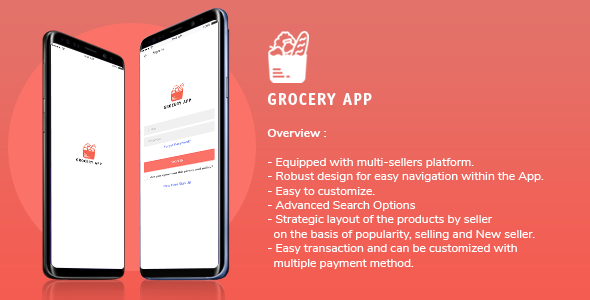
Grocery, Food, Pharmacy, and Store Delivery E-Commerce App: A Complete End-to-End Solution
I have the pleasure of reviewing the Grocery, Food, Pharmacy, and Store Delivery e-commerce app developed by AppTechMobile. This app is designed to provide a seamless and efficient online shopping experience for users, while also giving business owners and store owners a platform to showcase and sell their products online.
Key Features
- Multivendor Marketplace: Multiple grocery sellers, restaurants, pharmacies, and stores can register and showcase their products category-wise.
- Easy to Use: User-friendly interface for easy browsing, searching, and purchasing.
- Google Maps Integration: All locations and stores are viewable on a Google Map for easy navigation and direction.
- Order Tracking: Users can track their orders in real-time and cancel or update their orders.
- FCM Push Notifications: Receive timely updates and notifications for order status, delivery schedules, and promotional offers.
- Discounts and Coupons: Store managers and owners can offer fixed or percentage discounts, with coupon codes for promotions.
- Review and Rating: Users can write reviews and rate their purchasing experiences.
- Geolocation and Geotargeting: Delivery personnel and drivers are allocated to deliver orders to specific locations, ensuring faster and more accurate delivery.
Platforms Supported
- Android App for Users (Source Code provided)
- iOS App for Users (Source Code provided)
- Android Driver App (Source Code provided)
- iOS Driver App (Source Code provided)
Admin and Sub-admin Features
- Admin Dashboard: Track sales, order status, and driver assignments.
- Sub-admin Dashboard: Manage vendors, products, and order information.
Code Structure
- Front-end development (HTML, CSS, JavaScript)
- Back-end development (PHP CodeIgnitor Framework)
Updates and Maintenance
- Changelog provided (latest version 2.0 with minor bug fixes)
Recommendation
The Grocery, Food, Pharmacy, and Store Delivery e-commerce app is a comprehensive and customizable solution for business owners, store owners, and drivers. It provides an extensive range of features for smooth and efficient operations, along with ease of use and navigation. The source code is available, and maintenance and support are also offered.
Conclusion
If you are looking to establish an e-commerce app for grocery delivery, this comprehensive solution provides everything you need to get started. Whether you’re a startup, individual seller, or larger business, this app will help you reach customers effectively and efficiently.
Important Note: The development and customization process will depend on the requirements and preferences of the end-user.
Rating: 0
For any inquiries or for customized solutions, please feel free to contact [anvil.mobdev@gmail.com or ankit.mobdev on Skype].
User Reviews
Be the first to review “Pharmacy | Grocery | Food | Store Delivery | Marketplace | Multi Vendor | Driver| e-Commerce App”
Introduction
Welcome to our comprehensive tutorial on using the Pharmacy | Grocery | Food | Store Delivery | Marketplace | Multi Vendor | Driver | e-Commerce App. This app is designed to provide a seamless and convenient shopping experience for customers, allowing them to browse and purchase a wide range of products from various stores and vendors. In this tutorial, we will guide you through the various features and functionalities of the app, helping you to get the most out of your shopping experience.
Getting Started
To start using the app, follow these simple steps:
- Download and install the app from the App Store or Google Play Store.
- Launch the app and create an account by providing your name, email address, and password.
- Verify your email address by clicking on the verification link sent to your email.
- Log in to your account and start exploring the app.
Navigation
The app is divided into several sections, each with its own unique features and functionalities. Here's a brief overview of the main sections:
- Home: This is the main dashboard of the app, where you can browse and search for products, view promotions and deals, and access your account settings.
- Stores: This section allows you to browse and shop from various stores and vendors, including pharmacies, grocery stores, food stores, and more.
- Marketplace: This section allows you to browse and shop from multiple vendors and stores, all in one place.
- Driver: This section allows you to track your orders and delivery status, as well as communicate with your driver.
- Account: This section allows you to manage your account settings, view your order history, and access your loyalty rewards.
Shopping
To start shopping, follow these steps:
- Tap on the Stores or Marketplace section to browse and shop from various stores and vendors.
- Use the search bar to find specific products or browse through the categories and subcategories.
- Tap on a product to view its details, including price, description, and reviews.
- Tap the Add to Cart button to add the product to your cart.
- Tap the Checkout button to proceed to the payment and delivery options.
- Choose your delivery option (in-store pickup, delivery, or curbside pickup) and enter your payment information.
- Review your order and tap the Place Order button to complete your purchase.
Order Tracking
To track your orders and delivery status, follow these steps:
- Tap on the Driver section to access your order tracking page.
- View your order history and track the status of your orders.
- Communicate with your driver to request changes or updates to your order.
Loyalty Rewards
To access your loyalty rewards, follow these steps:
- Tap on the Account section to access your account settings.
- View your loyalty rewards and redeem them for discounts and offers.
- Earn points and rewards by shopping and referring friends to the app.
Payment Options
The app offers various payment options, including:
- Credit card
- Debit card
- Digital wallet (e.g. Apple Pay, Google Pay)
- Cash on delivery (for in-store pickup and delivery orders)
Tips and Tricks
Here are some tips and tricks to help you get the most out of your shopping experience:
- Use the search bar to quickly find specific products.
- Browse through the categories and subcategories to discover new products and deals.
- Use the filters and sorting options to refine your search results.
- Take advantage of promotions and deals to save money.
- Communicate with your driver to request changes or updates to your order.
- Track your orders and delivery status to stay informed.
Troubleshooting
If you encounter any issues or errors while using the app, follow these steps:
- Check the app's system requirements to ensure that your device meets the minimum requirements.
- Restart the app or your device to resolve any temporary issues.
- Contact the app's customer support team for assistance with any issues or errors.
Conclusion
That's it! With this comprehensive tutorial, you should now be able to navigate and use the Pharmacy | Grocery | Food | Store Delivery | Marketplace | Multi Vendor | Driver | e-Commerce App with ease. Remember to take advantage of the app's features and functionalities to get the most out of your shopping experience. Happy shopping!
Here is a complete settings example for the Pharmacy | Grocery | Food | Store Delivery | Marketplace | Multi Vendor | Driver| e-Commerce App:
Store Information
- Store Name: Online Pharmacy
- Store Address: 123 Main St, Anytown, USA
- Store Phone Number: 555-555-5555
- Store Email: info@onlinepharmacy.com
- Store Description: Online Pharmacy is your trusted online store for all your health and wellness needs.
Currency and Date Settings
- Currency: USD
- Currency Symbol: $
- Currency Decimal Point:.
- Currency Thousands Separator:,
- Time Zone: America/New_York
- Date Format: MM/DD/YYYY
Payment Gateways
- PayPal: Enabled
- Stripe: Enabled
- Authorize.net: Disabled
- Credit/Debit Card: Enabled
- Bank Transfer: Disabled
Shipping Options
- Free Shipping: $50
- Standard Shipping: $10
- Express Shipping: $20
- International Shipping: $30
- Delivery Time: 3-5 business days
- Delivery Time for International: 7-10 business days
Inventory and Stock Settings
- Auto-Generate Inventory IDs: Enabled
- Initial Inventory Quantity: 0
- Minimum Inventory Quantity: 5
- Maximum Inventory Quantity: 100
- Low Stock Threshold: 10
Order and Invoicing Settings
- Order Status: New
- Order Status for Paid: Shipped
- Invoice Prefix: INV-
- Invoice Suffix:.pdf
- Order Notes: Enabled
Email Settings
- Email Format: HTML
- From Email: info@onlinepharmacy.com
- From Name: Online Pharmacy
- Email Sender Name: Online Pharmacy
- Email Footer: Enabled
Multi-Vendor Settings
- Multi-Vendor: Enabled
- Commission Rate: 10%
- Commission Type: Fixed
- Minimum Order Value for Commission: $100
- Maximum Commission Amount: $100
Marketplace Settings
- Marketplace: Enabled
- Marketplace Commission Rate: 15%
- Marketplace Minimum Order Value: $500
- Marketplace Maximum Commission Amount: $500
Driver Settings
- Driver: Enabled
- Driver Commission Rate: 20%
- Driver Commission Type: Fixed
- Minimum Order Value for Driver Commission: $200
- Maximum Commission Amount: $200
Here is the extracted information about the Pharmacy | Grocery | Food | Store Delivery | Marketplace | Multi Vendor | Driver | e-Commerce App:
App Features
- Multiple grocery sellers can register within the app and showcase their grocery products category-wise
- Customers can browse and purchase items from a list of available products
- Select a delivery time and location
- Make payments for purchases
- Save previous orders, create shopping lists, and receive personalized recommendations based on purchase history
- Driver Management Module allows managing drivers in one place
- Earnings Management allows store owners to manage their earnings, check order summary, and other statistics
App Components
- Customer Mobile App Source Code (based on Native Framework)
- Backend Web Admin Panel Source Code (based on PHP Code ignitor Framework)
Installation Guide
- The product comes with an installation wizard to help set up the entire product suite on servers in just a few steps
- Easy to set up the app and admin panel in a few easy steps
Product Features
- A directory of multiple groceries, restaurants, pharmacies, and stores
- Geolocation and Google Maps Support
- Easy to customize and brand
- Customers can write reviews and rate products
- Driver Management
- Earnings Management
Links
- Android user app: https://play.google.com/store/apps/details?id=com.app.groceryuser&hl=en_IN&gl=US
- iOS user app: https://apps.apple.com/sc/app/mgrocery/id1584786054
- Android Driver app: https://play.google.com/store/apps/details?id=com.grocerydriver&hl=en_IN&gl=US
- iOS Driver app: https://apps.apple.com/sc/app/mgrocery-driver/id1584786371
Login Credentials
- Main Admin: http://apptechmobile.com/apptech/Grocery/index.php/admin
- Login id: grocery@gmail.com
- Password: 123456
- Multi seller/vendor Sub-admin: https://apptechmobile.com/apptech/Grocery/index.php/Subadmin
- Login id: grocery@gmail.com
- Password: 123456
Changelog
- v2.0 April 23, 2023: bug fixed, updated code
- v1.5 November 29, 2022: fixed minor bugs
- v1.3 November 06, 2022: improved app performance
- v1.2 October 3, 2022: improved multiple functionalities
- v1.0 January 01, 2022: minor bugs fixed
BigBasket Clone
- This app is ideal for startups and individual sellers to showcase their product and increase sales.
- Similar to BigBasket, Blinkit (formerly Grofers), Dmart Ready, JioMart, Nature's Basket, Spencers, Dunzo, SuprDaily, Amazon, Shipt, Kroger, Instacart, FreshDirect, Postmates, Walmart Grocery, Dumpling Grocery, The Good Life, Getir, Cajoo, Boxy, Jow, MAF Carrefour, Goodsmart, Gourmet Egypt, Yemeksepeti, istegelsin, MacroOnline, CarrefourSA, M&S HK, HKTV Mall, Carrefour Iraq, TipTop, Esselunga, Everli, Ubuy, Merqueo, Weezy, Jiffy, Beelivery, Gorillas, Cornershop, Canada Grocery Delivery, PC Express, HappyFresh, Sayurbox, Gojek, Hypermart, Klikindomaret, Qiiu, Jumia, Mano, Spinneys, elGrocer, Instashop, Choithrams, Waitrose, Ubereats, Econo To Go, Yandex Food, alphabet of taste, Vkusvill, Utkonos, Freshful, Mega Image, Bringo, OneCart, Asap Groceries, Checkers Sixty60, Zulzi, Monak, Tabalat, Rafeeq Oman, Lulu Shopping, Grab Superapp, Lazada, Cart, Honestbee, FairPrice, Send, Milkrun, Voly, Aldi Australia, Catch, etc.

$129.00









There are no reviews yet.