PHP Invoice X2 – PHP Class For Beautiful PDF Invoices Using HTML Templates
$31.00
95 sales
LIVE PREVIEW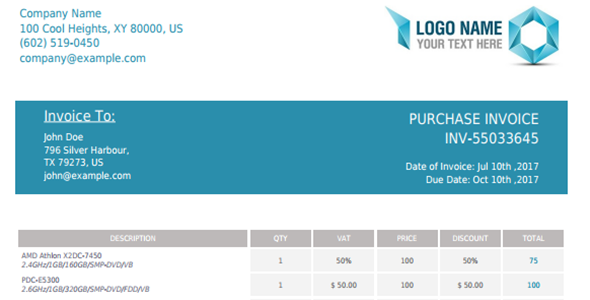
PHP Invoice X2 Review
Introduction
In today’s digital age, generating invoices, quotes, and sales/purchase orders has become a crucial aspect of any business. With the rise of e-commerce and online transactions, the need for efficient and professional invoicing solutions has never been more pressing. PHP Invoice X2 is a PHP class that aims to simplify the process of generating beautifully designed invoices using HTML templates. In this review, we’ll take a closer look at the features, benefits, and limitations of this PHP class.
Features and Benefits
PHP Invoice X2 is a simple object-oriented PHP class that allows you to generate invoices, quotes, and sales/purchase orders with just a few lines of code. The class supports HTML templates based on Mustache Templating, making it easy to customize and brand your invoices with your own logo and theme color. You can add unlimited items and total rows with automatic paging, making it suitable for businesses of all sizes.
One of the standout features of PHP Invoice X2 is its multi-language support, which allows you to generate invoices in any language and direction (RTL/LTR). Additionally, the class supports multi-currency, enabling you to add any currency needed for your business.
The class also allows you to add extra content, such as titles, paragraphs, and badges, to the bottom of the document. This feature is particularly useful for adding payment or shipping information, or any other content needed.
Documentation and Support
The PHP Invoice X2 package comes with proper documentation, making it easy to get started and troubleshoot any issues. The documentation is well-organized and includes examples and code snippets to help you understand how to use the class.
The developer is also available for assistance, making it easy to get help if you need it.
Requirements
PHP Invoice X2 requires PHP 5.6 or PHP 7.x, which are default features of almost all web hosters.
Sample PDFs
The package includes sample PDFs to give you an idea of what the output looks like. The samples demonstrate the class’s ability to generate professional-looking invoices with custom branding and content.
Conclusion
PHP Invoice X2 is a powerful and flexible PHP class that makes it easy to generate beautifully designed invoices using HTML templates. With its multi-language and multi-currency support, customizable branding, and automatic paging, this class is suitable for businesses of all sizes. The documentation is well-organized, and the developer is available for assistance.
Rating
I would give PHP Invoice X2 a rating of 3.67 out of 5 stars. While it is a powerful and flexible class, it may require some technical expertise to set up and customize. Additionally, the class may not be suitable for very large or complex invoicing needs.
Recommendation
I would recommend PHP Invoice X2 to businesses that need a simple and customizable invoicing solution. It is particularly suitable for e-commerce businesses, freelancers, and small to medium-sized enterprises. However, businesses with very large or complex invoicing needs may want to consider alternative solutions.
User Reviews
Be the first to review “PHP Invoice X2 – PHP Class For Beautiful PDF Invoices Using HTML Templates”
Introduction to PHP Invoice X2
PHP Invoice X2 is a powerful PHP class that allows you to generate beautiful PDF invoices using HTML templates. With this class, you can create professional-looking invoices with ease, including features such as customizable templates, automatic date and time stamping, and support for multiple currencies. In this tutorial, we will guide you through the process of installing and using PHP Invoice X2 to create stunning PDF invoices for your business.
Requirements
Before we begin, make sure you have the following requirements installed on your server:
- PHP 5.3 or higher
- PDFlib extension (PHP-PDFlib) installed
- A text editor or IDE (Integrated Development Environment) to write and edit your code
Installing PHP Invoice X2
To install PHP Invoice X2, follow these steps:
- Download the PHP Invoice X2 class from the official GitHub repository: https://github.com/PHPInvoicing/PHPInvoicing
- Extract the downloaded zip file to a directory on your server, for example:
/path/to/php-invoice-x2 - Create a new PHP file in the same directory, for example:
invoice.php
Setting up the Configuration File
Before you can use PHP Invoice X2, you need to set up a configuration file. Create a new file named config.php in the same directory as your PHP file, and add the following code:
<?php
// Configuration file for PHP Invoice X2
// Database connection settings
$db_host = 'your_database_host';
$db_username = 'your_database_username';
$db_password = 'your_database_password';
$db_name = 'your_database_name';
// PDF settings
$pdf_template = 'path/to/pdf/template.pdf';
$pdf_font = 'path/to/font/font.ttf';
$pdf_font_size = 12;
// Currency settings
$currencies = array(
'USD' => 'United States Dollar',
'EUR' => 'Euro',
'GBP' => 'Pound Sterling'
);
// Company settings
$company_name = 'Your Company Name';
$company_address = 'Your Company Address';
$company_phone = 'Your Company Phone';
$company_email = 'your_company_email@example.com';
?>Replace the placeholders with your own values. For example, your_database_host should be replaced with the hostname of your database server.
Creating a PDF Invoice
Now that you have set up the configuration file, you can create a PDF invoice using PHP Invoice X2. Here's an example code snippet:
<?php
// Include the PHP Invoice X2 class
require_once 'PHPInvoicing/Invoice.php';
// Create a new invoice object
$invoice = new Invoice();
// Set the invoice date and time
$invoice->setDate(date('Y-m-d'));
$invoice->setTime(date('H:i:s'));
// Add an item to the invoice
$item = new Item();
$item->setDescription('Item description');
$item->setQuantity(2);
$item->setPrice(10.99);
$invoice->addItem($item);
// Set the invoice total
$invoice->setTotal(21.98);
// Generate the PDF invoice
$pdf = $invoice->generatePDF();
// Save the PDF file
$pdf->save('invoice.pdf');
?>This code snippet creates a new invoice object, sets the date and time, adds an item to the invoice, sets the total, and generates a PDF file.
Customizing the PDF Template
PHP Invoice X2 comes with a default PDF template, but you can customize it to fit your needs. To do this, you need to create a new HTML file that contains the template code. Here's an example:
<!-- invoice.html -->
<!-- Header -->
<h1>Invoice</h1>
<p><?php echo $invoice->getDate()?> <?php echo $invoice->getTime()?></p>
<!-- Table -->
<table border="1">
<tr>
<th>Description</th>
<th>Quantity</th>
<th>Price</th>
<th>Subtotal</th>
</tr>
<?php foreach ($invoice->getItems() as $item) {?>
<tr>
<td><?php echo $item->getDescription()?></td>
<td><?php echo $item->getQuantity()?></td>
<td><?php echo $item->getPrice()?></td>
<td><?php echo $item->getSubtotal()?></td>
</tr>
<?php }?>
<tr>
<th colspan="3">Total</th>
<th><?php echo $invoice->getTotal()?></th>
</tr>
</table>
<!-- Footer -->
<p>Thank you for your business!</p>This template code includes a header, a table to display the items, and a footer. You can customize this code to fit your needs.
Generating the PDF Invoice
To generate the PDF invoice, you need to include the invoice.html file in your PHP code and pass the invoice object to the generatePDF() method. Here's an updated code snippet:
<?php
// Include the PHP Invoice X2 class
require_once 'PHPInvoicing/Invoice.php';
// Create a new invoice object
$invoice = new Invoice();
// Set the invoice date and time
$invoice->setDate(date('Y-m-d'));
$invoice->setTime(date('H:i:s'));
// Add an item to the invoice
$item = new Item();
$item->setDescription('Item description');
$item->setQuantity(2);
$item->setPrice(10.99);
$invoice->addItem($item);
// Set the invoice total
$invoice->setTotal(21.98);
// Include the PDF template
$html = file_get_contents('invoice.html');
// Replace the template placeholders with the invoice data
$html = str_replace('{date}', $invoice->getDate(), $html);
$html = str_replace('{time}', $invoice->getTime(), $html);
$html = str_replace('{items}', '', $html);
foreach ($invoice->getItems() as $item) {
$html.= '<tr>';
$html.= '<td>'. $item->getDescription(). '</td>';
$html.= '<td>'. $item->getQuantity(). '</td>';
$html.= '<td>'. $item->getPrice(). '</td>';
$html.= '<td>'. $item->getSubtotal(). '</td>';
$html.= '</tr>';
}
$html = str_replace('{total}', $invoice->getTotal(), $html);
// Generate the PDF invoice
$pdf = $invoice->generatePDF($html);
// Save the PDF file
$pdf->save('invoice.pdf');
?>This code snippet includes the invoice.html file, replaces the template placeholders with the invoice data, and generates the PDF invoice.
Conclusion
In this tutorial, we have covered the basics of using PHP Invoice X2 to create beautiful PDF invoices using HTML templates. We have also provided an example code snippet that demonstrates how to set up the configuration file, create a PDF invoice, and customize the PDF template. With PHP Invoice X2, you can easily create professional-looking invoices for your business, and with this tutorial, you are ready to start generating PDF invoices today!
Here is an example of a complete settings configuration for PHP Invoice X2:
Database Settings
$db_host = 'localhost'; $db_username = 'root'; $db_password = ''; $db_name = 'invoices';
PDF Settings
$pdf_font_path = 'path/to/font'; $pdf_font_size = 12; $pdf_font_family = 'Arial'; $pdf_paper_size = 'A4'; $pdf_paper_orientation = 'portrait'; $pdf_margin_top = 20; $pdf_margin_bottom = 20; $pdf_margin_left = 20; $pdf_margin_right = 20;
Invoice Settings
$invoice_logo = 'path/to/logo'; $invoice_company_name = 'Company Name'; $invoice_company_address = 'Company Address'; $invoice_company_phone = 'Phone Number'; $invoice_company_email = 'Email Address'; $invoice_date_format = 'Y-m-d'; $invoice_time_format = 'H:i:s';
Currency Settings
$currency_symbol = '$'; $currency_decimal_separator = '.'; $currency_thousand_separator = ','; $currency_currency_code = 'USD';
Tax Settings
$tax_rate = 0.08; $tax_name = 'VAT'; $tax_description = 'Value Added Tax';
Footer Settings
$footer_text = 'Footer Text'; $footer_font_size = 10; $footer_font_family = 'Arial'; $footer_margin_top = 10; $footer_margin_bottom = 10;
Here are the features of PHP Invoice X2:
-
Beautiful PDF Invoices: Generates invoices with a few lines of code, customizable HTML templates using Mustache Templating.
-
Brand it with your own logo and theme color: Allow customers to add their own branding to invoices.
-
Unlimited items and total rows with automatic paging: Enables easy organization and formatting of complex invoices.
-
Customizable and integrate-able: Compatible with most PHP-based frameworks, such as WordPress, CodeIgniter, and Laravel, for integration into any well-known CMS.
-
Multi-language support: Supported by html templating and applicable to RTL (right-to-left) or LTR (left-to-right) writing systems, catering to customers around the world.
-
Multi-currency support: Encompasses currency diversity by permitting customers to specify or utilize an infinite amount of money denominations for the items and tax as desired
-
Additional titles, paragraphs and badges: Facility is integrated for customers to enter or store crucial payment and transportation related items on invoices by effortlessly managing content by entering custom lines or paragraph data with regards to necessary items at bottom sections
-
Fully compatible PHP versions: Tested to function without issue in both PHP 5.6 and PHP 7.x
- Extensive Documentation and sample cases: Incomprehensibly guided, along with code models inside the packaged solution as for documentation that allows assistance requests in instances
It contains features in regards to branding, templating, page numbering control, RTL/RTL system compatibility for translation capabilities along with flexible text arrangement capacities and an extra header footer functionality to control different title entries.
All above point gives the comprehensive detail regarding all attributes or key functionality points involved with "PHP Invoice X2".

$31.00






.jpg?w=300&resize=300,300&ssl=1)


There are no reviews yet.