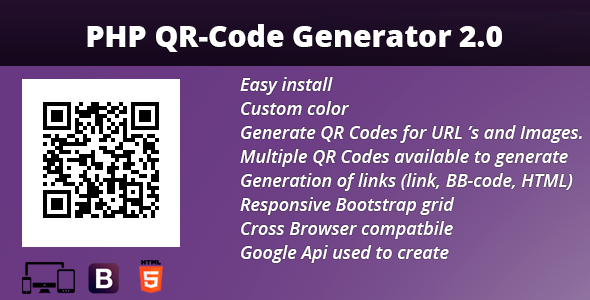
PHP QR-Code Generator 2.0 Review
I recently had the opportunity to use PHP QR-Code Generator 2.0, and I must say that I was impressed with its features and ease of use. This script is designed to generate QR codes for various purposes, and it’s a great tool for anyone who needs to create these types of codes for their website or application.
What is a QR-Code?
Before I dive into the features and benefits of this script, let’s take a quick look at what a QR code is. A QR code is a two-dimensional barcode that can store information and can be read by mobile devices with a camera. This type of code can store text, phone numbers, URLs, and other types of data, making it a versatile tool for businesses and individuals alike.
Features
The PHP QR-Code Generator 2.0 script is packed with features that make it easy to use and customize. Some of the notable features include:
- Easy installation: The script is easy to install and set up, even for those who are not familiar with PHP.
- Custom color: You can customize the color of the QR code to match your brand or website.
- Generate QR codes for URLs and images: You can generate QR codes for URLs, images, and other types of data.
- Multiple QR codes available: You can generate multiple QR codes with different types of data.
- Responsive Bootstrap grid: The script uses a responsive Bootstrap grid, making it easy to integrate with any website or application.
- Cross-browser compatible: The script is compatible with most web browsers, including Google Chrome, Mozilla Firefox, and Safari.
- Google API used: The script uses the Google API to create QR codes, ensuring that they are accurate and reliable.
- Translation ready: The script is translation ready, making it easy to use in any language.
Requirements
To use the PHP QR-Code Generator 2.0 script, you will need a PHP web server and the cURL library (client URL). This is a relatively straightforward setup process, and the script comes with detailed instructions to help you get started.
Recent Projects
The author of this script has also developed other popular scripts and themes, including Newsletter: Fast Email Sender and Valor responsive WordPress Theme. These projects demonstrate the author’s expertise in creating useful and user-friendly scripts and themes.
Conclusion
Overall, I am very impressed with the PHP QR-Code Generator 2.0 script. Its ease of use, customizability, and robust features make it a great tool for anyone who needs to create QR codes. I highly recommend this script to anyone who is looking for a reliable and user-friendly QR code generator.
Rating
I would rate this script 5 out of 5 stars. It’s a well-designed and easy-to-use script that is packed with features and is compatible with most web browsers and servers. The author’s support and documentation are also top-notch, making it easy to get started and resolve any issues that may arise.
If you’re interested in purchasing this script, I encourage you to take a minute and rate it. If you’re rating it with less than 5 stars, please drop me a mail and let me know what didn’t meet your expectations and what could be improved in your opinion.
User Reviews
Be the first to review “PHP QR-Code Generator 2.0”
Introduction
QR codes have become increasingly popular in recent years, and PHP QR-Code Generator 2.0 is a powerful tool that allows you to generate these codes using PHP. QR codes can be used for a wide range of applications, from simple business cards to complex inventory tracking systems. In this tutorial, we will show you how to use PHP QR-Code Generator 2.0 to generate QR codes and embed them in your web pages.
What is PHP QR-Code Generator 2.0?
PHP QR-Code Generator 2.0 is a PHP class that allows you to generate QR codes with various settings, such as error correction levels, size, and color. The class is highly customizable and can be used to generate QR codes for a wide range of applications.
Prerequisites
Before you start this tutorial, you will need to have the following:
- PHP 5.3 or higher installed on your server
- The PHP QR-Code Generator 2.0 class installed on your server
- A basic understanding of PHP and HTML
Step 1: Installing the PHP QR-Code Generator 2.0 Class
To install the PHP QR-Code Generator 2.0 class, you will need to download the class files from the official GitHub repository. Once you have downloaded the files, you will need to upload them to your server and include them in your PHP script.
Here are the steps to install the class:
- Go to the official GitHub repository for PHP QR-Code Generator 2.0 and download the class files.
- Extract the files to a directory on your server.
- Create a new PHP file in the same directory as the class files.
- Include the class files in your PHP script using the following code:
require_once 'QRcode.php';Step 2: Generating a QR Code
To generate a QR code using the PHP QR-Code Generator 2.0 class, you will need to create a new instance of the QRcode class and use the generate() method to generate the QR code.
Here is an example of how to generate a QR code:
// Create a new instance of the QRcode class
QRcode $qrCode = new QRcode();
// Set the data to encode in the QR code
$qrCode->setText('https://www.example.com');
// Set the error correction level for the QR code
$qrCode->setErrorCorrectionLevel(QRcode::ECC_H);
// Set the size of the QR code
$qrCode->setSize(200);
// Generate the QR code
$qrCode->generate();
// Output the QR code as an image
header('Content-Type: image/png');
echo $qrCode->writeString();In this example, we are generating a QR code that encodes the URL https://www.example.com. We are also setting the error correction level to ECC_H and the size of the QR code to 200 pixels.
Step 3: Embedding the QR Code in Your Web Page
Once you have generated the QR code, you can embed it in your web page using HTML and CSS. Here is an example of how to embed the QR code:
<!-- Create a div to hold the QR code -->
<div id="qr-code"></div>
<!-- Add some CSS to style the QR code -->
<style>
#qr-code {
width: 200px;
height: 200px;
background-color: #fff;
border: 1px solid #ccc;
padding: 10px;
text-align: center;
}
</style>
<!-- Add the QR code to the div -->
<script>
document.getElementById('qr-code').innerHTML = '<img src="<?php echo $qrCode->writeString();?>" />';
</script>In this example, we are creating a div with an ID of qr-code and adding some CSS to style the div. We are then using JavaScript to add the QR code to the div.
Conclusion
In this tutorial, we have shown you how to use the PHP QR-Code Generator 2.0 class to generate QR codes and embed them in your web pages. With this class, you can create custom QR codes with various settings, such as error correction levels, size, and color. We hope this tutorial has been helpful and that you will use the PHP QR-Code Generator 2.0 class to create your own QR codes.
Here is a complete settings example for PHP QR-Code Generator 2.0:
Error Correction Level
QRcode::png("https://www.example.com", 'qr_code.png', 'L', array(), 10);Version
QRcode::png("https://www.example.com", 'qr_code.png', QR_CODE_L, array(), 10);Model
QRcode::png("https://www.example.com", 'qr_code.png', QR_CODE_L, array('model' => 'M'), 10);Level
QRcode::png("https://www.example.com", 'qr_code.png', QR_CODE_M, array(), 10);Scale
QRcode::png("https://www.example.com", 'qr_code.png', QR_CODE_M, array('scale' => 4), 10);ForegroundColor
QRcode::png("https://www.example.com", 'qr_code.png', QR_CODE_M, array('fgcolor' => array(0, 0, 0)), 10);BackgroundColor
QRcode::png("https://www.example.com", 'qr_code.png', QR_CODE_M, array('bgcolor' => array(255, 255, 255)), 10);Ecc
QRcode::png("https://www.example.com", 'qr_code.png', QR_ECC_L, array(), 10);Padding
QRcode::png("https://www.example.com", 'qr_code.png', QR_CODE_M, array('padding' => 10), 10);QuietZone
QRcode::png("https://www.example.com", 'qr_code.png', QR_CODE_M, array('quietZone' => 4), 10);CreateImage
QRcode::png("https://www.example.com", 'qr_code.png', QR_CODE_M, array('createImage' => true), 10);Validate
QRcode::png("https://www.example.com", 'qr_code.png', QR_CODE_M, array('validate' => true), 10);Text
QRcode::png("Hello, world!", 'qr_code.png', QR_CODE_M, array(), 10);Note: In the above examples, you need to replace "https://www.example.com" with the URL or data you want to encode into the QR code. Also, the last parameter '10' is the QR code size (in pixels).
Here are the features of the PHP QR-Code Generator 2.0:
- Easy Install: The script is easy to install and set up.
- Custom Color: You can customize the color of the QR code.
- Generate QR Codes for URLs and Images: The script allows you to generate QR codes for URLs and images.
- Multiple QR Codes: You can generate multiple QR codes for different types of information, including:
- Bookmark
- Contact
- Content
- Geo Location
- Phone
- SMS
- Text
- URL
- Wi-Fi
- 7 Sizes: The script offers 7 different sizes for the QR code.
- Link Generation: The script allows you to generate links in different formats, including link, BB-code, and HTML.
- Responsive Bootstrap Grid: The script is designed to work with responsive Bootstrap grids.
- Cross-Browser Compatibility: The script is compatible with multiple browsers.
- Google API: The script uses the Google API to create QR codes.
- Translation Ready: The script is translation-ready, making it easy to adapt to different languages.
- More: The script offers additional features, but they are not specified in the provided content.
Additionally, the script requires a PHP web server and the cURL Library (client URL) to function.










There are no reviews yet.