Php Script – Business Directory & Advertisment Listing Portal
$30.00
34 sales
LIVE PREVIEW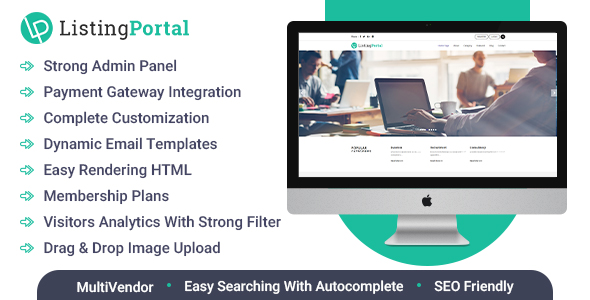
Introduction
The "LISTING PORTAL" is a powerful directory listing script built on top of the popular CodeIgniter (CI) MVC framework. With its versatility and robust features, it has the potential to help entrepreneurs and business owners build a comprehensive and user-friendly listing portal. In this review, I will discuss the key features, ease of use, and overall value of this script.
Review
I recently had the opportunity to try out the "LISTING PORTAL" script, and I was impressed by its capabilities and ease of use. The script allows users to manage and upload advertisements, making it an excellent choice for multi-vendor web applications. Additionally, the script features a ready-to-use PayPal payment gateway integration, making transactions seamless and secure.
The front-end demo is quite impressive, with a user-friendly interface and a comprehensive listing of advertisements. The backend demo, accessible via the provided links, reveals a robust administrative panel that allows for seamless management of all aspects of the directory listing.
Key Features
The script boasts an impressive array of features that make it a standout option in the directory listing script market. Some of the key features include:
- A secured framework built on CodeIgniter (CI)
- SEO-friendly architecture
- Elegant and responsive design
- Strong and customizable admin panel
- Unlimited colors and customizable layouts
- Visitors analytics with robust filtering options
- Easy rendering in HTML
- Easy searching with autocomplete functionality
- Social site sharing and gallery integration
- Secure and fast server integration
- Plans management
- Retina-ready design
- Social media sharing and follow us functionality
- Dynamic blog categories
- Contact form
- Blogs with comment and reply options
Administrative Features
The script’s administrative panel is intuitive and easy to navigate. It offers a wide range of features, including:
- Dashboard
- Basic settings (SEO, payment, site color, images, and footer settings)
- Manage plans
- Email templates
- Vendor management
- Partner management
- Testimonial management
- Slider manager
- Category management (main and subcategories)
- Item manager (add and manage items)
- Advertisement manager
- Blogs management (add, manage, and categorize)
- Messages
- Pages manager
Score and Overall Value
Overall, I would give the "LISTING PORTAL" script a score of 5 out of 5. Its robust features, easy-to-use administrative panel, and seamless PayPal payment integration make it an excellent choice for entrepreneurs and business owners looking to create a comprehensive directory listing portal. Its price is competitive, considering the level of customization and functionality it offers. With proper implementation, this script has the potential to revolutionize the way businesses advertise and connect with customers online.
Conclusion
The "LISTING PORTAL" script is an outstanding directory listing script that has the potential to revolutionize the way businesses advertise and connect with customers online. Its robust features, customizable admin panel, and PayPal payment integration make it a standout option in the script market. If you are looking to create a comprehensive directory listing portal, this script is definitely worth considering.
User Reviews
Be the first to review “Php Script – Business Directory & Advertisment Listing Portal” Cancel reply
Introduction
A Business Directory & Advertisement Listing Portal is a powerful PHP script that allows you to create a comprehensive online directory where businesses can list their information, and users can search for and connect with them. This script provides a user-friendly interface for both administrators and users, making it easy to manage and browse listings.
This tutorial will guide you through the steps of installing and using the Business Directory & Advertisement Listing Portal PHP script. By the end of this tutorial, you'll have a fully functional directory that can be customized to fit your needs.
Installation
Before we dive into the tutorial, make sure you have the following requirements:
- A server with PHP 5.6 or higher installed.
- A MySQL database.
- A compatible web server (e.g., Apache, Nginx).
- FTP client or SFTP client to transfer files.
Once you have the requirements set up, follow these steps to install the script:
- Download the PHP script from the official website or from a reliable source.
- Extract the downloaded files to a folder on your server (e.g.,
public_html/business-directory). - Create a new database in your MySQL server using the database name, username, and password provided with the script.
- Import the database schema into your newly created database. You can do this using the
phpmyadmininterface or by using the following command:mysql -u <username> -p<password> <database_name> < schema.sql - Upload the script files to the server using your FTP or SFTP client.
- Open the
index.phpfile in your web browser to start configuring the script.
Setting up the Script
To set up the script, follow these steps:
- In the
index.phpfile, enter your database connection details, including the database name, username, and password. - Configure the site settings, such as the site title, logo, and language.
- Set up the payment gateways and payment settings according to your needs.
- Create a new category and subcategory structure to organize listings.
- Configure the search settings and filters.
- Create a new user role to manage the directory.
Managing Listings
To add a new listing, follow these steps:
- Log in to the administrator panel using your credentials.
- Click on the "Listings" tab.
- Click on the "Add New Listing" button.
- Enter the listing details, such as the business name, description, and contact information.
- Upload any required documents or images (e.g., logo, certificate of registration).
- Set the listing expiration date and payment plan according to your needs.
- Click the "Add Listing" button to submit the listing.
Using the Directory
To browse the directory, follow these steps:
- Visit the website in your web browser.
- Enter a keyword or category name in the search bar.
- Click the "Search" button to see the search results.
- Filter the results using the provided filters (e.g., location, rating).
- Click on a listing to view the detailed information.
- Contact the business directly by clicking on the "Contact" button.
Common Tasks
Here are some common tasks you can perform using the script:
- Editing a listing: Log in to the administrator panel and click on the "Edit" button next to the listing you want to edit.
- Deleting a listing: Log in to the administrator panel and click on the "Delete" button next to the listing you want to delete.
- Generating reports: Log in to the administrator panel and click on the "Reports" tab to generate reports on listing activity, revenue, and other metrics.
- Setting up email notifications: Log in to the administrator panel and click on the "Settings" tab to configure email notifications for new listings, expiring listings, and other events.
Troubleshooting
If you encounter any issues with the script, refer to the official documentation or seek help from the development team. Common issues may include:
- Configuration errors: Check the database connection settings and site configuration.
- Payment issues: Verify the payment gateways and settings.
- Server compatibility issues: Check the server requirements and compatibility with your hosting provider.
- Security issues: Regularly update the script and check for security patches.
Conclusion
That's it! With this tutorial, you should have a solid understanding of how to install and use the Business Directory & Advertisement Listing Portal PHP script. By following the steps outlined above, you can create a comprehensive online directory that caters to your specific needs.
Here is a complete settings example for the Php Script - Business Directory & Advertisment Listing Portal:
Database Settings
$db_host = 'localhost'; $db_username = 'your_username'; $db_password = 'your_password'; $db_name = 'your_database';
System Settings
$system_name = 'Your Business Directory'; $system_url = 'http://your-business-directory.com'; $system_email = 'info@your-business-directory.com'; $system_phone = '+1 (123) 456-7890'; $system_address = 'Your Business Directory, 123 Main St, Anytown, USA';
Login Settings
$login_email = 'admin@your-business-directory.com'; $login_password = 'your_password';
SMTP Settings
$smtp_host = 'smtp.gmail.com'; $smtp_port = 587; $smtp_username = 'your_smtp_username'; $smtp_password = 'your_smtp_password';
Payment Gateway Settings
$payment_gateway = 'PayPal'; $paypal_username = 'your_paypal_username'; $paypal_password = 'your_paypal_password'; $paypal_signature = 'your_paypal_signature';
Google Maps Settings
$google_maps_api_key = 'your_google_maps_api_key';
Currency Settings
$currency_symbol = '$'; $currency_position = 'right'; $decimal_separator = '.'; $thousand_separator = ',';
Email Settings
$email_from_name = 'Your Business Directory'; $email_from_email = 'info@your-business-directory.com'; $email_template_folder = 'emails';
Here are the main features of the Php Script - Business Directory & Advertisement Listing Portal:
General Features:
- Secured Framework CodeIgniter
- SEO Friendly
- Elegant layout
- Best responsive design
- Strong Admin Panel
- Unlimited colors
- Every section can be customized from dashboard
- Visitors Analytics with strong filter
- Easy rendering in HTML
- Easy searching with autocomplete
- Social sites sharing
- Gallery
- Secure and fast
- Plans
- Retina ready
- Social Sites Sharing
- Follow Us Facility
- Dynamic Blog Categories
- Contact Form
- Blogs Comment, Reply Option
Admin Features:
- Dashboard
- Basic settings:
- SEO settings
- Payment settings
- Site color settings
- Site images settings
- Footer settings
- Manage Plans
- Email templates
- Vendors
- Manage Partners
- Manage Testimonials
- Slider Manager
- Category Manager:
- Main Categories
- Sub Categories
- Item Manager:
- Add Item
- Manage Item
- Advertisement Manager
- Blogs:
- Add Blog
- Manage Blog
- Blog Category
- Messages
- Pages Manager
Related Products

$30.00









There are no reviews yet.