Plant Parent Assistant – iOS App – Water Reminder For Plants – Plants Care Guidance – Tips
$29.00
3 sales
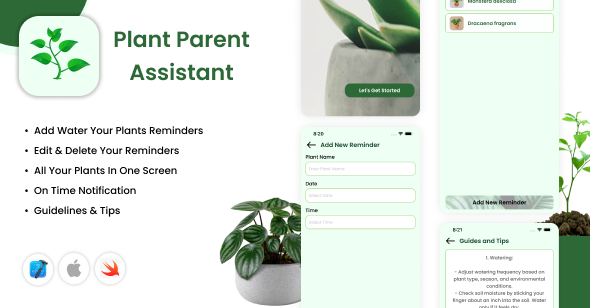
Introduction
As a plant enthusiast, I’m always looking for ways to make plant care easier and more efficient. That’s why I was excited to try out the Plant Parent Assistant iOS app, which promises to help me never forget to water my plants and provide guidance on plant care. In this review, I’ll take a closer look at the app’s features, design, and overall performance.
Design and User Experience
The Plant Parent Assistant app has a clean and modern design that is easy to navigate. The main screen displays a list of my plants, along with a water reminder icon for each one. The app’s UI is intuitive, and I had no trouble adding new plants, setting reminders, or accessing the plant care guidance and tips.
Features
The app offers a range of features that make it a valuable tool for plant parents.
- Native Swift with XCode: The app is built using native Swift and XCode, which ensures a smooth and seamless user experience.
- Beautiful App Design: The app’s design is visually appealing and easy to navigate.
- User Friendly Interface: The UI is intuitive and easy to use, even for those who are not tech-savvy.
- Add Water to Plant Reminder: I can add reminders for watering my plants, which is a great feature for those who tend to forget.
- Edit Reminder: I can edit the reminders if I need to change the frequency or timing.
- Delete Reminder: If I no longer need a reminder, I can delete it easily.
- Send Notification On Time: The app sends notifications on time, which ensures that I never forget to water my plants.
- Plants Care Guidance & Tips: The app offers guidance and tips on plant care, which is a great resource for plant parents.
App Requirement
The app requires iOS version 11.0 or later, which is a relatively recent version of the operating system. This means that users with older devices may not be able to use the app.
Conclusion
Overall, I’m impressed with the Plant Parent Assistant app. It’s easy to use, has a clean design, and offers a range of features that make it a valuable tool for plant parents. The app’s ability to send reminders and provide guidance on plant care makes it a must-have for anyone who wants to keep their plants healthy and thriving.
Rating
I give the Plant Parent Assistant app a score of 5 out of 5 stars. It’s a well-designed and feature-rich app that is easy to use and provides a range of benefits for plant parents.
Contact Information
If you have any questions or would like to learn more about the Plant Parent Assistant app, you can contact the developers through Skype, LinkedIn, or Gmail.
User Reviews
Be the first to review “Plant Parent Assistant – iOS App – Water Reminder For Plants – Plants Care Guidance – Tips”
Introduction
Are you tired of forgetting to water your plants, leading to wilted leaves and frustrated foliage? Do you struggle to provide the best conditions for your plants, despite your best efforts? As a plant parent, it's easy to get busy and forget about the tiny humans (or rather, plants) in your life. That's why we created the Plant Parent Assistant - a comprehensive iOS app designed to help you keep your plants happy and thriving.
With the Plant Parent Assistant, you'll never have to worry about remembering to water your plants again. Our app will send you personalized reminders based on your plant's specific watering needs, ensuring that you never over- or underwater. But that's just the beginning. Our app also provides expert guidance on plant care, tips, and tricks to help you become a master gardener.
In this tutorial, we'll walk you through the features and functionality of the Plant Parent Assistant app, so you can get started on your plant parenthood journey today.
Step 1: Download and Install the App
To get started, you'll need to download and install the Plant Parent Assistant app from the App Store on your iOS device.
- Open the App Store on your iOS device.
- Search for "Plant Parent Assistant" in the search bar.
- Select the Plant Parent Assistant app from the search results.
- Tap the "Get" button to download the app.
- Once the download is complete, tap the "Install" button to install the app.
Step 2: Create an Account and Set Up Your Plant Profile
To use the Plant Parent Assistant app, you'll need to create an account and set up your plant profile.
- Launch the Plant Parent Assistant app on your iOS device.
- Tap the "Sign Up" button to create a new account.
- Fill out the required information, including your name and email address.
- Tap the "Next" button to proceed to the plant profile setup.
- Enter the type of plant you want to add (e.g. succulent, orchid, etc.).
- Enter the specific characteristics of your plant (e.g. size, growth rate, etc.).
- Tap the "Next" button to finish setting up your plant profile.
Step 3: Set Up Your Watering Schedule
Once you've set up your plant profile, it's time to set up your watering schedule.
- Tap the "Watering Schedule" tab on the home screen.
- Enter the frequency at which you want to water your plant (e.g. daily, every other day, etc.).
- Set the specific watering amount (e.g. amount of water, number of cups, etc.).
- Tap the "Save" button to save your watering schedule.
Step 4: Start Receiving Watering Reminders
Now that you've set up your watering schedule, it's time to start receiving watering reminders.
- The app will send you a notification when it's time to water your plant based on your set schedule.
- Tap the notification to open the app and check on your plant's needs.
- You can also view your plant's watering history and track your progress.
Step 5: Access Expert Plant Care Guidance and Tips
In addition to watering reminders, the Plant Parent Assistant app also provides expert plant care guidance and tips to help you become a master gardener.
- Tap the "Guides" tab on the home screen to access expert plant care guides.
- Browse through the guides to find specific advice on topics such as pruning, fertilizing, and pest control.
- Tap the "Tips" tab to access bite-sized tips and tricks to help you improve your plant care skills.
Step 6: Monitor and Adjust Your Plant's Condition
The Plant Parent Assistant app also allows you to monitor and adjust your plant's condition.
- Tap the "Condition" tab on the home screen to view your plant's current condition.
- Use the app's assessment tool to evaluate your plant's health and determine the best course of action.
- Adjust your watering schedule and plant care routine based on your plant's condition.
Conclusion
And that's it! With these simple steps, you're ready to start using the Plant Parent Assistant app to help you become a better plant parent. Our app is designed to be easy to use, comprehensive, and effective, ensuring that you'll be on your way to growing healthy, happy plants in no time. So what are you waiting for? Download the Plant Parent Assistant app today and start caring for your plants like a pro!
Default Settings
Notifications The Plant Parent Assistant will send you a notification reminding you to water your plants at the time specified. To set your notification frequency, go to:
Settings > Plant Parent Assistant > Notifications
- "Water Reminder" frequency: Choose from every 2 days, 3 days, 4 days, 5 days, 7 days, or specify a custom frequency in the "Custom Notification Interval" field.
- "Start" time: Choose from AM/PM dropdown menus for the time you want your reminders to start.
Watering Configure the watering settings for your plants by going to:
Settings > Plant Parent Assistant > Watering
- "Units of Measure" Select between "Cups", "Gallons", and "Liters" as the unit of measurement for watering.
- "Sensitivity" Choose how often the app checks the weather to adjust your watering schedule.
Caching and Data Customize how the app stores data locally by going to:
Settings > Plant Parent Assistant > Caching and Data
- "Storage Limit" Set the maximum storage space the app is allowed to occupy.
Dark Mode Customize your app's theme by going to:
Settings > Plant Parent Assistant > Appearance
- "Theme" Choose between Light, Dark, and Automatic themes.
- "Invert Colors" Toggle this option to invert the app's color scheme.
Debug Configure debug options by going to:
Settings > Plant Parent Assistant > Debug
- "Verbose Logs" Toggle this option to enable verbose logging.
- "Crash Reporting" Toggle this option to report crashes to our server for debugging purposes.
Here are the features of the Plant Parent Assistant - iOS App:
- Native Swift with XCode: The app is built using Native Swift with XCode.
- Beautiful App Design: The app has a beautiful and visually appealing design.
- User Friendly Interface: The app has a user-friendly interface that is easy to navigate.
- Add Water to Plant Reminder: Users can add reminders to water their plants.
- Edit Reminder: Users can edit the reminders they have set.
- Delete Reminder: Users can delete reminders they no longer need.
- Send Notification On Time: The app sends notifications to users on time, reminding them to water their plants.
- Plants Care Guidance & Tips: The app provides guidance and tips on how to care for plants.
Additionally, the app requires iOS version 11.0 or later to run.

$29.00









There are no reviews yet.