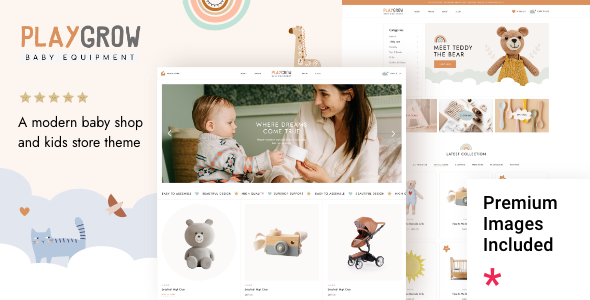
Introduction
The PlayGrow – Baby Shop and Kids Store Theme is a comprehensive WordPress theme designed specifically for online retailers selling children’s products, including baby gear, toys, clothing, and accessories. This theme offers a wide range of customization options, easy navigation, and a secure payment system, making it perfect for e-commerce store owners who want to establish a strong online presence. In this tutorial, we will guide you through the process of setting up and customizing your PlayGrow theme.
Before You Begin
- You will need to have a WordPress website with the PlayGrow theme installed and activated.
- A basic understanding of HTML and CSS is recommended but not required.
Setting Up the PlayGrow Theme
Step 1: Activate the Theme
- Log in to your WordPress dashboard.
- Click on the "Appearance" tab from the left-hand menu.
- Click on "Themes" and then click the "Activate" button next to the PlayGrow theme.
Step 2: Install Required Plugins
- From the WordPress dashboard, go to "Plugins" > "Add New."
- Search for and install the following plugins:
- WooCommerce (the e-commerce plugin)
- WordPress Importer (for migrating products)
- Yoast SEO (for search engine optimization)
- WP Rocket (for page caching)
- Activate the installed plugins.
Step 3: Configure Theme Settings
- From the WordPress dashboard, go to "Appearance" > "PlayGrow Settings."
- Configure the theme’s settings, including the logo, colors, typography, and social media links.
Step 4: Install Demo Content (Optional)
If you want to import demo content to get started quickly, you can do so by following these steps:
- From the WordPress dashboard, go to "Tools" > "PlayGrow Demo Content Import."
- Follow the instructions to install the demo content.
Customizing the Theme
Step 1: Customize WooCommerce Settings
- From the WordPress dashboard, go to "WooCommerce" > "Settings."
- Configure the WooCommerce settings, including the store title, currency, and tax options.
Step 2: Customize Product Listings
- From the WordPress dashboard, go to "WooCommerce" > "Product Options."
- Customize the product listing layout, including the number of products per page, product ordering, and product categorization.
Step 3: Add Pages and Create Navigation Menu
- Create a new page for each section of your store (e.g., "Home," "About," "Shop," etc.).
- From the WordPress dashboard, go to "Appearance" > "Menus."
- Create a new navigation menu and add the pages to the menu.
Step 4: Customize Typography and Colors
- From the WordPress dashboard, go to "Appearance" > "PlayGrow Customizer."
- Adjust the typography and colors to suit your brand identity.
Step 5: Add Social Media Links
- From the WordPress dashboard, go to "Appearance" > "PlayGrow Settings."
- Add your social media links to the "Social Links" section.
Managing Products
Step 1: Add New Products
- From the WordPress dashboard, go to "WooCommerce" > "Products."
- Click "Add New" to create a new product.
- Fill in the product details, including name, description, price, and images.
Step 2: Customize Product Categories and Tags
- From the WordPress dashboard, go to "WooCommerce" > "Categories" and "Tags."
- Create new categories and tags for your products and assign them accordingly.
Conclusion
In this tutorial, we have walked you through the process of setting up and customizing your PlayGrow – Baby Shop and Kids Store Theme. With these instructions, you should now have a fully functional online store that reflects your brand identity. For more information and support, you can visit the theme’s documentation and FAQs page. Happy selling!
Title: A Delightful Theme for Baby Shops and Kids Stores – PlayGrow
Rating: 3.22/5
Review:
I recently purchased the PlayGrow theme for my baby shop’s website, and I must say that it has been a pleasant experience so far. The theme is designed specifically for baby shops and kids stores, and it shows in the attention to detail and the various features it offers.
Pros:
- The theme is easy to use, with a powerful admin interface that makes it simple to customize and manage your website.
- The one-click import of demo site is a great feature, as it saves time and effort in setting up your website.
- The theme has a modern and clean design, which is perfect for a baby shop or kids store website.
- The Elementor Page Builder plugin compatibility is a big plus, as it allows for a high degree of customization.
- The theme is compatible with the WooCommerce plugin, which is essential for any ecommerce website.
- The large collection of custom shortcodes is impressive, and it offers a lot of flexibility in terms of design and layout.
Cons:
- The theme has a lot of features, which can be overwhelming for some users. It took me some time to get used to all the different options and settings.
- The documentation is not the most comprehensive, and it would be helpful to have more detailed guides and tutorials.
- The theme is not fully responsive, which can be a problem for mobile devices.
Update Log:
The update log is impressive, with several updates and improvements made to the theme since its release. The most recent update (Version 1.1) includes improvements to WooCommerce compatibility, import functionality, and Revolution Slider.
Overall:
PlayGrow is a great theme for baby shops and kids stores, offering a lot of features and customization options. While it may have some drawbacks, it is overall a solid choice for anyone looking to create a professional-looking website for their ecommerce business.
Recommendation:
I would recommend PlayGrow to anyone looking for a theme specifically designed for baby shops and kids stores. It is a great choice for ecommerce businesses that want to create a professional-looking website with a modern design. However, users who are new to theme customization may find the theme overwhelming, and it may be helpful to have more detailed documentation and tutorials.
PlayGrow – Baby Shop and Kids Store Theme Features
• Easy-to-Use Powerful Admin Interface
• One-click import of demo site
• 4 predesigned homepages
• Practical inner pages
• Elementor Page Builder plugin compatible
• Slider Revolution Responsive WordPress Plugin included
• Compatible with the WooCommerce plugin for eCommerce
• Large collection of custom shortcodes
• Portfolio List shortcode
• Portfolio Gallery layout
• Portfolio Masonry layout
• Portfolio Justified Gallery layout
• Portfolio Slider layout
• Portfolio List "Load More" Pagination
• Portfolio List "Infinite Scroll" Pagination
• Portfolio List Standard Pagination
• Various portfolio single layouts
• Customizable blog layouts
• Custom Post Formats: Audio, Video, Standard, Gallery, Link, Quote
• Button shortcode
• Call To Action shortcode
• Countdown shortcode
• Counter shortcode
• Custom Fonts shortcode
• Dropcaps shortcode
• Google Map shortcode
• Highlight shortcode
• Social Share functionality
• Image Marquee shortcode
• Text Marqee shortcode
• Image Gallery shortcode
• Image With Text shortcode
• Icon List Item shortcode
• Icon shortcode
• Icon With Text shortcode
• Info Section shortcode
• Image Hotspots shortcode
• Masonry Gallery List shortcode
• Order Tracking shortcode
• Swapping Image Gallery shortcode
• Stacked Images shortcode
• Vertical Split Slider shortcode
• List Text shortcode
• Progress Bar shortcode
• Section Title shortcode
• Separator shortcode
• Single Image shortcode
• Tabs shortcode
• Team List shortcode
• Testimonials List shortcode
• Video Button shortcode
• 4 Header types
• Centered Header
• Standard Header
• Divided Header
• Standard Enlarged Header
• Multiple Header behaviors
• Side Area
• Integrated Search
• Optional separate logo for Mobile Header
• Separate styles for Mobile Header
• Optional separate logo for light and dark header versions
• Optional separate logo for Sticky header type
• Header Top and Header Bottom Widget Areas
• Customizable Mega Menu
• Variable grid size
• Back to Top button functionality
• Content Entry Animations
• Author Info widget
• Banner widget
• Blog List widget
• Button widget
• Contact Info widget
• Course Info widget
• Course List widget
• Custom Font widget
• Icon widget
• Icon List Item widget
• Search Opener widget
• Side Area Opener widget
• Separator widget
• Simple Blog List widget
• Single Image widget
• Social Share widget
• Social Icons Group widget
• Title widget
• WooCommerce Side Area Cart widget
• Footer Top and Footer Bottom
• Customizable Footer Top with 1-4 Columns layouts
• Customizable Footer Bottom with 2 Column layouts
• Child Theme included
• Custom Widget Areas
• Responsive Design
• Retina Ready
• Font Awesome font pack
• Translation Ready
• WPML compatible
• Contact Form 7 compatible
• Highly customizable typography settings
• Separate typography settings for responsive
• 1000+ Google Fonts










There are no reviews yet.