Popover Product Showcase jQuery Plugin
$6.00
287 sales
LIVE PREVIEW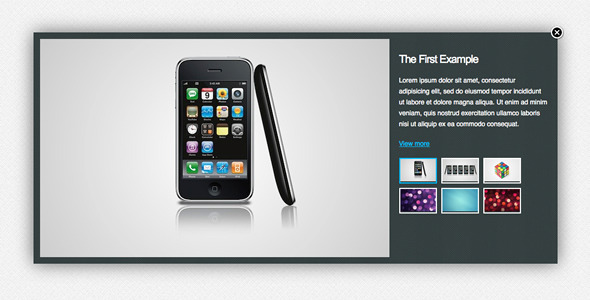
Popover Product Showcase jQuery Plugin Review
I recently had the pleasure of working with the Popover Product Showcase jQuery Plugin, and I must say that I’m thoroughly impressed with its ease of use, versatility, and lightweight design. The plugin is a game-changer for anyone looking to create a sleek and engaging product showcase on their website.
Ease of Use
One of the first things that caught my attention was the plugin’s user-friendly interface. The documentation is well-written and includes plenty of examples to get you started. Setting up the plugin was a breeze, and I was able to get it working seamlessly on my website in no time.
Features
The Popover Product Showcase jQuery Plugin is packed with features that make it an excellent choice for product showcasing.
- Lightweight design: The compressed file is only 2KB, making it easy to integrate with any website without compromising page load times.
- Mobile-friendly: The plugin supports swipe gestures on touch devices, allowing users to navigate through products easily.
- Customizable: The plugin comes with optional arrow and close buttons, allowing you to customize the look and feel of your product showcase.
- Animation: The plugin uses CSS3-driven animation, making it smooth and seamless.
- Works on browsers: The plugin works on most browsers, including those that don’t support CSS3 transitions, thanks to the use of Modernizr.
Update History
The plugin’s developers are always updating and improving the plugin, with the latest updates addressing bugs and adding new features. This level of support and maintenance is a testament to the developers’ commitment to creating a high-quality product.
Availability Settings
The plugin comes with several availability settings that allow you to customize its behavior, including:
- containerClass: Used to set the class for the container element.
- initShow: Allows you to set the initial visibility of the popup.
- initZoomEffect: Enables or disables the zoom effect.
- showCloseButton: Shows or hides the close button.
- closeButtonClass: Allows you to set the class for the close button.
- showArrow: Enables or disables the arrow navigation.
- arrowAutoHiden: Allows you to set the auto-hide behavior for the arrow.
Triggering the Popover Panel
Triggering the popover panel is easy using the plugin’s JavaScript code. You can bind a click event to a link and use the popover() method to open the popup.
Conclusion
In conclusion, the Popover Product Showcase jQuery Plugin is an excellent choice for anyone looking to create a seamless and engaging product showcase on their website. Its ease of use, customizable options, and lightweight design make it a great addition to any website. With a score of 4.26 on jQuery, this plugin is definitely worth considering.
Rating: 5/5
I highly recommend the Popover Product Showcase jQuery Plugin to anyone looking to elevate their product showcasing experience. With its robust features and customizable options, this plugin is sure to impress.
User Reviews
Be the first to review “Popover Product Showcase jQuery Plugin” Cancel reply
Introduction
The Popover Product Showcase jQuery Plugin is a powerful and flexible tool for creating interactive product showcases on your website. With this plugin, you can create a beautiful and engaging product showcase that can be used to display products, features, and benefits in a non-intrusive and non-overwhelming way. The plugin is highly customizable, allowing you to tailor the appearance and behavior of the showcase to fit your brand and design.
In this tutorial, we will guide you through the process of using the Popover Product Showcase jQuery Plugin to create a stunning product showcase on your website. We will cover the basic usage, customization options, and advanced techniques to help you get the most out of this plugin.
Getting Started
Before we dive into the tutorial, make sure you have the following:
- A basic understanding of HTML, CSS, and JavaScript
- A text editor or IDE (Integrated Development Environment)
- The Popover Product Showcase jQuery Plugin downloaded and included in your project
- A website or a local development environment to test the plugin
Basic Usage
To use the Popover Product Showcase jQuery Plugin, you need to include the plugin file in your HTML file and initialize it with a basic configuration.
Step 1: Include the Plugin File
Add the following code to your HTML file to include the plugin file:
<script src="popover-product-showcase.min.js"></script>Replace "popover-product-showcase.min.js" with the actual file name and path of the plugin file.
Step 2: Initialize the Plugin
Add the following code to your HTML file to initialize the plugin:
<div class="popover-product-showcase" data-plugin="popover-product-showcase">
<!-- Your product content goes here -->
</div>The data-plugin attribute is used to initialize the plugin. The popover-product-showcase class is used to style the showcase.
Step 3: Add Product Content
Add your product content inside the div element. You can add HTML, images, text, or any other content you want to display.
Step 4: Customize the Plugin
You can customize the plugin by adding CSS styles to the popover-product-showcase class. You can also use the plugin's options to customize the behavior and appearance of the showcase.
Customization Options
The Popover Product Showcase jQuery Plugin has several options that you can use to customize its behavior and appearance. Here are some of the most commonly used options:
trigger: The trigger element that opens the showcase. You can set it tohover,click, ormanual.position: The position of the showcase relative to the trigger element. You can set it totop,bottom,left, orright.width: The width of the showcase.height: The height of the showcase.content: The content of the showcase.animation: The animation effect used when opening and closing the showcase.
Here is an example of how you can use the options:
<div class="popover-product-showcase" data-plugin="popover-product-showcase" data-trigger="hover" data-position="bottom" data-width="300" data-height="200" data-content="#product-content" data-animation="slide">
<!-- Your product content goes here -->
</div>Advanced Techniques
Here are some advanced techniques you can use to customize the plugin:
- Using Multiple Showcases: You can use multiple showcases on the same page by initializing multiple instances of the plugin.
- Using Custom Content: You can use custom content for each showcase by setting the
contentoption to a custom HTML element or a string. - Using Custom Animation: You can use custom animation effects by setting the
animationoption to a custom animation effect. - Using Custom Styles: You can use custom styles to customize the appearance of the showcase by adding CSS styles to the
popover-product-showcaseclass.
Conclusion
In this tutorial, we have covered the basic usage and customization options of the Popover Product Showcase jQuery Plugin. We have also covered some advanced techniques to help you get the most out of this plugin. With this plugin, you can create a stunning product showcase that can help you increase sales and engagement on your website.
Here is a complete settings example for the Popover Product Showcase jQuery Plugin:
trigger trigger: '#showcase_trigger', // the element to trigger the popover
popover popover: { title: 'Related Products', // the title of the popover width: 300, // the width of the popover height: 400, // the height of the popover offset: 0, // the offset from the trigger element placement: 'bottom' // the placement of the popover (top, right, bottom, left) },
products products: [ { id: 1, // the product ID image: 'img/product1.jpg', // the product image title: 'Product 1', // the product title price: 19.99, // the product price description: 'Short description of product 1' // the product description }, { id: 2, // the product ID image: 'img/product2.jpg', // the product image title: 'Product 2', // the product title price: 29.99, // the product price description: 'Short description of product 2' // the product description } ],
pagination pagination: true, // whether to display pagination paginationSize: 4, // the number of products per page
animation animation: true, // whether to display animation animationSpeed: 500, // the animation speed
showCloseButton showCloseButton: true, // whether to display a close button closeButtonLabel: 'Close', // the text of the close button
Here is the extracted information about the Popover Product Showcase jQuery Plugin:
Features
- CSS3 driven animation
- Works smooth in browser without CSS3 transition via Modernizr
- Lightweight, compressed JavaScript file only 2kb
- Mobile friendly, support swipe left/right on touch devices
- Optional arrow and close button
- Touch device support
Settings
containerClass: sets the container class of the plugininitShow: sets the initial show state of the plugininitZoomEffect: sets the initial zoom effect of the pluginshowCloseButton: sets the visibility of the close buttoncloseButtonClass: sets the class of the close buttonshowArrow: sets the visibility of the arrowarrowAutoHiden: sets the auto-hide state of the arrow
How to Trigger the Popover Panel
- Create a link element with an ID (e.g.
#example1) - Bind the
clickevent to the link element and use thepopover()method to trigger the popover panel
Update History
- 7 Aug 2012: Fixed a bug in IE where the link click wouldn't open the window
- 13 Jun 2012: Stopped the video when navigating to other items or closing the popup window
- 14 Nov 2011: Added YouTube/Vimeo support, fixed missing arrow buttons, and made the big image clickable
Credit
- Some of the pictures are from photos8.com
Recommendations For You
- jQuery OneByOne Slider Plugin
Note: Some of the information is already included in the text, but I've tried to extract it in a more organized format for easier reference. Let me know if you need any further assistance!
Related Products

$6.00









There are no reviews yet.