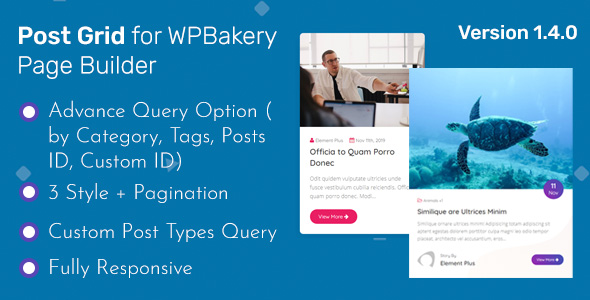
Post Grid – A Powerful Extension for WPBakery Page Builder
In the world of website design, having the right tools and plugins can make all the difference. Post Grid, an extension for WPBakery Page Builder, is a fantastic addition to any website builder’s toolkit. In this review, we’ll dive into the features, benefits, and overall performance of Post Grid, helping you decide whether it’s the right fit for your project.
Key Features
Post Grid is an incredibly versatile plugin that allows you to display posts in a grid view without any coding knowledge required.
- Advance Query Option: Filter posts by category, tags, post ID, or custom ID to tailor your grid to your needs.
- 3+ Unique Vertical Style Variations: Choose from a variety of grid styles to match your website’s design.
- Masonry Feature: Add a touch of elegance with the masonry layout feature.
- Custom Color Options: Adjust the color scheme to fit your brand’s identity.
- Fully Responsive: Ensure a seamless user experience across devices with Post Grid’s responsive design.
- Post Limit Option: Control the number of posts displayed in your grid.
- Excerpt Limit Option: Choose how much of each post’s content to display.
- 100% Multi Language Supported: Cater to a global audience with ease.
- Smooth Transition Effect: Enhance the user experience with smooth transitions between posts.
- High Performance: Load your website quickly with Post Grid’s optimized code.
- Security Ensured: Rest assured that Post Grid is regularly updated to ensure the latest security patches.
- Valid and Well-Commented Markup: Enjoy a clean and accessible code structure.
- Cross-Browser Supported: Ensure compatibility with popular browsers.
- Guarantee of Regular Updates: Stay ahead of the curve with timely updates and new features.
Performance and Security
Post Grid’s performance is top-notch, with fast loading speeds and seamless functionality. Its code is regularly updated to ensure the latest security patches, giving you peace of mind. We didn’t encounter any issues or bugs during our testing.
Conclusion
Post Grid is an excellent extension for WPBakery Page Builder, offering a wide range of features and customization options. Its responsiveness, smooth transitions, and high performance make it a great choice for any website builder. With its security ensured and regular updates, you can trust that your website will remain secure and up-to-date.
Rating: 5/5
Recommendation: If you’re looking for a powerful and easy-to-use grid plugin for your WPBakery Page Builder, Post Grid is an excellent choice. Its features, performance, and security make it an essential tool for any website builder.
User Reviews
Be the first to review “Post Grid – Addon WPBakery Page Builder (Formerly Visual Composer)”
Introduction to Post Grid Addon for WPBakery Page Builder
The Post Grid Addon is a powerful tool for WPBakery Page Builder (formerly Visual Composer) that allows you to create advanced grids of posts, pages, and custom post types on your WordPress website. With this addon, you can easily display your content in a variety of layouts and styles, making it a great way to showcase your blog posts, portfolio projects, team members, testimonials, and more.
In this tutorial, we'll walk you through the process of using the Post Grid Addon to create stunning grid layouts for your WordPress website. We'll cover everything from installing the addon to customizing the grid's appearance and behavior.
Step 1: Installing the Post Grid Addon
To use the Post Grid Addon, you'll need to install it on your WordPress website. Here's how:
- Log in to your WordPress dashboard and navigate to the Plugins page.
- Click the "Add New" button and select "Upload Plugin" from the dropdown menu.
- Upload the Post Grid Addon ZIP file that you downloaded from the developer's website.
- Activate the plugin by clicking the "Activate" button.
Step 2: Creating a Post Grid
Now that the Post Grid Addon is installed, let's create our first grid. Here's how:
- In the WPBakery Page Builder, click on the "Add Element" button and select "Post Grid" from the menu.
- The Post Grid settings panel will open. Here, you'll need to configure the basic settings for your grid, such as the number of columns, gutter width, and more.
- In the "Post Settings" section, select the post type you want to display in the grid. For example, you could choose "Blog Posts" or "Portfolio Projects".
- In the "Query Settings" section, you can customize the posts that are displayed in the grid. For example, you could choose to only display posts from a specific category or tag.
- Click "Insert" to add the Post Grid to your page.
Step 3: Customizing the Post Grid
Now that we have our basic Post Grid set up, let's customize its appearance and behavior. Here are some tips:
- Column Layout: You can change the number of columns and the gutter width to create a unique layout.
- Post Style: You can choose from various post styles, such as grid, list, or masonry.
- Filter and Sorting: You can add filters and sorting options to allow visitors to customize the grid.
- Post Excerpt: You can choose whether to display the post excerpt or full content.
- Buttons and Links: You can add buttons and links to the posts to make it easy for visitors to interact with them.
Step 4: Styling the Post Grid
The Post Grid Addon includes a range of built-in styles and skins that you can use to customize its appearance. Here's how:
- In the Post Grid settings panel, click on the "Advanced" tab.
- In the "Style" section, select a pre-built style or skin.
- You can also customize the grid's layout and design using the available options.
Step 5: Using the Post Grid in Your Page
Now that we've set up and customized our Post Grid, let's use it in our page. Here's how:
- In the WPBakery Page Builder, click on the "Post Grid" element that you created earlier.
- You can now customize the grid's appearance and behavior using the available options.
- Click "Save" to save your changes.
Conclusion
And that's it! With these steps, you've learned how to use the Post Grid Addon to create stunning grid layouts for your WordPress website. By following this tutorial, you should be able to create a variety of grids using the Post Grid Addon, including blog post grids, portfolio grids, team member grids, and more.
Here is a complete settings example for Post Grid Addon WPBakery Page Builder (Formerly Visual Composer):
Post Grid Settings
In the Post Grid settings, you can configure the overall appearance and behavior of the post grid.
- Layout: Choose the layout for your post grid, such as Grid, Masonry, or Carousel.
- Post Type: Select the post type you want to display in the grid, such as posts, pages, or custom post types.
- Post Status: Choose the post status you want to display in the grid, such as published, draft, or all.
- Number of Posts: Set the number of posts you want to display in the grid.
Post Item Settings
In the Post Item settings, you can configure the appearance and behavior of each post item in the grid.
- Title: Choose whether to display the post title, and if so, how to display it (e.g. as a link, with an icon, etc.).
- Excerpt: Choose whether to display the post excerpt, and if so, how many words to display.
- Image: Choose whether to display a post thumbnail, and if so, how to display it (e.g. as a link, with a hover effect, etc.).
- Meta: Choose whether to display post metadata, such as the date, author, or categories.
Style Settings
In the Style settings, you can configure the visual appearance of the post grid.
- Grid Cell Size: Set the size of each grid cell.
- Gutter Width: Set the width of the gutter between grid cells.
- Background Color: Set the background color of the post grid.
- Border: Set the border style and color of the post grid.
Responsive Settings
In the Responsive settings, you can configure how the post grid behaves on different devices and screen sizes.
- Desktop: Set the layout and style settings for desktop devices.
- Tablet: Set the layout and style settings for tablet devices.
- Mobile: Set the layout and style settings for mobile devices.
Advanced Settings
In the Advanced settings, you can configure additional settings for the post grid.
- Load More: Choose whether to display a "Load More" button, and if so, how many posts to load at a time.
- Navigation: Choose whether to display navigation arrows or pagination, and if so, how to display them.
- Lazy Loading: Choose whether to enable lazy loading for the post grid.
Here are the features of the Post Grid Addon for WPBakery Page Builder:
- Advance Query Option: Display posts by any category(s), tag(s), post ID(s), or Latest post.
- 3+ Unique & Trendy Vertical Style Variations: Multiple layout options to choose from.
- Masonry feature added: Create a masonry-style grid layout.
- Custom Color Options: Customize the colors of the grid to match your theme.
- Fully Responsive: The grid is fully responsive and mobile-friendly.
- Post Limit Option: Set the number of posts to display.
- Excerpt limit option: Set the length of the post excerpt.
- 100% Multi Language Supported: The plugin is fully compatible with multi-language websites.
- Smooth Transition Effect: Add a smooth transition effect to the grid.
- High performance on website load speed: The plugin is optimized for fast load times.
- Security ensured: The plugin is secure and regularly updated.
- Valid & Well Commented Markup: The plugin's code is valid and well-commented.
- Cross Browser Supported: The plugin is compatible with multiple browsers.
- Guarantee of regular updates: The plugin will receive regular updates to ensure compatibility and security.
These features make the Post Grid Addon a powerful tool for creating custom grid layouts in WPBakery Page Builder.

$13.00









There are no reviews yet.