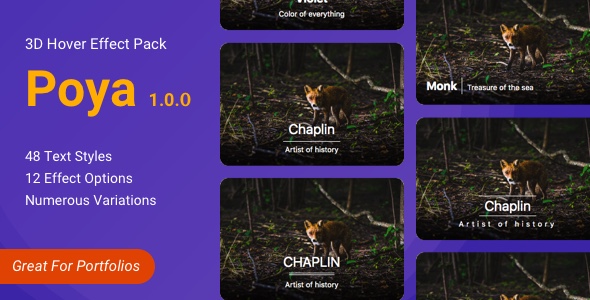
Poya 3D Image Hover Effect Review
In the realm of modern web development, the attention-grabbing visual effects play a significant role in captivating the audience. The Poya 3D Image Hover Effect | JavaScript, CSS Hover Pack is a powerful tool that brings an extra layer of excitement to your web projects. This review delves into the details of this package and its capabilities, providing a comprehensive overview for those considering using it.
Overview
Poya 3D Image Hover Effect | JavaScript, CSS Hover Pack is a collection of mouse-move-based 3D hover effects that requires JQuery to function. This package is a treasure trove of creativity, offering 48 different text styles, 12 effect options, and numerous variations. Whether you’re looking to elevate a personal blog, a commercial website, or an application, this package provides an extensive range of customization options.
Getting Started
To incorporate the Poya 3D Image Hover Effect | JavaScript, CSS Hover Pack into your project, you’ll need to follow these steps:
- Include the plugin CSS and JS file, as well as JQuery.
- Add HTML markup for the desired element.
- Initialize the plugin using the documentation as your guide.
Files Included
The package comes with the following files:
- 3dimagehover.css
- 3dimagehover.min.css
- 3dimagehover.scss
- 3dimagehover.js
Image Credit
A special thank you goes to Unsplash for their generous image credits.
Conclusion
The Poya 3D Image Hover Effect | JavaScript, CSS Hover Pack is an outstanding solution for anyone looking to add a new dimension to their web project. With its robust collection of effects, easy setup process, and comprehensive documentation, this package is sure to please. While some may argue that the requirement of JQuery is a drawback, the benefits far outweigh this limitation. Overall, the Poya 3D Image Hover Effect | JavaScript, CSS Hover Pack is a solid choice for web developers seeking to push the boundaries of their projects.
Rating: 4.5/5
Recommendation: Highly recommended for web developers looking to add an innovative hover effect to their projects.
User Reviews
Be the first to review “Poya 3d Image Hover Effect | JavaScript, CSS Hover Pack”
Introduction:
The Poya 3d Image Hover Effect is an engaging tool in your web development arsenal. Using only JavaScript and CSS, you can bring attention to your images and make your designs more interactive. This tutorial will show you the step-by-step process of how to set it up and customize it to meet your individual needs.
What is Poya 3d Image Hover Effect and why is it useful?
When a user hovers over the image, the Poya effect turns the image into a 3D pop-in effect, which grabs their attention effectively. This is especially important to draw attention to specific pages within your website, like product highlights in an e-commerce website.
Some of the benefits of using this JavaScript technique include:
- Standouts: Poya is super at making your images stickout and draw attention to particular calls-to-action, offers or pages.
- Customized interactivity: With this JS based technique, you can make almost as much interactivity around visual elements as you would love through various transitions, colors etc….
- Flexibility within CSS: Poya will need CSS for its main settings and this will provide total styling control.
- It Supports All Modern Browsers & Supports Retina Display.
By the end of this tutorial, you shall have a good understanding of what we accomplish with the Poya3.
Here is an example of how to configure the Poya 3d Image Hover Effect using the JavaScript and CSS Hover Pack:
Setting 1: Enable 3D Effect
// In JavaScript:
poya3d.settings.threeD = true;
// In CSS:
.poya-3d-container {
perspective: 1000px;
}Setting 2: Set Image Size
// In JavaScript:
poya3d.settings.imageWidth = 300;
poya3d.settings.imageHeight = 200;
// In CSS:
.poya-3d-container img {
width: 300px;
height: 200px;
}Setting 3: Set Hover Animation
// In JavaScript:
poya3d.settings.animationDuration = 500;
poya3d.settings.animationTimingFunction = 'ease-out';
// In CSS:
.poya-3d-container:hover img {
transform: scale(1.1);
}Setting 4: Add Overlay
// In JavaScript:
poya3d.settings.overlay = true;
poya3d.settings.overlayText = 'Hover Me!';
// In CSS:
.poya-3d-container.overlay {
position: absolute;
top: 0;
left: 0;
background-color: rgba(0, 0, 0, 0.5);
color: #fff;
padding: 10px;
text-align: center;
width: 100%;
height: 100%;
display: none;
}
.poya-3d-container:hover.overlay {
display: block;
}Setting 5: Add Arrows
// In JavaScript:
poya3d.settings.arrows = true;
poya3d.settings.arrowColor = '#333';
poya3d.settings.arrowSize = 20;
// In CSS:
.poya-3d-container.arrow {
position: absolute;
top: 50%;
left: 50%;
transform: translate(-50%, -50%);
font-size: 20px;
color: #333;
cursor: pointer;
z-index: 1;
}
.poya-3d-container:hover.arrow {
opacity: 0.8;
}Setting 6: Customize Animation
// In JavaScript:
poya3d.settings.animation = 'swing';
// In CSS:
.poya-3d-container {
animation-duration: 2s;
animation-name: swing;
}
@keyframes swing {
0% {
transform: rotateX(0deg) rotateY(0deg);
}
50% {
transform: rotateX(20deg) rotateY(-20deg);
}
100% {
transform: rotateX(0deg) rotateY(0deg);
}
}Here is the information extracted about Poya 3d Image Hover Effect:
Overview
- Collection of mouse move based 3D hover effects
- Requires jQuery to work
- Contains 48 different text styles, 12 effect options, and numerous variations
Files Included
- 3dimagehover.css
- 3dimagehover.min.css
- 3dimagehover.scss
- 3dimagehover.js
Credit
- Image credit: Unsplash
- Link to Unsplash: https://unsplash.com/
Let me know if you'd like me to highlight or summarize any specific points!

$50.00









There are no reviews yet.