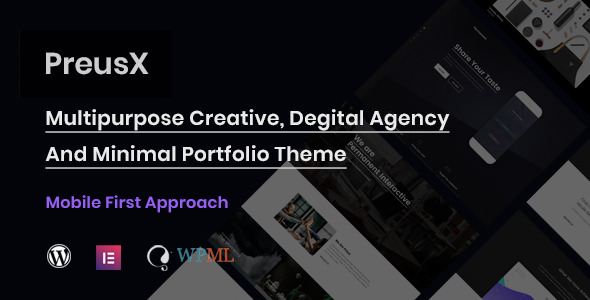
PreusX – A Modern, Clean, and Minimal WordPress Theme for Your Digital Agency or Portfolio
I recently had the opportunity to review the PreusX WordPress theme, and I must say that it’s an impressive and well-designed theme that can be used for a digital agency, portfolio, freelancer, architecture, or any corporate website. The theme is built using Bootstrap 4, CSS3, and HTML5, and it’s fully responsive, ensuring that every element will look amazing on tablets and mobile phones.
Key Features
One of the standout features of PreusX is its header and footer builder, which allows you to create unlimited headers and footers using the Elementor page builder. This feature gives you the flexibility to customize your website’s layout and design to your heart’s content.
Other notable features include:
- 30+ necessary pages and 7 homepage variations with stylish fixed navigation and beautiful hover effects
- Elementor page builder for easy customization
- Awesome page speed optimization technology
- Mobile-first approach, ensuring that your website is optimized for mobile devices
- One-click demo importer for easy setup
- Customizability options without coding knowledge
- Compatibility with WooCommerce and Easy Digital Downloads
- Fully supported by the Gutenberg editor and WordPress 5.1
- Lifetime updates and six months of user support
What I Liked
I was impressed with the theme’s modern and clean design, which is perfect for showcasing a digital agency or portfolio. The theme’s responsiveness was also impressive, with every element looking great on various devices. The header and footer builder was also a highlight, allowing for endless customization options.
What Could Be Improved
One area for improvement is the documentation, which could be more comprehensive and user-friendly. Additionally, the theme could benefit from more demos and examples to help users get started.
Overall
PreusX is an excellent choice for anyone looking for a modern, clean, and minimal WordPress theme for their digital agency or portfolio. With its impressive features, customization options, and lifetime updates, it’s a theme that’s sure to please.
Rating: 5/5 stars
Recommendation: I highly recommend PreusX to anyone looking for a theme that’s easy to use, customize, and responsive.
User Reviews
Be the first to review “PreusX – Digital Agency And Portfolio WordPress Theme”
Introduction to PreusX - Digital Agency And Portfolio WordPress Theme
PreusX is a modern, responsive, and highly customizable WordPress theme designed specifically for digital agencies, creative teams, and freelancers looking to showcase their work online. With its sleek design and user-friendly interface, PreusX makes it easy to create a stunning online portfolio that showcases your projects and services. Whether you're a solo professional or a team of professionals, PreusX offers the perfect solution to display your work, share your story, and attract new clients.
Getting Started with PreusX
In this tutorial, we will walk you through the entire process of setting up and customizing your PreusX WordPress theme. Don't worry if you have limited technical expertise - this tutorial is designed to guide you step-by-step to ensure a smooth and efficient experience.
Step 1: Installing PreusX
To install PreusX, you can either purchase it from WordPress.org or download it directly from the theme author's website. Once you've downloaded the theme, log in to your WordPress admin dashboard and follow these steps:
- Go to Appearance > Themes > Add New
- Upload the preusx-theme.zip file and click 'Install Now'
- Wait for the installation process to complete
- Click 'Activate' to activate the theme
Step 2: Theme Customizer
The next step is to customize the theme settings to match your brand. To access the theme customizer, hover over the 'Appearance' tab and click on 'Customize'.
- Click on the 'Appearance' tab and select 'Customize'
- Click on the 'Color' tab and select the primary and secondary colors you want to use
- Click on the 'Font' tab and select your preferred font family and color
- Click on the 'Header' tab and choose the header type, layout, and layout options
- Click on the 'Footer' tab and choose the footer type, layout, and layout options
- Click 'Save & Publish' to save your theme settings
Step 3: Creating a Project
Now that you have customized the theme settings, let's create a new project to showcase your work. To create a project, follow these steps:
- Go to PreusX > Projects and click 'Add New Project'
- Enter your project title, description, and tagline
- Upload your project cover image or select a cover image from the theme demos
- Click 'Add New Project' to save your project
Step 4: Configuring Project Settings
For each project, you'll need to configure the following settings:
- Category: Assign your project to a specific category (e.g., web design, branding, etc.)
- Service: Select the service related to your project (e.g., UX/UI, development, etc.)
- Tags: Add relevant tags to make your project discoverable by search engines
- Status: Set the status of your project (e.g., completed, ongoing, etc.)
- Featured: Check the featured box to make your project appear on the homepage or portfolio page
Step 5: Creating Team Members
If you want to showcase your team, you can create team members using the PreusX plugin. To create a new team member, follow these steps:
- Go to PreusX > Team Members and click 'Add New Team Member'
- Enter your team member's name, position, and bio
- Upload your team member's image or select an image from the theme demos
- Click 'Add New Team Member' to save your team member
Step 6: Adding a Call-to-Action
A call-to-action (CTA) encourages visitors to take a specific action on your website, such as contacting you, subscribing to your newsletter, or booking a consultation. To add a CTA, follow these steps:
- Go to the page where you want to add the CTA and click on the 'ADD A CALL-TO-ACTION' button
- Enter your CTA text and select the destination (e.g., page, post, or website)
- Choose your CTA button style, shape, and color
- Click 'Update' to save your changes
Step 7: Creating a Blog Post
The PreusX theme also includes a robust blog feature, allowing you to share your thoughts and expertise with your audience. To create a new blog post, follow these steps:
- Go to Posts > Add New Post
- Enter your post title, content, and format (e.g., standard, gallery, or audio/video)
- Select your post thumbnail or upload a new one
- Choose your post categories and tags
- Click 'Publish' to publish your blog post
Step 8: Customizing Your Portfolio
The portfolio page is where you can showcase your projects and achievements. To customize your portfolio, follow these steps:
- Go to Settings > Portfolio and click 'Portfolio Options'
- Choose your portfolio layout options (e.g., columns, masonry, or carousel)
- Set the number of projects you want to display per row
- Select your project ordering options (e.g., alphabetical, dates, etc.)
- Click 'Save Changes' to save your portfolio customizations
Conclusion
That's it! By following these steps, you've successfully set up and customized your PreusX WordPress theme. With the theme's robust features, you're now ready to showcase your work, projects, and services to your audience. Remember to continuously update your content and settings to ensure your website stays fresh and engaging. If you have any questions or need further assistance, you can reach out to our support team for help.
I hope this tutorial helped you to get started with PreusX. Please let me know if there is anything else I can help you with.
PreusX - Digital Agency And Portfolio WordPress Theme Settings
Color Scheme
To change the color scheme of your PreusX theme, navigate to Appearance > Customize > Color Scheme. Here, you can choose from pre-defined color schemes or create your own by selecting the desired colors for the following options:
- Primary Color
- Secondary Color
- Accent Color
- Background Color
Header Settings
To customize the header of your PreusX theme, go to Appearance > Customize > Header. Here, you can change the following settings:
- Logo: Upload your own logo or use the theme's default logo.
- Logo Height: Set the height of your logo.
- Menu Layout: Choose from a variety of menu layouts, including top menu, sticky menu, and off-canvas menu.
- Search Bar: Enable or disable the search bar in the header.
Footer Settings
To customize the footer of your PreusX theme, navigate to Appearance > Customize > Footer. Here, you can change the following settings:
- Footer Layout: Choose from various footer layouts, including 1, 2, or 3 columns.
- Copyright Text: Add your own copyright text.
- Social Icons: Add your social media links.
Typography
To change the typography of your PreusX theme, go to Appearance > Customize > Typography. Here, you can choose from various font families, font sizes, and line heights for the following elements:
- Headings
- Paragraphs
- Button Text
Responsive Options
To customize the responsive options of your PreusX theme, navigate to Appearance > Customize > Responsive Options. Here, you can change the following settings:
- Layout: Choose from various layouts for different screen sizes.
- Padding: Set the padding for different elements on different screen sizes.
- Margin: Set the margin for different elements on different screen sizes.
Other Settings
To access other settings, such as image compression and webp support, navigate to Appearance > Customize > Other Settings. Here, you can enable or disable various features to optimize your website's performance.
Here are the features mentioned about PreusX - Digital Agency And Portfolio WordPress Theme:
- Header Footer Builder: Unlimited header and footer creation with a drag-and-drop page builder in Elementor.
- Modern Clean and Minimal Design: A responsive theme with a modern, clean, and minimal design suitable for portfolio, agency, freelancer, architecture, or corporate websites.
- Bootstrap 4, CSS3, and HTML 5: The theme is built using Bootstrap 4, CSS3, and HTML 5 for a robust and responsive design.
- Elementor Page Builder: The theme is built with Elementor, a popular page builder plugin, which allows for easy creation of any layout.
- 27+ Pre-made Elementor Widgets: The theme comes with 27+ pre-made Elementor widgets to help create a website easily.
- Responsive Design: The theme is fully responsive and designed with a mobile-first approach, ensuring a great user experience on all devices.
- Awesome Page Speed: The theme is optimized for fast page speed, ensuring a smooth user experience.
- One-Click Demo Importer: The theme comes with a one-click demo importer, making it easy to set up and understand the theme's components.
- Customizability: The theme is highly customizable, with every single element controllable through customizer options and page builder components.
- WooCommerce and Easy Digital Download Compatibility: The theme is compatible with WooCommerce and Easy Digital Downloads, allowing for easy selling of products and services.
- WordPress 5.1 Ready: The theme is fully supported by the Gutenberg editor and WordPress 5.1.
- Modules: The theme includes all necessary modules, such as GIF image support and more.
- Contact Form 7: The theme includes a Contact Form 7 plugin, allowing for easy creation of contact forms.
- Lifetime Updates: Each purchase of the theme grants lifetime access to future theme updates at no extra cost.
- Six Months of User Support: Each purchase also includes six months of user support, with the option to extend this period.

$29.00









There are no reviews yet.