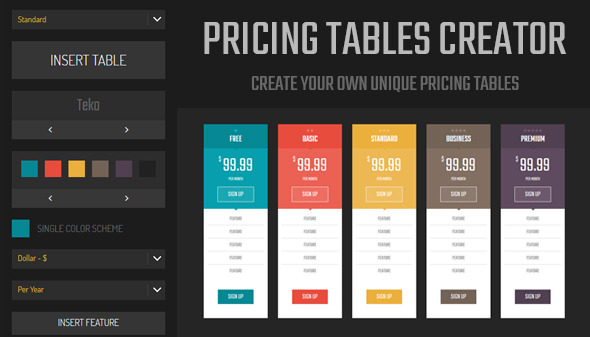
Pricing Tables Creator Review
As a website owner, creating a pricing table that is both visually appealing and easy to navigate can be a daunting task. That’s why I was thrilled to discover Pricing Tables Creator, a powerful tool that allows you to create unique and customizable price tables with ease. In this review, I’ll be sharing my experience with this tool and highlighting its features, benefits, and drawbacks.
Ease of Use
Pricing Tables Creator is incredibly easy to use, even for those who are not tech-savvy. The interface is user-friendly, and the tool provides a range of templates and options to help you get started. With just a few mouse clicks, you can change the look and feel of your pricing table, add or remove tables, and customize the font, color scheme, and more.
Features
Pricing Tables Creator offers a wide range of features that make it a powerful tool for creating custom pricing tables. Some of the key features include:
- Up to 6 tables
- 3 different templates
- 15 trendy fonts
- 8 ready-made color schemes
- 11 CSS3 hover effects
- 6 global options (currency, period, spacing, the effect hover, button 1, button 2)
- 4 options for each table (color, rating, icon, highlight)
- Unlimited color variants
- Pure CSS3
- Fully Responsive
- Tested on main browsers
- Documentation included
Pros and Cons
Pros:
- Easy to use and customize
- Wide range of features and options
- Highly customizable
- Fast and responsive
- Good documentation and support
Cons:
- Limited templates (only 3)
- Some features may require additional coding knowledge
- Not suitable for complex pricing tables with multiple variables
Conclusion
Overall, Pricing Tables Creator is an excellent tool for creating custom pricing tables. Its ease of use, wide range of features, and high level of customization make it a valuable asset for any website owner. While it may have some limitations, the tool is well-designed and well-documented, making it easy to get started and customize your pricing table to your needs.
Rating: 5/5 stars
I highly recommend Pricing Tables Creator to anyone looking to create a professional-looking pricing table for their website. With its ease of use, flexibility, and affordability, it’s a tool that can help you take your website to the next level.
Recommendation: If you’re looking for a more advanced pricing table solution, you may want to consider combining Pricing Tables Creator with other tools, such as a CRM or project management software.
User Reviews
Be the first to review “Pricing Tables Creator”
Introduction
In today's digital marketplace, pricing is a crucial aspect of any product or service offering. Effectively communicating your pricing to customers can be the difference between securing a sale and losing a potential customer. This is where pricing tables come in - a simple yet effective way to display your pricing plans and features to potential customers.
However, designing and creating pricing tables from scratch can be a daunting task, especially if you're not a design expert. This is where the Pricing Tables Creator comes in - a user-friendly tool that allows you to create professional-looking pricing tables in minutes, without any coding knowledge.
In this tutorial, we'll take you through the step-by-step process of using the Pricing Tables Creator to create your own custom pricing tables. By the end of this tutorial, you'll be able to create effective pricing tables that communicate your value to potential customers and help you stand out from the competition.
Getting Started with the Pricing Tables Creator
To get started with the Pricing Tables Creator, follow these steps:
- Visit the Pricing Tables Creator website and click on the "Create a Pricing Table" button.
- Choose a pricing table template that matches your design style and purpose. You can browse through the pre-made templates or start from scratch.
- Enter your pricing table title and description.
- Click on the "Create Pricing Table" button to proceed.
Adding Pricing Plans
Now that you've created your pricing table, it's time to add your pricing plans. Follow these steps:
- Click on the "Add Plan" button to create a new pricing plan.
- Enter the plan name and price.
- Choose the plan's status (e.g. active, inactive, trial).
- Add features and descriptions to each plan.
- Use the drag-and-drop feature to reorder the plans if needed.
- Repeat the process to add more pricing plans.
Customizing Your Pricing Table
Now that you've added your pricing plans, it's time to customize your pricing table to match your brand. Follow these steps:
- Click on the "Design" tab to access the customization options.
- Choose from a range of fonts, colors, and backgrounds to match your brand style.
- Add images, logos, or other visual elements to enhance your pricing table's design.
- Use the spacing and padding options to adjust the layout of your pricing table.
- Click on the "Save" button to save your changes.
Adding CTAs and Features
To make your pricing table even more effective, you can add CTAs (calls-to-action) and features. Follow these steps:
- Click on the "CTAs" tab to add CTAs to your pricing table.
- Choose from a range of CTA options (e.g. "Sign up", "Get started", "Learn more").
- Customize the CTAs by adding text, icons, and links.
- Click on the "Features" tab to add features to your pricing table.
- Choose from a range of feature icons and text options.
- Customize the features by adding descriptions and links.
- Use the drag-and-drop feature to reorder the features if needed.
Publishing Your Pricing Table
Once you've customized your pricing table, it's time to publish it. Follow these steps:
- Click on the "Publish" button to generate the HTML code for your pricing table.
- Copy the code and paste it into your website, email, or other marketing materials.
- Customize the code to fit your website's design and layout.
Conclusion
Congratulations! You've completed the Pricing Tables Creator tutorial. By following these steps, you've created a custom pricing table that effectively communicates your value to potential customers. Remember to experiment with different design options and features to optimize your pricing table for maximum effectiveness. Happy pricing!
Here is a complete settings example for Pricing Tables Creator:
General Settings
pricings_tables_creator.enabled: true
pricings_tables_creator.api_key: "YOUR_API_KEY"
pricings_tables_creator.dashboard_title: "Pricing Tables Creator Dashboard"
Pricing Table Settings
pricings_tables_creator.pricing_table_width: 800
pricings_tables_creator.pricing_table_height: 600
pricings_tables_creator.pricing_table_border_radius: 10
pricings_tables_creator.pricing_table_background_color: "#FFFFFF"
pricings_tables_creator.pricing_table_text_color: "#333333"
Row Settings
pricings_tables_creator.row_height: 40
pricings_tables_creator.row_padding: 10
pricings_tables_creator.row_background_color: "#EEEEEE"
pricings_tables_creator.row_text_color: "#333333"
Column Settings
pricings_tables_creator.column_width: 200
pricings_tables_creator.column_padding: 10
pricings_tables_creator.column_text_color: "#333333"
Button Settings
pricings_tables_creator.button_width: 100
pricings_tables_creator.button_height: 30
pricings_tables_creator.button_background_color: "#337AB7"
pricings_tables_creator.button_text_color: "#FFFFFF"
pricings_tables_creator.button_border_radius: 5
pricings_tables_creator.button_text: "Get Started"
Table Headings Settings
pricings_tables_creator.table_headings_font_size: 18
pricings_tables_creator.table_headings_font_family: "Arial"
pricings_tables_creator.table_headings_text_color: "#333333"
pricings_tables_creator.table_headings_background_color: "#FFFFFF"
Cell Settings
pricings_tables_creator.cell_font_size: 14
pricings_tables_creator.cell_font_family: "Arial"
pricings_tables_creator.cell_text_color: "#333333"
pricings_tables_creator.cell_background_color: "#FFFFFF"
Other Settings
pricings_tables_creator.custom_css: "your_custom_css_code_here"
pricings_tables_creator.js_code: "your_js_code_here"
pricings_tables_creator.debug_mode: false
Here are the features of the Pricing Tables Creator:
- Change Template: Allows you to change the template of the price tables.
- Adding / deleting / moving tables: Enables you to add, delete, or move tables in the pricing table.
- Change the font: Allows you to change the font used in the pricing table.
- Change the color scheme: Enables you to change the color scheme of the pricing table.
- Giving one color on the different shades of all tables: Allows you to apply a single color with different shades to all tables.
- Quick change currency: Enables you to quickly change the currency used in the pricing table.
- Quick change period: Allows you to quickly change the period used in the pricing table (e.g. month, year).
- Add / Remove table options: Enables you to add or remove options (e.g. buttons, icons) for each table.
- Enable / disable the spacing between tables: Allows you to control the spacing between tables.
- Enable / disable / change effect when you hover on table: Enables you to change the hover effect on each table.
- Enable / disable buttons: Allows you to disable or enable buttons for each table.
- Edit buttons and links: Enables you to edit the text and links used in buttons.
- Change the color of the selected single table: Allows you to change the color of a single table.
- Change in number of stars quality for the selected table: Enables you to change the number of stars used to rate a table.
- Enable / disable icon in table: Allows you to disable or enable icons used in tables.
- Enable / disable highlight table: Enables you to highlight a table.
- Edit all text table as title, price, currency, options: Allows you to edit the text used in tables, including titles, prices, currencies, and options.
- Preview of tables: Enables you to preview the pricing table before generating the HTML and CSS code.
- Change the background color of preview: Allows you to change the background color of the preview window.
- Generating code html and css designed tables: Enables you to generate the HTML and CSS code for the pricing table.
Other features:
- Creator included: The tool includes a creator that makes it easy to design and customize pricing tables.
- Up to 6 tables: Allows you to create up to 6 tables in a single pricing table.
- 3 different templates: Provides 3 different templates to choose from.
- 15 trendy fonts: Offers 15 trendy fonts to use in the pricing table.
- 8 ready-made color schemes: Provides 8 pre-made color schemes to choose from.
- 11 CSS3 hover effects: Offers 11 CSS3 hover effects to add to the pricing table.
- 6 global options: Enables you to change global options such as currency, period, and spacing.
- 4 options for each table: Allows you to change options for each individual table, such as color, rating, icon, and highlight.
- Unlimited color variants: Enables you to create unlimited color variants.
- Pure CSS3: The tool uses pure CSS3, making it fast and responsive.
- Fully Responsive: The pricing table is fully responsive and adaptable to different devices and screen sizes.
- Tested on main browsers: The tool is tested on the main browsers, including Google Chrome, Mozilla Firefox, and Safari.
- Documentation included: Includes documentation to help you get started with the tool.
- OUTPUT: The tool generates HTML and CSS code for the pricing table, which can be copied and pasted into your website.
- FONT AWESOME 4.2.0: Includes Font Awesome 4.2.0.
- Bootstrap Grid v3.2.0: Includes Bootstrap Grid v3.2.0.
- Hover.css v1.0.8: Includes Hover.css v1.0.8.
Note: The tool requires a subscription to use.










There are no reviews yet.