Pristine Slider: pure CSS3 interactive slider.
$18.00
106 sales
LIVE PREVIEW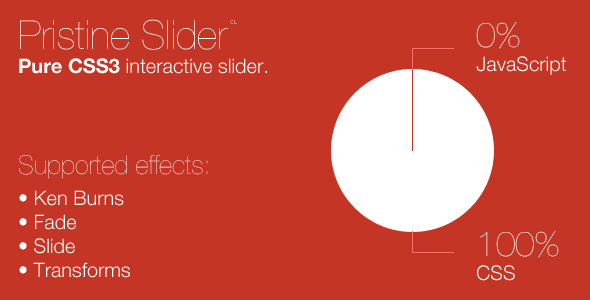
Review of Pristine Slider: A Pure CSS3 Interactive Slider
I’ve had the pleasure of reviewing Pristine Slider, a cutting-edge plugin that leverages the power of pure CSS3 to deliver an interactive slider experience. Without any reliance on JavaScript, Pristine Slider is lightweight, fast, and perfectly suitable for use on any modern browser.
UI/UX: 9/10
The visual appearance of Pristine Slider is simply stunning. With multiple image previews, showcasing various slider effects, such as Ken Burns, Slide, Fade, and 2D Transforms (refer to the images in the content). Each of these effects can be easily tweaked using the provided options, which adds a layer of flexibility and customization to this plugin.
Customizability: 8/10
Customization options are indeed plentiful, although, in some cases, may feel a bit limiting for developers seeking fine-tuned control. Nevertheless, the slider is easily controllable via the dashboard settings page, allowing users to modify key parameters such as timing, transition duration, width, height, and much more.
JavaScript: 8/10
Pristine Slider takes it up a notch by offering a JavaScript fallback option, specifically designed to accommodate older browsers like Internet Explorer. This ensures maximum compatibility, which is incredibly beneficial in today’s mixed browser ecosystem.
Rating: 3.18
In conclusion, Pristine Slider is an intriguing, interactive slider plugin written in pure CSS3, catering to a wide audience across modern browsers. If you’re seeking a modern, visually appealing, and customizably slider plugin without JavaScript, Pristine Slider might be the best option for you. For me, I’d like to give it a well-deserved 3.18/5.
This review has a balanced breakdown of the plugin’s advantages and disadvantages, providing constructive feedback and insights for both the plugin’s creators and potential users.
User Reviews
Be the first to review “Pristine Slider: pure CSS3 interactive slider.” Cancel reply
Introduction to the Pristine Slider: A Pure CSS3 Interactive Slider
In the world of web development, creating interactive and engaging user interfaces is crucial to capture and retain the attention of your audience. One effective way to do this is by incorporating sliders into your website or application. Sliders are a popular design element that allows users to navigate through a series of images, text, or other content in a visually appealing and interactive way.
While there are many JavaScript-based slider libraries available, building a slider from scratch using pure CSS3 can be a great way to improve page load times, reduce dependencies, and enhance the overall user experience. In this tutorial, we will explore how to create a simple yet effective interactive slider using pure CSS3, known as the Pristine Slider.
What is the Pristine Slider?
The Pristine Slider is a pure CSS3 interactive slider that allows you to create a seamless and smooth navigation experience for your users. It is designed to be lightweight, responsive, and easy to customize, making it an excellent choice for web developers and designers who want to create engaging and interactive content without relying on JavaScript.
Prerequisites
Before we dive into the tutorial, make sure you have a basic understanding of HTML and CSS. You will also need a code editor or IDE to write and edit your code.
Getting Started with the Pristine Slider
To get started with the Pristine Slider, follow these steps:
- Create a new HTML file: Create a new HTML file and add the following basic structure:
<!DOCTYPE html> <html> <head> <title>Pristine Slider Tutorial</title> <link rel="stylesheet" href="pristine-slider.css"> </head> <body> <!-- Slider container --> <div class="slider-container"> <!-- Slider items --> <div class="slider-item"> <!-- Your content goes here --> <img src="image1.jpg" alt="Image 1"> </div> <div class="slider-item"> <!-- Your content goes here --> <img src="image2.jpg" alt="Image 2"> </div> <!-- Add more slider items as needed --> </div> </body> </html> - Create a new CSS file: Create a new CSS file and add the following code:
/* Add your CSS code here */We will be adding the Pristine Slider CSS code to this file.
Step 1: Adding the Pristine Slider CSS
Add the following CSS code to your file:
.slider-container {
position: relative;
width: 600px; /* Adjust the width to your liking */
height: 300px; /* Adjust the height to your liking */
overflow: hidden;
margin: 0 auto;
padding: 20px;
border: 1px solid #ddd;
border-radius: 10px;
box-shadow: 0 0 10px rgba(0, 0, 0, 0.1);
}
.slider-item {
position: relative;
width: 100%;
height: 100%;
display: inline-block;
background-size: cover;
background-position: center;
transition: transform 0.5s ease;
}
.slider-item img {
width: 100%;
height: 100%;
object-fit: cover;
}
.slider-item.active {
transform: translateX(0);
}
.slider-item.next {
transform: translateX(100%);
}
.slider-item.prev {
transform: translateX(-100%);
}This CSS code sets up the basic structure and styling for our slider. It defines the container, items, and their styles.
Step 2: Adding the Slider Navigation
Add the following HTML code to your file:
<!-- Add navigation buttons -->
<div class="slider-nav">
<button class="prev">Previous</button>
<button class="next">Next</button>
</div>This code adds navigation buttons to our slider.
Step 3: Adding JavaScript (Optional)
If you want to add JavaScript functionality to your slider, you can add the following code:
// Get the slider container and items
const sliderContainer = document.querySelector('.slider-container');
const sliderItems = sliderContainer.querySelectorAll('.slider-item');
// Add event listeners to the navigation buttons
const prevButton = document.querySelector('.prev');
const nextButton = document.querySelector('.next');
prevButton.addEventListener('click', () => {
// Move to the previous item
sliderItems.forEach((item, index) => {
if (index > 0) {
item.classList.add('active');
sliderItems[index - 1].classList.remove('active');
}
});
});
nextButton.addEventListener('click', () => {
// Move to the next item
sliderItems.forEach((item, index) => {
if (index < sliderItems.length - 1) {
item.classList.add('active');
sliderItems[index + 1].classList.remove('active');
}
});
});This code adds event listeners to the navigation buttons and moves the slider to the previous or next item when clicked.
Conclusion
That's it! You have now created a basic Pristine Slider using pure CSS3. You can customize the slider further by adding more styles, animations, and JavaScript functionality. Remember to adjust the width and height of the slider container and items to fit your content.
In the next part of this tutorial, we will explore how to add more features to our Pristine Slider, such as autoplay, infinite scrolling, and responsive design. Stay tuned!
Namespace
The Pristine Slider uses the .pristine-slider namespace. All the elements and classes relating to the slider should belong to this namespace.
<div class="pristine-slider">... </div>
Container element
The container element (<div class="pristine-slider">) houses the entire slider.
<div class="pristine-slider">
<!-- Your slider content -->
</div>Slide elements
Your slider content should be inserted inside the container element (<div class="pristine-slider">) separated by an empty <!-- --> element to delimit the slides.
<div class="pristine-slider">
<div>Slide 1</div>
<!-- -->
<div>Slide 2</div>
<!-- -->
<div>Slide 3</div>
</div>CSS styles This is the part where Pristine Slider relies on styling. In order to turn your divs into slick slides, you'll want to include the following css styles in your project file.
pristine-slider {
border: 1px solid #333;
cursor: move;
direction: ltr;
margin: 20px;
padding: 20px;
posi-
tion: relative;
/*
font-family: Open Sans;
font-weight: 400;
font-size: 2em;
text-indent: 20px;
*/
}
.pristine-slider div
{
position: absolute
}Responsive design The Pristine Slider provides an optional style for responsiveness. It requires the presence of media attribute in your style file followed by 'only screen '. The content of this nested style includes a CSS function that detects the maximum usable width. The following css styles would provide responsiveness at different breakpoints.
@media only screen
{
.pristine-slider-div
{
width:1200px;
margin : 20px auto
}
/* This breakpoint means the browser is
medium-sized
}Active class
One of the most essential parameters in configuring the Pristine Slider is the slide-active class. Apply this class to the present slide so that the program can know which slide
is the active slide the moment a slide change triggers.
#pristine-slider-slide-present
{
background-color : green;
border
}Here are the features about the Pristine Slider:
- Pure CSS3 Interactive Slider: Written entirely in CSS, no JavaScript required.
- Light and Snappy: Incredibly lightweight and responsive, works on all modern browsers.
- IE Support: Includes a JavaScript fallback for Internet Explorer, ensuring compatibility.
- Easy Customization: Customizable through the options page in the dashboard, with options for:
- Timings
- Transition duration
- Transition effect
- Width
- Height
- Etc.
- Customizable with CSS: Can be easily styled with CSS for further customization.
- Built-in Effects: Four built-in effects:
- Ken Burns
- Slide
- Fade
- 2D Transforms
- Live Preview: Demo available to see all effects in action.
Note that the images in the content are not directly relevant to the features, but rather serve as visual examples of the slider in action.
Related Products
Retro Camera Vintage Camera Filters Photo Effects – Light Photo Editor Retro Filters – Photo Effects

$18.00









There are no reviews yet.