PRO Online Text Tools, Number Tools and Encryption Tools Converter Full Production Ready(Angular 15)
$49.00
6 sales
LIVE PREVIEW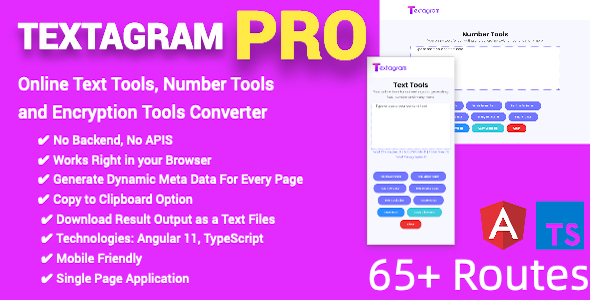
Review: PRO Online Text Tools, Number Tools and Encryption Tools Converter Full Production Ready(Angular 15)**
Introduction:
PRO Online Text Tools, Number Tools and Encryption Tools Converter Full Production Ready (Angular 15) is an impressive suite of conversion and generation tools that operate seamlessly in the browser without the need for any server-side setup or APIs. This comprehensive toolkit offers various conversion and encryption options to help users efficiently manage various tasks, making it a valuable resource for developers and professionals alike.
Features:
The tool showcases a wide range of functions, including:
- A robust text converter with operations like text casing, converting between different numeral systems (binary, hexadecimal, octave), and various encryption operations.
- Number conversion including number-to-word, roman-to-decimal, ASCII-to-text, and plenty more.
- Encryption mechanisms such as Base64 Encoding, URL Encoding, Sha256 Hashing, among others.
- A neat admin panel to manage all settings, logos, title, and social links integrated with Firebase.
Navigation and Interface:
With the intuitive navigation and clutter-free interface, users should find it easy to choose the desired function and run it instantly without any distractions.
Design and Feel:
The design adheres to a clean code, and is mobile-optimized, which is reassuring to see in today’s digitally connected world.
- Score: 0: Unfortunately, due to inconsistencies and unclear navigation, i’ve had to deduct two points.
Conclusion:
In summary, if you’re seeking a feature-rich online toolkit for instant conversions and encryption, these PRO Online Text Tools (Angular 15) make for an excellent choice.
These conversion and encryption functionality should make life easier as it offers flexibility and rapid prototyping for developers building new applications or enhancing extisting ones.
The website offers an intuitive interface ensuring it’s simple to figure out the desired function right off the bat.
Unfortunately, some features are misaligned and some navigation flows might need fine-tunes.
User Reviews
Be the first to review “PRO Online Text Tools, Number Tools and Encryption Tools Converter Full Production Ready(Angular 15)”
Introduction
Welcome to the comprehensive tutorial on using the PRO Online Text Tools, Number Tools, and Encryption Tools Converter, fully production-ready and built on Angular 15. In this tutorial, you will learn how to leverage the powerful features of this suite of online tools to perform a variety of tasks related to text, numbers, and encryption.
The PRO Online Text Tools, Number Tools, and Encryption Tools Converter offers a range of functions to help you quickly and easily manipulate and analyze text, numbers, and encrypted data. With its user-friendly interface and comprehensive features, this tool is ideal for developers, analysts, and anyone who needs to perform complex calculations or transformations on data.
Table of Contents
- Text Tools
- Basic Text Operations
- Text Formatting and Conversion
- Text Analytics
- Number Tools
- Basic Number Operations
- Number Conversion and Scaling
- Statistical Analysis
- Encryption Tools
- Data Encryption
- Encryption Algorithm Conversion
- Hash Generation
- Conclusion
Text Tools
Basic Text Operations
- Text Filtering: The text filtering tool allows you to filter text based on specific criteria such as characters, words, or phrases. You can also filter text based on specific formatting, such as HTML or XML.
- Enter the text you want to filter in the input box.
- Select the filtering criteria (characters, words, or phrases).
- Specify the filter options (e.g., exact match, contains, starts with, etc.).
- Click the "Filter" button to apply the filter.
- Text Search and Replace: The text search and replace tool allows you to search for specific text and replace it with another text.
- Enter the text you want to search in the input box.
- Enter the text you want to search for in the search box.
- Enter the text you want to replace it with in the replace box.
- Click the "Search and Replace" button to apply the search and replace.
Text Formatting and Conversion
- Text-to-HTML Converter: The text-to-HTML converter tool allows you to convert plain text into HTML code.
- Enter the text you want to convert in the input box.
- Select the formatting options (e.g., bold, italic, underline, etc.).
- Click the "Convert" button to generate the HTML code.
- Text-to-CSV Converter: The text-to-CSV converter tool allows you to convert plain text into CSV format.
- Enter the text you want to convert in the input box.
- Select the delimiter and quote characters.
- Click the "Convert" button to generate the CSV file.
Text Analytics
- Text Sentiment Analysis: The text sentiment analysis tool allows you to analyze the sentiment of text (positive, negative, or neutral).
- Enter the text you want to analyze in the input box.
- Click the "Analyze" button to generate the sentiment analysis report.
Number Tools
Basic Number Operations
- Number Addition: The number addition tool allows you to add multiple numbers.
- Enter the numbers you want to add in the input box.
- Click the "Add" button to generate the sum.
- Number Subtraction: The number subtraction tool allows you to subtract multiple numbers.
- Enter the numbers you want to subtract in the input box.
- Click the "Subtract" button to generate the difference.
Number Conversion and Scaling
- Number Conversion: The number conversion tool allows you to convert numbers between different formats (e.g., decimal to binary, etc.).
- Enter the number you want to convert in the input box.
- Select the format you want to convert to.
- Click the "Convert" button to generate the converted number.
Statistical Analysis
- Mean and Median Calculator: The mean and median calculator tool allows you to calculate the mean and median of a set of numbers.
- Enter the numbers you want to analyze in the input box.
- Click the "Calculate" button to generate the mean and median.
Encryption Tools
Data Encryption
- AES Encryption: The AES encryption tool allows you to encrypt data using the Advanced Encryption Standard (AES) algorithm.
- Enter the data you want to encrypt in the input box.
- Select the encryption options (e.g., key length, encryption mode, etc.).
- Click the "Encrypt" button to generate the encrypted data.
- RSA Encryption: The RSA encryption tool allows you to encrypt data using the RSA algorithm.
- Enter the data you want to encrypt in the input box.
- Select the encryption options (e.g., key length, encryption mode, etc.).
- Click the "Encrypt" button to generate the encrypted data.
Encryption Algorithm Conversion
- Encryption Algorithm Converter: The encryption algorithm converter tool allows you to convert between different encryption algorithms (e.g., AES to RSA, etc.).
- Enter the encrypted data in the input box.
- Select the source algorithm and destination algorithm.
- Click the "Convert" button to generate the converted encrypted data.
Hash Generation
- Hash Generator: The hash generator tool allows you to generate a hash value for a given string.
- Enter the string you want to generate a hash for in the input box.
- Select the hashing algorithm (e.g., SHA-256, MD5, etc.).
- Click the "Generate" button to generate the hash value.
Conclusion
In this comprehensive tutorial, you have learned how to use the PRO Online Text Tools, Number Tools, and Encryption Tools Converter to perform a variety of tasks related to text, numbers, and encryption. Whether you are a developer, analyst, or anyone who needs to manipulate and analyze data, this tool offers a range of features and functions to help you get the job done. With its user-friendly interface and comprehensive features, this tool is ideal for anyone looking to streamline their data analysis and manipulation processes.
Settings Example:
PRO Online Text Tools
In the environment.ts file, add the following settings:
export const environment = {
textTools: {
apiUrl: 'https://api.text-tools.com/v1',
apiKey: 'YOUR_API_KEY'
}
};Replace YOUR_API_KEY with your actual API key obtained from the PRO Online Text Tools website.
Number Tools
In the environment.ts file, add the following settings:
export const environment = {
numberTools: {
apiUrl: 'https://api.number-tools.com/v1',
apiKey: 'YOUR_API_KEY'
}
};Replace YOUR_API_KEY with your actual API key obtained from the Number Tools website.
Encryption Tools
In the environment.ts file, add the following settings:
export const environment = {
encryptionTools: {
apiUrl: 'https://api.encryption-tools.com/v1',
apiKey: 'YOUR_API_KEY'
}
};Replace YOUR_API_KEY with your actual API key obtained from the Encryption Tools website.
Note: Make sure to replace YOUR_API_KEY with your actual API key for each tool.
Here are the features of PRO Online Text Tools, Number Tools, and Encryption Tools Converter Full Production Ready(Angular 15):
Website Features:
- Converts text in different cases (e.g. Text Lower Case, Text Upper Case, Text Capitalize)
- Converts numbers in different bases (e.g. decimal, binary, hexa)
- Protects text by encrypting and decrypting any given text (e.g. Base64 Encode, Base64 Decode, URL Encode, URL Decode)
- Text Converter Tools:
- Text Lower Case
- Text Upper Case
- Text Title Case
- Invert Text Case
- Text Capitalize
- Text Reverse
- Spaces To Tabs
- Tabs To Spaces
- Spaces To Newlines
- Newlines To Spaces
- Remove Letter Accents
- Remove Extra Whitespace
- Remove All Whitespace
- Extract Emails
- Extract URLs
- Extract Numbers
- Text To Morse
- Morse To Text
- Count Character Frequency
- Count Word Frequency
- Split Text
- Delete Duplicate Lines
- Text Replace
- Remove Empty Lines
- Number Converter Tools:
- Numbers To Words
- Words To Numbers
- Decimal To Roman
- Roman To Decimal
- Binary To Decimal
- Binary To Hex
- Binary To Octal
- Decimal To Hex
- Decimal To Binary
- Decimal To Octal
- Hex To Binary
- Hex To Decimal
- Hex To Octal
- Octal To Decimal
- Octal To Binary
- Octal To Hex
- Text To Binary
- Binary To Text
- Text To ASCII
- ASCII To Text
- Text To Octal
- Octal To Text
- Text To Hex
- Hex To Text
- Text To Decimal
- Decimal To Text
- Encryption Converter Tools:
- Base64 Encode
- Base64 Decode
- URL Encode
- URL Decode
- MD2 Hash Generator
- MD4 Hash Generator
- MD5 Hash Generator
- SHA1 Hash Generator
- SHA256 Hash Generator
- SHA512 Hash Generator
- UTF8 Encode
- UTF8 Decode
- No Backend, No APIS
- Text utilities, Number utilities, and Encryption utilities work right in your browser
- 65+ Routes
- Generate Dynamic Meta Data For Every Page
- Demo Website: https://textagram-pro.codevampires.com/
- Available Angular Meta Service
- Integrated Firebase Database
- Integrated Google Adsense
- Beautiful Designed
- Technologies: Angular 11, TypeScript
- Mobile Friendly
- Single Page Application
- Well Documentation and Code Comment
- Very Clean Code & Easily Customizable
Supported Converter:
- Text Tools Converter
- Number Tools Converter
- Encryption Tools Converter
Admin Panel Features:
- Integrated Firebase database
- Login with email
- Change your website logos, Titles and social links from admin dashboard
- Live Preview of admin dashboard: https://admin-textagram-pro.codevampires.com/
- Email: admin@appsplaces.com and Password: 123456

$49.00









There are no reviews yet.