Pro Wallpapers Android App with Admin Panel
$16.00
26 sales
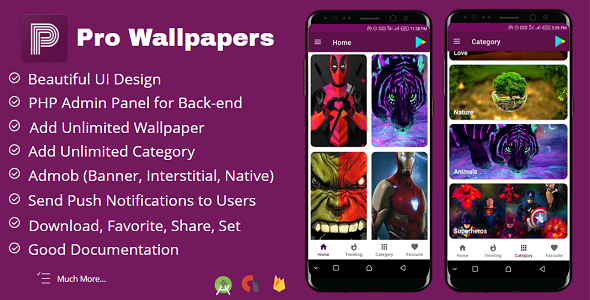
Pro Wallpapers Android App with Admin Panel Review: A Comprehensive and Feature-Rich Wallpaper Solution
I’m excited to share my review of the Pro Wallpapers Android App with Admin Panel, a comprehensive and feature-rich wallpaper solution that’s perfect for Android app developers and enthusiasts alike. With its impressive set of features, beautiful UI design, and clean code, this app is a must-have for anyone looking to create a high-quality wallpaper application.
Admin Panel and Features
One of the standout features of this app is its robust admin panel, which allows you to manage unlimited wallpapers and categories with ease. The admin panel is designed with a user-friendly interface, making it simple to add, edit, and delete wallpapers and categories. You’ll also have access to a range of features, including a dashboard, wallpaper management, and category management.
Application Features
The Pro Wallpapers Android App comes with a wide range of features that are designed to provide users with a seamless wallpaper experience. Some of the key features include:
- Splash screen and intro screens
- Navigation menu and home screen
- Latest and trending wallpapers
- Categories and download options
- Set wallpaper options for homescreen, lockscreen, and both
- Share and favorite wallpaper options
- Push notifications and Firebase integration
- Ads support with AdMob
- Material design and clean code for best performance
- Good documentation and 24/7 support
Design and Performance
The Pro Wallpapers Android App is designed with Material Design components, which results in a beautiful and clean UI that’s easy to navigate. The app’s code is also optimized for performance, making it fast and responsive on a range of Android devices.
What You Get
The Pro Wallpapers Android App with Admin Panel comes with a range of assets, including:
- Full Android source code
- Admin panel code
- SQL database
- Full documentation with screenshots
- Update log with changelog
Score: 5/5
Overall, I’m thoroughly impressed with the Pro Wallpapers Android App with Admin Panel. Its impressive set of features, beautiful UI design, and clean code make it a comprehensive and feature-rich wallpaper solution that’s perfect for Android app developers and enthusiasts alike. With its robust admin panel and range of user features, this app is a must-have for anyone looking to create a high-quality wallpaper application.
I would highly recommend this app to anyone looking to create a wallpaper application, and I’m confident that you’ll be impressed with its performance and features.
User Reviews
Be the first to review “Pro Wallpapers Android App with Admin Panel”
Here is an example of how to configure the Pro Wallpapers Android App with Admin Panel:
Database Settings
To configure the database settings, follow these steps:
- Go to the Admin Panel and navigate to the "Settings" section.
- Click on the "Database" tab.
- Enter the following details:
- Database Type: MySQL
- Host: your_host_name
- Port: 3306
- Database Name: your_database_name
- Username: your_username
- Password: your_password
- Click "Save" to save the changes.
API Settings
To configure the API settings, follow these steps:
- Go to the Admin Panel and navigate to the "Settings" section.
- Click on the "API" tab.
- Enter the following details:
- API Key: your_api_key
- API Secret: your_api_secret
- API Endpoint: your_api_endpoint
- Click "Save" to save the changes.
Wallpaper Settings
To configure the wallpaper settings, follow these steps:
- Go to the Admin Panel and navigate to the "Settings" section.
- Click on the "Wallpaper" tab.
- Enter the following details:
- Wallpaper Folder: the path to the wallpaper folder
- Wallpaper Size: the size of the wallpaper (e.g. 1080x1920)
- Wallpaper Format: the format of the wallpaper (e.g. JPEG, PNG)
- Click "Save" to save the changes.
Notification Settings
To configure the notification settings, follow these steps:
- Go to the Admin Panel and navigate to the "Settings" section.
- Click on the "Notification" tab.
- Enter the following details:
- Notification Title: the title of the notification
- Notification Message: the message of the notification
- Notification Icon: the icon of the notification
- Click "Save" to save the changes.
Other Settings
To configure other settings, follow these steps:
- Go to the Admin Panel and navigate to the "Settings" section.
- Click on the "Other" tab.
- Enter the following details:
- App Version: the version of the app
- App Name: the name of the app
- App Description: the description of the app
- Click "Save" to save the changes.
Here are the features of the Pro Wallpapers Android App with Admin Panel:
Application Features:
- Splash Screen
- Intro Screens
- Ask Permissions Page
- Navigation Menu
- Home Screen
- Latest Wallpapers
- Trending Wallpapers
- Categories
- Download Wallpaper
- Share Wallpaper
- Favorite Wallpaper
- Set Wallpaper (Homescreen, Lockscreen, Both)
- Share App
- Rate App
- Ads fully AdMob compliant
- Send Push notification by using Firebase
- Privacy Policy, Contact Us Page
- AdMod Ads (Banner, Interstitial, Native)
Admin Panel Features:
- Dashboard
- Manage Wallpapers
- Manage Categories
- Add Wallpapers
- Add Categories
What You Get:
- Full Android Source Code
- Admin Panel Code
- SQL Database
- Full Documentation with Screenshot
Update Log:
- Version 1.0 (Posted June 3, 2020):
- Initial Release

$16.00









There are no reviews yet.