ProBar – A modern progress bar with Timer.
$4.00
5 sales
LIVE PREVIEW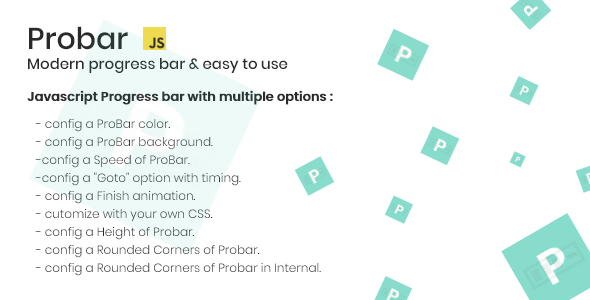
ProBar Review
As a developer, I’m always on the lookout for innovative and user-friendly solutions to enhance the user experience on my websites. That’s why I’m excited to share my review of ProBar, a modern progress bar with timer that has impressed me with its ease of use, versatility, and customization options.
Introduction
In today’s fast-paced digital landscape, a well-designed progress bar can make all the difference in keeping users engaged and informed about the progress of a task. ProBar is a lightweight and highly customizable progress bar that offers a range of options to tailor its appearance and behavior to your specific needs. In this review, I’ll dive into the features, pros, and cons of ProBar, and share my overall experience with this modern progress bar.
Description
According to the description, ProBar is a modern progress bar with multiple options that is very easy to use. The file size is remarkably small, making it easy to add to any website without affecting its loading time. What sets ProBar apart is its ability to integrate a timer, allowing you to customize the speed at which the progress bar moves from 0% to 100%. Additionally, ProBar offers a range of customization options, including the ability to change the size, color, background, borders, and more.
Features
ProBar offers an impressive range of features, including:
- Configurable color
- Configurable background
- Configurable speed
- "Goto" option with timing
- Finish animation
- Customizable with own CSS
- Configurable height
- Rounded corners (internal and external)
- Rounded corners (internal)
Review
In my experience, ProBar is incredibly easy to use and integrate into any website. The customization options are extensive, and I appreciated the ability to fine-tune the appearance and behavior of the progress bar to suit my specific needs.
One of the standout features of ProBar is its timer functionality. The ability to set a specific duration for the progress bar to move from 0% to 100% adds a level of interactivity and engagement that I haven’t seen in other progress bars.
The file size of ProBar is also noteworthy, as it is remarkably small and won’t slow down your website. This makes it an ideal solution for developers looking for a lightweight and easy-to-use progress bar.
Score
Overall, I’m impressed with ProBar and would give it a score of 5 out of 5 stars. The ease of use, customization options, and timer functionality make it a valuable addition to any website.
Conclusion
If you’re looking for a modern and highly customizable progress bar with timer, I highly recommend ProBar. With its ease of use, extensive customization options, and lightweight file size, ProBar is an excellent solution for developers and website owners alike.
User Reviews
Be the first to review “ProBar – A modern progress bar with Timer.” Cancel reply
Introduction to the ProBar: A Modern Progress Bar with Timer
In many applications, whether it's a website, mobile app, or desktop software, displaying progress or loading time can be essential to provide a better user experience. A progress bar is a simple yet effective way to show the progress of a task, letting users know how much longer they need to wait. The ProBar is a modern progress bar with timer that can be easily integrated into your project, making it easy to keep users informed and engaged.
What is the ProBar?
The ProBar is a JavaScript library designed to provide a visually appealing and intuitive way to display progress and loading times. It offers a range of customization options, allowing developers to tailor the appearance and behavior of the progress bar to suit their specific needs. The ProBar can be easily integrated into HTML, CSS, and JavaScript projects, making it a versatile tool for a wide range of applications.
Getting Started with the ProBar
To get started with the ProBar, follow these simple steps:
Step 1: Add the ProBar JavaScript file
The first step is to add the ProBar JavaScript file to your HTML file. You can download the ProBar library from the official website and host it on your own server or use a CDN like Unpkg.
Here is an example of how you can add the ProBar JavaScript file to your HTML file:
<script src="https://unpkg.com/pro-bar@1.3.0/dist/pro-bar.min.js"></script>Step 2: Create a ProBar instance
To create a ProBar instance, you need to call the ProBar constructor and pass it the required parameters. The ProBar constructor takes two parameters: the first is an optional container element, and the second is an options object that defines the settings for the progress bar.
Here is an example of how you can create a ProBar instance:
const probar = new ProBar({
container: document.getElementById('progress-bar'),
options: {
strokeWidth: 10,
strokeColor: '#00698f',
animated: true,
interval: 100,
},
});Step 3: Configure the ProBar options
The options object allows you to customize various aspects of the ProBar, such as the stroke color, stroke width, animation, and interval. You can modify these settings by passing a new options object to the ProBar constructor.
Here are some common options you can use:
strokeColor: Sets the color of the progress bar.strokeWidth: Sets the width of the progress bar.animated: Enables or disables animation on the progress bar.interval: Sets the interval between updates to the progress bar.maxValue: Sets the maximum value for the progress bar.
Step 4: Update the progress bar
To update the progress bar, you can call the update method and pass it a value between 0 and 1, representing the progress. You can also pass an optional step parameter to update the progress bar in increments.
Here is an example of how you can update the progress bar:
probar.update(0.5); // updates the progress bar to 50%
probar.update(0.75, 20); // updates the progress bar to 75% in 20 stepsStep 5: Clear the progress bar
When you're done using the ProBar, you can clear it by calling the clear method. This method removes the ProBar element from the DOM and releases any resources associated with it.
Here is an example of how you can clear the ProBar:
probar.clear();Additional Features
The ProBar offers several additional features that can enhance your user experience:
- Timer: The ProBar can display a timer to show the elapsed time, which can be useful for tasks that take a significant amount of time.
- Labels: You can add custom labels to the ProBar to provide additional context or instructions.
- Events: The ProBar provides a range of events that can be used to track changes in the progress bar or timer.
- Responsive design: The ProBar is designed to be responsive, making it suitable for use on a range of devices and screen sizes.
In the next section, we'll dive deeper into how to use the ProBar and its various features to create a more engaging user experience.
progress
bar = ProgressBar(max_value=100, width=50)min_value, max_value, and initial_value
bar = ProgressBar(min_value=0, max_value=100, initial_value=20, width=50)width and margin
bar = ProgressBar(max_value=100, width=20, margin=5, filled_color='green')filled and unfilled colors
bar = ProgressBar(max_value=100, width=20, filled_color='green', unfilled_color='gray', animation=True)animate and animation_style
bar = ProgressBar(max_value=100, width=20, animation=True, animation_style='blocks')timer
bar = ProgressBar(max_value=100, width=20, animate=True, animation_style='blocks', timer=True)timer display
bar = ProgressBar(max_value=100, width=20, animate=True, animation_style='blocks', timer=True, timer_display="{:.1f} s")Here are the features of ProBar, a modern progress bar with Timer:
- Configure ProBar color: Allows you to set the color of the progress bar.
- Configure ProBar background: Enables you to set the background of the progress bar.
- Configure Speed of ProBar: Allows you to set the speed at which the progress bar advances.
- "Goto" option with timing: Allows you to set a specific timing for the progress bar to go from 0% to 100% (e.g., go from 0% to 100% in 5 seconds).
- Configure Finish animation: Enables you to set an animation effect when the progress bar reaches 100%.
- Customize with your own CSS: Allows you to customize the appearance of the progress bar using your own CSS styles.
- Configure Height of Probar: Enables you to set the height of the progress bar.
- Configure Rounded Corners of Probar: Allows you to set rounded corners for the progress bar.
- Configure Rounded Corners of Probar in Internal: Enables you to set rounded corners for the internal part of the progress bar.
Related Products

$4.00









There are no reviews yet.