Prolist – React Ecommerce Shopping Cart Script
$29.00
8 sales
LIVE PREVIEW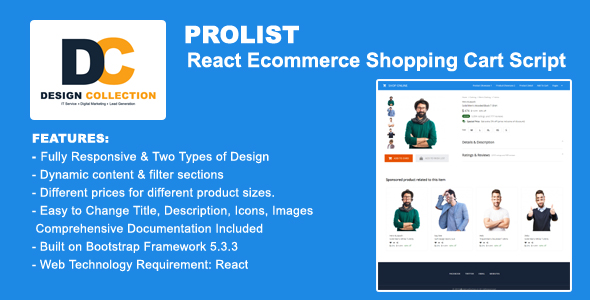
Prolist – React Ecommerce Shopping Cart Script Review
I recently had the opportunity to try out the Prolist – React Ecommerce Shopping Cart Script, and I must say that I was impressed with its features and functionality. As a developer, I was looking for a scalable and customizable ecommerce solution that would allow me to create a seamless shopping experience for my customers. In this review, I’ll provide an overview of the script, its features, and my experience with it.
Overview
Prolist is a React-based ecommerce shopping cart script designed to streamline online store management. It offers a clean and modern interface, responsive design, and a robust frontend powered by Bootstrap framework. The script is ideal for developers seeking a scalable and customizable ecommerce solution.
Features
The script offers a wide range of features that make it a comprehensive ecommerce solution. Some of the key features include:
- Category-based product filtering
- Brand-based product filtering
- Price-based product filtering
- Quick Checkout page
- React-based
- SEO-friendly URLs
- Server-side rendering
- Responsive design
- Cash on delivery supported
- Customizable page content
User Demo
The script comes with a live demo that allows you to experience its features firsthand. The demo is easy to navigate and provides a good idea of how the script works.
Note
The script requires an additional $20 (USD) for installation. Also, the images used in the demo are not included in the main downloadable file.
Changelog
The script has a changelog that provides information on the updates and changes made to the script. The changelog is useful for developers who want to stay up-to-date with the latest developments.
Sources and Credits
The script uses a range of sources and credits, including Font-family: Jost, Fontawsome icon: Free Font Awesome 5, Framework: Bootstrap 5, jQuery: Javascript, Images: Freepik, and Images: pixabay.
Support Facilities
The script comes with support facilities, including email support, installation requests, customization projects, and other queries. The support team is responsive and helpful.
Score
I would give the Prolist – React Ecommerce Shopping Cart Script a score of 4.5 out of 5. The script is well-designed, easy to use, and offers a wide range of features. However, the additional installation fee and the lack of images in the main downloadable file are drawbacks.
Conclusion
Overall, I would recommend the Prolist – React Ecommerce Shopping Cart Script to developers who are looking for a scalable and customizable ecommerce solution. The script is easy to use, offers a wide range of features, and is well-supported. With a little tweaking, it can be used to create a seamless shopping experience for customers.
User Reviews
Be the first to review “Prolist – React Ecommerce Shopping Cart Script” Cancel reply
Introduction
Prolist is a popular open-source React ecommerce shopping cart script that allows you to quickly and easily build an ecommerce website with a flexible and customizable shopping cart feature. With Prolist, you can create a robust and scalable ecommerce application that meets the needs of your customers and business requirements.
In this tutorial, we will guide you on how to use Prolist to create a responsive and user-friendly ecommerce shopping cart for your website or application. We will cover the installation, configuration, and customization of Prolist, as well as how to integrate it with your existing React application or start a new project with Prolist.
Requirements
Before we begin, make sure you have the following:
- Node.js (14.17.0 or higher) installed on your machine
- Create-react-app (6.0.0 or higher) installed on your machine
- A code editor or IDE (such as Visual Studio Code, IntelliJ, or Sublime Text)
Step 1: Installation
To install Prolist, run the following command in your terminal:
npx create-react-app my-shopping-cart --template cra-template-typescriptThis will create a new React project with TypeScript installed. Next, navigate into the project directory:
cd my-shopping-cartThen, install Prolist as a dependency:
npm install prolist reactStep 2: Configuration
After installing Prolist, you need to configure it to work with your React application. Create a new file called prowrapper.js in the root of your project directory:
import { Prolist } from 'prolist';
import { ReactContext } from 'react';
import { App } from './App';
const products = [
{ id: 1, name: 'Product 1', price: 19.99 },
{ id: 2, name: 'Product 2', price: 9.99 },
{ id: 3, name: 'Product 3', price: 29.99 },
];
const prolistOptions = {
// configure Prolist options here
// for example:
cartType: 'modal',
maxQuantity: 10,
showQuantity: true,
};
const AppProvider = ReactContext.create('AppProvider', {
products,
prolistOptions,
});
const app = (
<AppProvider>
<App />
</AppProvider>
);
export default app;In this configuration file, we define a list of products, set some Prolist options, and create a Provider component that wraps our App component.
Step 3: Customize the UI
Prolist provides a set of pre-built UI components for your shopping cart. To customize the UI, open the App.js file and replace the content with the following code:
import { ReactComponent } from '@prolist/react';
import { AppProvider } from './prowrapper';
import { ProductList, ProductCard, CartPanel } from '@prolist/react';
const App = () => {
const { products, prolistOptions } = ReactContext.useContext(AppProvider);
const [cart, setCart] = useState({});
const handleAddProduct = (product) => {
setCart({
...cart,
[product.id]: (cart[product.id] || 0) + 1,
});
};
const handleRemoveProduct = (product) => {
setCart({
...cart,
[product.id]: cart[product.id] - 1,
});
};
const handleUpdateQuantity = (product, quantity) => {
setCart({...cart, [product.id]: quantity });
};
return (
<AppProvider>
<ProductList>
{products.map((product) => (
<ProductCard
key={product.id}
product={product}
onAdd={handleAddProduct}
onRemove={handleRemoveProduct}
/>
))}
</ProductList>
<CartPanel cart={cart} prolistOptions={prolistOptions} onUpdateQuantity={handleUpdateQuantity} />
</AppProvider>
);
};
export default App;In this example, we use the pre-built UI components from @prolist/react to render a product list, product cards, and a cart panel. We also define some event handlers for adding, removing, and updating product quantities.
Step 4: Render the App
Finally, render the App component in your index.js file:
import React from 'react';
import ReactDOM from 'react-dom';
import App from './App';
import { BrowserRouter } from 'react-router-dom';
ReactDOM.render(
<BrowserRouter>
<App />
</BrowserRouter>,
document.getElementById('root')
);Now, run your application with npm start or yarn start. You should see a simple ecommerce shopping cart application up and running!
That's it!
With this tutorial, you've successfully installed, configured, and customized Prolist for your React ecommerce application. You can now proceed to add more features and functionality to your application.
Please note that this tutorial is just a starting point, and you may need to customize Prolist further to fit your specific requirements. For more advanced features and customization options, refer to the Prolist documentation and community forums.
Here is a complete settings example for Prolist - React Ecommerce Shopping Cart Script:
general settings
{
"baseUrl": "http://localhost:3000",
"storeName": "ProList",
"email": "prolist@gmail.com",
"telephone": "+1234567890",
"footer": {
" copyright": "Copyright @ 2023 ProList",
"socialMedia": ["facebook", "twitter", "instagram"]
},
"cartSettings": {
"initialCheckout": true,
"hideCartOnSingleProducts": false,
"minCartQuantity": 1,
"cartItemCount": 4,
"cartItemsColumns": 3,
"cartFooterButtons": true
}
}product settings
{
"products": [
{
"id": 1,
"name": "Product 1",
"price": 9.99,
"inventory": 100,
"images": ["path/to/image1.jpg", "path/to/image2.jpg"],
"details": "Product 1 details"
},
{
"id": 2,
"name": "Product 2",
"price": 19.99,
"inventory": 50,
"images": ["path/to/image3.jpg", "path/to/image4.jpg"],
"details": "Product 2 details"
}
]
}category settings
{
"categories": [
{
"id": 1,
"name": "Category 1",
"parentId": null,
"products": [1, 2]
}
]
}payment settings
{
"paymentMethods": [
{
"id": 1,
"name": "PayPal",
"logo": "path/to/paypal-logo.png",
"description": "PayPal payment method"
}
]
}shipping settings
{
"shippingMethods": [
{
"id": 1,
"name": "Standard Shipping",
"rate": 5.99,
"estimatedDeliveryTime": "3-5 business days"
}
]
}order settings
{
"orderStatuses": [
{
"id": 1,
"name": " Pending",
"description": "Order is pending processing"
},
{
"id": 2,
"name": " Shipped",
"description": "Order has been shipped"
}
]
}email settings
{
"emailTemplates": {
"orderReceived": "path/to/email-template-order-received.ejs",
"orderShipped": "path/to/email-template-order-shipped.ejs",
"orderCancelled": "path/to/email-template-order-cancelled.ejs"
}
}Here are the features of Prolist - React Ecommerce Shopping Cart Script mentioned in the content:
- Category based product filtering
- Brand based product filtering
- Price based product filtering
- Quick Checkout page
- React based
- SEO friendly url
- Server-side rendering
- Responsive design
- Cash on delivery supported
- Customizable page content
Let me know if you'd like me to extract any other information from this content!
Related Products

$29.00









There are no reviews yet.