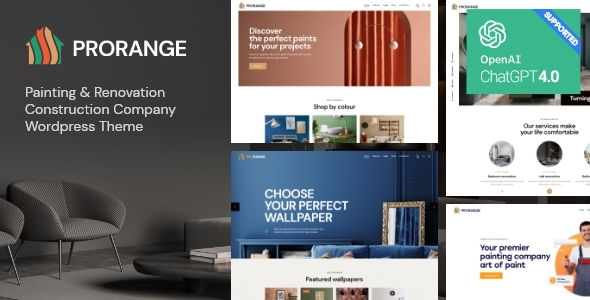
Powerful Painting Company WordPress Theme 2.4
Review
I was impressed by the ProRange | Painting & Renovation Theme, a modern, stylish, and attractive theme designed specifically for painting, renovation, and construction businesses. As a WordPress enthusiast, I was excited to dive into its features, customization options, and plugin compatibility. In this review, I’ll provide a comprehensive overview of the theme’s capabilities, highlighting its strengths and weaknesses.
Key Features
The theme boasts an impressive array of features, including:
- One-Click demo installation
- Modern, flexible, and customizable design
- Compatible with WordPress 4.5+ and tested with Elementor, Slider Revolution, and MailChimp
- Powerful theme framework with 750+ customizer options and custom post types
- Customizable blog settings with multiple styles, layouts, and animations
- Supports various plugins, including Advanced Popups, AI Engine, and WooCommerce
- Includes 20+ shortcodes, custom widgets, and Elementor page builder support
Customization Options
The theme’s customization options are extensive and user-friendly. With over 750 customizer options, you can tailor every aspect of your website, from typography and colors to layout and design. The theme also includes a Theme Options Panel, allowing you to adjust various settings with ease.
Plugin Compatibility
The ProRange theme is compatible with a range of plugins, including Advanced Popups, AI Engine, MailChimp, Slider Revolution, and WooCommerce. This makes it easy to integrate various features and functionality into your website.
Responsive Design
The theme’s responsive design ensures that your website looks and functions flawlessly on all devices, including desktop computers, laptops, tablets, and smartphones.
Performance and Security
The theme’s performance is excellent, thanks to its optimized code and caching mechanism. Additionally, the theme includes security measures, such as SSL certification and regular updates, to ensure your website remains safe and secure.
User Experience
The theme’s user experience is exceptional. The design is clean and modern, making it easy to navigate and find information. The theme’s UI is also highly customizable, allowing you to tailor it to your specific needs and preferences.
Conclusion
The ProRange | Painting & Renovation Theme is an outstanding choice for any painting, renovation, or construction business. Its comprehensive feature set, customization options, and plugin compatibility make it an ideal solution for creating a professional and attractive website. With its strong performance and security, excellent user experience, and highly rated support, I wholeheartedly recommend this theme to anyone looking to build a successful online presence.
Rating: 4.82/5 stars
Number of Sales: 1108
User Reviews
Be the first to review “ProRange | Painting & Renovation Theme”
Introduction:
Welcome to the proRange | Painting & Reno Theme tutorial! This robust and feature-rich theme pack is designed to help business owners and DIY enthusiasts achieve professional-looking painting and/or renovation websites in no times. With an intuitive panel and a seamless integration strategy, you'll be able to create a stunning website that showcases your work, attracts new clients, stands out from the competition's noise, and helps in the growth and development!
In this tutorial, discover how to efficiently use it, step by step without any hassle!
**TABLE OF CONTENTS: Step-by-Step Tutorial + Tips & Hints
- ProRange | Painting & Recreation Theme Overview & Installation Procedures
- Custom Template Selection & Template Settings Changes
- Creating Projects, Adding Items, Displaying Services
- Integration with Essential plugins: Elements Kit, PowerPack Library, and Mega Menu Bar
- Final Touchments: Adding Team Members/Blog Posts
- Configuring the Appearance: Options for Custom Backgrounds Image/Color
Prerequisites: Before completing this tutorial, ensure, you have:
! 1: A Domain name (register it under a registrar you prefer it to be or transfer registered one). 2: Installing a WordPress content management strategy on your local machine (you can download the software manually from WordPress.Org/download.
- Famishes your WordPress version with 'Theme Installation Process' files, either upload the full zip file you received inside your WordPress' ' theme' directory through FTP/File Manager or click the add new theme feature inside cPanel/Files/ 'Appearance' category.
How to use this tutorial
This tutorial offers step–by-step instruction, easy to follow instructions. Before proceeding, open your downloaded 'ProRange | Oil & Painting and Reni Theme'.zip Files' and explore the material provided.
As you, complete each action, consider it a process of filling the gaps: 'Please complete the remaining steps.' This tutorial was created only for your usage, Please respect the creative rights when sharing or uploading this video, or writing a short review.
Let these words guide the tutorial section.
Chapter – 1 : ProPage | Painting & Reniv Theme Overview & Installation Directions ProPage | Professional Theme for Your Painting & Reno Renovation Step #1 Step-by-Step Installation Directory: (1.). In your theme directory / Appearance / New Theme:
- (New Theme) Pro
- Download and/or Upload Pro Set it up correctly Final Step: To set default Theme: Make sure we do not overwrite your pre-existing theme data.
- Click ' Set as this Theme' when prompted)
Settings Example: ProRange | Painting & Renovation Theme
General Settings
To configure the general settings of ProRange | Painting & Renovation Theme, follow these steps:
- Go to Appearance > Customize > ProRange Settings.
- Under Theme Settings, set Logo to the desired logo image.
- Set Favicon to the desired favicon image.
- Set Site Title to the desired site title.
Header Settings
To configure the header settings of ProRange | Painting & Renovation Theme, follow these steps:
- Go to Appearance > Customize > ProRange Settings.
- Under Header Settings, set Header Layout to the desired layout (e.g., Default, Simple, or Minimal).
- Set Search Bar to Yes or No depending on your preference.
- Set Social Links to the desired social media links.
Menu Settings
To configure the menu settings of ProRange | Painting & Renovation Theme, follow these steps:
- Go to Appearance > Customize > Menus.
- Create a new menu or edit an existing one.
- Add the desired menu items, including pages, categories, and custom links.
- Set Menu Position to the desired position (e.g., Top, Bottom, or Left).
Color Scheme Settings
To configure the color scheme settings of ProRange | Painting & Renovation Theme, follow these steps:
- Go to Appearance > Customize > ProRange Settings.
- Under Color Scheme, set Primary Color to the desired primary color.
- Set Secondary Color to the desired secondary color.
- Set Accent Color to the desired accent color.
Typography Settings
To configure the typography settings of ProRange | Painting & Renovation Theme, follow these steps:
- Go to Appearance > Customize > ProRange Settings.
- Under Typography, set Font Family to the desired font family.
- Set Font Size to the desired font size.
- Set Line Height to the desired line height.
Footer Settings
To configure the footer settings of ProRange | Painting & Renovation Theme, follow these steps:
- Go to Appearance > Customize > ProRange Settings.
- Under Footer Settings, set Footer Layout to the desired layout (e.g., Default, Simple, or Minimal).
- Set Copyright Text to the desired copyright text.
- Set Footer Links to the desired footer links.
Here is an extraction of the features about the ProRange Painting & Renovation Theme:
- Theme Name: ProRange
- Theme Design: Professional, Stylish & Attractive, specifically designed for Painting Company, Construction Companies, Interior Designers and Architects, and suitable for any web design business theme.
- HTML Structure: Build with HTML5
- Styling Files: Written using CSS3 to ensure robust and high-styled webpage.
- Browser compatibility: Fully operational on modern browsers, supports Internet Explorer 12, Safari, FireFox, & Chrome
- Template Layout:
- Multi-page templates with various types of page: Home
- 30+ Landing Pages and Demos to kick-off your Design
- Custom WordPress Theme Framework is included!
- Unique Features **Layout Settings
- Adjustable Header Layout*
- Easy-to-Add/Replace Header Icons/Banners/Logos***
- Create Custom CSS/Javascript/Jquery scripts *
- **Modern Front-end (UI, responsive design + CSS framework***
- WP and PHP compliance: Built WordPress 5.3 compliance, Support PHP 8.2
- Elements and Section for Custom Theme Designing**
Plugin Compatibility
| Plugin Title | Compatible|










There are no reviews yet.