Puzzles | WP Magazine / Review with Store WordPress Theme + RTL
$69.00
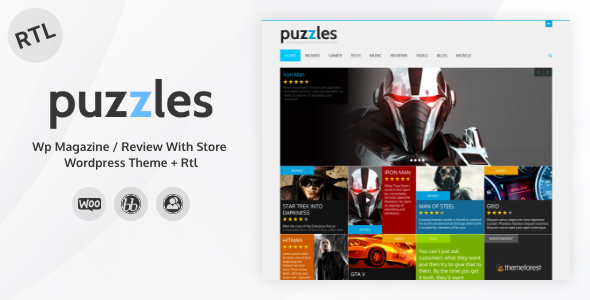
Introduction
Welcome to this step-by-step tutorial on how to use the Puzzles | WP Magazine / Review with Store WordPress Theme + RTL. This theme is designed to meet the needs of magazine and review websites with an online store, and has been optimized for right-to-left languages (RTL). In this tutorial, we’ll go through the process of setting up the theme, customizing its features, and displaying your content in a RTL layout. No prior experience with WordPress or RTL website development is required, as we’ll break down each step into manageable tasks. Please follow along to get your Puzzles | WP Magazine / Review with Store WordPress Theme set up and running smoothly.
Chapter 1: Installing and Setting Up the Puzzles | WP Magazine / Review with Store WordPress Theme
- Start by downloading the Puzzles | WP Magazine / Review with Store WordPress Theme from the theme author’s website.
- Log in to your website dashboard and go to Appearance > Themes, and click on the "Add New" button to upload the theme.
- Select the ".zip" file you downloaded and press the "Install Now" button to activate the theme.
- Once the theme has installed, click on the "Activate" link next to the theme name to make it active.
- You will also need to install the required plugins by clicking on the "Install Required Plug-ins" button.
Setting Up the Theme
- Open the theme options by clicking on Customize in the Appearance menu.
- Hover over the "Theme Options" category and click on "General".
- In the "General" tab, customize the theme’s title, tagline, logo, and favicon.
- Additionally, you can customize the theme colors, fonts, and layout options, such as the number of columns per row, header and footer layout.
- Click on the "Save & Publish" button to save your changes.
Chapter 2: Creating Content Using the Puzzles | WP Magazine / Review with Store WordPress Theme
- To create a new review, go to the "Reviews" menu at the top of the dashboard and click on the "Add New" button.
- Fill out the review form with the necessary information including the title, rating, and excerpt.
- You can also add images or videos to the review by clicking on the add media button.
-
Click "Publish" to publish the review.
- To create a new article, go to the "Articles" menu at the top of the dashboard and click on the "Add New" button.
- Fill out the article form with the necessary information including the title, excerpt and content.
- You can also categorize and tag your articles to ease navigation.
-
Click on "Publish" to publish the article.
- To create a new product, go to the "Products" menu at the top of the dashboard and click on the "Add Product" button.
- Fill out the product form with the necessary information including the title,price, and description.
- You can also create variations of the product, customize the product layout, and set categories and tags.
- Click on the "Publish" button to publish the product.
Chapter 3: Customizing Your Puzzles | WP Magazine / Review with Store WordPress Theme
- We will be using the "Elementor" page builder to customize our widgets and pages.
- To add any widget, go to the "Widgets" screen and click on the "Add a new widget" button.
- You will be able to choose from 20+ widgets to extend the functionality of your website.
- Add the widgets to the desired location in the front-end by dragging and dropping and configuring the settings.
- For best results, it is recommended to group your widgets in sections and use the widgetizer plugin to add more widgets.
- To customize the layout of your shop, go to the "Woo Commerce" menu and click on the "Products > Shop" tab.
- designed to work seamlessly with Right-To-Left languages, making it suitable for a global audience.
- Advanced Review & Ratings System: allow users to review your content and rate it, driving engagement and user-generated content.
- Online Layout & Color Scheme Editor: customize your theme’s layout and color scheme easily, without requiring coding knowledge.
- woocommerce Store: integrate an online store and accept payments seamlessly.
- More than 100 Shortcodes and Widgets: customize your content and site’s layout with ease.
- 5 pre-made homepages: choose from multiple layouts and designs to create the look and feel you want.
- Plugin compatibility: works seamlessly with popular plugins such as Woocommerce, WPML, BBPress, and BuddyPress.
- SEO optimization: optimized for search engine rankings, ensuring your site ranks well in search results.
- Translation and multilingual support: easy translation integration for a global audience.
- 28.08.2023 (Version 4.2.4):
- Compatibility with WordPress 6.3x improved
- Theme styles enhanced
- 25.11.2022 (Version 4.2.3):
- Compatibility with WordPress 6.0.3x improved
- Theme styles improved
- All plugins updated
- 5 premade Homepages + 6 color schemes
- Online layout & color scheme editor
- Advanced review & ratings system
- RTL version available
- 100+ shortcodes & widgets
- Woocommerce store
- Compatible with WordPress 6.3x
- Compatible with WordPress 6.0.3x
- Compatible with WordPress 6.0x
- Compatible with PHP 8.1
- Compatible with Woocommerce
- Compatible with WPML
- Compatible with BBPress
- Compatible with BuddyPress
- Woocommerce
- WPML
- BBPress
- BuddyPress
- [blogger]
- [slider]
- [googlemap]
- [title]
- ThemeREX – Twitter
- Logo and social links
- Theme Options
- Theme Customizer
- Logo and social links
- Menu display
- Responsive menu
- Ad blocks display
- Number of related posts
- Rating system
- Color schemes
- RTL version
- Documentation is available for this theme
- Support is available for this theme
- 28.08.2023 – Version 4.2.4 Update
- 25.11.2022 – Version 4.2.3 Update
- 09.08.2022 – Version 4.2.2 Update
- 22.02.2022 – Version 4.2.1 Update
- 29.07.2019 – Version 4.2 Update
- 12.07.2016 – Version 4.1 Update
- 01.09.2015 – Version 4.0 Update
- 30.07.2015 – Version 3.9 Update
- 09.07.2015 – Version 3.8 Update
- 01.04.2015 – Version 3.7 Update
- 28.07.2014 – Version 3.6.1 Update
- 23.07.2014 – Version 3.6 Update
- 05.06.2014 – Version 3.5 Update
- 10.02.2014 – Version 3.4 Update
- 02.02.2014 – Version 3.3 Update
- 23.12.2013 – Version 3.2 Update
- 04.12.2013 – Version 3.1 Update
- 24.11.2013 – Version 2.1 Update
- 19.11.2013 – Version 2.0.1 Update
- 18.11.2013 – Version 2.0 Update
- 17.10.2013 – Version 1.5 Update
- 12.10.2013 – Version 1.4.1 Update
- 11.10.2013 – Version 1.4 Update
- 07.10.2013 – Version 1.3 Update
- 03.10.2013 – Version 1.2 Update
- 02.10.2013 – Version 1.1 Update
- 27.09.2013 – Version 1.0 Release
Notable Features:
Customer Feedback:
"The theme is easy to navigate and customize, even for those not familiar with coding. The support team responds quickly and efficiently." – Johnathan D.
"I’ve tested several themes, and Puzzles is the most feature-rich and versatile theme I’ve come across. It’s exactly what I needed for my movie review site!" – Sarah K.
Change Log:
And many more updates!
Version: 4.2.4 | Score: 4.6
Overall, Puzzles is an outstanding theme designed to cater to your review, review magazine, or blog needs. With its stunning design, advanced features, and ease of use, it’s no wonder it receives such high praise from customers.
We highly recommend Puzzles WordPress theme for anyone looking to create a website for movie reviews, games review blog, or a gadget review magazine.
Feel free to ask us any questions if you have any doubts about using Puzzles or our support team is available if you need any assistance.
Happy review-ing!
Theme Name: Puzzles | WP Magazine / Review with Store WordPress Theme + RTL
Version: 4.2.4
Features:
Compatibility:
Plugin Support:
Shortcodes:
Widgets:
Settings:
Documentation:
Support:
Change Log:
User Reviews
Be the first to review “Puzzles | WP Magazine / Review with Store WordPress Theme + RTL” Cancel reply
Related Products

$69.00









There are no reviews yet.