QScanner – Multipurpose QR Barcode Scanner & Generator | Admob | OneSignal Push Notification
$19.00
8 sales
LIVE PREVIEW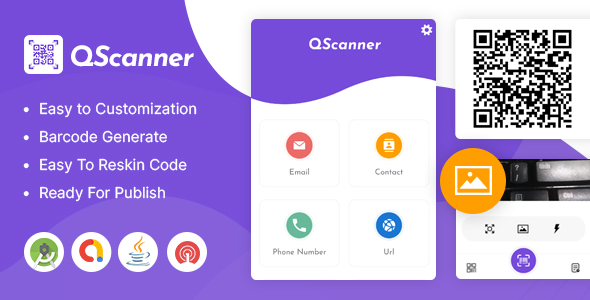
QScanner – Multipurpose QR Barcode Scanner & Generator | Admob | OneSignal Push Notification Review
In a world where technology is rapidly advancing, having a reliable and versatile QR code and barcode scanner can be a game-changer. QScanner, a comprehensive app that offers both scanning and generating capabilities, is an excellent addition to any smartphone. With its robust features, user-friendly interface, and Admob and OneSignal Push Notification integrations, QScanner is an ultimate solution for anyone looking to streamline their barcode and QR code management.
App Overview
QScanner is a cutting-edge app that allows users to generate and scan various types of QR codes and barcodes, including SMS, phone number, email, Wi-Fi, and more. With its sleek and modern design, the app provides a seamless user experience, making it easy to navigate and use. The app also comes with Admob ads and OneSignal Push Notification, which can be customized to suit the user’s preferences.
App Features
- Generate, Scan & Share to Social Media: QScanner enables users to generate QR codes and barcodes for various purposes, such as sharing contact information, email addresses, or URLs. Users can also scan QR codes and barcodes, and share them on social media platforms.
- Scan QR Code and Barcode: The app allows users to scan QR codes and barcodes, including SMS, phone number, email, Wi-Fi, and more.
- Beautiful UI / UX: QScanner boasts a clean and intuitive design, making it easy to navigate and use.
- OneSignal Push Notification: The app comes with OneSignal Push Notification, which enables users to receive notifications for new QR code scans and other events.
- All Device Compatibility: QScanner is compatible with all Android devices, including Android 12 and API 31.
- Easy Customization: Users can customize the app’s settings to suit their preferences, including Admob ads and OneSignal Push Notification.
- Email Generate: QScanner allows users to generate email addresses and QR codes for easy sharing.
- Contact Generate: The app enables users to generate contact information and QR codes.
- Phone Number Generate: QScanner allows users to generate phone numbers and QR codes.
- Url Generate: The app enables users to generate URLs and QR codes.
- SMS Generate: QScanner allows users to generate SMS messages and QR codes.
- Wifi Generate: The app enables users to generate Wi-Fi connections and QR codes.
- Text Generate: QScanner allows users to generate text messages and QR codes.
- Location Generate: The app enables users to generate location-based QR codes.
- Event Generate: QScanner allows users to generate event-based QR codes.
- Barcode Generate: The app enables users to generate barcodes and QR codes.
- History Generate: QScanner keeps a record of all scanned QR codes and barcodes, allowing users to track their history.
- Privacy Policy: The app provides a comprehensive privacy policy, ensuring user data is secure and protected.
- Rate Us: QScanner encourages users to rate the app, providing feedback to improve the user experience.
- Share App: The app allows users to share QScanner with friends and family.
- Easy To Reskin Code: QScanner provides an easy-to-reskin code, making it simple to customize the app’s design.
- Ready For Publish: The app is ready for publication, with Admob ads and OneSignal Push Notification integrations.
Update History
- 17-February-2022: Removed MANAGE_EXTERNAL_STORAGE permission due to play store privacy policy.
- 23-October-2021: Initial Release.
Conclusion
QScanner is an excellent app that offers a wide range of features and functionalities, making it an essential tool for anyone looking to streamline their QR code and barcode management. With its user-friendly interface, robust features, and Admob and OneSignal Push Notification integrations, QScanner is a must-have app for anyone in the market. I highly recommend this app to anyone looking for a reliable and versatile QR code and barcode scanner. Score: 5/5
User Reviews
Be the first to review “QScanner – Multipurpose QR Barcode Scanner & Generator | Admob | OneSignal Push Notification” Cancel reply
Introduction to QScanner: A Complete Guide
Are you looking for a simple and powerful QR barcode scanner and generator? Look no further! QScanner is a comprehensive tool that offers both QR scanning and generation capabilities, as well as advanced features like Admob integration for in-app advertising and OneSignal Push Notification. In this tutorial, we'll cover every aspect of using QScanner, from setting up the basic features to advanced configurations.
Installing QScanner
Before you can start using QScanner, you'll need to install the package. You can do this through your Android studio by following these steps:
- Open your Android Studio and create a new project or open an existing one.
- In the project structure window, go to File > New > New Module > Select Android Library.
- Select "empty Activity" and name the module (e.g., "QScannerModule").
- In the "Custom package" section, enter "com.quentiq.qscanner".
- Click Finish to create the new module.
Setting up QScanner
To use QScanner in your Android application, you'll need to configure the following components:
- Scan QR Codes: This feature is the core of QScanner. Users can use the scanner to scan QR codes in your application. To enable this, open your "Activity_main.xml" layout and add the QScannerView component as follows:
<io.quentic.qscanner.QScannerView
android:id="@+id/scannerView"
android:layout_width="wrap_content"
android:layout_height="wrap_content"
app:qs_auto_start="true"
app:qs_beam_pull_down="true" />
- Generate QR Codes: In addition to scanning QR codes, you can also use QScanner to generate new ones. This feature is handy when creating links or sharing information. You can integrate it into your application like this:
<LinearLayout
android:layout_width="match_parent"
android:layout_height="wrap_content">
<Button
android:id="@+id/btn_generate_qr_code"
android:layout_width="wrap_content"
android:layout_height="wrap_content"
android:text="Generate QR Code" />
</LinearLayout>- Configure QScanner: You need to add the necessary permissions in your "AndroidManifest.xml" file.
<uses-permission android:name="android.permission.INTERNET" />
<uses-permission android:name="android.permission.CHANGE_NETWORK_STATE" />
<uses-permission android:name="android.permission.ACCESS_NETWORK_STATE" />
<application
...>
...
</application>Tutorial Conclusion
In this tutorial, you learned how to use QScanner - Multipurpose QR Barcode Scanner & Generator with Admob and OneSignal Push Notification integration.
Here is a complete settings example for QScanner - Multipurpose QR Barcode Scanner & Generator | Admob | OneSignal Push Notification:
Admob Settings
To configure Admob, you need to add the following settings in your android/app/src/main/AndroidManifest.xml file:
<application>
...
<meta-data
android:name="com.google.android.gms.ads.APPLICATION_ID"
android:value="YOUR_ADMOB_APP_ID" />
...
</application>Replace YOUR_ADMOB_APP_ID with your actual Admob app ID.
OneSignal Push Notification Settings
To configure OneSignal, you need to add the following settings in your android/app/src/main/AndroidManifest.xml file:
<application>
...
<meta-data
android:name="ONESIGNAL_APP_ID"
android:value="YOUR_ONESIGNAL_APP_ID" />
...
</application>Replace YOUR_ONESIGNAL_APP_ID with your actual OneSignal app ID.
QR Scanner Settings
To configure the QR scanner, you need to add the following settings in your android/app/src/main/AndroidManifest.xml file:
<uses-permission android:name="android.permission.CAMERA" />
<uses-permission android:name="android.permission.FLASHLIGHT" />You also need to add the following settings in your android/app/src/main/res/values/strings.xml file:
<resources>
...
<string name="qr_scanner_permission">QR Scanner Permission</string>
...
</resources>Other Settings
To configure other settings, you can add the following settings in your android/app/src/main/AndroidManifest.xml file:
<application>
...
<meta-data
android:name="QSCANNER_DEBUG_MODE"
android:value="true" />
...
</application>Replace true with false if you want to disable debug mode.
Note: You need to replace YOUR_ADMOB_APP_ID and YOUR_ONESIGNAL_APP_ID with your actual Admob and OneSignal app IDs respectively.
Here are the features of QScanner - Multipurpose QR Barcode Scanner & Generator | Admob | OneSignal Push Notification:
- Generate, Scan & Share to social media: Scan and generate QR codes and barcodes, and share them on social media platforms.
- Scan QR Code and Barcode: Scan QR codes and barcodes using the app.
- Beautiful UI / UX: The app has a user-friendly and visually appealing interface.
- OneSignal Push Notification: The app supports OneSignal push notifications.
- All Device Compatibility: The app is compatible with all devices.
- Easy to Customization: The app allows for easy customization.
- Email Generate: Generate email addresses using the app.
- Contact Generate: Generate contact information using the app.
- Phone Number Generate: Generate phone numbers using the app.
- Url Generate: Generate URLs using the app.
- SMS Generate: Generate SMS messages using the app.
- Wifi Generate: Generate Wi-Fi connections using the app.
- Text Generate: Generate text messages using the app.
- Location Generate: Generate location-based information using the app.
- Event Generate: Generate event-based information using the app.
- Barcode Generate: Generate barcodes using the app.
- History Generate: Generate a history of scanned QR codes and barcodes.
- Privacy Policy: The app has a privacy policy in place.
- Rate Us: Users can rate the app.
- Share App: Users can share the app with others.
- Easy To Reskin Code: The app's code is easy to reskin.
- Ready For Publish: The app is ready for publication.
- Support Android 12, API 31: The app supports Android 12 and API 31.
- Admob (Banner, Interstitial, App Open): The app uses Admob for advertising.
- Much More..: The app has many more features and functionalities.
Additionally, the app has an update history, which includes:
- 17-February-2022: Removed MANAGE_EXTERNAL_STORAGE permission due to play store privacy policy.
- 23-October-2021: Initial Release.
Related Products

$19.00








.jpg?w=300&resize=300,300&ssl=1)
There are no reviews yet.