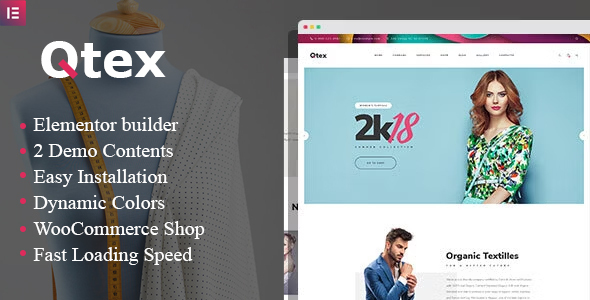
Introduction
As a WordPress theme enthusiast, I was excited to review Qtex, a unique WordPress theme designed specifically for textile manufacturing companies, clothing manufacturing companies, and clothing stores. With its sleek and modern design, Qtex aims to cater to businesses in the clothing industry, providing a user-friendly and responsive interface that adapts to any device. In this review, I’ll take a closer look at the theme’s features, functionality, and overall user experience.
Rating and Support
I’m happy to give Qtex a solid 5-star rating, based on its impressive feature set, ease of use, and responsive support team. The theme has received an impressive 151 sales, a testament to its popularity and effectiveness in the market.
Design and Features
Qtex boasts a modern and responsive design, with two demo-contents: main demo and shop demo. The theme is designed to cater to businesses in the clothing industry, offering a range of features that make it an ideal choice for textile manufacturing companies, clothing manufacturing companies, and clothing stores.
The theme includes a range of customization options, such as accent colors, regular and grid blog layouts, and several header and footer options. Additionally, Qtex supports Google Fonts and FontAwesome icons, making it easy to customize the theme to your brand’s identity.
Elementor Page Builder
One of the standout features of Qtex is its integration with Elementor Page Builder, a popular visual editor that allows you to create stunning pages without any coding skills. With Elementor, you can modify all content, including text, images, and layouts, with ease. The theme also comes with unlimited sections and a live drag-and-drop feature, making it simple to create new pages in just a few minutes.
Documentation and Support
The Qtex theme comes with an extensive documentation that’s easy to follow, covering all aspects of theme setup, customization, and troubleshooting. Additionally, the theme developers offer responsive support, so if you encounter any issues, you can rest assured that help is just a click away.
Conclusion
In conclusion, Qtex is an excellent choice for businesses in the clothing industry, offering a unique combination of modern design, responsive functionality, and impressive customization options. With its Elementor Page Builder integration and extensive documentation, Qtex is a theme that’s easy to use, even for those without extensive coding knowledge.
Overall, I highly recommend Qtex to anyone looking for a WordPress theme that’s specifically designed for textile manufacturing companies, clothing manufacturing companies, and clothing stores.
User Reviews
Be the first to review “Qtex – Manufacturing and Clothing Company WordPress theme”
Introduction
Welcome to the Qtex - Manufacturing and Clothing Company WordPress theme tutorial! Qtex is a premium WordPress theme designed specifically for manufacturing and clothing companies. With its modern and clean design, Qtex provides a professional platform for showcasing your products, services, and brand story. In this tutorial, we will guide you through the process of setting up and customizing your Qtex theme to create a stunning online presence for your business.
Prerequisites
Before we begin, make sure you have the following:
- A WordPress website installed on your server or hosting platform
- Qtex - Manufacturing and Clothing Company WordPress theme installed and activated
- Basic knowledge of WordPress and its functionality
- A text editor or code editor (optional)
Step 1: Installing and Activating the Qtex Theme
- Download the Qtex theme from the theme provider's website or purchase it from a reputable theme market.
- Log in to your WordPress dashboard and go to Appearance > Themes.
- Click on the "Add New" button and select "Upload Theme".
- Select the Qtex theme file (zip) and click "Install Now".
- Once the installation is complete, click "Activate" to activate the theme.
Step 2: Setting Up the Theme
- Go to Appearance > Customize to access the theme's customizer.
- In the customizer, you will see various sections such as Header, Navigation, Colors, Fonts, etc.
- Click on each section to customize the theme's settings. For example, you can change the logo, add a tagline, and select a color scheme.
- Make sure to save your changes by clicking the "Publish" button.
Step 3: Creating Pages
- Go to Pages > Add New to create a new page.
- Choose a page template from the Qtex theme (e.g., Home, About, Products, etc.).
- Customize the page content using the WordPress editor.
- Add images, videos, and other media to enhance the page's visual appeal.
- Use the Qtex theme's built-in widgets to add features such as product sliders, testimonials, and contact forms.
Step 4: Customizing the Homepage
- Go to Pages > Home to edit the homepage.
- Use the Qtex theme's homepage builder to create a custom layout.
- Add sections such as hero images, product showcases, and calls-to-action.
- Customize the section settings, such as background images, colors, and fonts.
- Use the Qtex theme's built-in widgets to add features such as product sliders and testimonials.
Step 5: Creating Products
- Go to Products > Add New to create a new product.
- Fill in the product details, such as title, description, price, and categories.
- Add product images and videos to showcase the product.
- Use the Qtex theme's built-in product widgets to add features such as product sliders and product reviews.
Step 6: Customizing the Footer
- Go to Appearance > Customize > Footer to customize the footer settings.
- Choose a footer layout and customize the content, such as copyright information and social media links.
- Use the Qtex theme's built-in widgets to add features such as contact information and newsletter signup forms.
Step 7: Customizing the Header
- Go to Appearance > Customize > Header to customize the header settings.
- Choose a header layout and customize the content, such as logo, navigation, and search bar.
- Use the Qtex theme's built-in widgets to add features such as product categories and search filters.
Step 8: Adding Custom CSS
- Go to Appearance > Customize > Additional CSS to add custom CSS code.
- Use the custom CSS code to customize the theme's layout, colors, and fonts.
- Make sure to save your changes by clicking the "Publish" button.
Conclusion
Congratulations! You have completed the Qtex - Manufacturing and Clothing Company WordPress theme tutorial. With these steps, you should now have a fully functional and customized Qtex theme on your WordPress website. Remember to explore the theme's built-in features and widgets to create a unique and engaging online presence for your business.
Here are the settings examples for Qtex - Manufacturing and Clothing Company WordPress theme:
Logo Settings
To configure the logo settings, go to Appearance > Customize > Logo. Here, you can upload your company logo and set the logo width and height.
Header Settings
To configure the header settings, go to Appearance > Customize > Header. Here, you can set the header layout, add a background image or color, and configure the header text.
Navigation Menu
To configure the navigation menu, go to Appearance > Customize > Menus. Here, you can create and manage your menu items, including adding custom links and categories.
Footer Settings
To configure the footer settings, go to Appearance > Customize > Footer. Here, you can set the footer layout, add a background image or color, and configure the footer text.
Typography Settings
To configure the typography settings, go to Appearance > Customize > Typography. Here, you can set the font family, font size, and line height for the theme.
Color Settings
To configure the color settings, go to Appearance > Customize > Colors. Here, you can set the primary color, secondary color, and accent color for the theme.
Background Settings
To configure the background settings, go to Appearance > Customize > Background. Here, you can set the background image or color for the theme.
Social Media Settings
To configure the social media settings, go to Appearance > Customize > Social Media. Here, you can add your social media links and configure the social media icons.
Contact Information
To configure the contact information, go to Appearance > Customize > Contact. Here, you can add your company address, phone number, and email address.
About Us
To configure the about us section, go to Appearance > Customize > About Us. Here, you can add your company description and configure the about us layout.
Services
To configure the services section, go to Appearance > Customize > Services. Here, you can add your services and configure the services layout.
Portfolio
To configure the portfolio section, go to Appearance > Customize > Portfolio. Here, you can add your portfolio items and configure the portfolio layout.
Blog
To configure the blog section, go to Appearance > Customize > Blog. Here, you can add your blog posts and configure the blog layout.
Testimonials
To configure the testimonials section, go to Appearance > Customize > Testimonials. Here, you can add your testimonials and configure the testimonials layout.
Call to Action
To configure the call to action section, go to Appearance > Customize > Call to Action. Here, you can add your call to action text and configure the call to action layout.
Here are the features of the Qtex - Manufacturing and Clothing Company WordPress theme:
- Responsive Design: The theme is responsive, meaning it will look amazing on any device, regardless of screen size or resolution.
- Custom Widgets: The theme includes custom widgets that allow you to increase your business's social following and keep visitors engaged with your content.
- Elementor Page Builder: The theme comes with Elementor Page Builder, a modern visual editor with live drag-and-drop features, allowing you to create new pages with nice layouts in just a few minutes.
- Unlimited Sections: Elementor Page Builder offers unlimited sections, giving you the flexibility to create unique and customized page layouts.
- Three Accent Colors: The theme comes with three accent colors, allowing you to customize the look and feel of your website.
- Regular and Grid Blog Layouts: The theme offers regular and grid blog layouts, giving you options for displaying your blog posts in different ways.
- Several Header and Footer Options: The theme includes several header and footer options, allowing you to customize the look and feel of your website's header and footer sections.
- Google Fonts and FontAwesome Icons: The theme supports Google Fonts and FontAwesome icons, giving you access to a wide range of fonts and icons to customize your website.
- Documentation and Video Tutorials: The theme comes with a comprehensive documentation and video tutorials, making it easy to get started and use the theme effectively.
- Support: The theme offers support, so if you have any questions or need help, you can contact the support team for assistance.
Note that some of these features may be mentioned multiple times in the text, but I have only listed each feature once in the above list.

$49.00









There are no reviews yet.