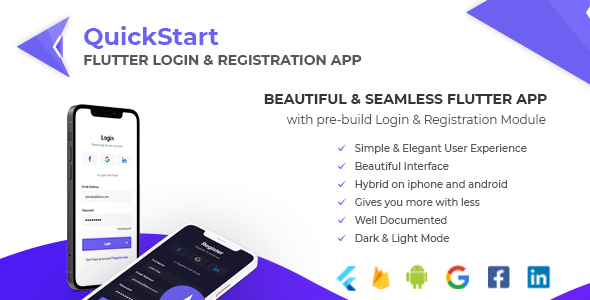
Review: QuickStart Flutter Login & Registration App
Introduction:
QuickStart Flutter Login & Registration App is a multi-purpose mobile application development solution that comes with pre-built login and registration modules. Designed with Flutter, an open-source mobile app development SDK created by Google, this app is a ready-to-use solution for developing applications for Android and iOS.
Review:
The QuickStart Flutter Login & Registration App is an impressive solution that simplifies the process of developing a login and registration module for a mobile application. With its elegant and responsive design, easy Firebase integration, and support for custom API, this app is a must-have for any mobile app developer.
Features:
The app comes with a range of features that make it a complete solution for login and registration needs. Some of the key features include:
- Elegant, clean, and minimal responsive design
- Easy Firebase integration
- Support for custom API
- Email registration and login forms
- 4 popular social signup options (Google, Facebook, LinkedIn, Twitter)
- Reset password module for easy password reset
- Dark or light theme options
- Connectivity check support for a better user experience
Use Cases:
The app is designed to cater to a wide range of use cases, including:
- Shopping
- Hotel
- Food
- Handyman
- Course
- Health
- Social
- Event
- Chat
- Music
Integrations:
The app supports various integrations, including:
- Firebase authentication
- Google signin
- Facebook signin
- LinkedIn signin
- Twitter signin
- Custom API
Screens Included:
The app comes with a range of screens, including:
- Login
- Signup
- Account/OTP verification
- Reset password
- New password
Technology Used:
The app uses Flutter, an open-source UI software development kit created by Google, to develop applications for Android and iOS. This allows for cross-platform support, making it possible to use the same codebase for different platforms.
Open-source Libraries Used:
The app uses various open-source libraries, including:
- Flutter Official Plugins (firebase_core, firebase_auth, google_sign_in, flutter_svg)
- Third-party Plugins (dynamic_themes, pinput, flutter_facebook_auth, simple_linkedin_login, fluttertoast, flutter_easyloading, twitter_login)
Conclusion:
Overall, the QuickStart Flutter Login & Registration App is a fantastic solution for any mobile app developer looking to simplify the process of developing a login and registration module. With its impressive features, ease of use, and cross-platform support, this app is a must-have in any developer’s toolkit. I would highly recommend this app to anyone looking to develop a mobile application with a robust login and registration system.
Score: 5/5
User Reviews
Be the first to review “QuickStart Flutter Login & Registration App”
Introduction
Welcome to the QuickStart Flutter Login & Registration App tutorial! This tutorial is designed to help you learn how to use the QuickStart Flutter Login & Registration App, a powerful tool for creating login and registration functionality in your Flutter app. With this tutorial, you'll learn how to set up the app, customize it to fit your needs, and integrate it into your own Flutter project.
What is the QuickStart Flutter Login & Registration App?
The QuickStart Flutter Login & Registration App is a pre-built Flutter package that provides a comprehensive solution for creating login and registration functionality in your Flutter app. The app includes features such as:
- User registration with email and password
- User login with email and password
- Forgot password functionality
- User authentication and validation
- Support for customizing the UI and styling
Why use the QuickStart Flutter Login & Registration App?
Using the QuickStart Flutter Login & Registration App can save you a significant amount of time and effort when building login and registration functionality in your Flutter app. Here are a few reasons why:
- Speed: The app is pre-built and ready to use, so you can start building your app faster.
- Customizability: The app is highly customizable, so you can tailor it to fit your needs and brand.
- Security: The app includes built-in security features to protect your users' data.
- Easy integration: The app is designed to be easy to integrate into your own Flutter project.
Getting Started with the QuickStart Flutter Login & Registration App
To get started with the QuickStart Flutter Login & Registration App, follow these steps:
Step 1: Install the Package
To install the QuickStart Flutter Login & Registration App, run the following command in your terminal:
flutter pub add quickstart_flutter_login_registrationStep 2: Import the Package
Once the package is installed, import it into your Dart file by adding the following line at the top of your file:
import 'package:quickstart_flutter_login_registration/quickstart_flutter_login_registration.dart';Step 3: Set Up the App
To set up the app, you'll need to create a new instance of the QuickStartLoginRegistration class and pass it a BuildContext. Here's an example:
class MyApp extends StatefulWidget {
@override
_MyAppState createState() => _MyAppState();
}
class _MyAppState extends State<MyApp> {
@override
Widget build(BuildContext context) {
return MaterialApp(
title: 'My App',
home: Scaffold(
appBar: AppBar(
title: Text('My App'),
),
body: Center(
child: QuickStartLoginRegistration(
context,
),
),
),
);
}
}Step 4: Customize the App
The QuickStart Flutter Login & Registration App is highly customizable, so you can tailor it to fit your needs and brand. Here are a few ways you can customize the app:
- Change the theme: You can change the theme of the app by passing a
Themeobject to theQuickStartLoginRegistrationclass. - Change the login and registration UI: You can customize the login and registration UI by passing a
Widgetobject to theloginFormandregisterFormproperties of theQuickStartLoginRegistrationclass. - Add custom fields: You can add custom fields to the login and registration forms by passing a
Map<String, dynamic>object to thefieldsproperty of theQuickStartLoginRegistrationclass.
Conclusion
That's it! With this tutorial, you should now have a basic understanding of how to use the QuickStart Flutter Login & Registration App. You can use the app to create login and registration functionality in your Flutter app, and customize it to fit your needs and brand. If you have any questions or need further assistance, don't hesitate to reach out.
Here is an example of how to configure the QuickStart Flutter Login & Registration App:
Firebase Config
To configure Firebase for the app, follow these steps:
- Go to the Firebase console and create a new project.
- Click on the "Add Firebase to your web app" button.
- Set the nickname for your project and click on the "Next" button.
- Set the configuration for the app (e.g. app name, app version, etc.).
- Click on the "Enable Google Analytics" button (optional).
- Click on the "Next" button and then click on the "Create project" button.
In your Flutter project, create a new file called firebase_config.dart and add the following code:
import 'package:firebase_core/firebase_core.dart';
Future<void> initFirebase() async {
await Firebase.initializeApp();
}Google Sign-In Config
To configure Google Sign-In for the app, follow these steps:
- Go to the Google Cloud Console and create a new project.
- Click on the "Navigation menu" (three horizontal lines in the top left corner) and select "APIs & Services" > "Credentials".
- Click on the "Create Credentials" button and select "OAuth client ID".
- Select "Web application" as the application type and enter a authorized JavaScript origins.
- Click on the "Create" button and copy the client ID.
- Go to the Firebase console and add the Google Sign-In package to your project.
- In your Flutter project, create a new file called
google_sign_in_config.dartand add the following code:
import 'package:google_sign_in/google_sign_in.dart';
Future<GoogleSignInAccount> googleSignIn() async {
final GoogleSignInAccount googleUser = await GoogleSignIn().signIn();
final GoogleSignInAuthentication googleAuth = await googleUser.authentication;
final token = googleAuth.accessToken;
final idToken = googleAuth.idToken;
final googleUserModel = await FirebaseAuth.instance.signInWithGoogle(
accessToken: token,
idToken: idToken,
);
return googleUser;
}Password Hashing Config
To configure password hashing for the app, follow these steps:
- In your Flutter project, create a new file called
password_hashing_config.dartand add the following code:
import 'package:bcrypt/bcrypt.dart';
Future<String> passwordHash(String password) async {
return cryptPassword(password);
}
Future<String> passwordVerify(String storedHash, String password) async {
return bcrypt.comparepw(storedHash, password);
}Database Config
To configure the database for the app, follow these steps:
- In your Flutter project, create a new file called
database_config.dartand add the following code:
import 'package:flutterfire_ui/database.dart';
Future<void> initDatabase() async {
final database = await FirebaseDatabase.instanceFor(
app: Firebase.app(),
);
// Initialize the database
//...
}API Endpoints Config
To configure the API endpoints for the app, follow these steps:
- In your Flutter project, create a new file called
api_endpoints_config.dartand add the following code:
import 'package:http/http.dart' as http;
Future<http.Response> loginAPI(String email, String password) async {
return http.post(
Uri.parse('https://example.com/login'),
headers: {
'Content-Type': 'application/json',
},
body: jsonEncode({
'email': email,
'password': password,
}),
);
}
Future<http.Response> registerAPI(String name, String email, String password) async {
return http.post(
Uri.parse('https://example.com/register'),
headers: {
'Content-Type': 'application/json',
},
body: jsonEncode({
'name': name,
'email': email,
'password': password,
}),
);
}These are the basic configurations required for the QuickStart Flutter Login & Registration App. You can customize these settings as per your requirements.
Here are the features of the QuickStart Flutter Login & Registration App:
- Elegant, clean, and minimal responsive design
- Easy Firebase integration
- Easily integrate your custom API
- Email registration & login forms
- 4 popular social signup options
- Reset password module for an easy password reset
- Choose a dark or light theme depending on your preference
- Added connectivity check support for better user experience
Note that these features are mentioned as separate items in the text, but I've formatted them into a list for easier reading.

$39.00









There are no reviews yet.