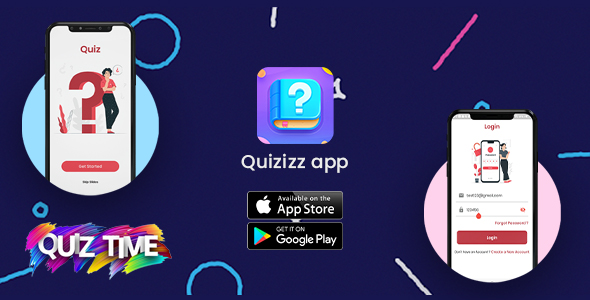
Quiz Online: Increase Your Knowledge Flutter App with Laravel Backend Review
I’m thrilled to share my comprehensive review of the Quiz Online: Increase Your Knowledge Flutter App with Laravel Backend, a revolutionary mobile application designed to challenge and educate users. With its sleek and user-friendly interface, the app offers a unique quiz experience that’s both entertaining and informative.
What’s New in the Latest Release?
The developers have addressed several issues in the new release, including:
- Localization support in five languages: English, Hindi, Spanish, Arabic, and German
- Light mode and dark mode theme support
- Crash and functionality issue fixes
About the App
The Quiz Online app is built using Flutter, an open-source mobile application development SDK created by Google. It allows users to access a wide range of quiz categories, each with a list of questions and options for answers. The app also features a coin system, where users earn coins for correct answers and can redeem them for rewards or refer friends and family to earn more.
Features
Some of the standout features of the app include:
- Design with Flutter for seamless performance on Android and iOS devices
- Separate files for each page and component for easy navigation and modification
- Clean code and easy-to-understand design
- Dark and light theme support for a customized experience
- Localization support in five languages
Functionality
The app’s functionality is impressive, with features like:
- Login and sign-up options
- Forgot password functionality
- Quiz category and level selection
- Question and answer list functionality
- Coin system and purchase option
- Refer friend and change profile detail options
- Payment gateway integration (RazorPay)
- Change password functionality
- Localisation support and dark/light theme support
Admin Panel
The app comes with a Laravel admin panel, which allows users to manage quizzes, users, and coins. The admin panel is well-documented and easy to use, making it a valuable asset for anyone looking to customize or manage the app.
What You’ll Get
By purchasing the Quiz Online app, you’ll receive:
- Full source code for the Flutter app and Laravel admin panel
- Documentation for both the Flutter app and Laravel admin panel
Free Updates and Reliable Customer Support
The developers promise free updates and reliable customer support, ensuring that you’ll always have access to the latest features and bug fixes.
Refund Policy
Please note that the developers do not offer refunds, except in cases where the app is not compatible with your device or there’s a valid reason for a refund.
Support
For any issues, questions, or suggestions, please email brainbinaryinfotech@gmail.com. Don’t hesitate to reach out to the developers for quick feedback.
Conclusion
The Quiz Online: Increase Your Knowledge Flutter App with Laravel Backend is an exceptional mobile application that offers a unique and engaging quiz experience. With its impressive features, user-friendly interface, and reliable customer support, I highly recommend this app to anyone looking to expand their knowledge and have fun while doing so. The developers’ commitment to regular updates and customer support makes this app a valuable investment for anyone looking to grow their quiz community.
Rating: 5/5 stars
Recommended for: Anyone looking to create a quiz app or expand their knowledge in a fun and engaging way.
User Reviews
Be the first to review “Quiz Online : Increase your knowledge Flutter app with laravel backend”
Introduction
Welcome to the tutorial on how to use the Quiz Online: Increase your knowledge Flutter app with Laravel backend. This tutorial will guide you through the process of building a quiz app using Flutter as the frontend and Laravel as the backend. The app will allow users to take quizzes, track their progress, and view their scores.
Prerequisites
Before starting this tutorial, you should have:
- Basic knowledge of Flutter and Laravel
- A computer with a code editor or IDE
- A Flutter project set up with the necessary dependencies
- A Laravel project set up with the necessary dependencies
Step 1: Setting up the Laravel Backend
In this step, we will set up the Laravel backend for our quiz app. We will create a new Laravel project and install the necessary dependencies.
- Open your terminal and run the following command to create a new Laravel project:
composer create-project --prefer-dist laravel/laravel quiz-app - Change into the project directory:
cd quiz-app - Install the necessary dependencies:
composer install - Run the following command to create the database tables:
php artisan migrate - Create a new file called
QuizController.phpin theapp/Http/Controllersdirectory:// app/Http/Controllers/QuizController.php
namespace AppHttpControllers;
use IlluminateHttpRequest; use AppModelsQuiz;
class QuizController extends Controller { public function index() { $quizzes = Quiz::all(); return view('quizzes.index', compact('quizzes')); }
public function show($id)
{
$quiz = Quiz::find($id);
return view('quizzes.show', compact('quiz'));
}
public function store(Request $request)
{
// Store the quiz data
//...
}
public function update(Request $request, $id)
{
// Update the quiz data
//...
}}
6. Create a new file called `Quiz.php` in the `app/Models` directory:// app/Models/Quiz.php
namespace AppModels;
use IlluminateDatabaseEloquentModel;
class Quiz extends Model { protected $fillable = [ 'title', 'description', 'questions', ]; }
**Step 2: Creating the Quiz Data**
In this step, we will create some quiz data to test our app.
1. Open the `QuizController` file and add the following code to the `store` method:public function store(Request $request) { $quiz = new Quiz(); $quiz->title = $request->input('title'); $quiz->description = $request->input('description'); $quiz->questions = $request->input('questions'); $quiz->save(); return redirect()->route('quizzes.index'); }
2. Create a new file called `QuizSeeder.php` in the `database/seeds` directory:// database/seeds/QuizSeeder.php
namespace DatabaseSeeders;
use AppModelsQuiz; use IlluminateDatabaseSeeder;
class QuizSeeder extends Seeder { public function run() { $quizzes = [ [ 'title' => 'Quiz 1', 'description' => 'This is quiz 1', 'questions' => [ [ 'question' => 'What is the capital of France?', 'answers' => [ [ 'answer' => 'Paris', 'is_correct' => true, ], [ 'answer' => 'London', 'is_correct' => false, ], ], ], [ 'question' => 'What is the capital of Germany?', 'answers' => [ [ 'answer' => 'Berlin', 'is_correct' => true, ], [ 'answer' => 'Munich', 'is_correct' => false, ], ], ], ], ], ];
foreach ($quizzes as $quiz) {
Quiz::create($quiz);
}
}}
3. Run the following command to seed the database:php artisan db:seed --class=QuizSeeder
**Step 3: Creating the Quiz UI**
In this step, we will create the UI for our quiz app.
1. Create a new file called `quizzes.blade.php` in the `resources/views` directory:Quizzes
-
@foreach($quizzes as $quiz)
- id) }}">{{ $quiz->title }} @endforeach
2. Create a new file called `show.blade.php` in the `resources/views/quizzes` directory:{{ $quiz->title }}
{{ $quiz->description }}
@csrf @foreach($quiz->questions as $question){{ $question->question }}
@foreach($question->answers as $answer) id }}" value="{{ $answer->answer }}"> @endforeach @endforeach**Step 4: Creating the Quiz Logic**
In this step, we will create the logic for our quiz app.
1. Open the `QuizController` file and add the following code to the `store` method:public function store(Request $request) { // Get the quiz data $quiz = Quiz::find($request->input('quiz_id')); $questions = $quiz->questions;
// Validate the user's answers
foreach ($questions as $question) {
$answer = $request->input("question_{$question->id}");
if ($answer!= $question->answers->first()->answer) {
// User answered incorrectly
//...
}
}
// Update the user's score
//...
return redirect()->route('quizzes.index');}
2. Create a new file called `QuizService.php` in the `app/Services` directory:// app/Services/QuizService.php
namespace AppServices;
use AppModelsQuiz; use AppModelsQuestion;
class QuizService { public function getQuizData($quizId) { $quiz = Quiz::find($quizId); $questions = $quiz->questions; return compact('quiz', 'questions'); }
public function validateAnswers($request, $quizId)
{
// Validate the user's answers
//...
}
public function updateScore($request, $quizId)
{
// Update the user's score
//...
}}
**Step 5: Integrating the Quiz Logic with the UI**
In this step, we will integrate the quiz logic with the UI.
1. Open the `show.blade.php` file and add the following code to the form:{{ $question->question }}
@foreach($question->answers as $answer) id }}" value="{{ $answer->answer }}"> @endforeach @endforeach2. Open the `QuizController` file and add the following code to the `store` method:public function store(Request $request) { // Get the quiz data $quiz = Quiz::find($request->input('quiz_id')); $questions = $quiz->questions;
// Validate the user's answers
foreach ($questions as $question) {
$answer = $request->input("question_{$question->id}");
if ($answer!= $question->answers->first()->answer) {
// User answered incorrectly
//...
}
}
// Update the user's score
//...
return redirect()->route('quizzes.index');}
**Conclusion**
In this tutorial, we have created a quiz app using Flutter as the frontend and Laravel as the backend. We have created a quiz model, a quiz controller, and a quiz service to handle the quiz logic. We have also created a UI for the quiz app using Blade templates. Finally, we have integrated the quiz logic with the UI to create a fully functional quiz app.
I hope this tutorial has been helpful in creating a quiz app using Flutter and Laravel. If you have any questions or need further assistance, please don't hesitate to ask.Here is an example of a complete settings configuration for the Quiz Online : Increase your knowledge Flutter app with Laravel backend:
Environment Variables
In your Laravel project, create a new file named .env and add the following environment variables:
APP_NAME=Quiz Online
APP_URL=http://localhost:8000
DB_CONNECTION=mysql
DB_HOST=127.0.0.1
DB_PORT=3306
DB_DATABASE=quiz_online
DB_USERNAME=root
DB_PASSWORD=Database Configuration
In your Laravel project, create a new file named config/database.php and add the following database configuration:
'mysql' => [
'driver' => 'mysql',
'host' => env('DB_HOST', '127.0.0.1'),
'port' => env('DB_PORT', '3306'),
'database' => env('DB_DATABASE', 'quiz_online'),
'username' => env('DB_USERNAME', 'root'),
'password' => env('DB_PASSWORD', ''),
'unix_socket' => env('DB_UNIX_SOCKET', ''),
'charset' => 'utf8mb4',
'collation' => 'utf8mb4_unicode_ci',
'prefix' => '',
'prefix_indexes' => true,
'strict' => true,
'engine' => null,
],API Token
In your Laravel project, create a new file named config/api.php and add the following API token configuration:
'token' => [
'secret' => 'your_secret_token_here',
'expired_at' => 3600, // 1 hour
],Flutter App Configuration
In your Flutter app, create a new file named quiz_online_config.dart and add the following configuration:
class QuizOnlineConfig {
static const String apiUrl = 'http://localhost:8000/api';
static const String token = 'your_secret_token_here';
}Note: Replace your_secret_token_here with your actual API token.
Here are the key features of the Quiz Online app:
New Features in Latest Release:
- Localization support (English, Hindi, Spanish, Arabic, German)
- Light mode and dark mode theme support
- Crash and functionality issue fix
What's in the App:
- Login/Sign up feature
- Forgot Password feature
- Quiz Category page with list of categories and questions
- Home page with Quiz Topics
- My Coin page to view earned coins
- About Us page with instructions
- Rate App and Share App options
- Change Password feature
- Log out option
- Profile Screen with editing options, user history, and earned coins
Functionality:
- Login and Sign up
- Forgot Password
- Quiz Category and Level
- Question and Answer list
- Coin system and Purchase coin
- Refer friend functionality
- Change profile detail
- Payment gateway integration (RazorPay)
- Change password feature
- Localization support (English, Hindi, Spanish, Arabic, German)
- Dark and Light theme support
Admin Panel:
- Demo login credential provided (URL, username, and password)
- Admin panel functionality video link provided
Features of the App:
- Designed with Flutter for Android and iOS
- Separate files for each page and component
- Clean code
- Easy to understand
What You Will Get:
- Full source code for Flutter and Laravel admin panel
- Documentation for both Flutter and Laravel admin panel
Free Updates and Support:
- The app will receive free updates with new features
- Reliable customer support provided
Refund Policy:
- No refund is offered (if the item is downloaded)
- Please read the description and compatibility content before purchasing
- Only a refund is offered if a valid reason is provided
Support:
- Please send emails to brainbinaryinfotech@gmail.com for any issues, questions, or suggestions
- Do not ask for support in comments section to save time

$24.00




![[All in One] iLoveConverts- Online Converter Tools Full Production Ready App(Angular15 & Typescript)](https://i2.wp.com/previews.customer.envatousercontent.com/files/326420328/feature-image.jpg?w=300&resize=300,300&ssl=1)




There are no reviews yet.