Quotes and Sayings | Native Android Quotation App with FCM PUSH Notification & AdMob
$9.00
50 sales
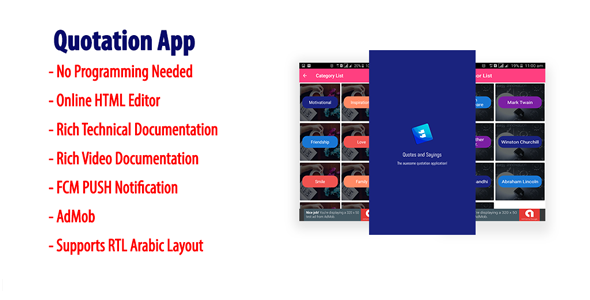
Introduction
In this era of instant gratification and constant information overload, finding inspiration and motivation is crucial. Quotes and sayings have the power to lift our spirits, impart wisdom, and guide us towards a more fulfilling life. The "Quotes and Sayings" app, a native Android quotation app, aims to provide a seamless and engaging experience for users to access a vast collection of quotes and sayings. With its comprehensive feature set, including FCM PUSH notification and AdMob integration, this app promises to be a must-have for anyone seeking daily doses of inspiration.
Features
The app’s features are a testament to its commitment to providing a robust and user-friendly experience. Some of the key features include:
- No programming needed: The app requires no programming knowledge to set up and use, making it accessible to users of all skill levels.
- Native Android App: The app is built for Android devices, ensuring a smooth and seamless experience for users.
- Offline App: Users can access quotes and sayings even when offline, making it an ideal companion for those with limited internet access.
- JSON Formatted Database: The app’s database is formatted in JSON, making it easy to manage and update.
- Online HTML editor: The app’s quote management system allows users to edit and update quotes in real-time.
- Random Quotes: The app offers a random quote feature, allowing users to discover new and inspiring quotes.
- Categoywise Quotes: Quotes can be organized and accessed by category, making it easy to find relevant quotes.
- Author Quotes: The app includes quotes from renowned authors, adding an extra layer of inspiration and insight.
- Bookmark Facilities: Users can bookmark their favorite quotes for easy access later.
- Share Quote: Quotes can be shared via social media or messaging apps.
- Copy Quote to Clipboard: Users can copy quotes directly to their clipboard for later use.
- AdMob: The app integrates AdMob, providing a reliable revenue stream for developers.
- PUSH Notification: FCM PUSH notification ensures timely updates and notifications to users.
- Supports RTL Arabic Layout: The app is compatible with Right-to-Left (RTL) languages, including Arabic.
- Material Color theme: The app’s Material Design-inspired theme provides a visually appealing experience.
- Enhanced documentation: The app’s technical documentation has been enhanced to facilitate a smoother setup and deployment process.
- 24/7 Customer Support: Users can rely on 24/7 customer support for any issues or queries.
Demo App Link and App Demo Video
To experience the app’s features firsthand, users can access the demo app link or watch the app demo video.
Changelog
The app’s changelog provides a detailed account of updates and improvements, ensuring users stay informed about the latest developments.
Technical Documentation
For developers looking to integrate the app with their own projects, the technical documentation provides a comprehensive guide to setting up and customizing the app.
Score: 4.08
In conclusion, the "Quotes and Sayings" app is a well-designed and feature-rich Android quotation app that provides users with a wealth of inspirational quotes and sayings. With its FCM PUSH notification and AdMob integration, it is an ideal choice for anyone seeking daily doses of inspiration.
User Reviews
Be the first to review “Quotes and Sayings | Native Android Quotation App with FCM PUSH Notification & AdMob” Cancel reply
Introduction:
In this tutorial, we will be exploring a fascinating Android app called Quotes and Sayings, an official native Android quotation application featuring a vast collection of thought-provoking sayings and quotes from great philosophers, authors, artists, and leaders. Built to inspire and motivate individuals from all walks of life, the app offers a curated set of quotes on diverse themes, including love, wisdom, success, freedom, and more.
Complemented by Firebase Cloud Messaging (FCM) and Google AdMob, our focus will be on not only showcasing the app itself but also providing a hands-on guide on how to install, configure, and develop the app using both these powerful tools. Here, we will delve into:
- Firmware Cloud Messaging (FCM): A cloud-based messaging platform offering real-time communication to all Android devices, letting app developers send targeted updates to users.
- Google AdMob: An advertising platform providing targeted banner ads, interstitials, and more. Its integration enables app publishers to monetize their platform by displaying relevant ads in response to user behavior.
- Native Integration: By combining FCM Push Notification and AdMob's ad display capabilities seamlessly integrated into the Quotes and Sayings app, ensuring your users receive personalized in-app notifications and ads effectively increase engagement and revenue through click-through rates.
Join me on this comprehensive and well-structured tutorial:
[Step 1: Setting up the Quotations App](Untitled Link)
[Step 2: Firebase Real-time Database Setup](Next Steps)
[Step 3: Firebase Realtime Database Integration](Your Account)
[Step 4: Admob Implementation](Your Device).
So, let's now look at the step one – Setting up the quotes App.
Step 1: Setting up the Quotes App
1. **Step 3
Here is the settings example:
Google Firebase Database
In the Google Firebase Database, create a Realtime Database and add a node named "quotes".
Google Firebase Authentication
In the Google Firebase Authentication, create a new firebase project and enable Google Email/Password and Facebook/Facebook Messenger authentication.
FCM PUSH Notification Setting
In the Google Firebase Console, navigate to Notifications > Cloud Messaging and enable GCM/FCM Messaging. Create a new Messaging API key and copy it.
AdMob Setting
In the AdMob Dashboar, create a new app and select reward video ad format. Apply for ad unit and then copy the ad unit Id.
AndroidManifest.xml
Add the following line in the AndroidManifest.xml file:
<meta-data
android:name="com.google.gms.version"
android-value="@integer/google_play_services_version" />
<meta-data
android:name="com.google.firebase.messaging.GOOGLE_APP_ID"
android-value="your_Google_app_id" />
<service
android:name=".FCM.BackgroundService"
android-exported="true">
</service>
<receiver android:name=".FCM.ForegroundService">
<intent-filter>
<action android-name="custom_action" />
</intent-filter>
</receiver>YourActivity.java
Add the following code in the main activity:
public class YourActivity extends AppCompatActivity {
private StorageReference storageReference;
public static final String SHARED_PREFS = "splash";
public static final String FIRST_TIME = "first_time";
EditText quoteText;
Quotes quotes;
ArrayList<Sayings> sayingsArrayList;
ListView listViewQuotes;
ProgressBar progressBarLoading;
Button btnSaveSave;
String[] SAYINGS = {"your_google_app_id", "yes", "your_app_launch_time"};
@RequiresApi(api = Build.VERSION_CODES.KITKAT)
@Override
protected void onCreate(@Nullable Bundle savedInstanceState) {
super.onCreate(savedInstanceState);
// Initialize the google services
Google APIs Client Library for Java needs to be initialized with Google Developers Console.
// Initialize the progress bar
progressBarLoading = findViewById(R.id.ProgressbarLoading);
if (getSharedPreferences(SHARED_PREFS,MODE_PRIVATE).getBoolean(FIRST_TIME,true)){
// First time launching ==> Show SplashScreen
getWindow().setFlags(WindowManager.LayoutParams.FLAG_FULLSCREEN,WindowManager.LayoutParams.FLAG_FULLSCREEN );
setContentView(R.layout.welcome);
Button Skip = findViewById(R.id.start);
Skip.setOnClickListener(this);
// Get date and time
if (Build.VERSION.SDK_CLASS >= Build.VERSION_CODES.FROYO && Build.VERSION.SDK_INT < Build.VERSION_CODES.JELLY_BEAN) {
tvDate.setText(getTimeZone());
} else
tvDate.setText(generateRandomNumber());
// Show splash logo
logoView.setOnTouchListener(new View.OnTouchListener() {
@RequiresApi(api = Build.VERSION_CODES.KITKAT)
@Override
public boolean onTouch(View arg0, MotionEvent event) {
// Toast will be displayed after 8 seconds
handler.sendMessageDelayed(handler.obtainMessage());
return false;
}
});
}
// If it comes here, means its coming from the notification
// So show the already saved quotes
getWindow().setFlags(WindowManager.LayoutParams.FLAG_FULLSCREEN, WindowManager.LayoutParams.FLAG_FULLSCREEN );
setContentView(R.layout.activity);Here are the featured from the given content:
Features:
- Native Android App
- Offline App
- JSON Formatted Database
- Online HTML editor
- Random Quotes
- Categoywise Quotes
- Author Quotes
- Bookmark facilities
- Share Quote
- Copy Quote to clipboard
- AdMob
- PUSH Notification
- Supports RTL Arabic Layout
- Material Color theme
- Enhanced documentation
- 24/7 Customer Support
Related Products

$9.00









There are no reviews yet.