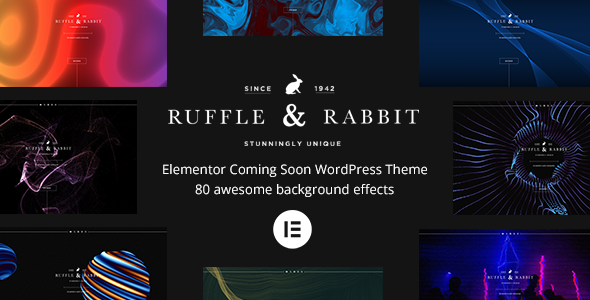
Rabbit – Elementor Coming Soon WordPress Theme Review
Introduction
Are you looking for a clean, minimal, and highly customizable coming soon WordPress theme for your business or project? Look no further than Rabbit – Elementor Coming Soon WordPress Theme. Built with Elementor page builder, ACF Pro, Bootstrap 5, and Font Awesome 6 Pro, this theme is responsive, customizable, and packed with features to help you build an engaging design for your site.
Design and Features
Rabbit theme has a clean and minimal design that is perfect for businesses, projects, or personal websites. It comes with four different page layouts: background color, single image, image slideshow, and video background (YouTube, Vimeo, HTML5). The theme also includes over 80 awesome background effects that you can customize to fit your brand’s style.
Some of the key features of Rabbit theme include:
- Clean and minimal design
- Fully responsive design
- Elementor page builder plugin compatible
- ACF Pro compatible (save $100)
- Unlimited page variations
- WebGL awesome effects
- Background styles (color, single image, image slideshow, YouTube, Vimeo, HTML5 video background)
- 80+ background effects (customizable)
- Page layouts (left or right sidebar, no sidebar, pagination classic, ajax, or hide)
- Blog layouts (grid, standard, classic, minimal, creative, wow animation)
- Post format support (standard, link, audio, video, quote, gallery, image, chat)
- Full support of multi-level WordPress menu
- Social share links
- Image or text logo
- Mailchimp subscription
- Kirki customizer integrated
- AJAX load more and cart
- Contact Form 7
- Bootstrap 5
- SEO friendly
- CSS3 animations – Animate.css
- One-click demo install
- 12,000+ icons (retina ready) Font Awesome 6 Pro
- Advanced typography control
- Typekit (2,400+) and Google Fonts (800+) supported
- Widget ready
- Localization support (included.pot file)
- Child themes support
- W3C valid HTML
- Well-documented HTML and CSS files
Changelog
The theme has a robust changelog that highlights the major updates and improvements made to the theme. Some of the notable updates include:
- Version 6.0.0 (13.02.2024): Major update with new awesome 20 effects, Bootstrap v5.3.2, new demo content, Font Awesome 6 Pro, and more.
- Version 5.0.0 (09.05.2022): Update to Bootstrap 5, new 7 effects, and optimized scripts.
- Version 4.0.0 (07.10.2019): Added new 20 effects and some improvements.
- Version 3.0.0 (10.05.2019): Added widgets area in footer, new 17 effects, and support for Bootstrap 4.
- Version 2.0.0 (18.02.2019): Added Gutenberg support, setup wizard, and updated rabbit.pot file.
- Version 1.0.0 (14.06.2017): Initial release.
Score and Sales
Rabbit – Elementor Coming Soon WordPress Theme has a score of 4.58 and has sold 558 times. This is a testament to the theme’s popularity and effectiveness in helping users build a professional-looking website.
Conclusion
Rabbit – Elementor Coming Soon WordPress Theme is a powerful and customizable theme that is perfect for businesses, projects, or personal websites. With its clean and minimal design, responsive layout, and over 80 background effects, this theme is sure to impress. Additionally, its robust feature set, including Elementor page builder compatibility, ACF Pro compatibility, and more, makes it an excellent choice for developers and non-developers alike.
User Reviews
Be the first to review “Rabbit – Elementor Coming Soon WordPress Theme”
Introduction
Welcome to the Rabbit - Elementor Coming Soon WordPress Theme tutorial! Rabbit is a modern and stylish coming soon theme designed specifically for Elementor, a popular page builder plugin for WordPress. This theme is perfect for creating a visually appealing and engaging coming soon page that will keep your visitors excited about your upcoming website launch.
In this tutorial, we will guide you through the process of setting up and customizing the Rabbit theme, step by step. By the end of this tutorial, you will have a fully functional and customized coming soon page that is ready to be shared with the world.
Prerequisites
Before we begin, make sure you have the following:
- A WordPress website installed on your hosting server
- Elementor plugin installed and activated
- Rabbit - Elementor Coming Soon WordPress Theme installed and activated
Step 1: Setting Up the Theme
- Log in to your WordPress dashboard and navigate to the Appearance > Themes section.
- Click on the "Add New" button and select the "Upload Theme" option.
- Upload the Rabbit theme zip file and click "Install Now".
- Once the installation is complete, click "Activate" to activate the theme.
Step 2: Creating a New Page
- Navigate to the Pages > Add New section in your WordPress dashboard.
- Click on the "Add New" button to create a new page.
- Give your page a title, such as "Coming Soon" or "Under Construction".
- Click "Publish" to publish the page.
Step 3: Setting Up the Coming Soon Page
- Navigate to the Rabbit theme settings by clicking on the "Rabbit" menu item in your WordPress dashboard.
- Click on the "Coming Soon" tab and select the "Enable Coming Soon" option.
- Choose the layout you prefer from the available options.
- Set the countdown timer options as desired.
- Click "Save" to save your changes.
Step 4: Customizing the Coming Soon Page
- Navigate to the Elementor page builder by clicking on the "Elementor" menu item in your WordPress dashboard.
- Click on the "Edit with Elementor" button next to your coming soon page.
- Start customizing your coming soon page by dragging and dropping elements from the Elementor widget library.
- Use the Elementor settings panel to customize the design and layout of your elements.
- Click "Publish" to publish your changes.
Step 5: Adding a Countdown Timer
- Navigate to the Rabbit theme settings by clicking on the "Rabbit" menu item in your WordPress dashboard.
- Click on the "Coming Soon" tab and select the "Countdown Timer" option.
- Set the countdown timer options as desired, such as the launch date and time.
- Click "Save" to save your changes.
Step 6: Adding a Newsletter Form
- Navigate to the Rabbit theme settings by clicking on the "Rabbit" menu item in your WordPress dashboard.
- Click on the "Coming Soon" tab and select the "Newsletter Form" option.
- Set the newsletter form options as desired, such as the form fields and submit button text.
- Click "Save" to save your changes.
Step 7: Customizing the Theme
- Navigate to the Rabbit theme settings by clicking on the "Rabbit" menu item in your WordPress dashboard.
- Click on the "General" tab and customize the theme settings as desired, such as the logo, colors, and typography.
- Click "Save" to save your changes.
Conclusion
That's it! You have now successfully set up and customized the Rabbit - Elementor Coming Soon WordPress Theme. Your coming soon page is ready to be shared with the world, and you can track the countdown to your website launch with the built-in countdown timer.
Here are the settings examples for Rabbit - Elementor Coming Soon WordPress Theme:
General Settings
In the General Settings, you can configure the theme's basic settings. For example, you can set the theme name, tagline, and favicon.
- Theme Name: Enter a name for your coming soon page (e.g., "Coming Soon - New Website").
- Tagline: Enter a brief description for your coming soon page (e.g., "New website launching soon!").
- Favicon: Upload a favicon to represent your website.
Theme Options
In the Theme Options, you can configure various settings to customize the look and feel of your coming soon page. For example, you can set the background color, text color, and font family.
- Background Color: Select a background color for your coming soon page (e.g., #f2f2f2).
- Text Color: Select a text color for your coming soon page (e.g., #333333).
- Font Family: Select a font family for your coming soon page (e.g., Open Sans).
Coming Soon Settings
In the Coming Soon Settings, you can configure settings specific to the coming soon page. For example, you can set the countdown timer and the button text.
- Countdown Timer: Enable or disable the countdown timer (e.g., enabled).
- Button Text: Enter the text for the coming soon page button (e.g., "Coming Soon!").
- Button URL: Enter the URL to redirect users when they click the coming soon page button (e.g., "https://example.com").
Social Media Settings
In the Social Media Settings, you can configure settings to link to your social media profiles. For example, you can add links to your Facebook, Twitter, and Instagram profiles.
- Facebook: Enter your Facebook page URL (e.g., "https://www.facebook.com/example").
- Twitter: Enter your Twitter profile URL (e.g., "https://twitter.com/example").
- Instagram: Enter your Instagram profile URL (e.g., "https://www.instagram.com/example").
Elementor Settings
In the Elementor Settings, you can configure settings to customize the Elementor builder. For example, you can set the builder layout and the global font size.
- Layout: Select a layout for the Elementor builder (e.g., container).
- Global Font Size: Set the global font size for the Elementor builder (e.g., 16px).
Responsive Settings
In the Responsive Settings, you can configure settings to customize the responsive design of your coming soon page. For example, you can set the mobile layout and the tablet layout.
- Mobile Layout: Select a layout for mobile devices (e.g., fluid).
- Tablet Layout: Select a layout for tablet devices (e.g., fluid).
Note: These are just examples and may vary depending on the specific theme documentation.
Here are the features of the Rabbit - Elementor Coming Soon WordPress Theme:
- Clean and minimal design
- Clean code
- Fully Responsive Design
- Elementor Page Builder plugin compatible
- ACF Pro Compatible (Save $100)
- Unlimited Page Variations
- WebGL Awesome Effects
- Background Styles:
- Background Color
- Single Image
- Image Slideshow
- YouTube Background
- Vimeo Background
- HTML5 Video Background
- 80 Background Effects (customizable):
- Winter
- Low-Poly
- Constellation
- Particles
- Rainbow Squares
- Shooting Stars
- Starfield
- Gravity
- Fireworks
- Geometric
- Bubbles
- Mosaic
- Rain
- Surface Shader
- Magneto
- Liquid
- Confetti
- Orbit
- Swirl
- Shift
- Coalesce
- Pipeline
- Aurora
- Stardust
- Abstract Art
- Wave Elements
- Connections
- Alien
- Balls
- Landscape
- Boreal Sky
- Colors
- Confetti Lines
- Stars Lines
- Quantum
- Information
- Space Time
- Physics
- Heuristics
- Star Wars
- Brick Tunnel
- Triangle
- Birds
- Fog
- Waves
- Clouds
- Globe
- Net
- Cells
- Trunk
- Topology
- Dots
- Rings
- Halo
- Coronavirus (COVID-19)
- Glitch
- Sand Particles
- Hills
- Audio Visualizers
- Blobs
- Water Droplet
- Plasmatic
- Noisy Blobs
- Nucleus
- TV Static Noise
- Floor is Lava
- Circuits
- Turbulent Noise
- Ribbons
- Dotted Ocean
- Discoid
- Mechanical Grass
- Gradient Animation
- Funky Perlin
- Snowfall
- Trails
- Blood Flow
- Night Sky
- Text Particles
- Pixel Grid
- Swarming Bugs
- Page:
- Left or right sidebar
- No sidebar
- Pagination classic, ajax or hide
- Blog:
- Grid layout
- Standard layout
- Classic style
- Minimal style
- Creative style
- Wow animation
- Post format support:
- Standard
- Link
- Audio (Embedded & Self Hosted)
- Video (Embedded & Self Hosted)
- Quote
- Gallery (Slider & Tiled)
- Image
- Chat
- Full support of Multi-level WordPress Menu
- Social share links
- Image or Text Logo
- Mailchimp subscription
- Kirki Customizer Integrated
- AJAX Load More
- AJAX Cart
- Contact Form 7
- Bootstrap 5
- SEO Friendly
- CSS3 Animations - Animate.css
- One-Click Demo Install
- 12,000+ icons (retina ready) Font Awesome 6 Pro
- Advanced Typography Control
- Typekit (2,400+) & Google Fonts (800+) Supported
- Widget ready
- Localization Support (Included.pot file)
- Child themes support
- W3C Valid HTML
- Well documented HTML and CSS files
- and more features coming soon!
Note: Some features may not be applicable to all users.

$39.00









There are no reviews yet.