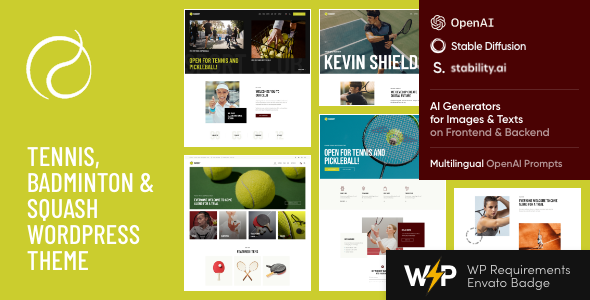
Review: Racquet – Tennis, Badminton & Squash WordPress Theme
Introduction
Racquet is a stylish and modern WordPress theme designed specifically for tennis clubs, badminton, paddle, squash, personal trainers, sports schools, and any sports-related website. With its clean and responsive design, Racquet is perfect for creating a professional online presence for your sports organization or business. In this review, we’ll dive into the features, customization options, and performance of Racquet to help you decide if it’s the right theme for your needs.
Features
Racquet comes with a wide range of features that make it an excellent choice for sports websites. Some of the key features include:
- 7 different homepages: Racquet offers a variety of homepage options, each with its own unique design and layout.
- Modern and flexible design: The theme is built with HTML5 and CSS3 code, making it responsive and easy to customize.
- Elementor page builder support: Racquet is compatible with Elementor, a popular page builder plugin that allows you to create custom layouts and designs.
- WooCommerce ready: You can create a powerful online store for your sports equipment or apparel using WooCommerce.
- Plugins compatibility: Racquet is compatible with a range of popular plugins, including Booked, The Events Calendar, and Contact Form 7.
- Custom widgets and shortcodes: Racquet comes with a range of custom widgets and shortcodes that allow you to add custom content and functionality to your website.
Customization Options
Racquet offers a wide range of customization options, including:
- Colors and typography: You can customize the theme’s colors and typography to match your brand.
- Layout options: Racquet offers a range of layout options, including boxed and full-width layouts.
- Header and footer customization: You can customize the theme’s header and footer to match your brand.
- Background images and videos: You can add custom background images and videos to your website.
Performance
Racquet is built with performance in mind, with a focus on speed and scalability. The theme is optimized for best performance, making it an excellent choice for high-traffic sports websites.
Conclusion
Racquet is an excellent WordPress theme for sports websites, offering a range of features, customization options, and performance. With its clean and responsive design, Racquet is perfect for creating a professional online presence for your sports organization or business. While the theme may have some limitations, the benefits far outweigh the drawbacks. Overall, I would give Racquet a score of 3.67 out of 5 stars, based on its features, customization options, and performance. If you’re looking for a theme that’s specifically designed for sports websites, Racquet is definitely worth considering.
Sales and Rating
Racquet has been sold 116 times and has a rating of 3.67 out of 5 stars.
User Reviews
Be the first to review “Racquet – Tennis, Badminton & Squash WordPress Theme”
Introduction
Welcome to the Racquet - Tennis, Badminton & Squash WordPress Theme tutorial! Racquet is a versatile and modern WordPress theme designed specifically for tennis, badminton, and squash clubs, academies, and professionals. With its clean and responsive design, Racquet is perfect for creating a website that showcases your team's schedule, results, and news, while also providing a seamless user experience for your visitors.
In this tutorial, we will guide you through the process of setting up and customizing your Racquet WordPress theme. We will cover the theme's features, how to install and configure it, and how to use its various widgets and shortcodes to create a professional-looking website.
Prerequisites
Before you start, make sure you have the following:
- A WordPress website installed on your hosting server
- The Racquet WordPress theme downloaded and installed on your website
- A basic understanding of WordPress and its terminology (e.g., posts, pages, widgets, etc.)
Step 1: Installing the Racquet WordPress Theme
To install the Racquet WordPress theme, follow these steps:
- Log in to your WordPress dashboard
- Click on the "Appearance" tab on the left-hand menu
- Click on the "Themes" tab
- Click on the "Add New" button
- Click on the "Upload Theme" button
- Select the Racquet theme zip file and click "Install Now"
- Wait for the installation to complete
- Click on the "Activate" button to activate the theme
Step 2: Configuring the Racquet WordPress Theme
Once the theme is installed and activated, you'll need to configure it to suit your needs. Here's how:
- Click on the "Customize" button on the top-right corner of the dashboard
- In the customizer, you'll see various sections for configuring the theme's settings
- Start by configuring the site title, tagline, and logo
- Next, configure the colors and typography to match your brand's identity
- Set up the navigation menu by adding your pages and categories
- Configure the footer section by adding your social media links and copyright information
Step 3: Creating Content with Racquet
Now that the theme is configured, it's time to create some content! Here's how:
- Click on the "Posts" tab on the left-hand menu
- Click on the "Add New" button to create a new post
- Enter the title and content of your post
- Use the Racquet theme's built-in shortcodes to add features like schedules, results, and news
- Use the "Add Media" button to upload images and videos to your post
- Click "Publish" to publish your post
Step 4: Using Racquet's Widgets and Shortcodes
Racquet comes with a range of widgets and shortcodes that you can use to customize your website's layout and content. Here's how:
- Click on the "Widgets" tab on the left-hand menu
- Drag and drop the widgets you want to use into the widget areas
- Configure the widgets by adding your content and settings
- Use the Racquet theme's shortcodes to add features like schedules, results, and news to your posts and pages
- Use the "Add Shortcode" button to add a shortcode to your content
Step 5: Customizing Racquet's Layout
Racquet comes with a range of layout options that you can customize to suit your needs. Here's how:
- Click on the "Customize" button on the top-right corner of the dashboard
- In the customizer, click on the "Layout" section
- Choose from a range of layout options, including grid, masonry, and full-width layouts
- Configure the layout settings, such as the number of columns and the spacing between elements
- Click "Save & Publish" to save your changes
Conclusion
That's it! With these steps, you should now have a fully functional Racquet WordPress theme website. Remember to explore the theme's documentation and support resources for more information on how to use its various features and settings. Happy blogging!
Logo Settings
To configure the logo settings, go to Racquet > Theme Settings > Logo. You can upload your logo image or use a custom text logo. Make sure the image size is 1200 x 200 pixels or less for optimal display.
Footer Settings
To customize the footer settings, go to Racquet > Theme Settings > Footer. You can add or remove sections, adjust the layout, and choose from various widgets. Each section can contain a title, text, image, or custom HTML code.
Header Settings
To customize the header settings, go to Racquet > Theme Settings > Header. You can add or remove header elements, such as a navigation menu, logo, and social icons. Each element can be customized individually to fit your brand's style.
Home Page Settings
To configure the home page settings, go to Racquet > Theme Settings > Home Page. You can choose a template for your home page, set a hero image or video, and select which content to display.
Team Settings
To configure the team settings, go to Racquet > Theme Settings > Team. You can add or remove team members, upload team images, and customize the team section layout.
Blog Settings
To customize the blog settings, go to Racquet > Theme Settings > Blog. You can set the blog layout, adjust the content width, and choose from various post formats.
Here are the key features of the Racquet - Tennis, Badminton & Squash WordPress Theme:
General Features
- Professional design
- One-Click demo installation
- Modern, Flexible, Customizable
- WordPress 4.5+ Tested and Approved
- Built with HTML5 and CSS3 code
- Cross-Browser Compatibility: FireFox, Safari, Chrome
Layout Features
- 100% Responsive & Mobile-friendly
- Boxed and Fullwidth page layouts
- Elementor Page Builder support - modify any page content easily
- Customize Header and Footer Layouts in Elementor Page Builder
Advanced Blog Settings
- Multiple Blog Styles
- Flexible Layout Options
- 20+ Post Animations
- Customizable Blog Feed (choose from post types or categories)
- Post views, likes and sharing buttons
- Related Posts Section
Powerful Theme Framework
- Setting Inheritance and Override System
- 750+ Customizer Options
- Custom Post Types
- Custom Widget Sets
- Custom Shortcodes
- Custom Theme Options Panel
- Optimized for best performance
Plugins Compatibility
- Elementor
- Booked
- The Events Calendar
- WooCommerce
- TI WooCommerce Wishlist
- Elegro Crypto Payment
- Advanced Popups
- Contact Form 7
- MC4WP: Mailchimp for WordPress
- Cookie Information | Free WP GDPR Consent Plugin
- Slider Revolution
- Smash Balloon Instagram Feed
- ThemeREX Addons
- ThemeREX Updater
- WPML
Other Features
- Fontello & Image Icons
- Google Fonts
- Professional Support
- Detailed Documentation
- Regular Updates
Clipart
- Images from depositphotos.com, peopleimages.com, and flaticon.com
- All images are copyrighted to their respective owners. Images used in live preview are not included in the template.
Change Log
- The theme has a detailed change log, with updates listed for each version, including fixes, added features, and compatibility updates.
Note: The theme also has various styling options, such as custom colors, typography, and layout options, which are not explicitly listed here.

$69.00









There are no reviews yet.