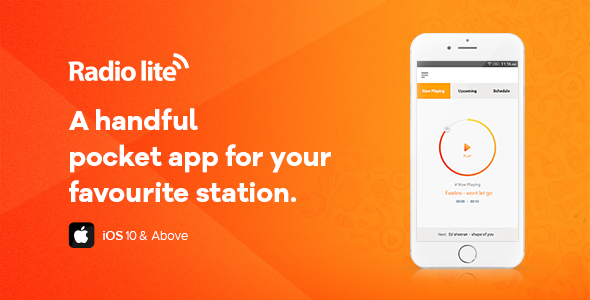
Radio Lite iOS – Single Radio Streaming App Review
Radio Lite is a fully customizable radio application that allows you to stream audio content on iOS mobile devices at any time and from anywhere. Developed with Xcode 8 IDE and Xcode 8 tools, this application is designed to be easily customized to your own taste or rebranded for any purpose. With its pre-built features, you can create an iOS application for your own radio station, saving you time and money.
Current Features
The app comes with a range of features, including:
- Full native iOS application
- Supports iOS 10.0 and up
- Full customization of app name, logo, splash screen, icon, and notification banner
- Play/stop live radio stream for a single station
- Notification bar with play, pause button
- Supports background play
- Supports interruptions
- Background service/playback
- Display current program, next program, and timings
- Option to show weekly schedule of the radio from API or JSON file
- Option to show upcoming programs of the day
- Add weekly reminder option from the schedule
- Social sharing (Facebook, WhatsApp, Twitter, Gmail)
- Website page with WebView
- Review the app in AppStore feature
- Sleep timer feature
- Easy volume control
- Support for MP4, MP3, WebM, M4A, MPEG-TS, and AAC
- High-quality user interface
- Check network availability
- Easy customization
- Well documentation
Wish to Customize
If you’re looking to customize the app further, you can add features such as AdMob, recording, support for multiple stations, Google Analytics, and favorite mode. For customization, please contact us at store@webandcrafts.com.
Customization Features
- AdMob feature
- Recording
- Supports multiple stations
- Google Analytics
- Favorite mode
Change Log
The app has undergone several updates, including:
- Version 2.2: Xcode 12.4 support
- Version 2.0: Upcoming shows bug fix
- Version 1.9: Replaced web view with wkwebview
- Version 1.8: Resolved Share button crash in iOS 13
- Version 1.6: Document update
- Version 1.0: Initial build
Score: 3.4
Overall, Radio Lite iOS is a solid radio streaming app with a range of features and customization options. While it may not be perfect, it’s a great starting point for creating your own radio station app.
User Reviews
Be the first to review “Radio Lite iOS – Single Radio Streaming App”
Introduction to Radio Lite: A Simple and Effective iOS Radio Streaming App
Are you tired of cluttered and complicated radio apps that consume too much storage space and battery life on your iOS device? Look no further than Radio Lite, a lightweight and user-friendly single radio streaming app that lets you tune into your favorite stations with ease. In this tutorial, we'll guide you through the features and functionality of Radio Lite, showing you how to get the most out of this powerful and efficient app.
Getting Started with Radio Lite
To get started with Radio Lite, follow these simple steps:
- Download and install Radio Lite from the App Store on your iOS device.
- Launch the app and tap on the "Search" button to find your favorite radio station.
- Type in the name of the station or select it from the list of popular stations.
- Tap on the station to start streaming.
Basic Features of Radio Lite
Radio Lite offers a range of basic features that make it easy to use and navigate:
- Station Search: Use the search function to find your favorite radio stations by name or genre.
- Station List: Browse through a list of popular radio stations and select the one you want to listen to.
- Play/Pause: Control the playback of your selected station with the play/pause button.
- Volume Control: Adjust the volume of your selected station using the volume control slider.
- Notification Center: Get notifications when your selected station is live or when a new episode is available.
Advanced Features of Radio Lite
Radio Lite also offers some advanced features that enhance your listening experience:
- Favorites: Save your favorite stations for quick access later.
- History: View a list of recently played stations for easy recall.
- Sleep Timer: Set a timer to turn off the app after a specified period of time.
- Background Play: Continue listening to your selected station even when the app is minimized or closed.
Tips and Tricks
Here are some tips and tricks to help you get the most out of Radio Lite:
- Use the Search Function: The search function is a powerful tool that lets you find your favorite stations quickly and easily.
- Create a Favorites List: Save your favorite stations for quick access later.
- Use the Notification Center: Get notifications when your selected station is live or when a new episode is available.
- Experiment with Different Stations: Try out different stations to discover new music and genres.
Troubleshooting Common Issues
Here are some common issues you may encounter with Radio Lite and how to troubleshoot them:
- No Sound: Check that your volume is turned up and that the app is not muted.
- Stuttering or Buffering: Check your internet connection and try restarting the app.
- Station Not Available: Check that the station is live and try restarting the app.
Conclusion
Radio Lite is a simple and effective iOS radio streaming app that lets you tune into your favorite stations with ease. With its basic and advanced features, tips and tricks, and troubleshooting guide, you're ready to start listening to your favorite radio stations today. Whether you're a music lover, a news junkie, or just looking for a way to relax, Radio Lite has got you covered.
Here is an example of how to configure the settings for the Radio Lite iOS - Single Radio Streaming App:
API Endpoints
In the APIClient.swift file, update the APIBaseURL constant with the URL of your streaming API.
let APIBaseURL = "https://your-api-endpoint.com/api"Player Settings
In the Player.swift file, update the player instance with the desired player settings.
let player = AVPlayer()
player.automaticallyWaitsToFullScreen = true
player.requiresAirPlayVideoModes = falseNetwork Settings
In the NetworkManager.swift file, update the defaultSession instance with the desired network settings.
let defaultSession = URLSession(configuration: URLSessionConfiguration.default)
defaultSession.timeoutInterval = 60.0Error Handling
In the ErrorHandling.swift file, update the errorHandler instance with the desired error handling settings.
let errorHandler = ErrorHandler()
errorHandler.shouldReportError = trueLogging
In the Logger.swift file, update the logger instance with the desired logging settings.
let logger = Logger()
logger.logLevel =.debugAnalytics
In the Analytics.swift file, update the analytics instance with the desired analytics settings.
let analytics = Analytics()
analytics.enabled = true
analytics.trackEvents = trueHere are the features about Radio Lite iOS - Single Radio Streaming App:
- Full Native iOS Application: A fully customized radio application that allows streaming audio content on iOS mobile devices.
- Supports 10.0 & Up: The app is compatible with iOS 10.0 and later versions.
- Full Customization of App Name, Logo, Splash Screen, Icon, and Notification Banner: Customize the app's name, logo, splash screen, icon, and notification banner to your liking.
- Play/Stop Live Radio Stream for Single Station: Play and stop live radio streams for a single station.
- Notification Bar with Play, Pause button: Have a notification bar with play and pause buttons.
- Supports Background Play: Allow the app to play audio content in the background.
- Supports Interruptions: Allow the app to pause or stop audio content when interrupted (e.g., a phone call).
- Background Service/Playback: Provide a background service or playback feature.
- Display Current Program, Next Program, and Timings: Display the current, next, and scheduled programming with timings.
- Option To Show Weekly Schedule Of The Radio From API or JSON File: Show the weekly schedule of the radio station from an API or JSON file.
- Option To Show Upcoming Programs Of The Day: Show the upcoming programs of the day.
- Add Weekly Reminder Option From The Schedule: Add a weekly reminder option based on the schedule.
- Social Sharing (Facebook, WhatsApp, Twitter, Gmail): Share radio streams on social media platforms like Facebook, WhatsApp, Twitter, and Gmail.
- Website page with WebView: Have a web page with a WebView for easy access to additional information.
- Review The App In AppStore Feature: Allow users to review the app in the App Store.
- Sleep Timer Feature: Set a sleep timer for the app.
- Easy volume control: Provide easy volume control features.
- Support: MP4, MP3, WebM, M4A, MPEG-TS, and AAC: Support various audio file formats, including MP4, MP3, WebM, M4A, MPEG-TS, and AAC.
- High-quality user interface: Provide a high-quality user interface.
- Check Network Availability: Check the network availability and notify the user accordingly.
Customization Features (available upon request)
- AdMob Feature: Integrate AdMob ads into the app.
- Recording: Allow users to record radio streams.
- Supports Multiple Stations: Support multiple radio stations.
- Google Analytics: Track user engagement and behavior using Google Analytics.
- Favorite Mode: Allow users to save their favorite radio streams.
Change Log
- Version 2.2: Supports Xcode 12.4.
- Version 2.0: Fixes the upcoming shows bug.
- Version 1.9: Replaced WebView with WKWebView.
- Version 1.8: Resolved a Share button crash issue on iOS 13.
- Version 1.6: Updated the documentation.
- Version 1.0: Initial build.

$22.00









There are no reviews yet.