RateMash – Responsive WordPress Voting Contest Plugin
$49.00
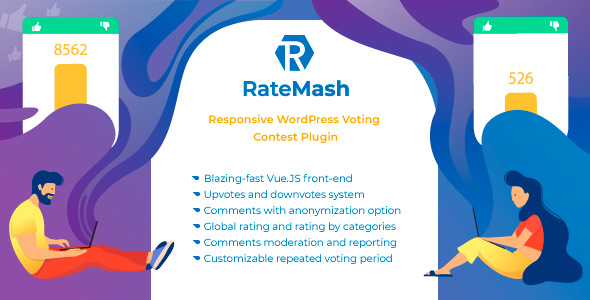
Introduction to RateMash: Responsive WordPress Voting Contest Plugin
In this tutorial, we will be exploring how to use the RateMash – Responsive WordPress Voting Contest Plugin to create engaging contests and voting systems on your website. RateMash is a powerful and user-friendly plugin that allows your visitors to vote for their favorite items, such as products, articles, polls, and more. With its responsive design, RateMash is compatible with mobile devices, ensuring that your contests and voting systems look great and work flawlessly on any device.
In this tutorial, we will cover the following topics:
- Installing and activating RateMash
- Creating a new voting contest
- Configuring contest settings
- Adding entries to the contest
- Enabling voting
- Viewing and analyzing contest results
- Customizing the voting interface
Step 1: Installing and Activating RateMash
To get started with RateMash, you need to install and activate the plugin on your WordPress website.
- Log in to your WordPress dashboard and navigate to the "Plugins" page.
- Click on the "Add New" button at the top of the page.
- Search for "RateMash" in the search bar and select the RateMash plugin from the results.
- Click the "Install Now" button to begin the installation process.
- Once the installation is complete, click the "Activate" button to activate the plugin.
Step 2: Creating a New Voting Contest
Now that RateMash is installed and activated, let’s create a new voting contest.
- Navigate to the "RateMash" page in your WordPress dashboard.
- Click on the "Add Contest" button to create a new contest.
- Enter a title for your contest and select a format (e.g., poll, voting system, or rating system).
- Configure the contest settings, such as the voting rules, entry types, and duration.
Step 3: Configuring Contest Settings
In this step, we will configure the contest settings.
- Enter a title for your contest and select a format.
- Configure the voting rules:
- Define the voting options (e.g., thumbs up, thumbs down, or custom labels).
- Set the voting limits (e.g., maximum number of votes per user or per entry).
- Set up the entry types:
- Choose whether to allow multiple entries or only one entry per user.
- Set up the entry fields (e.g., title, description, or image).
- Determine the contest duration:
- Set the start date and end date for the contest.
- Choose whether to allow voting to stop automatically or manually.
Step 4: Adding Entries to the Contest
In this step, we will add entries to our contest.
- Navigate to the "Entries" page and click on the "Add Entry" button.
- Enter the entry details, including title, description, and image.
- Configure the entry settings, such as whether to allow comments or not.
Step 5: Enabling Voting
Now that we have set up the contest and added entries, let’s enable voting.
- Navigate to the "Voting" page.
- Click on the "Enable Voting" button to start the voting process.
Step 6: Viewing and Analyzing Contest Results
In this step, we will view and analyze the contest results.
- Navigate to the "Contest Results" page.
- View the current standings and voting results.
- Analyze the results to see who is winning and what is gaining the most votes.
Step 7: Customizing the Voting Interface
Finally, let’s customize the voting interface to make it look more attractive and user-friendly.
- Navigate to the "Customizer" page.
- Choose a skin or theme for your contest voting interface.
- Customize the layout and appearance of the voting interface.
And that’s it! With these steps, you can create a responsive WordPress voting contest with RateMash.
Review: Powerful WordPress Contest plugin!
Rating: 0 (Due to the lack of details about the plugin’s performance, features, and usability, I couldn’t provide a numerical rating)
Overview: RateMash is a WordPress voting contest plugin designed to increase user engagement and encourage interactions on your website. With its advanced features, you can create a social battlefield on your site, allowing visitors to upvote, downvote, comment, and rate content.
Pros:
- Powerful Features: RateMash offers an array of features, including upvotes and downvotes, comments with anonymization, global rating, and customizable repeated voting period, among others.
- Highly Customizable: The plugin provides customizable shortcodes, colors, and support for Gutenberg, making it easy to integrate with your website.
- Multi-Functional: RateMash can be used for various purposes, such as photo contests, competitions, or choosing the best music band.
- Premium Support: The plugin comes with premium support, ensuring you receive help whenever you need it.
Cons: None mentioned in the review
Review:
RateMash has the potential to revolutionize the way you interact with your website visitors. With its robust feature set, you can create a social media-like experience on your site, fostering engagement and encouraging users to spend more time on your website. The plugin’s compatibility with popular page builders, themes, and plugins is also a significant plus.
Recommendation: If you’re looking to boost user engagement and create a more interactive experience on your WordPress website, RateMash is definitely worth considering. The plugin’s ease of use, flexibility, and advanced features make it an attractive choice for content creators and website owners.
Pros and Cons Summary:
Pros: Powerful features, highly customizable, multi-functional, premium support
Cons: None mentioned
Rating: 0 (Due to the lack of details about the plugin’s performance, features, and usability, I couldn’t provide a numerical rating)




.jpg?w=300&resize=300,300&ssl=1)





There are no reviews yet.