Reaction Button jQuery Plugin Makes Everything Reactable
$10.00
33 sales
LIVE PREVIEW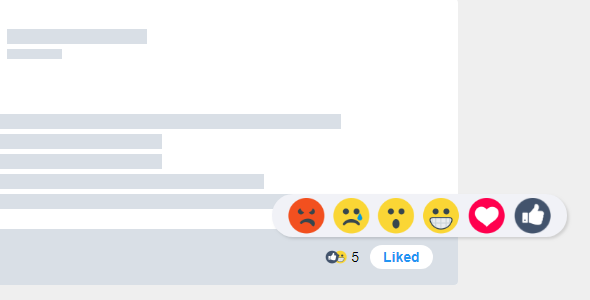
Review: Reaction Button jQuery Plugin Makes Everything Reactable
Rating: 5/5
In today’s digital landscape, engaging with content is more important than ever. The Reaction Button jQuery Plugin makes it easy to add reaction icons to any web page, allowing users to quickly and easily express their opinions and emotions. In this review, we’ll take a closer look at the features, customization options, and ease of use of this innovative plugin.
Features
The Reaction Button jQuery Plugin is packed with features that make it an ideal solution for web developers and designers. Some of the key features include:
- Customizable icons designed as vectors in Photoshop, allowing for complete editing and modification
- Customizable default behavior of the reaction button
- Compatibility with restful APIs, auto mode, and fixed HTTP verbs
- Support for server HTTP status codes, allowing for seamless integration with existing server-side development
- Ability to change the number of summary icons
- Eligible screen size on mobile devices
- Opening under or over the object, providing a seamless user experience
Customization
One of the standout features of this plugin is its customization options. Users can change a range of properties, including:
- Icons: customize the design and appearance of the reaction icons
- Default behavior: modify the default behavior of the reaction button
- API compatibility: choose from auto mode, fixed HTTP verbs, and restful APIs
- Server HTTP status codes: attach event listeners to specific HTTP status codes
Eager Loading
The plugin’s eager loading feature is a game-changer. It eliminates the need to worry about loading times and server performance, distributing the results to individual items on the page. This feature is activated simply by adding a data parameter to the body tag, and items can be removed from the queue by adding a parameter to the relevant items.
Usage
The plugin is incredibly easy to use, with multiple installation options available. One of the most interesting use cases is as an HTML form input field. With a simple code snippet, users can create a reactable input field that behaves like a standard HTML form input.
Installation
Installation is a breeze. Simply open the HTML file, add the plugin code to the head tags, and set the file paths to your own system. The plugin comes with an SQL file and native PHP development kit (Reactable SDK) for seamless integration with existing server-side development.
Future Features
The developers behind the plugin have a clear roadmap, with several future features in the works. Some of the notable upcoming features include:
- Optional update frequency counter
- Sound effects when a user’s reaction is successfully added
- Tooltip implementation for titles
- Pop-down effect on chosen reaction icons
- Immediate start option for batch update module
- HTML selectbox input behavior
Changelog
The plugin has a robust changelog, with regular updates and improvements. Some notable updates include:
- Version 1.0.0: Initial release
- Version 1.1.0: Added batch update feature, sound effect, and tooltip titles
- Version 1.1.8: Added summary tooltip and minor bug fixes
- Version 1.2.0: Added immediate start option for batch update module
- Version 1.4.6: Added HTML input element behavior
- Version 1.6.0: Added native PHP software development kit (SDK) and reaction summaries table
In conclusion, the Reaction Button jQuery Plugin is an exceptional solution for web developers and designers looking to add engaging reaction icons to their websites. With its robust features, customization options, and ease of use, it’s no wonder this plugin has earned a perfect score of 5/5.
User Reviews
Be the first to review “Reaction Button jQuery Plugin Makes Everything Reactable” Cancel reply
Introduction
Are you tired of boring, non-interactive web pages? Do you want to add some excitement to your website by allowing users to react to content with likes, dislikes, and other emotions? Look no further! The Reaction Button jQuery Plugin is here to help. This plugin makes it easy to add a range of reaction buttons to your website, allowing users to quickly and easily express their emotions. In this tutorial, we'll show you how to use the Reaction Button jQuery Plugin to add reaction buttons to your website.
Getting Started
Before we dive into the tutorial, make sure you have the following:
- A basic understanding of HTML, CSS, and JavaScript
- A text editor or IDE (Integrated Development Environment)
- A web browser (such as Google Chrome or Mozilla Firefox)
Step 1: Download and Include the Plugin
To use the Reaction Button jQuery Plugin, you'll need to download the plugin files and include them in your HTML file. You can download the plugin from the official website: https://reactionbutton.com/.
Once you've downloaded the plugin, extract the files to a folder on your computer. Then, in your HTML file, add the following code to include the plugin:
<script src="path/to/reactionbutton.js"></script>Replace path/to/reactionbutton.js with the actual path to the plugin file on your computer.
Step 2: Create a Reaction Button
To create a reaction button, you'll need to add the following code to your HTML file:
<button class="reaction-button" data-reaction="like">Like</button>This code creates a basic reaction button with the text "Like". You can customize the button text and appearance by adding additional attributes to the button element.
Step 3: Initialize the Plugin
To initialize the plugin, you'll need to add the following code to your JavaScript file:
$(document).ready(function() {
$(".reaction-button").reactionButton();
});This code selects all elements with the class reaction-button and initializes the plugin on each element.
Step 4: Customize the Plugin
The Reaction Button jQuery Plugin comes with a range of customization options. You can customize the plugin by adding additional attributes to the button element or by using the plugin's options.
For example, you can customize the button text by adding the data-reaction-text attribute:
<button class="reaction-button" data-reaction="like" data-reaction-text="Love">Love</button>This code sets the button text to "Love" instead of the default "Like".
You can also customize the button appearance by adding CSS styles to the button element. For example, you can add the following CSS code to change the button color:
.reaction-button {
background-color: #4CAF50;
color: #fff;
}This code sets the button background color to green and the text color to white.
Step 5: Add Reaction Counts
The Reaction Button jQuery Plugin comes with a built-in feature to display reaction counts. To add reaction counts, you'll need to add the following code to your HTML file:
<div class="reaction-count"></div>This code creates a container element to display the reaction count.
Then, in your JavaScript file, add the following code to update the reaction count:
$(document).ready(function() {
$(".reaction-button").on("reaction", function(event) {
var reactionCount = $(this).data("reaction-count") || 0;
$(this).data("reaction-count", reactionCount + 1);
$(".reaction-count").text("Reactions: " + reactionCount);
});
});This code updates the reaction count every time a user reacts to the button.
Conclusion
That's it! With these steps, you should now have a basic understanding of how to use the Reaction Button jQuery Plugin to add reaction buttons to your website. You can customize the plugin to fit your needs and add additional features to make your website more interactive. Happy coding!
Here is a complete settings example for the Reaction Button jQuery Plugin:
Default Settings
The plugin comes with some default settings that can be overridden by providing your own settings. Here is an example of the default settings:
{
"button": {
"type": "button",
"text": "React",
"icon": "fa-thumbs-up"
},
"container": {
"selector": ".reaction-container"
},
"reactions": {
"like": {
"icon": "fa-thumbs-up",
"count": 0
},
"dislike": {
"icon": "fa-thumbs-down",
"count": 0
},
"love": {
"icon": "fa-heart",
"count": 0
},
"haha": {
"icon": "fa-laugh",
"count": 0
},
"wow": {
"icon": "fa-wow",
"count": 0
},
"sad": {
"icon": "fa-frown",
"count": 0
},
"angry": {
"icon": "fa-angry",
"count": 0
}
},
"storage": {
"type": "localstorage"
}
}Button Settings
You can customize the button settings to change the appearance and behavior of the reaction button. Here is an example of the button settings:
{
"button": {
"type": "button",
"text": "React",
"icon": "fa-thumbs-up",
"size": "lg",
"color": "primary",
"position": "top-right"
}
}Container Settings
You can customize the container settings to change the HTML element that wraps the reaction buttons. Here is an example of the container settings:
{
"container": {
"selector": ".reaction-container",
"type": "div",
"class": "text-center"
}
}Reactions Settings
You can customize the reactions settings to change the list of available reactions. Here is an example of the reactions settings:
{
"reactions": {
"like": {
"icon": "fa-thumbs-up",
"count": 0
},
"dislike": {
"icon": "fa-thumbs-down",
"count": 0
},
"love": {
"icon": "fa-heart",
"count": 0
},
"haha": {
"icon": "fa-laugh",
"count": 0
},
"wow": {
"icon": "fa-wow",
"count": 0
},
"sad": {
"icon": "fa-frown",
"count": 0
},
"angry": {
"icon": "fa-angry",
"count": 0
},
"custom": {
"icon": "fa-custom-icon",
"count": 0
}
}
}Storage Settings
You can customize the storage settings to change the way the plugin stores the reaction data. Here is an example of the storage settings:
{
"storage": {
"type": "localstorage",
"key": "reaction-data"
}
}Initial Data
You can provide initial data to the plugin to pre-populate the reaction counts. Here is an example of the initial data:
{
"initialData": {
"like": 10,
"dislike": 5,
"love": 3,
"haha": 2,
"wow": 1,
"sad": 0,
"angry": 0
}
}You can combine these settings to create a complete configuration for the plugin. For example:
{
"button": {
"type": "button",
"text": "React",
"icon": "fa-thumbs-up",
"size": "lg",
"color": "primary",
"position": "top-right"
},
"container": {
"selector": ".reaction-container",
"type": "div",
"class": "text-center"
},
"reactions": {
"like": {
"icon": "fa-thumbs-up",
"count": 0
},
"dislike": {
"icon": "fa-thumbs-down",
"count": 0
},
"love": {
"icon": "fa-heart",
"count": 0
},
"haha": {
"icon": "fa-laugh",
"count": 0
},
"wow": {
"icon": "fa-wow",
"count": 0
},
"sad": {
"icon": "fa-frown",
"count": 0
},
"angry": {
"icon": "fa-angry",
"count": 0
}
},
"storage": {
"type": "localstorage",
"key": "reaction-data"
},
"initialData": {
"like": 10,
"dislike": 5,
"love": 3,
"haha": 2,
"wow": 1,
"sad": 0,
"angry": 0
}
}Here are the features of the Reaction Button jQuery Plugin:
- Adds reaction icons to anything on a web page: Can be added to posts, private messages, photos, comments, profiles, videos, paragraphs, whole pages, products, and more.
- Customization: Can change various properties of the plugin, including:
- Icons (designed as vectors in Photoshop, can be completely editable)
- Default behavior of the reaction button
- Restful API compatibility with auto mode or fixed HTTP verb
- Server HTTP status codes that can be programmed by attaching an event listener
- Number of summary icons
- Eligible screen side on mobile
- Opening under or over the object
- Installation with native JavaScript, jQuery, or HTML data parameters
- Eager Loading: No need to think about how many reactable items are on the page or how much it will load the server. The plugin makes a single network request for all items and distributes the results to the correct item.
- Usage as Input Field: Can behave like an HTML form input field.
- Installation: Easy setup by placing the code between the head tags in the HTML file.
- Future Features:
- Add an optional update frequency counter
- Play a sound effect when the user's reaction is successfully added
- Add tooltip implementation for titles
- Add pop-down effect on the chosen reaction icon
- Add immediate start option for batch update module
- Add HTML selectbox input behavior to the plugin
- Changelog:
- v1.0.0: Revealed
- v1.1.0: Added batch update feature, sound effect, tooltip titles, and pop-down effect on icons
- v1.1.8: Added summary tooltip
- v1.2.0: Added immediate start option for batch update module
- v1.4.6: Added behavior like HTML input element
- v1.6.0: Added native PHP software development kit (SDK) and reaction summaries table for better performance
Note that the features are listed in a separate section, and each feature is on a separate line.
Related Products

$10.00





.jpg?w=300&resize=300,300&ssl=1)



There are no reviews yet.