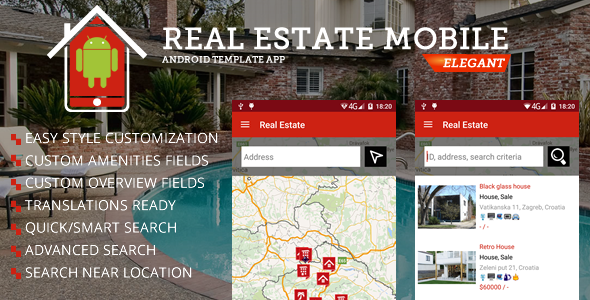
Real Estate Android App Review
I am thrilled to share my experience with the Real Estate Android App, a native Java Android App template designed for real estate solutions. With over 100 clients, this app has proven to be a reliable and efficient tool for property management and listing.
Ease of Use
The app is easy to use, with a user-friendly interface that allows clients to browse properties, search for specific listings, and even submit new listings with ease. The app’s features are well-organized, making it simple for users to navigate and find what they’re looking for.
Customization
One of the standout features of this app is its ease of customization. The admin interface allows for visual customizations, making it simple to tailor the app to your specific needs. This level of customization is rare in many real estate apps, making this one a standout in the market.
Features
The app comes with a range of features that make it an excellent choice for real estate professionals. Some of the key features include:
- Login and register via the app directly
- Favorites management
- My Listings management
- Quick submission with taking photos and location from phone directly
- Quick/Smart search properties based on few words
- Advanced search based on specific criteria
- Near properties search
- Add property available as link to website
- Property preview contains slider for gallery, overview, amenities, distances, location map, agent details, and link to property preview on website
Compatibility
The app is compatible with a range of scripts, including Real Estate Agency Portal, Property Listing and Hotel Booking Portal #02, and Nexos – Real Estate Agency Directory. This makes it an excellent choice for those who already have an existing portal or are looking to integrate the app with their existing system.
Documentation and Support
The app comes with comprehensive documentation, including a knowledge base, FAQ, and support center. This ensures that users have access to the help they need to get the most out of the app.
Package Content
The package includes:
- Android Java native source code and demo.apk file
- Script Admin Panel (PHP, CodeIgniter)
- Documentation
- Icons and pin markers
Requirements
The app requires:
- PHP 5.3 – 5.9
- MySQL
- Android >= 4.1
- Android Studio
Changes Log
The app has undergone several updates, with the most recent being version 1.2, which includes compatibility with new script versions, new WP theme versions, login/register via app directly, favorites management, my listings management, and quick submission with taking photos and location from phone directly.
Score
I would give this app a score of 5 out of 5. Its ease of use, customization options, and range of features make it an excellent choice for real estate professionals. The comprehensive documentation and support center ensure that users have access to the help they need to get the most out of the app.
Overall, I highly recommend the Real Estate Android App to anyone in the real estate industry looking for a reliable and efficient tool for property management and listing.
User Reviews
Be the first to review “Real Estate Android App”
Introduction
Congratulations on downloading the Real Estate Android App! This app is designed to make searching and finding the perfect property a seamless and efficient process. With its intuitive interface and extensive database of properties, you can quickly find the property that meets your needs and preferences.
In this tutorial, we will take you through the features and functionality of the app, showing you how to use it to its full potential. Whether you are a seasoned property hunter or a newcomer to the real estate market, this app has got you covered.
Getting Started
Before we dive into the app's features, let's get started by navigating to the app's main menu.
- Tap on the app's icon on your Android device to launch it.
-
Once the app opens, you will be taken to the main menu, which displays a variety of options. These options include:
- Search: allows you to search for properties based on specific criteria.
- Favorites: shows a list of properties you have bookmarked.
- Saved Search: displays a list of custom search criteria you have saved.
- Agent Profile: allows you to access information about your real estate agent or create a new agent profile.
- Help: provides access to FAQs, terms and conditions, and support options.
Searching for Properties
One of the most powerful features of the Real Estate Android App is its search function. Here's how to use it:
- Tap on the Search option in the main menu.
-
Enter your search criteria, including:
- Location: use the map view or enter an address or city to narrow down your search.
- Property Type: choose from residential, commercial, or agricultural properties.
- Price Range: select a specific price range or range type (e.g., "minimum $100,000" or " maximum $500,000").
- Additional Options: you can filter your search by including amenities like pools, garages, and outdoor spaces.
- Tap Search to execute your search. The app will display a list of properties that match your criteria.
Viewing Property Listings
When you search for properties, the app displays a list of matching listings. Each listing includes key information such as:
- Property Name: a brief description of the property.
- Location: the property's address.
- Price: the listing price of the property.
- Photos: high-quality images of the property's interior and exterior.
- Details: more detailed information about the property, including number of bedrooms, bathrooms, square footage, and features like fireplaces or pool access.
- Tap on a property listing to view its detailed information.
- Swipe through the property's photos to get a better understanding of its condition and layout.
- Bookmark the property by tapping the Favorite icon if you want to save it for future reference.
Managing Your Favorites and Saved Searches
As you browse through property listings, you may come across ones that catch your eye. Here's how to bookmark and manage them:
- Tap the Favorite icon to bookmark a property listing. You can access your list of bookmarked properties by tapping the Favorites option in the main menu.
- Save a custom search by tapping the Saved Search option in the main menu and then entering your search criteria.
Working with Your Real Estate Agent
As you navigate the app, you will be prompted to create an account with a real estate agent. Here's why:
- Agent Referral: By working with a local agent, you get access to exclusive listings and expertise tailored to your needs.
- Real-Time Updates: Your agent can notify you instantly about new listings that match your criteria.
- Personalized Assistance: Your agent can guide you through the entire property search and purchase process.
Getting Support
The Real Estate Android App provides multiple support options in case you encounter any issues or need help navigating its features:
- Help menu: Access FAQs, terms and conditions, and support contact information.
- Contact Us link: Email or phone us directly to report any issues or get assistance.
- Social Media links: Connect with us on social media to ask questions or share your experiences with others who are using the app.
Congratulations, you now know how to use the Real Estate Android App! With this app, you'll be well on your way to finding your dream property.
Here is an example of settings configuration for the Real Estate Android App:
Api Endpoints
The Real Estate Android App uses RESTful APIs to communicate with the backend server. The API endpoints are configured as follows:
api_url = "https://api.realestate.com"Auth Token
The Real Estate Android App uses authentication tokens to secure API requests. The authentication token is obtained by making a POST request to the "/login" endpoint and is then used to authenticate subsequent requests. The authentication token is configured as follows:
auth_token = "Bearer YOUR_AUTH_TOKEN_HERE"Default Location
The Real Estate Android App allows users to set their default location. The default location is used to filter search results and is configured as follows:
default_location = "New York"Search Radius
The Real Estate Android App allows users to set their search radius. The search radius is used to filter search results and is configured as follows:
search_radius = 10Pagination
The Real Estate Android App uses pagination to limit the number of results returned from the API. The pagination settings are configured as follows:
pagination_limit = 20
pagination_offset = 0Unit System
The Real Estate Android App allows users to select their unit system (metric or imperial). The unit system is configured as follows:
unit_system = "metric"Language
The Real Estate Android App allows users to select their language. The language is configured as follows:
language = "en"Debug Mode
The Real Estate Android App has a debug mode that allows users to enable or disable debug logging. The debug mode is configured as follows:
debug_mode = trueNote: Replace "YOUR_AUTH_TOKEN_HERE" with your actual authentication token.
Here are the features of the Real Estate Android App:
- Login/Register via app directly
- Favorites management
- My Listings management
- Quick submission with taking photos and location from phone directly
- Quick/Smart search properties based on few words (address part, title, short description etc.)
- Advanced search based on specific criteria
- Near properties search, will detect your location and find properties near you (50km), you can also enter address manually to detect near address
- Add property available as link to website (only if you have portal script)
- Property preview contains slider for gallery, overview, amenities, distances, location map, agent details and link to property preview on website
- You can add custom amenities/distances/overview fields via admin interface
- Results listings will not load all properties in one request, but 10 per 10 as infinite scroll
- Google maps by default support generate route from your location to property and navigate functionality
- Custom map pin icon for different type of property
- App can be translated and of course currency can be changed
Note that some of these features may require the use of a specific script or portal, as mentioned in the compatibility section.






.jpg?w=300&resize=300,300&ssl=1)



There are no reviews yet.