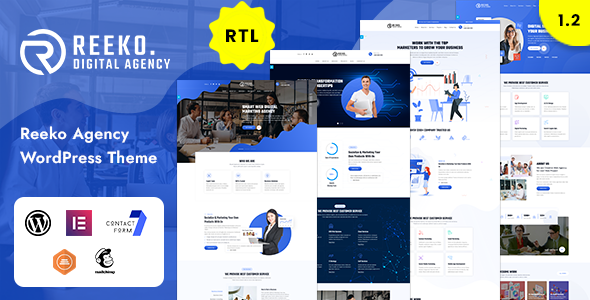
Reeko – IT Solutions & Services WordPress Theme Review
Introduction
In today’s digital age, having a professional online presence is crucial for any business, especially in the IT solutions and services industry. A well-designed website can help establish credibility, attract new customers, and ultimately drive growth. Reeko – IT Solutions & Services WordPress Theme is a highly customizable and feature-rich theme designed specifically for IT solutions, software services, and startups. In this review, we’ll take a closer look at the theme’s features, pros, and cons to help you decide if it’s the right choice for your business.
Features
Reeko is a WordPress theme that’s compatible with the latest WordPress version (6.5) and up to PHP 8.2.4 and all lower versions. It’s also compatible with popular plugins like Contact Form 7 and WPML.
- 100% Fluid Responsive: Reeko is fully responsive, ensuring that your website looks great on all devices, from desktops to mobile phones.
- Flexible Layout: The theme comes with a flexible layout that allows you to create unique and visually appealing pages.
- Unlimited Sidebars: You can add unlimited sidebars to your pages, giving you more flexibility in terms of layout and design.
- Custom and Customized King Composer Components: Reeko comes with custom and customized King Composer components, making it easy to create complex layouts.
- Retina Optimized: The theme is retina-optimized, ensuring that your website looks sharp and crisp on high-resolution screens.
- WordPress Multisite Tested: Reeko is tested on WordPress multisite, making it suitable for large-scale websites.
Pros
- Easy to Use: Reeko is easy to use, even for those without extensive web development experience.
- Highly Customizable: The theme offers a wide range of customization options, allowing you to create a unique website that reflects your brand.
- Responsive Design: Reeko’s responsive design ensures that your website looks great on all devices.
- Fast and Secure: The theme is built with security and performance in mind, ensuring that your website loads quickly and securely.
Cons
- Steep Learning Curve: While Reeko is easy to use, it may take some time to get familiar with its many features and customization options.
- Limited Documentation: The theme’s documentation could be more comprehensive, especially for beginners.
Conclusion
Reeko – IT Solutions & Services WordPress Theme is a highly customizable and feature-rich theme that’s perfect for IT solutions, software services, and startups. With its responsive design, flexible layout, and unlimited sidebars, Reeko offers a wide range of possibilities for creating a unique and visually appealing website. While it may have a steep learning curve, the theme’s many features and customization options make it well worth the investment.
Rating: 4.75/5
Number of Sales: 95
Recommendation: If you’re looking for a highly customizable and feature-rich theme for your IT solutions or software services business, Reeko is definitely worth considering. However, if you’re a beginner, you may want to consider a theme with more comprehensive documentation and a simpler learning curve.
User Reviews
Be the first to review “Reeko – IT Solutions & Services WordPress Theme”
Introduction
Congratulations on purchasing the Reeko - IT Solutions & Services WordPress Theme! This powerful and professional theme is specifically designed to help IT services and tech companies showcase their expertise, portfolio, and services effectively. With Reeko, you can easily create a modern and sleek website that highlights your organization's technical skills and value proposition. In this comprehensive tutorial, we will walk you through the process of setting up and customizing your website using the Reeko - IT Solutions & Services WordPress Theme.
Pre-requisites
Before starting this tutorial, please make sure you have:
- A web hosting account set up for your website
- WordPress installed on your hosting account
- A copy of the Reeko - IT Solutions & Services WordPress Theme extracted and ready for installation
Installation
To begin, please follow these steps to install the Reeko theme on your WordPress site:
- Log in to your WordPress dashboard as an administrator.
- Click on the "Appearance" menu on the left-hand side and select "Themes."
- Click the "Add New" button.
- Upload the theme ZIP file to the uploader window.
- Select the ZIP file and click the "Install Now" button.
- After installation, click the "Activate" button to switch to the new theme.
- Go to Appearance > Customize to start setting up your site.
Setup
1. General Settings
The General Settings allow you to customize the global settings of your website.
- Navigate to Customize > Settings.
- In the "Site Identity" section, enter your site's title, tagline, and logo URL.
- In the "Favicon" section, upload a favicon to represent your website in the browser toolbar.
- In the "Social Networks" section, enter the URLs for your social media profiles (Facebook, Twitter, Instagram, etc.).
2. Menu Settings
The Menu Settings allow you to customize the navigation menus of your website.
- Navigate to Customize > Menu.
- Configure the menu to your preference. You can add items, reorder menu items, and set default menu levels.
3. Footer Settings
The Footer Settings allow you to customize the footer content of your website.
- Navigate to Customize > Footer.
- Customize the text and links that appear in the footer. You can also upload your own background image or specify a CSS color.
Customizing Your Website
Customizing the Home Page**
- Go to Appearance > Customize > Homepage > Layout.
- Configure the layout and content modules on your home page (header, sliders, etc.).
- Drag and drop widgets to organize the content on the page.
- Go to Homepage > Content > Hero.
- Enter the headline, text, and CTAs for the hero section.
Creating a Team Member Profile Page**
- Go to Appearance > Customize > Portfolio > Projects.
- Click "Add New Project" to create a new project or service.
- Configure the project's details (title, text, logo, etc.).
- Upload an image of your team member and attach it to the project page.
- Go to Appearance > Customize > Pages > Team > Team Members.
- Create new team members or edit existing ones.
Conclusion
That's it! This tutorial should have covered the essentials of setting up and customizing your website using the Reeko - IT Solutions & Services WordPress Theme. If you need further guidance or have specific questions about certain features or functionality, feel free to ask our support team or consult the official Reeko documentation.
We hope you enjoy working with the Reeko theme and creating an amazing IT services and technology website with ease!
Reeko - IT Solutions & Services WordPress Theme Settings
Header Settings
To configure the header section, navigate to Reeko > Theme Settings > Header. Here, you can adjust the following settings:
- Logo: Upload your company logo to identify your brand.
- Menu Position: Choose where the primary navigation menu appears: top, bottom, or offcanvas.
- Mobile Menu Icon: Select a icon to replace the standard menu icon.
- Menu Animation: Select a animation effect to add some flair to the menu.
- Fixed Header: Choose whether to fix the header to the top of the screen while scrolling.
Footer Settings
To configure the footer section, navigate to Reeko > Theme Settings > Footer. Here, you can adjust the following settings:
- Footer Layout: Choose from different layouts, including widgets, text, and icons.
- Widgets: Assign widgets to each footer section.
- Footer Copyright: Enter your copyright text or leave blank to hide.
Homepage Settings
To configure the homepage, navigate to Reeko > Theme Settings > Homepage. Here, you can adjust the following settings:
- Homepage Template: Choose from different template options, such as standard, showcase, or service.
- Showcase Slider: Enable or disable the slider and adjust its settings.
- Call-to-Action: Set a call-to-action text and link to direct users to your desired page.
- Homepage Sections: Arrange and configure the various homepage sections.
Social Media Settings
To configure social media links, navigate to Reeko > Theme Settings > Social Media. Here, you can adjust the following settings:
- Social Media Links: Add links to your company's social media profiles.
- Icon Style: Choose from different icon styles and sizes.
Portfolio Settings
To configure portfolio settings, navigate to Reeko > Theme Settings > Portfolio. Here, you can adjust the following settings:
- Portfolio Categories: Create and manage your portfolio categories.
- Portfolio Columns: Choose how many columns to display your portfolio items in.
- Portfolio Filtering: Enable or disable filtering by categories.
Contact Settings
To configure contact settings, navigate to Reeko > Theme Settings > Contact. Here, you can adjust the following settings:
- Contact Form: Enter your contact form details and fields.
- Google Maps: Add your Google Maps API key to display the map.
- Contact Information: Enter your company's contact information.
Customizer Settings
To configure customizer settings, navigate to Reeko > Customize > Customizer. Here, you can adjust the following settings:
- Site Title: Enter your company's name.
- Tagline: Enter your company's tagline.
- Color Scheme: Choose a color scheme from the options.
- Typography: Choose a typography scheme.
Remember to click "Save Changes" after adjusting any of these settings to reflect the changes on your site.
Here are the features of Reeko - IT Solutions & Services WordPress Theme:
- WordPress v6.5 Ready: The theme is compatible with the latest version of WordPress.
- Compatible up to php 8.2.4 and all lower versions: The theme is compatible with PHP 8.2.4 and lower versions.
- Demo content included: The theme comes with demo content that can be easily imported.
- One click installation: The theme can be installed with a single click.
- Responsive and retina ready: The theme is optimized for mobile devices and retina screens.
- WPML and Translation Ready: The theme is compatible with the most popular WordPress plugin that supports creation of multilingual layouts.
- Advanced typography options: The theme allows users to choose from a library of Google web fonts and set a unique style for their brand.
- Compatible with Contact form 7: The theme is compatible with the most popular custom contact forms WordPress widget.
- Powerful framework: The theme is built on a powerful framework that makes it easy to customize and manage.
- Detailed documentation: The theme comes with extensive documentation and video guides to help users set up and customize the theme.
- Crossbrowser compatibility: The theme is compatible with all major browsers, including IE9+.
- Flexible layout: The theme allows users to create a flexible layout that can be customized to their needs.
- Unlimited sidebars: The theme allows users to create unlimited sidebars.
- Custom and customized King Composer components: The theme allows users to create custom and customized components using King Composer.
- Retina optimized: The theme is optimized for retina screens.
- WordPress Multisite tested: The theme is tested on WordPress multisite networks.
- Advanced admin panel: The theme comes with an advanced admin panel that allows users to customize and manage their site.
- Demo import, content and sliders: The theme comes with demo content, sliders, and other pre-built elements that can be easily imported.
- Social links: The theme allows users to add social links to their site.
- Bottom footer widgets: The theme allows users to add widgets to the bottom footer of their site.
- Clean and commented code: The theme has clean and commented code that makes it easy to customize and modify.
- Advanced typography: The theme allows users to customize the typography of their site.
- Google Fonts: The theme comes with a library of Google fonts that can be used to customize the typography of the site.
- Custom font support: The theme allows users to add custom fonts to their site.
- Custom page templates: The theme allows users to create custom page templates.
- Pixel perfect design: The theme has a pixel-perfect design that is optimized for modern devices.
- Quick and easy installation and setup: The theme can be installed and set up quickly and easily.
- Custom CSS ready: The theme allows users to add custom CSS to their site.
- Child theme included: The theme comes with a child theme that can be used to customize the theme.
- HTML5 and CSS3: The theme is built using HTML5 and CSS3.
- Easy customization with variable content sections: The theme allows users to create custom sections with variable content.
- Custom build theme and page options: The theme allows users to create custom build themes and page options.
- SEO ready: The theme is optimized for search engines and is SEO-ready.
- Localizable with.pot translation files: The theme can be localized using.pot translation files.
- WPML multilanguage plugin extended support: The theme is compatible with the WPML multilanguage plugin.
- Various post formats: The theme allows users to create various post formats.
- Unlimited pages: The theme allows users to create unlimited pages.
- Custom widgets and smart admin panel for customizations: The theme allows users to create custom widgets and customize their site using a smart admin panel.
- Customizable contact forms with Contact Form 7 support: The theme allows users to create custom contact forms using Contact Form 7.
- FullScreen background slider: The theme comes with a full-screen background slider.
- Wide and boxed layouts: The theme allows users to choose between wide and boxed layouts.
- Well-documented: The theme comes with extensive documentation that makes it easy to set up and customize.
Please note that the features may be subject to change, and it's always a good idea to check the theme's documentation and demo for the latest information.

$34.00









There are no reviews yet.