Rentacar – Car Rental / Listing WordPress Theme
$75.00
209 sales
LIVE PREVIEW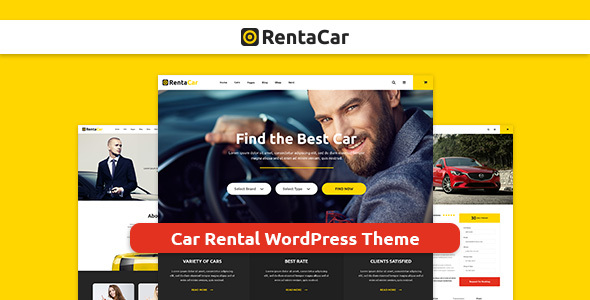
Rentacar – Car Rental / Listing WordPress Theme Review
Introduction
Are you looking for a professional and user-friendly car rental or listing website? Look no further than the "Rentacar – Car Rental / Listing WordPress Theme". This theme is designed to meet the demands of rental agencies, luxury car rentals, and airport transfer services, offering a sleek design and robust functionality. With its three pre-made website layouts, advanced car search filters, and dedicated pages for cars and booking, this theme is the perfect solution for your car rental business.
Features and Functionality
The "Rentacar – Car Rental / Listing WordPress Theme" offers a wide range of features and functionality to help you create a professional online presence. Some of the key features include:
- Three pre-made website layouts catering to various niches – Car Rental, Luxury Car Rentals, and Airport Transfer Services
- Advanced car search filters for seamless car search
- Dedicated Cars Fleet page to showcase your impressive fleet of vehicles
- Single Car page for comprehensive information about each vehicle
- Car Booking Form for easy reservation
- Car Prices and Details for transparent pricing
- Contact Page for easy communication with potential clients
- Essential pages such as Blog, About, Contact, and Shop
Ease of Use
The theme is designed to be easy to use, even for those without extensive web development experience. The documentation is comprehensive and includes step-by-step instructions for setting up and customizing your website.
Support
The theme comes with excellent support, including a responsive team and a comprehensive documentation. The theme has been reviewed and accepted by an Envato review team, ensuring that it meets high standards of quality and functionality.
Pros and Cons
Pros:
- Professional and user-friendly design
- Robust functionality for car rental and listing websites
- Easy to use and customize
- Excellent support
Cons:
- Limited customization options for non-technical users
- Some features may require additional plugins or coding knowledge
Conclusion
The "Rentacar – Car Rental / Listing WordPress Theme" is an excellent choice for anyone looking to create a professional and user-friendly car rental or listing website. With its sleek design, robust functionality, and excellent support, this theme is sure to meet the demands of your business. With a score of 4.67 and 209 sales, this theme has been well-received by the Envato community.
Rating: 4.67/5
Sales: 209
Recommendation: I highly recommend the "Rentacar – Car Rental / Listing WordPress Theme" to anyone looking to create a professional and user-friendly car rental or listing website.
User Reviews
Be the first to review “Rentacar – Car Rental / Listing WordPress Theme” Cancel reply
Introduction
Welcome to the Rentacar - Car Rental / Listing WordPress Theme tutorial! Rentacar is a comprehensive and user-friendly WordPress theme designed specifically for car rental businesses. With its responsive design, intuitive interface, and rich features, Rentacar makes it easy to create a professional and efficient car rental website. In this tutorial, we will guide you through the process of setting up and customizing your Rentacar website, so you can get started with creating a successful online presence for your car rental business.
Before You Begin
Before we dive into the tutorial, please make sure you have:
- A WordPress website installed on your hosting platform.
- The Rentacar - Car Rental / Listing WordPress Theme installed and activated on your website.
- A basic understanding of WordPress and its backend interface.
Setting Up the Rentacar Theme
In this section, we will walk you through the process of setting up the Rentacar theme.
Step 1: Install and Activate the Rentacar Theme
- Download the Rentacar theme from the WordPress repository or purchase it from a reputable theme provider.
- Log in to your WordPress website and go to the Appearance > Themes section.
- Click on the "Add New" button and select the "Upload Theme" option.
- Upload the Rentacar theme files and wait for the upload to complete.
- Activate the Rentacar theme by clicking on the "Activate" button.
Step 2: Set Up the Theme Options
- Log in to your WordPress website and go to the Rentacar > Theme Options section.
- Here, you can customize various theme settings, such as the logo, colors, and fonts.
- Fill in the required information, such as your website title, tagline, and contact information.
- Click on the "Save Changes" button to save your settings.
Step 3: Create a Car Rental Listing
- Log in to your WordPress website and go to the Rentacar > Listings section.
- Click on the "Add New" button to create a new car rental listing.
- Fill in the required information, such as the car model, year, and features.
- Upload a photo of the car to showcase it on your website.
- Set the rental price and availability for the car.
- Click on the "Publish" button to publish the listing.
Step 4: Customize the Theme
- Rentacar comes with a wide range of customization options, such as font styles, colors, and layout.
- To customize the theme, go to the Rentacar > Theme Options section and click on the "Customize" button.
- Here, you can select from various customization options and adjust the settings to suit your preferences.
- Click on the "Save Changes" button to save your customizations.
Step 5: Configure the Booking System
- Rentacar comes with a built-in booking system that allows customers to book cars online.
- To configure the booking system, go to the Rentacar > Settings > Booking section.
- Here, you can set up the booking form, payment gateway, and notification settings.
- Click on the "Save Changes" button to save your settings.
Step 6: Add a Contact Form
- Rentacar allows you to add a contact form to your website to receive inquiries from customers.
- To add a contact form, go to the Rentacar > Pages > Contact section.
- Here, you can customize the contact form settings, such as the form fields and submission notification.
- Click on the "Save Changes" button to save your settings.
Conclusion
In this tutorial, we have covered the basic steps of setting up and customizing the Rentacar - Car Rental / Listing WordPress Theme. With these steps, you should now be able to create a professional and efficient car rental website using Rentacar.
Here are the settings examples for Rentacar - Car Rental / Listing WordPress Theme:
Default Settings To set your store's currency and timezone, go to "Rentacar" > "Store Settings". Here, you can select the desired currency and timezone from the dropdown menus.
Payment Settings To configure payment gateways, go to "Rentacar" > "Payment Gateways". Here, you can activate desired payment gateways and customize their settings as needed.
Insurance Settings To set insurance types and rates, go to "Rentacar" > "Insurance". Here, you can create custom insurance types and set rates for each one.
Car Status Settings To configure car status options (e.g. Available, Unavailable, On Rent, etc.), go to "Rentacar" > "Car Status". Here, you can add or edit car status options as needed.
Rental Dates Settings To set the rental date ranges, go to "Rentacar" > "Rental Dates". Here, you can specify the allowed rental dates for cars.
Booking Settings To configure booking settings, go to "Rentacar" > "Bookings". Here, you can set the booking lead time, deposit amount, and payment instructions.
Email Notifications Settings To set email notification settings, go to "Rentacar" > "Notifications". Here, you can customize email templates and enable/disable notifications for certain events.
Here are the features of the Rentacar - Car Rental / Listing WordPress Theme extracted from the content:
- Three Pre-made Websites: Three distinct pre-made website layouts for Car Rental, Luxury Car Rentals, and Airport Transfer Services.
- Advanced Car Search Filters: Multiple filters for seamless car search, including brand, model, price range, and more.
- Cars Fleet Page: Dedicated page to showcase fleet of vehicles with high-quality images, detailed descriptions, and key features.
- Single Car Page: Comprehensive information about each vehicle on its dedicated page, including specifications, rental rates, and availability.
- Car Booking Form: Intuitive and user-friendly car booking form to simplify the booking process.
- Car Prices and Details: Transparently display car prices and detailed specifications to build trust and credibility.
- Contact Page: Dedicated page for easy communication between business and potential clients, including contact information, inquiry forms, and interactive maps.
- Essential Pages: Includes Blog, About, Contact, and Shop pages to cater to all aspects of the business.
- Responsive Design: Theme is optimized for responsive design, ensuring a seamless user experience across various devices.
Note that the features are scattered throughout the content, so I extracted them from each featured line. Let me know if you need any further assistance!
Related Products

$75.00









There are no reviews yet.