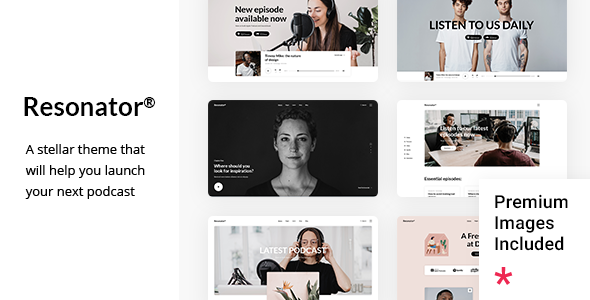
Introduction
As a podcaster, finding the right theme to showcase your content can be a daunting task. But fear not, dear listeners! I’m here to review the Resonator – Podcast Theme, a stellar theme that’s sure to resonate with you (pun intended). With a plethora of features and functionalities, Resonator is designed to help you launch your personal podcast in no time.
Overview
Resonator is an audio podcast theme that comes with a powerful audio player, making it easy for your listeners to tune in and enjoy your content. The theme is highly customizable, allowing you to personalize your website to suit your brand and style. With support for embedding content from Apple Podcast and other popular platforms, Resonator is the perfect solution for podcasters looking to create a professional-looking website.
Features
Resonator boasts an impressive array of features, including:
- Easy-to-use powerful admin interface
- One-click import of demo site
- 9 predesigned homepages
- Practical inner pages
- Elementor Page Builder plugin compatibility
- Slider Revolution Responsive WordPress Plugin included ($59 value)
- Compatible with WooCommerce plugin for e-commerce
- Large collection of custom shortcodes
- Podcast Custom Post Type
- Podcast List shortcode
- Podcast Category List shortcode
- Podcast Season List shortcode
- Podcast Player shortcode
- Audio Playlist shortcode
- Author List shortcode
- Image Gallery shortcode
- Image With Text shortcode
- Single Image shortcode
- Item Showcase shortcode
- Blog List shortcode
- Customizable blog layouts
- Custom Post Formats: Audio, Video, Standard, Gallery, Link, Quote
- Social Share functionality
- Product List shortcode
- Product Categories List shortcode
- Testimonials List shortcode
- Instagram List shortcode
- Twitter List shortcode
- Google Map shortcode
- Icon List Item shortcode
- Highlight shortcode
- Team List shortcode
- Progress Bar shortcode
- 2 Header types
- Standard Header
- Minimal Header
- Multiple Header behaviors
- Side Area
- Integrated Search
- Optional separate logo for Mobile Header
- Separate styles for Mobile Header
- Optional separate logo for light and dark header versions
- Optional separate logo for Sticky header type
- Header Top and Header Bottom Widget Areas
- Parallax images in sections
- Customizable Mega Menu
- Variable grid size
- Back to Top button functionality
- Content Entry Animations
- Author Info widget
- Blog List widget
- Contact Info widget
- Social Share widget
- WooCommerce Dropdown Cart widget
- Contact Info widget
- Social Icons widget
- Social Icons Group widget
- WooCommerce Dropdown Cart widget
- Footer Top and Footer Bottom
- Customizable Footer Top with 1-4 Columns layouts
- Customizable Footer Bottom with 1-4 Columns layouts
- Child Theme included
- Custom Widget Areas
- Responsive Design
- Retina Ready
- Ion Icons font pack
- Font Elegant font pack
- Dripicons font pack
- Font Awesome font pack
- Linea Icons font pack
- Linear Icons font pack
- Material Icons font pack
- Simple Line Icons font pack
- Translation Ready
- WPML compatible
- Contact Form 7 compatible
- Highly customizable typography settings
- Separate typography settings for responsive
- 900+ Google Fonts
Update Log
Resonator has undergone several updates, with the latest version (1.4) released on February 21st, 2022. The updates have included compatibility with WordPress 5.9, WooCommerce 6.2, and Revolution Slider 6.5.16, as well as various bug fixes and improvements.
Conclusion
Resonator – Podcast Theme is an excellent choice for podcasters looking to create a professional-looking website. With its powerful audio player, customization options, and array of features, Resonator is sure to resonate with you. With a score of 3.86 and 674 sales, Resonator has received overwhelmingly positive reviews from satisfied customers. If you’re looking for a reliable and customizable podcast theme, Resonator is definitely worth considering.
Rating: 4.5/5 stars
Recommendation: If you’re looking for a podcast theme with a strong focus on audio playback and customization options, Resonator is an excellent choice. However, if you’re looking for a theme with more e-commerce functionality, you may want to consider a different option.
User Reviews
Be the first to review “Resonator – Podcast Theme”
Introduction
Welcome to the Resonator - Podcast Theme tutorial! The Resonator is a popular podcast theme designed to help you create a professional and engaging podcast. In this tutorial, we'll walk you through the steps to customize and use the Resonator theme to create a unique and captivating podcast.
Getting Started
Before we dive into the tutorial, make sure you have the following:
- A WordPress website with the Resonator theme installed
- A podcasting plugin such as PowerPress or Seriously Simple Podcasting
- A podcasting software such as Audacity or GarageBand
Step 1: Customizing the Theme
To customize the Resonator theme, follow these steps:
- Log in to your WordPress dashboard and navigate to Appearance > Customize.
- Click on the "Theme Options" tab and select "Resonator".
- In the Resonator settings, you can customize the following:
- Logo: Upload your podcast logo to replace the default logo.
- Colors: Choose from a range of color schemes to match your podcast's brand.
- Fonts: Select from a variety of fonts to customize the typography.
- Layout: Choose from different layouts to customize the look and feel of your podcast.
- Click "Save & Publish" to save your changes.
Step 2: Creating a Podcast Page
To create a podcast page, follow these steps:
- Log in to your WordPress dashboard and navigate to Pages > Add New.
- Give your page a title, such as "My Podcast".
- In the page content, add a brief description of your podcast.
- Use the "Add Media" button to upload your podcast artwork (1400 x 1400 pixels).
- Use the "Insert" button to add a link to your podcast feed (e.g. RSS feed).
- Click "Publish" to save your changes.
Step 3: Adding a Podcast Feed
To add a podcast feed, follow these steps:
- Log in to your WordPress dashboard and navigate to PowerPress > Settings.
- In the PowerPress settings, click on the "Feed" tab.
- Enter your podcast feed URL (e.g. RSS feed).
- Click "Save Changes" to save your changes.
Step 4: Publishing Your Podcast
To publish your podcast, follow these steps:
- Log in to your podcasting software (e.g. Audacity or GarageBand).
- Record and edit your podcast episode.
- Export your podcast episode as an MP3 file.
- Upload your podcast episode to your podcast feed (e.g. PowerPress).
- Click "Publish" to publish your podcast episode.
Step 5: Optimizing Your Podcast for Search Engines
To optimize your podcast for search engines, follow these steps:
- Log in to your WordPress dashboard and navigate to Yoast SEO > Podcast.
- In the Yoast SEO settings, click on the "Podcast" tab.
- Enter your podcast title, description, and keywords.
- Click "Save Changes" to save your changes.
Conclusion
Congratulations! You have now completed the Resonator - Podcast Theme tutorial. With these steps, you should be able to customize and use the Resonator theme to create a professional and engaging podcast. Remember to regularly update your podcast and optimize it for search engines to increase your visibility and reach a wider audience. Happy podcasting!
Here are the settings examples for Resonator - Podcast Theme:
Title and Tagline
You can configure the title and tagline of your podcast in the Appearance > Site Identity section of your WordPress dashboard. Simply enter the desired title and tagline in the respective fields and click Save Changes.
Logo
To add a logo to your podcast, go to Appearance > Customize > Header Image. Upload your logo and choose the desired image size.
Background Image
You can configure the background image of your podcast in the Appearance > Customize > Background Image section. Upload your desired image and choose the repeat mode and attachment.
Episode Index Layout
To configure the episode index layout, go to Appearance > Customize > Episode Index and choose the desired layout, column layout, and pagination.
Episode Single Page Layout
To configure the episode single page layout, go to Appearance > Customize > Episode Single and choose the desired layout, sidebar, and comment system.
Player Controls
You can configure the player controls in the Appearance > Customize > Player section. Choose the desired player skin, display modes, and controls.
Social Links
To add social links to your podcast, go to Appearance > Customize > Social Links and enter the desired links and labels.
Here are the features of the Resonator - Audio Podcast Theme extracted from the content:
- Easy-to-Use Powerful Admin Interface
- One-click import of demo site
- 9 predesigned homepages
- Practical inner pages
- Elementor Page Builder plugin compatible
- Slider Revolution Responsive WordPress Plugin included ($59 value)
- Compatible with the WooCommerce plugin for eCommerce
- Large collection of custom shortcodes
- Podcast Custom Post Type
- Podcast List shortcode
- Podcast Category List shortcode
- Podcast Season List shortcode
- Podcast Player shortcode
- Audio Playlist shortcode
- Author List shortcode
- Image Gallery shortcode
- Image With Text shortcode
- Single Image shortcode
- Item Showcase shortcode
- Blog List shortcode
- Customizable blog layouts
- Custom Post Formats: Audio, Video, Standard, Gallery, Link, Quote
- Social Share functionality
- Product List shortcode
- Product Categories List shortcode
- Testimonials List shortcode
- Instagram List shortcode
- Twitter List shortcode
- Google Map shortcode
- Icon List Item shortcode
- Highlight shortcode
- Team List shortcode
- Progress Bar shortcode
- 2 Header types
- Standard Header
- Minimal Header
- Multiple Header behaviors
- Side Area
- Integrated Search
- Optional separate logo for Mobile Header
- Separate styles for Mobile Header
- Optional separate logo for light and dark header versions
- Optional separate logo for Sticky header type
- Header Top and Header Bottom Widget Areas
- Parallax images in sections
- Customizable Mega Menu
- Variable grid size
- Back to Top button functionality
- Content Entry Animations
- Author Info widget
- Blog List widget
- Contact Info widget
- Social Share widget
- WooCommerce DropDown Cart widget
- Footer Top and Footer Bottom
- Customizable Footer Top with 1-4 Columns layouts
- Customizable Footer Bottom with 1-4 Columns layouts
- Child Theme included
- Custom Widget Areas
- Responsive Design
- Retina Ready
- Ion Icons font pack
- Font Elegant font pack
- Dripicons font pack
- Font Awesome font pack
- Linea Icons font pack
- Linear Icons font pack
- Material Icons font pack
- Simple Line Icons font pack
- Translation Ready
- WPML compatible
- Contact Form 7 compatible
- Highly customizable typography settings
- Separate typography settings for responsive
- 900+ Google Fonts
Note that some of these features may be listed multiple times, but I've only extracted each unique feature once.










There are no reviews yet.