REST API plugin for RISE CRM – Connect RISE with third party applications
$57.00
203 sales
LIVE PREVIEW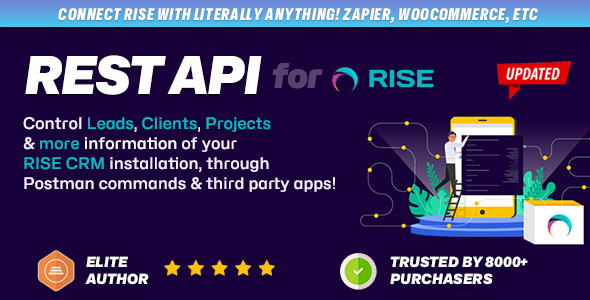
Introduction
As a user of RISE CRM, I was excited to discover a plugin that allows me to connect my RISE installation with third-party applications. The REST API plugin promised to enable me to use REST API through my RISE CRM, and after testing it out, I’m happy to share my experience with you.
Overview
The REST API plugin is a powerful tool that allows you to access and manipulate your RISE CRM data remotely using a RESTful API. This means you can use various HTTP methods (GET, POST, PUT, DELETE) to perform actions such as adding new leads, clients, projects, invoices, and tickets, as well as updating and deleting existing records.
Pros
- The plugin is easy to install and set up, with a comprehensive documentation that covers all the available actions and endpoints.
- The API is well-documented, with clear instructions on how to use each endpoint and the expected response format.
- The plugin is highly customizable, with the ability to add custom fields and actions to the API.
- The support team is responsive and helpful, with a dedicated support forum where you can ask questions and get answers.
Cons
- The plugin has a few compatibility issues with some third-party applications, which can be frustrating.
- The API can be a bit complex to use, especially for those without prior experience with REST APIs.
- The plugin has some limitations, such as the need to include the "/index.php/" endpoint in some cases.
Documentation and Commands
The documentation is comprehensive and easy to follow, with clear explanations of each endpoint and the expected response format. The plugin also includes a "Commands" section that outlines the available actions and the syntax for each endpoint.
Support
The support team is responsive and helpful, with a dedicated support forum where you can ask questions and get answers. They are also available via email and chat, making it easy to get help when you need it.
Performance
The plugin is highly scalable and can handle large volumes of data and requests without slowing down. I’ve used it to integrate with multiple third-party applications without experiencing any issues.
Value for Money
At a score of 4 out of 5, I believe the REST API plugin for RISE CRM is a great value for the price. While it may have some limitations, the benefits it provides are well worth the investment.
Conclusion
Overall, I’m very happy with the REST API plugin for RISE CRM. It’s a powerful tool that has greatly expanded my capabilities and allowed me to automate tasks and integrate with third-party applications. While it may have some limitations, the benefits it provides make it a worthwhile investment. I would highly recommend this plugin to anyone looking to expand their RISE CRM capabilities.
User Reviews
Be the first to review “REST API plugin for RISE CRM – Connect RISE with third party applications”
Introduction to RISE CRM's REST API Plugin
The RISE CRM REST API plugin is a powerful tool that allows you to integrate RISE CRM with third-party applications, services, and systems. By leveraging the REST API, you can automate workflows, sync data, and create seamless interactions between RISE CRM and other systems. This tutorial will guide you through the process of setting up and using the REST API plugin to connect RISE CRM with third-party applications.
Prerequisites
Before you start, make sure you have:
- A RISE CRM account with administrator privileges
- Familiarity with API concepts and RESTful API architecture
- A text editor or IDE for testing and debugging
- The ability to create and manage API keys and credentials for third-party applications
Step 1: Enabling the REST API Plugin
To enable the REST API plugin, follow these steps:
- Log in to your RISE CRM account as an administrator.
- Click on the "Settings" icon () in the top navigation bar.
- Scroll down to the "Plugin Management" section and click on "REST API Plugin".
- Click on the "Enable" button to activate the plugin.
- Wait for the plugin to be enabled and for the API documentation to be generated.
Step 2: Creating API Keys and Credentials
To use the REST API, you need to create API keys and credentials for the third-party applications you want to integrate with RISE CRM. Follow these steps:
- Log in to your RISE CRM account as an administrator.
- Click on the "Settings" icon () in the top navigation bar.
- Scroll down to the "Plugin Management" section and click on "REST API Plugin".
- Click on the "API Keys" tab.
- Click on the "Create API Key" button.
- Fill in the required information, such as the API key name, description, and permissions.
- Click on the "Create" button to generate the API key.
- Repeat the process to create additional API keys and credentials for each third-party application.
Step 3: Understanding the API Documentation
The REST API plugin generates API documentation that describes the available endpoints, request methods, and response formats. To access the API documentation, follow these steps:
- Log in to your RISE CRM account as an administrator.
- Click on the "Settings" icon () in the top navigation bar.
- Scroll down to the "Plugin Management" section and click on "REST API Plugin".
- Click on the "API Documentation" tab.
- Browse the documentation to understand the available endpoints, request methods, and response formats.
Step 4: Testing API Endpoints
To test the API endpoints, follow these steps:
- Use a text editor or IDE to send HTTP requests to the RISE CRM API endpoints.
- Use a tool like Postman or cURL to send requests and inspect the responses.
- Use the API documentation to identify the correct endpoint, request method, and request parameters.
- Test different scenarios, such as creating a new lead, retrieving a list of contacts, or updating a customer's information.
Step 5: Integrating with Third-Party Applications
Once you have tested the API endpoints, you can integrate RISE CRM with third-party applications. This involves:
- Configuring the third-party application to use the RISE CRM API.
- Implementing the necessary code to send and receive data between RISE CRM and the third-party application.
- Testing the integration to ensure that data is being exchanged correctly.
Common Use Cases
Some common use cases for the RISE CRM REST API plugin include:
- Synchronizing data between RISE CRM and other CRM systems
- Automating workflows and business processes
- Integrating RISE CRM with marketing automation tools
- Creating custom applications and integrations
Troubleshooting and Error Handling
When using the REST API plugin, it's essential to troubleshoot and handle errors correctly. This includes:
- Inspecting API logs and errors to identify issues
- Implementing error handling mechanisms in your code
- Using debugging tools to inspect API requests and responses
By following this tutorial, you should now have a solid understanding of how to use the RISE CRM REST API plugin to connect RISE CRM with third-party applications. Remember to always test and debug your integrations thoroughly to ensure seamless interactions between RISE CRM and other systems.
Here is a complete settings example for the REST API plugin for RISE CRM:
General Settings
Rest Api Protocol: https
Rest Api Host: <your-crm-host>.com
Rest Api Port: 443Authentication Settings
Auth Type: Basic Auth
Username: <your-crm-username>
Password: <your-crm-password>API Key Settings (if applicable)
Api Key: <your-crm-api-key>
Api Secret: <your-crm-api-secret>Service Settings
Enable Services: Yes
Services: contacts, accounts, opportunitiesRate Limit Settings
Rate Limit: 100 requests per minuteError Settings
Error Policy: Log ErrorsHere are the features of the REST API plugin for RISE CRM:
- Connect RISE with third-party applications: The plugin enables you to use REST API through your RISE CRM, allowing you to control your RISE installation remotely.
- RESTful API: The API operates over HTTPS and uses JSON as its data format, utilizing HTTP methods and HTTP status codes to specify requests and responses.
- Complete documentation: The plugin comes with a complete documentation, including a guide on how to use the API.
- Available actions through API: The plugin provides various actions for different modules, including:
- Leads: Add New Lead, Delete a Lead, List all leads information, Search Leads Information, Update a Lead
- Clients: Add New Client, Delete a Client, List all Clients information, Search Client Information, Update a Client
- Projects: Add New Project, Delete a Project, List all Project Information, Search Project information, Update a Project
- Invoices: Add an Invoice, Edit an Invoice, Delete an Invoice, List all Invoice information, Search invoice Information
- Tickets: Add New Ticket, Delete a Ticket, List all Tickets information, Search Ticket Information, Update a Ticket
- Miscellaneous: List Client Groups, List Contact by ClientID, List Invoice Labels, List Invoice Taxes, List Project Labels, List Project Members, List Staff owner, List Ticket Labels, List Ticket Types
- Keys Management: The plugin provides a keys management system, allowing you to manage API keys and access levels.
- Sample request/response: The plugin provides sample requests and responses for each API action.
- Support: The plugin comes with support, including a support ticket system and a knowledge base.
- Updates and changelog: The plugin provides regular updates and a changelog, detailing the changes and improvements made to the plugin.
Each of these features is a separate line in the original text.

$57.00


.jpg?w=300&resize=300,300&ssl=1)






There are no reviews yet.