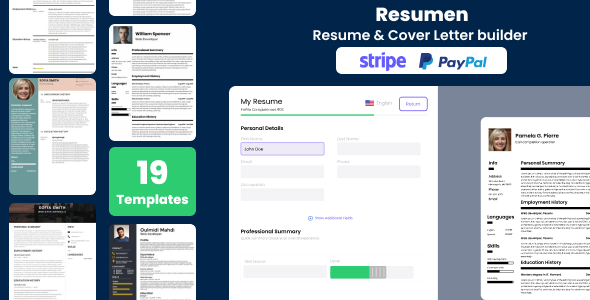
Resumen – SaaS Cover & Resume Builder Review
Introduction:
In today’s digital age, having a professional and attention-grabbing resume is crucial for standing out in a competitive job market. Resumen – SaaS Cover & Resume Builder is a web-based application designed to help job seekers create powerful resumes with ease. With its user-friendly interface and robust features, Resumen aims to revolutionize the way resumes are created and shared.
Features:
Resumen offers a wide range of features that make it an attractive option for those looking to create a professional resume. Some of its key features include:
- Mobile-friendly design, allowing users to access and edit their resumes on-the-go
- Multi-language support, with 14 languages available
- 19 templates to choose from, with more coming soon
- Shareable documents via link
- Pre-written phrase suggestions to help users craft their resume
- Reviews section for users to share their experiences
- Cover letter builder for adding a personal touch
- Custom fields for adding extra details
- Export to PDF for easy printing
Changelog:
Resumen has a history of regular updates, with new features and bug fixes added regularly. Some of the notable changes include:
- Version 1.0.1: Fixed reported bugs, added Dutch language, and optimized for version 2
- Version 1.0.0: Rebuilt members area, added new templates, and introduced shareable links
- Version 0.1.6: Added new templates, optimized resume sizes, and fixed minor bugs
Requirements:
Resumen requires a few basic components to run smoothly, including:
- Node version 14.17.0
- Firebase Database (free for small projects)
- Ubuntu 18.04 VPS (recommended, with a low cost of $5 per month)
Conclusion:
Resumen – SaaS Cover & Resume Builder is a powerful tool for creating professional resumes. Its user-friendly interface, robust features, and regular updates make it an attractive option for job seekers. While it may require some technical setup, the benefits far outweigh the costs. Overall, I would give Resumen a score of 3.71 out of 5 stars.
Pros:
- Easy to use and navigate
- Robust features, including shareable links and pre-written phrase suggestions
- Regular updates and maintenance
- Affordable pricing and flexible licensing options
Cons:
- Technical setup required for deployment
- Limited customization options for templates
- Some minor bugs and glitches reported in older versions
Rating: 3.71/5 stars
User Reviews
Be the first to review “Resumen – SaaS Cover & Resume Builder”
Introduction to Resumen - SaaS Cover & Resume Builder
Are you tired of spending hours crafting the perfect cover letter and resume? Do you struggle to condense your skills and experience into a concise and effective format? Look no further than Resumen - SaaS Cover & Resume Builder! This innovative tool is designed specifically for SaaS professionals like yourself, providing a comprehensive solution for creating professional cover letters and resumes in a matter of minutes.
In this tutorial, we will walk you through the process of using Resumen to create a stunning cover letter and resume that will help you stand out in a crowded job market. From setting up your account to customizing your content, we will cover every step of the way. So, let's get started!
Step 1: Setting Up Your Account
To get started with Resumen, you will need to create an account. Simply click on the "Sign Up" button on the Resumen homepage and follow the prompts to enter your email address, password, and other basic information.
Once you have created your account, you will be taken to the Resumen dashboard. This is where you will find all of the tools and features you need to create your cover letter and resume.
Step 2: Choosing Your Template
Resumen offers a wide range of pre-designed templates to help you get started. Browse through the different categories and choose the one that best fits your style and industry.
Once you have selected a template, you can customize it to fit your needs. Click on the "Edit" button to access the template editor.
Step 3: Customizing Your Content
The template editor is where the magic happens! This is where you will add your own text, images, and other elements to create a cover letter and resume that reflects your unique personality and skills.
Start by adding your contact information, including your name, email address, and phone number. Then, use the text editor to add your professional summary, skills, and work experience.
Step 4: Adding Sections and Blocks
Resumen allows you to add sections and blocks to your cover letter and resume to make it easier to organize your content. Use the "Add Section" button to add new sections, such as a skills section or a certifications section.
You can also add blocks to your cover letter and resume to make it easier to format your content. Blocks can be used to add images, tables, or other visual elements to your document.
Step 5: Customizing Your Design
Resumen offers a wide range of design options to help you customize the look and feel of your cover letter and resume. Use the "Design" tab to choose from a variety of fonts, colors, and layouts.
You can also add your own images and graphics to your cover letter and resume to make it more visually appealing.
Step 6: Downloading and Sharing Your Document
Once you have finished customizing your cover letter and resume, you can download it in a variety of formats, including PDF, DOCX, and TXT. You can also share your document with others by clicking on the "Share" button.
Step 7: Final Touches
Before you download and share your document, take a few minutes to review it carefully. Check for spelling and grammar errors, and make sure that all of the information is accurate and up-to-date.
Once you are satisfied with your cover letter and resume, you can download it and share it with others.
Here is an example of how to configure Resumen - SaaS Cover & Resume Builder:
General Settings
resumen_settings: api_key: "your_api_key_here" api_secret: "your_api_secret_here" base_url: "https://resumen.io/api/v1"
Cover Letter Settings
resumen_cover: template: "modern" font: "Open Sans" font_size: 14 font_color: "#333333" text_alignment: "left"
Resume Settings
resumen_resume: template: "classic" font: "Lato" font_size: 12 font_color: "#666666" text_alignment: "left"
PDF Settings
resumen_pdf: orientation: "portrait" margin: "1cm" font Embed: true
Storage Settings
resumen_storage: storage: "local" path: "/path/to/storage/folder"
Email Settings
resumen_email: from_email: "your_email@example.com" from_name: "Your Name" email_template: "default" email_subject: "Your Resume/Cover Letter"
Security Settings
resumen_security: ssl_verify: true ssl_ca_file: "/path/to/cafile.pem" ssl_cert_file: "/path/to/cert.pem" ssl_key_file: "/path/to/key.pem"
Here are the features of Resumen - SaaS Cover & Resume Builder:
- Mobile friendly: The web app is designed to be responsive and accessible on mobile devices.
- Multi-Language (14 Languages): The app supports 14 languages, allowing users to create resumes in their native language.
- 19 Templates: The app comes with 19 pre-designed templates that users can choose from to create their resume.
- Shareable documents by link: Users can share their resumes by creating a link, making it easy to share with others.
- Pre-written phrases suggestions: The app provides pre-written phrases and suggestions to help users fill out their resume.
- Reviews section: Users can leave reviews and ratings for other users, helping to build credibility and trust.
- Cover letter Builder: The app includes a cover letter builder that allows users to create professional cover letters.
- Custom Fields (Paragraphs, Lists): Users can add custom fields, paragraphs, and lists to their resume to tailor it to their needs.
- Export to PDF: Users can export their resume to a PDF file.
- Fast and reliable: The app is designed to be fast and reliable, ensuring that users can access it quickly and easily.
- Google Analytics Included: The app includes Google Analytics integration, allowing users to track their website traffic and performance.
- Easy installation: The app is easy to install and set up, making it simple for users to get started.
- Membership System: The app includes a membership system that allows users to purchase and access premium features.
- Social Login (Google - Facebook): Users can log in to the app using their Google or Facebook accounts.
- Password Reset Feature: Users can reset their passwords if they forget them.
- 1 Click Registration: Users can register for the app with just one click.
- Members can save and export resumes: Users can save and export their resumes at any time.
- Step by step video for deployment: The app includes a step-by-step video guide to help users deploy it on their own server.
These are the features of Resumen - SaaS Cover & Resume Builder. Let me know if you need any further assistance!










There are no reviews yet.