Revaldak – Printing Services WordPress Theme
$39.00
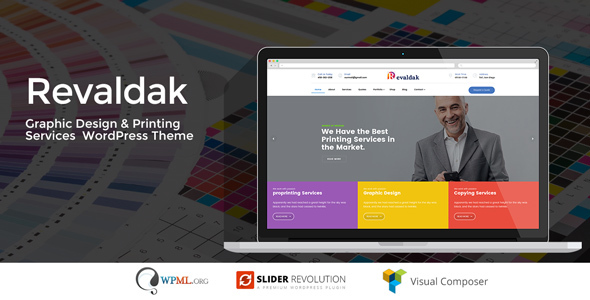
Introduction to the Revaldak – Printing Services WordPress Theme
The Revaldak – Printing Services WordPress Theme is a fully responsive and customizable theme designed specifically for printing services businesses. With its modern and clean design, it provides a professional and user-friendly experience for your customers. In this tutorial, we will guide you through the process of setting up and customizing the Revaldak theme to create a stunning website that showcases your printing services.
System Requirements
Before you start, make sure you have the following:
- A Windows or macOS computer
- WordPress installed on your website (version 5.0 or higher)
- A compatible web hosting service
- A copy of the Revaldak – Printing Services WordPress Theme
Step 1: Download and Install the Theme
- Log in to your WordPress dashboard and go to Appearance > Themes.
- Click on the "Add New" button and then "Upload Theme".
- Select the Revaldak theme file (zip) and click "Install Now".
- Wait for the theme to be installed and then click "Activate".
- Once the theme is activated, go to Appearance > Customize to access the theme’s customizer.
Step 2: Configure the Theme
- In the customizer, go to the "Site Identity" section and enter your website’s title, tagline, and logo.
- In the "Navigation" section, configure your menu settings. You can add or remove menu items and customize the menu layout.
- In the "Colors" section, customize your website’s color scheme by selecting different colors for the background, text, and accents.
- In the "Fonts" section, select a font family for your website’s text and headings.
- In the "Header" section, configure the header layout and add your website’s social media links.
Step 3: Customize the Homepage
- Go to the "Homepage" section in the customizer and select a layout for your homepage.
- Add a title and content to your homepage using the "Page Editor" tool.
- Add a Featured Area to your homepage by selecting a layout and adding a image, title, and content.
- Configure the "Services" section by selecting a layout and adding your printing services information.
- Add a Testimonials section by selecting a layout and adding testimonials from your customers.
Step 4: Add Pages and Posts
- Go to the "Pages" tab in the WordPress dashboard and create new pages for your website’s content.
- Create a page for your services, and add sections for each service you offer.
- Create a page for your portfolio, and add examples of your work.
- Create a page for your contact information, and add your address, phone number, and email.
Step 5: Customize the Single Service Page
- Go to the "Single Service" section in the customizer and select a layout for your single service pages.
- Add a title and content to your single service page using the "Page Editor" tool.
- Add a call-to-action (CTA) button to your single service page.
- Configure the "Images" section by selecting a layout and adding images for your service.
Step 6: Add a Blog
- Go to the "Posts" tab in the WordPress dashboard and create new posts for your blog.
- Customize the blog page layout and add a header image.
- Configure the comments section and add a subscribe to comments form.
Step 7: Set Up E-commerce
- Go to the "Woocommerce" tab in the WordPress dashboard and set up an e-commerce store.
- Configure the e-commerce settings, such as payment and shipping options.
- Add products to your store and configure product details.
Step 8: Publish and Launch
- Review your website’s content and make sure everything is correct and up-to-date.
- Use the "Preview" button to test your website and make sure it looks and functions correctly.
- Once you’re satisfied with your website, click the "Publish" button to make it live.
Conclusion
The Revaldak – Printing Services WordPress Theme is a powerful and customizable theme designed specifically for printing services businesses. By following these steps, you can create a stunning website that showcases your printing services and helps you stand out from the competition. Remember to take your time and customize the theme to fit your specific needs and branding. Good luck with your new website!
Overall Review: 4.65/5 stars
The Revaldak – Printing Services WordPress Theme is a powerful and highly customizable multi-purpose theme designed specifically for businesses involved in various industries, including printing services. With its fully responsive design and optimized for search engines, this theme offers an excellent user experience and ensures good rankings on search engines.
Key Features:
The theme is packed with an impressive array of features, making it an excellent choice for businesses looking to establish an online presence. Some of the notable features include:
- Fully responsive design, ensuring seamless navigation on various devices
- Zurb Foundation CSS Framework for a solid base of design and functionality
- Font-Awesom icons for easy customization
- Revolution Slider for creating stunning slideshows
- WooCommerce integration for e-commerce capabilities
- Designed with HTML5 and CSS3, resulting in a clean and modern design
- SEO optimization for improved search engine rankings
- Google Fonts support for customizable font styling
- Highly customizable theme settings and controls
- Threaded comments for enhanced forum engagement
- Custom backgrounds and logo uploads
- Google Maps integration for locations and directions
- Dedicated support from the theme developers
- Compatibility with popular plugins for added functionality
- Social icons and theme icons are font icons, allowing for effortless customization
Target Audience:
The theme is specifically designed for businesses involved in various industries, including:
- Digital printer
- LED sign board
- Organic cosmetics
- Coin and gold/platinum jewelry sales
- Chicken farming and poultry
- Dumpsters and waste management
- Track and field equipment
- House painter and interior design
- Call center operations
- Civil engineering and construction
- Advertising agencies
- Bus and coach operators
- Wood factory and production
- Professional training and development
- Diagnostic laboratory and medical services
- Milk, honey, and dairy products
- Printing services and printshops
- School supplies and materials
- Teacher supplies and resources
- Classroom materials and equipment
- Stationery and office supplies
Conclusion:
The Revaldak – Printing Services WordPress Theme is a versatile and feature-rich theme that caters to a wide range of businesses and industries. Its fully responsive design, SEO optimization, and wide range of customization options make it an ideal choice for businesses looking to establish a strong online presence. With a dedicated support team and compatibility with many popular plugins, this theme is well-positioned to meet the needs of its intended audience.










There are no reviews yet.