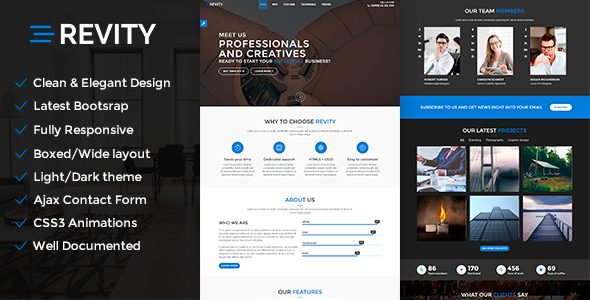
REVITY – One Page Responsive WordPress Theme Review
Overview
Revity is a simple, Responsive WordPress Creative Business & Portfolio Theme designed with minimalism, elegance, and simplicity in mind. This theme is perfect for creating a freelancer portfolio, one-page parallax website, basic studio website, minimalist personal portfolio, small creative showcase, product designer portfolio, and more.
Features
WPBakery Visual Composer: Create unlimited page structures with more than 40 shortcodes and perfect grid control system in all pages, posts, and Custom Post Types.
Theme Options: Control everything like preloader, go-to-top logo, menu, colors, the general layout of the theme, footer, page structures, and sidebar on the inner pages.
Meta Box: Make specific definitions per page, such as adding unique menus and background images.
Revolution Slider: Use a slider which is prepared with eye-catching animations anywhere on your website or use hundreds of ready-made demos that already come with the plugin.
Envato Theme Update Toolkit: Updates are as simple as clicking a button, and you’ll receive notifications on your website’s control panel.
Typography: Use the Google Webfonts list unlimitedly through the Theme Options panel and change all of the typographic details of the design by defining the fonts and features of elements like body, H1-H6, p.
Design Editor: Change everything from colors to spaces without the need for coding knowledge using shortcodes and powerful design options added to the Theme Options panel.
Woocommerce: Prepare an e-commerce system based on a WordPress infrastructure on your website in minutes with Woocommerce. All our themes work well with Woocommerce and are fully compatible with Woocommerce plugins.
Code Quality: All of our themes have been reviewed by the Envato team in detail and receive high scores from all performance tests such as Validator, Pingdom, PageSpeed.
Page Layouts: Use left, right sidebar, and full-width options in page and post layouts, and make unique editions on each page and post.
Theme and Plugin Updates: The theme comes with a plugin that is integrated into the Envato API and includes free lifetime updates. In case you want to update paid plugins, you will be able to download and install the latest versions of the paid plugins such as WPBakery Visual Composer or Revolution Slider from our server.
General Features
- Visual Composer
- Revolution Slider
- Woocommerce ready
- Contact Form 7
- WPML supported
- Price Table Type
- Metabox supported
- Total Cache file for quick theme cache and speed options
- Google Web Fonts
- Blog ready
*.POT for all languages - 7/24 fast support
- Oneclick demodata installer and XML
- Oneclick theme update
- Onepage and Multipage theme layouts supported
- Custom menus for per page via metaboxes
- Parallax background image and video supported
- Unlimited sidebar
- Unlimited background
- Unlimited color
- Add your custom preloaders
- Bootstrap
- 700+ vector icons
- Upload and use your custom font families
- Well documentation
- Well commented HTML, CSS, and JS files
- Social icons
- W3C Valid HTML
- HTML5 and CSS3
- Multi-Browser Support
- Mobile Friendly
- And many more options
Wondering about theme details?
- Sections: Create unlimited sections via Visual Composer and make your sections with completely customizable elements.
- Header: Background color and image options, customizable all items, header mobile options, and more.
- Logo: Text logo, text logo design options, upload your custom image logo and optimize it, and more.
- Menu: WordPress primary menu and custom metabox menu for per page, menu background and item design options, supported dropdown menu, and more.
- Footer: WordPress widgetize footer area, footer background and item design options, footer powered section, and more.
- Breadcrumb: Breadcrumb NavXT supported, breadcrumb background color and image options, breadcrumb design options, and more.
- Sidebar: Sidebar design options, sidebar background color, border, and more options, custom sidebar per page, and more.
Rating and Sales
Revity – One Page Responsive WordPress Theme has a rating of 4.88 out of 5 stars and has been sold 189 times. With its simplicity, elegance, and customizability, this theme is perfect for creatives and businesses alike.
Conclusion
Revity is a fantastic option for anyone looking for a simple, responsive WordPress theme that is easy to use and customize. With its vast array of features and options, this theme is perfect for creating a unique website that reflects your brand’s style.
User Reviews
Be the first to review “Revity – One Page Responsive WordPress Theme”
Introduction
Revity - One Page Responsive WordPress Theme is a popular and user-friendly theme designed to help you create a stunning one-page website in no time. With its modern design, clean code, and versatile layout options, Revity is perfect for creating a website that stands out from the crowd. In this tutorial, we will guide you through the process of installing, setting up, and customizing the Revity theme to suit your needs.
Getting Started with Revity
Before we begin, make sure you have the following:
- A WordPress website installed on your hosting platform
- A fresh copy of the Revity theme downloaded from the official theme authors' website
- A basic understanding of HTML, CSS, and WordPress basics
Step 1: Installing the Revity Theme
To install the Revity theme, follow these steps:
- Log in to your WordPress dashboard and navigate to Appearance > Themes.
- Click on the "Add New" button and select "Upload Theme" from the dropdown menu.
- Browse for the Revity theme zip file on your computer and select it.
- Click "Install Now" to start the installation process.
- Once the installation is complete, click "Activate" to make the theme live on your website.
Step 2: Setting Up the Theme
After activating the Revity theme, you'll be presented with a setup wizard that will guide you through the process of setting up the theme. Follow these steps:
- Click on the "Setup Wizard" button to start the setup process.
- Choose your theme style (light or dark) and click "Next".
- Configure your theme settings, such as header logo, footer text, and contact information.
- Click "Save Changes" to save your settings.
Step 3: Creating Pages and Sections
Revity is a one-page theme, which means you'll need to create individual pages and sections to build your website. Follow these steps:
- Navigate to Pages > Add New to create a new page.
- In the page editor, add a title and content for your page.
- Click on the "Revity" tab in the page editor and select "Section" from the dropdown menu.
- Choose a section type (e.g. services, portfolio, team) and add relevant content.
- Repeat steps 1-4 to create multiple pages and sections.
Step 4: Customizing the Theme
To customize the Revity theme, you can use the built-in theme options or write custom code. Here are some tips:
- To customize the theme colors, navigate to Appearance > Customize > Colors.
- To add custom CSS, navigate to Appearance > Customize > Additional CSS.
- To add custom JavaScript, navigate to Appearance > Customize > Additional JavaScript.
Step 5: Adding Content and Widgets
To add content and widgets to your website, follow these steps:
- Navigate to Pages > Add New to create a new page.
- In the page editor, add content and use the "Revity" tab to add sections and widgets.
- To add widgets, navigate to Appearance > Widgets and drag-and-drop widgets into the desired section.
Conclusion
In this tutorial, we have covered the basics of setting up and customizing the Revity - One Page Responsive WordPress Theme. With this theme, you can create a stunning one-page website that is responsive and easy to use. Remember to experiment with the theme options and custom code to create a unique website that reflects your brand's identity. Happy theme-ing!
Theme Settings
To configure Revity - One Page Responsive WordPress Theme, follow these steps:
Typography
- Go to Revity > Theme Settings > Typography
- Under "Body Font", select your desired font family and font size from the dropdown menus
- Under "Heading Font", select your desired font family and font size from the dropdown menus
- Click "Save" to apply the changes
Logo
- Go to Revity > Theme Settings > Logo
- Upload your desired logo image by clicking the "Browse" button
- Set the logo height by entering a value in the "Height" field
- Click "Save" to apply the changes
Navigation
- Go to Revity > Theme Settings > Navigation
- Select your desired navigation layout from the dropdown menu
- Set the navigation style by selecting from the following options: "Default", "Animated", "Slide"
- Click "Save" to apply the changes
One-Page Settings
- Go to Revity > Theme Settings > One-Page Settings
- Enable or disable the one-page feature by toggling the switch
- Set the one-page scroll offset by entering a value in the "Scroll Offset" field
- Click "Save" to apply the changes
Portfolio Settings
- Go to Revity > Theme Settings > Portfolio Settings
- Select your desired portfolio layout from the dropdown menu
- Set the portfolio columns by selecting from the following options: "2 Columns", "3 Columns", "4 Columns", "5 Columns"
- Click "Save" to apply the changes
Social Icons
- Go to Revity > Theme Settings > Social Icons
- Enable or disable the social icons by toggling the switch
- Enter your social media profiles by clicking the "Add Icon" button
- Click "Save" to apply the changes
Here are the features and information extracted from the content:
About Revity
- OnePage Multipurpose Simple Portfolio Responsive WordPress Theme
- Focused on minimalism, elegance, and simplicity
- Responsive design, suitable for various devices
- Compatible with WordPress 3.0 and later versions
Theme Features
- WPBakery Page Builder
- Revolution Slider
- Woocommerce ready
- Contact Form 7 supported
- WPML supported
- Metabox supported
- Total Cache file for quick theme cache and speed options
- Google Web Fonts
- Blog ready
- POT file for all languages
- 24/7 fast support
- One-click demo data installer and XML
- One-click theme update
- OnePage and Multipage theme layouts supported
- Custom menus for per page via metaboxes
- Parallax background image and video supported
- Unlimited sidebar
- Unlimited background
- Unlimited color
- Add custom preloaders
- Bootstrap
General Features
- HTML5 and CSS3
- Mobile Friendly
- Multi-Browser Support
- W3C Valid HTML
- Theme options panel
- Shortcode elements
- Visual Composer
- Unlimted page structures with more than 40 shortcodes
Theme Options
- Redux or Option Tree control panel
- Control general layout of the theme
- Control theme colors
- Control theme footer
- Control page structures
- Edit any page structure with available controls
How to Use
- Use WPBakery Page Builder shortcode elements to create unlimited and unique pages
- Can quickly edit pre-made pages with one-click import
- Can hide or remove unwanted elements with functional options
Theme Updates
- Free lifetime updates via Envato API
- Integrated plugin for easy updates
- Will receive notifications for theme updates
Seo and Page Speed Optimizations
- Calculated for Page Speed and SEO
- Works seamlessly with WordPress SEO by Yoast
- Optimized for server resources
Icons
- Font icon families (e.g. Font Awesome) supported
- Can use custom icon font families
- Can place icons anywhere using customizable inputs
Language and Translation
- Can encode lines of text as convertible into different languages
- Can translate text strings to other languages using POEDIT
- Support for.POT file for languages
Code Quality
- Has been reviewed by Envato team
- Receives high scores on performance tests (Validator, Pingdom, PageSpeed)
- Organized files and codes for easy editing
Page Layouts
- Can use left, right sidebar, and full-width options in page and post layouts
- Can make unique edition on each page and post
- Can create any page style using theme features
Special Features
- Contact Form 7 supported
- WPML supported
- Price Table Type supported
- Toolbox supported
- 700+ vector icons
Documentation
- Theme documentation available
- Well-commented HTML, CSS, and JS files
- Social icons supported
Compatibility
- Woocommerce ready
- Contact Form 7 supported
- WPML supported

$41.00









There are no reviews yet.