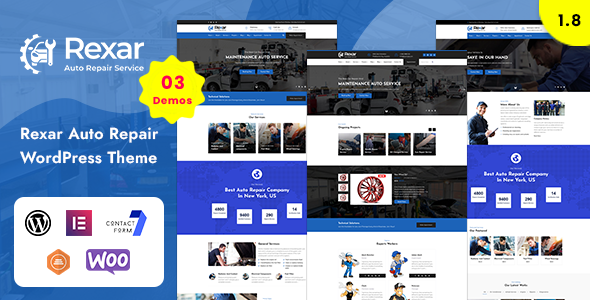
Introduction
Are you a car enthusiast or an auto mechanic looking to create an online presence for your workshop or repair services? Look no further than the Rexar – Auto Mechanic WordPress Theme. This beautifully designed theme is specifically designed for auto repair, workshops, and auto mechanic services, making it the perfect choice for your online marketing needs.
Key Features
The Rexar – Auto Mechanic WordPress Theme is packed with features that make it easy to use and customize. Some of the key features include:
- WordPress v6.5 Ready
- Compatible up to php 8.2.4 and all lower versions
- Responsive and retina ready, ensuring your website looks great on any device
- One click installation and demo content loading
- Advanced typography options with Google web fonts support
- Compatible with Contact Form 7 and WooCommerce
- Powerful framework for easy customization
- Crossbrowser compatibility with IE9+
- Detailed documentation and video guides for easy setup and customization
Benefits
The Rexar – Auto Mechanic WordPress Theme offers many benefits, including:
- A unique and beautiful design that sets your website apart from others in the industry
- Easy customization options to fit your brand and style
- Compatibility with popular plugins such as Contact Form 7 and WooCommerce
- Seamless integration with WordPress, ensuring a smooth and hassle-free experience
- Regular updates and support to ensure you stay ahead of the competition
What Users are Saying
The Rexar – Auto Mechanic WordPress Theme has received an impressive rating of 4.33 out of 5 stars, with many users praising its ease of use and customization options. With a total of 136 sales, this theme is clearly a popular choice among website owners.
Conclusion
The Rexar – Auto Mechanic WordPress Theme is a powerful and feature-rich theme that is perfect for auto repair, workshops, and auto mechanic services. With its beautiful design, easy customization options, and compatibility with popular plugins, this theme is a must-have for any website owner in the industry. At a score of 4.33 out of 5 stars and with a total of 136 sales, this theme is definitely worth considering for your next website project.
Changelog
The theme developers have been actively updating the theme, with the following changelog:
- 2021-08-16 – version 1.6: Compatible with WordPress Version 5.8
- 2021-03-14 – version 1.5: Fixed custom post type permalink changing issue
- 2020-10-18 – version 1.4: Fixed responsive issues
- 2020-08-17 – version 1.3: All plugins updated, Woocommerce shop added
- 2020-08-04 – version 1.2: All plugins updated, Woocommerce shop added
- 2020-07-04 – version 1.1: One Click functionality improved, styling and responsiveness improved
- 2020-04-18 – version 1.0: First release!
Rating and Sales
The Rexar – Auto Mechanic WordPress Theme has a rating of 4.33 out of 5 stars and has been sold 136 times.
Support
The theme developers offer support through a variety of channels, including:
- Get Support button
- Read Documentation
- Follow Us on Envato
- Need Customization
I hope this review helps you make an informed decision about whether or not to purchase the Rexar – Auto Mechanic WordPress Theme.
User Reviews
Be the first to review “Rexar – Auto Mechanic WordPress Theme”
Introduction to Rexar - Auto Mechanic WordPress Theme
Rexar is a highly customizable and modern WordPress theme designed specifically for auto mechanic shops, car repair services, and automotive businesses. With its clean and minimalistic design, Rexar provides a unique and professional online presence for your business. In this tutorial, we will guide you through the process of setting up and customizing your Rexar theme to make it look amazing and showcase your business in the best possible way.
Setting Up Rexar - Auto Mechanic WordPress Theme
Before we dive into the customization process, let's set up the theme properly. Here's a step-by-step guide to get you started:
Step 1: Download and Install the Theme
- Download the Rexar theme from ThemeForest or any other authorized theme marketplace.
- Go to your WordPress dashboard and click on the "Appearance" tab.
- Click on the "Themes" button and select the "Add New" option.
- Click on the "Upload Theme" button and select the theme file you downloaded earlier.
- Wait for the theme to be uploaded and installed.
Step 2: Activate the Theme
- Once the theme is installed, click on the "Activate" button to activate the theme.
Step 3: Install Required Plugins
- Rexar requires some plugins to function properly. You will need to install the following plugins:
- WordPress SEO by Yoast (for SEO optimization)
- Contact Form 7 (for contact form functionality)
- Jetpack (for security and performance optimization)
- Go to the "Plugins" tab in your WordPress dashboard and click on the "Add New" button.
- Search for each plugin and install them.
- Activate each plugin after installation.
Customizing Rexar - Auto Mechanic WordPress Theme
Now that we have set up the theme and installed the required plugins, let's dive into the customization process. Here's a step-by-step guide to customize your Rexar theme:
Step 1: Customize the Homepage
- Go to the "Customize" tab in your WordPress dashboard and click on the "Homepage" section.
- Here, you can customize the homepage layout, add or remove sections, and choose the number of columns for each section.
- Use the drag-and-drop builder to add or remove widgets and customize their layout.
Step 2: Customize the Header
- Go to the "Customize" tab and click on the "Header" section.
- Here, you can customize the header layout, add or remove elements, and choose the logo and favicon.
- Use the customizer to upload your logo and set the logo width and height.
Step 3: Customize the Footer
- Go to the "Customize" tab and click on the "Footer" section.
- Here, you can customize the footer layout, add or remove elements, and choose the copyright text.
- Use the customizer to set the footer text and upload your own copyright image.
Step 4: Customize the Color Scheme
- Go to the "Customize" tab and click on the "Colors" section.
- Here, you can customize the primary and secondary colors, and choose the color scheme for the theme.
- Use the color picker to choose the colors for each section.
Step 5: Customize the Typography
- Go to the "Customize" tab and click on the "Typography" section.
- Here, you can customize the font family, font size, and line height for each section.
- Use the typography settings to make your theme look more modern and professional.
Step 6: Customize the Widgets
- Go to the "Customize" tab and click on the "Widgets" section.
- Here, you can customize the widgets for each section, add or remove widgets, and choose the number of columns for each section.
- Use the widgets to add custom content to your theme, such as contact information, social media links, and more.
Conclusion
That's it! With these steps, you should now have a fully customized Rexar theme that reflects your business's brand and style. Remember to experiment with different layouts, colors, and typography to make your theme unique and visually appealing.
Navigation
To configure the navigation settings in Rexar - Auto Mechanic WordPress Theme, follow these steps:
- Go to WordPress Dashboard > Appearance > Rexar Theme Options > Navigation.
- In the Navigation section, you can set the navigation menu options:
- Enable navigation: Check the box to enable the navigation menu.
- Menu location: Choose the location of the menu from the dropdown menu.
- Menu classes: Add custom CSS classes to the menu.
Example: Enable navigation, select "Top Bar" as the menu location, and add the class " custom-menu" to the menu.
Blog
To configure the blog settings in Rexar - Auto Mechanic WordPress Theme, follow these steps:
- Go to WordPress Dashboard > Appearance > Rexar Theme Options > Blog.
- In the Blog section, you can set the blog options:
- Blog layout: Choose the layout of the blog posts from the dropdown menu.
- Post format: Choose the format of the blog posts from the dropdown menu.
- Sidebar position: Choose the position of the sidebar from the dropdown menu.
Example: Select "Full Width" as the blog layout, "Standard" as the post format, and "Right" as the sidebar position.
Footer
To configure the footer settings in Rexar - Auto Mechanic WordPress Theme, follow these steps:
- Go to WordPress Dashboard > Appearance > Rexar Theme Options > Footer.
- In the Footer section, you can set the footer options:
- Enable footer: Check the box to enable the footer.
- Copyright text: Enter the custom copyright text.
- Copyright link: Enter the link for the copyright text.
Example: Enable footer, enter "Copyright 2023 [Your Company Name]" as the copyright text, and enter "[Your Company Website]" as the copyright link.
Contact
To configure the contact settings in Rexar - Auto Mechanic WordPress Theme, follow these steps:
- Go to WordPress Dashboard > Appearance > Rexar Theme Options > Contact.
- In the Contact section, you can set the contact options:
- Enable contact: Check the box to enable the contact form.
- Contact form style: Choose the style of the contact form from the dropdown menu.
Example: Enable contact, select "Default" as the contact form style.
General
To configure the general settings in Rexar - Auto Mechanic WordPress Theme, follow these steps:
- Go to WordPress Dashboard > Appearance > Rexar Theme Options > General.
- In the General section, you can set the general options:
- Theme logo: Upload the custom theme logo.
- Theme width: Enter the custom width for the theme.
Example: Upload a custom logo, and enter "1500" as the custom width.
Here are the features of Rexar - Auto Mechanic WordPress Theme:
- WordPress v6.5 Ready: The theme is compatible with the latest version of WordPress.
- Compatible up to php 8.2.4 and all lower versions: The theme is compatible with PHP versions up to 8.2.4 and all lower versions.
- Get Support: The theme author provides support through a ticksy page.
- Read Documentation: The theme author provides documentation that can be accessed through a link.
- Follow Us on Envato: The theme author provides a link to follow their Envato account.
- Need Customization: The theme author offers customization services.
- Elementor Builder Available: The theme is compatible with the Elementor page builder.
- Global Colors Option Available: The theme has a global colors option that allows you to change the colors of the theme.
- Flexible Section Layout Options Available: The theme has flexible section layout options that allow you to customize the layout of your website.
- Fully Responsive: The theme is fully responsive and looks great on all devices.
- Demo content included: The theme comes with demo content that can be used to get started quickly.
- One click installation: The theme can be installed with a single click.
- Responsive & retina ready: The theme is responsive and retina ready, meaning it looks great on all devices and retina screens.
- WPML & Translation Ready: The theme is compatible with WPML and can be translated into any language.
- Advanced typography options: The theme has advanced typography options that allow you to customize the font styles and sizes.
- Compatible with Contact form 7: The theme is compatible with Contact Form 7, a popular WordPress contact form plugin.
- Powerful framework: The theme is built using a powerful framework that allows for easy customization.
- Detailed documentation: The theme author provides extensive documentation and video guides to help with setup and customization.
- Crossbrowser compatibility: The theme is compatible with all major browsers, including IE9+.
- 100% Fluid Responsive - Fits any device perfectly: The theme is fully responsive and fits any device perfectly.
- Tested on real devices: The theme has been tested on real devices to ensure it looks great on all devices.
- Flexible Layout: The theme has a flexible layout that can be customized to suit your needs.
- Unlimited Sidebars: The theme allows you to add unlimited sidebars to your website.
- Custom and customized King Composer components: The theme allows you to add custom and customized King Composer components to your website.
- Retina Optimized: The theme is optimized for retina displays.
- WordPress Multisite Tested: The theme has been tested on WordPress multisite environments.
- Advanced Admin Panel: The theme has an advanced admin panel that allows for easy customization.
- Demo Import, Content and Sliders: The theme allows you to import demo content, including images and text.
- Social Links: The theme has social links that can be added to your website.
- Bottom Footer Widgets: The theme allows you to add widgets to the bottom footer of your website.
- Clean & Commented Code: The theme has clean and commented code that is easy to customize.
- Advanced Typography: The theme has advanced typography options that allow you to customize the font styles and sizes.
- Google Fonts - 600+ Font families available: The theme has access to over 600 font families through Google Fonts.
- Custom Font Support: The theme allows you to add custom fonts to your website.
- Custom Page Templates: The theme allows you to add custom page templates to your website.
- Pixel Perfect Design: The theme has a pixel-perfect design that is easy to customize.
- Quick & Easy Installation & Setup: The theme can be installed and set up quickly and easily.
- Custom CSS Ready: The theme allows you to add custom CSS to your website.
- Child theme Included: The theme comes with a child theme that allows you to customize the theme without affecting the original files.
- HTML5 & CSS3: The theme uses HTML5 and CSS3 for a modern and responsive design.
- Easy Customization With Variable Content Sections: The theme has variable content sections that allow you to customize the layout of your website.
- Custom Build Theme & Page Options: The theme allows you to build custom themes and page options.
- SEO Ready: The theme is SEO ready and can be optimized for search engines.
- Localizable with.pot translation files: The theme can be translated into any language using.pot translation files.
- WPML Multilanguage Plugin Extended Support: The theme supports the WPML multilingual plugin.
- Various Post Formats: The theme allows you to create various post formats, including images, videos, and more.
- Unlimited Pages: The theme allows you to add unlimited pages to your website.
- Custom Widgets and smart admin panel for customizations: The theme allows you to add custom widgets and has a smart admin panel for easy customization.
- Customizable Contact Forms with Contact Form 7 support: The theme allows you to add custom contact forms using Contact Form 7.
- Full Screen Background Slider: The theme has a full-screen background slider that can be used to add a professional touch to your website.
- Cross Browser Compatibility: The theme is compatible with all major browsers, including IE9+.
- Wide & Boxed Layouts: The theme allows you to choose between wide and boxed layouts.
- Well Documented: The theme is well documented and has extensive documentation to help with setup and customization.
Note that some of these features may be common among many WordPress themes, while others may be more unique to Rexar - Auto Mechanic WordPress Theme.









.__large_preview.png?w=300&resize=300,300&ssl=1)
There are no reviews yet.