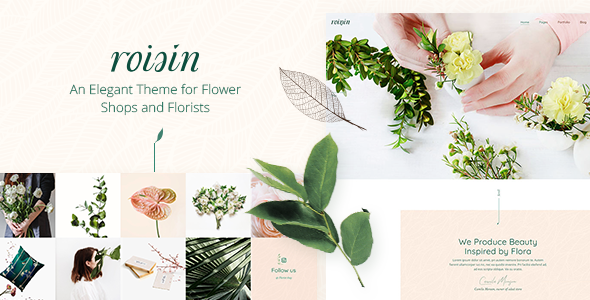
Roisin – Flower Shop and Florist Theme: A Review
Are you a florist or flower shop owner looking for a beautiful and functional online presence? Look no further than Roisin – Flower Shop and Florist Theme, a stunning and feature-packed WordPress theme designed specifically for modern flower shops and florists. With its easy-to-use interface and extensive customization options, Roisin is the perfect solution for taking your online business to the next level.
First Impressions
From the moment I laid eyes on Roisin’s demo website, I was impressed by its vibrant colors, modern design, and intuitive layout. The theme is ideal for showcasing your beautiful flower arrangements, showcasing your products, and providing a seamless online shopping experience for your customers.
Theme Features
Roisin’s impressive feature list includes:
- Easy to use, no coding knowledge required
- Powerful Admin Panel
- Large collection of home and inner pages
- Import demo site with One-Click
- Responsive and Retina Ready
- Extensive typography options
- Elementor Page Builder compatibility
- Slider Revolution Responsive WordPress Plugin ($29 value)
- WooCommerce compatibility
- Portfolio List shortcode
- Portfolio Gallery layouts
- Portfolio Masonry layout
- Portfolio Slider layout
- Portfolio Justified Gallery layout
- Portfolio List "Load More" Pagination
- Portfolio List "Infinite Scroll" Pagination
- Portfolio List Standard Pagination
- Various portfolio single layouts
- Product List shortcode
- Product Categories List shortcode
- Vertical Split Slider shortcode
- Working Hours List shortcode
- Clients List shortcode
- Highlight shortcode
- Instagram List widget
- Twitter List widget
- Blog List widget
- Social Icon widget
- Cards Gallery shortcode
- Video Button shortcode
- Section Title shortcode
- Info Section shortcode
- Pricing Table shortcode
- Call to Action shortcode
- Custom Font shortcode
- Various infographic elements
- Multiple Blog List Layouts
- Blog Masonry Layout
- Blog Gallery Layout
- Blog Justified Gallery Layout
- Blog Slider Layout
- Custom Post Formats: Audio, Video, Standard, Gallery, Link, Quote
- Social Share functionality
- Integrated search
- "Back to Top" button
- Enable paspartout border around website
- 5 Header Types
- Divided Header Type
- Centered Header Type
- Minimal Header Type
- Standard Header Type
- Vertical Header Type
- Three Header behavior types
- Sticky header behavior
- Sticky on scroll up header behavior
- Fixed header behavior
- Separate mobile header styling options
- Multiple logo versions (for mobile header and sticky header)
- Dark and Light Logo variants
- Multiple Widget Areas in Header
- Multiple footer widget areas
- Customizable Footer with optional 1-4 Columns
- Footer top and footer bottom
- Customizable Google Map shortcode
- Choose your grid size
- Boxed layout option
- Translation Ready
- Customizable Mega Menu
- Dripicons Icon Font Pack
- Font Elegant Icon Font Pack
- Font Awesome Icon Font Pack
- Ionicons Icon Font Pack
- Linea Icon Font Pack
- Linear Icon Font Pack
- Material Icons Icon Font Pack
- Simple Line Icons Icon Font Pack
- 900+ Google Fonts
- Custom Widget Areas
- Contact Form 7 plugin compatibility
- Set multiple contact form styles
- Child Theme included
Performance and Support
I was impressed by Roisin’s seamless performance and robust support system. The theme is highly customizable, making it easy to adapt to your unique needs and branding. Additionally, the Qode Interactive team provides detailed documentation, a comprehensive knowledge base, and dedicated support to ensure that you get the most out of your theme.
Conclusion
With a score of 4.33 out of 5 and over 508 sales, Roisin – Flower Shop and Florist Theme is a well-regarded and popular choice among flower shops and florists. Its stunning design, robust feature set, and ease of use make it an excellent investment for any business looking to establish a strong online presence. If you’re looking for a theme that will help you attract and engage with customers, increase sales, and build a loyal brand, Roisin is definitely worth considering.
Rating: 4.33/5
Number of Sales: 508
User Reviews
Be the first to review “Roisin – Flower Shop and Florist Theme”
Introduction
Welcome to the Roisin - Flower Shop and Florist Theme Tutorial! Roisin is a beautifully designed theme for WordPress, specifically created for flower shops, florists, and anyone in the floristry industry. With its stunning floral patterns, elegant typography, and responsive design, Roisin is the perfect theme to showcase your products and services in a professional and visually appealing way.
In this tutorial, we will guide you through the process of setting up and customizing the Roisin theme, step by step. We will cover how to install the theme, configure the necessary settings, and customize the layout, colors, and typography to match your brand. By the end of this tutorial, you will be able to create a stunning online presence for your flower shop or floristry business.
Tutorial
Installing the Roisin Theme
- To install the Roisin theme, go to your WordPress dashboard and click on the "Appearance" tab.
- Click on the "Themes" tab and then click on the "Add New" button.
- Click on the "Upload Theme" button and select the "Roisin.zip" file that you downloaded from the theme author's website.
- Wait for the theme to upload and install. Once it's installed, you'll see a success message.
Configuring the Theme Settings
- After installing the theme, go to the WordPress dashboard and click on the "Appearance" tab.
- Click on the "Customize" button to access the theme's customizer.
- In the customizer, you'll see several sections, including "General", "Colors", "Typography", and "Layout". We'll go through each section step by step.
General Settings
- In the "General" section, you can upload your logo and favicon. Upload your logo by clicking on the "Choose File" button and selecting your logo image. Upload your favicon by clicking on the "Choose File" button and selecting your favicon image.
- You can also add a site title and tagline in this section.
Colors Settings
- In the "Colors" section, you can change the theme's colors to match your brand. You can select from a range of pre-defined colors or upload your own custom colors.
- You can also adjust the colors of the navigation menu, widgets, and other elements.
Typography Settings
- In the "Typography" section, you can change the theme's font family, font size, and font style to match your brand.
- You can also adjust the typography of the navigation menu, widgets, and other elements.
Layout Settings
- In the "Layout" section, you can adjust the layout of your website, including the width of the content area and the sidebar.
- You can also select the layout for individual pages, such as the homepage, about page, and contact page.
Customizing the Homepage
- To customize the homepage, go to the "Appearance" tab and click on the "Customize" button.
- In the customizer, click on the "Homepage" section.
- You can select a layout for the homepage, including a full-width layout or a layout with a sidebar.
- You can also add a banner image or video to the top of the homepage.
- You can also customize the content and widgets that appear on the homepage.
Customizing the Blog
- To customize the blog, go to the "Appearance" tab and click on the "Customize" button.
- In the customizer, click on the "Blog" section.
- You can select a layout for the blog, including a full-width layout or a layout with a sidebar.
- You can also customize the content and widgets that appear on the blog.
Customizing the Product Pages
- To customize the product pages, go to the "Appearance" tab and click on the "Customize" button.
- In the customizer, click on the "Product Pages" section.
- You can select a layout for the product pages, including a full-width layout or a layout with a sidebar.
- You can also customize the content and widgets that appear on the product pages.
Adding Products and Services
- To add products and services, go to the "Products" tab and click on the "Add New" button.
- Fill in the product title, description, and price. You can also add images and videos to the product.
- To add a service, go to the "Services" tab and click on the "Add New" button.
- Fill in the service title, description, and price. You can also add images and videos to the service.
Adding a Store and Cart
- To add a store and cart, go to the "WooCommerce" tab and click on the "Add Store" button.
- Fill in the store name and description. You can also customize the store settings, such as the currency and payment gateways.
- To add a cart, go to the "WooCommerce" tab and click on the "Add Cart" button.
- Fill in the cart name and description. You can also customize the cart settings, such as the cart styles and behavior.
Adding a Blog and News
- To add a blog and news, go to the "Posts" tab and click on the "Add New" button.
- Fill in the post title, content, and categories. You can also add images and videos to the post.
- To add a news article, go to the "Posts" tab and click on the "Add New" button.
- Fill in the post title, content, and categories. You can also add images and videos to the post.
Adding a Team and Testimonials
- To add a team and testimonials, go to the "Team" tab and click on the "Add New" button.
- Fill in the team member name, position, and bio. You can also add images and videos to the team member.
- To add a testimonial, go to the "Testimonials" tab and click on the "Add New" button.
- Fill in the testimonial text and name. You can also add images and videos to the testimonial.
Adding a Contact and Form
- To add a contact and form, go to the "Contact" tab and click on the "Add New" button.
- Fill in the contact information, such as the address, phone number, and email address.
- To add a form, go to the "Forms" tab and click on the "Add New" button.
- Fill in the form title and description. You can also customize the form settings, such as the form fields and behavior.
Customizing the Theme
- To customize the theme, go to the "Appearance" tab and click on the "Customize" button.
- In the customizer, you can select from a range of pre-defined color schemes and typography settings.
- You can also add custom CSS and JavaScript code to the theme.
Conclusion
That's it! You've now completed the Roisin - Flower Shop and Florist Theme tutorial. With these steps, you should be able to set up and customize the theme to match your brand and create a stunning online presence for your flower shop or floristry business.
Here are the settings examples for Roisin - Flower Shop and Florist Theme:
Main Settings
To configure the main settings of Roisin - Flower Shop and Florist Theme, navigate to Appearance > Customize > Roisin > Main Settings. Here, you can configure the following settings:
- Logo: Upload your logo image to display on your website.
- Favicon: Upload your favicon image to display in browser tabs.
- Site Title: Enter your website's title that appears in the browser title bar.
- Tagline: Enter your website's tagline that appears below the site title.
Color Scheme
To configure the color scheme of Roisin - Flower Shop and Florist Theme, navigate to Appearance > Customize > Roisin > Color Scheme. Here, you can configure the following settings:
- Primary Color: Choose a primary color for your website from the color palette.
- Secondary Color: Choose a secondary color for your website from the color palette.
- Accent Color: Choose an accent color for your website from the color palette.
- Background Color: Choose a background color for your website from the color palette.
Typography
To configure the typography of Roisin - Flower Shop and Florist Theme, navigate to Appearance > Customize > Roisin > Typography. Here, you can configure the following settings:
- Font Family: Choose a font family for your website from the available options.
- Font Size: Choose a font size for your website from the available options.
- Line Height: Choose a line height for your website from the available options.
Header
To configure the header of Roisin - Flower Shop and Florist Theme, navigate to Appearance > Customize > Roisin > Header. Here, you can configure the following settings:
- Header Layout: Choose a header layout from the available options.
- Logo Position: Choose a logo position from the available options.
- Search Button: Enable or disable the search button in the header.
Footer
To configure the footer of Roisin - Flower Shop and Florist Theme, navigate to Appearance > Customize > Roisin > Footer. Here, you can configure the following settings:
- Footer Layout: Choose a footer layout from the available options.
- Footer Text: Enter text to display in the footer.
- Copyright Text: Enter copyright text to display in the footer.
Social Media
To configure the social media settings of Roisin - Flower Shop and Florist Theme, navigate to Appearance > Customize > Roisin > Social Media. Here, you can configure the following settings:
- Facebook URL: Enter your Facebook URL.
- Twitter URL: Enter your Twitter URL.
- Instagram URL: Enter your Instagram URL.
- Pinterest URL: Enter your Pinterest URL.
Flower Shop
To configure the flower shop settings of Roisin - Flower Shop and Florist Theme, navigate to Appearance > Customize > Roisin > Flower Shop. Here, you can configure the following settings:
- Flower Shop Title: Enter the title of your flower shop.
- Flower Shop Description: Enter a description of your flower shop.
- Flower Shop Address: Enter your flower shop's address.
- Flower Shop Phone Number: Enter your flower shop's phone number.
Floral Services
To configure the floral services settings of Roisin - Flower Shop and Florist Theme, navigate to Appearance > Customize > Roisin > Floral Services. Here, you can configure the following settings:
- Floral Services Title: Enter the title of your floral services.
- Floral Services Description: Enter a description of your floral services.
- Floral Services Categories: Choose the categories for your floral services from the available options.
- Floral Services Tags: Enter tags for your floral services.
Here are the features of the Roisin - Flower Shop and Florist Theme:
- Easy to use - no coding knowledge required: The theme is designed to be user-friendly, allowing you to create a beautiful website without needing to know how to code.
- Powerful Admin Panel: The theme has a powerful admin panel that allows you to easily manage your website's content and settings.
- Large collection of home and inner pages: The theme comes with a large collection of home and inner pages, including a shop page, about page, contact page, and more.
- Import demo site with One-Click: The theme allows you to import a demo site with just one click, making it easy to get started.
- Responsive and Retina Ready: The theme is fully responsive and retina ready, ensuring that your website looks great on all devices and screen resolutions.
- Extensive typography options: The theme comes with extensive typography options, allowing you to customize the font styles, sizes, and colors to suit your brand.
- Elementor Page Builder compatibility: The theme is compatible with Elementor Page Builder, a popular page builder plugin that allows you to create custom page layouts.
- Slider Revolution Responsive WordPress Plugin ($29 value): The theme includes Slider Revolution, a popular slider plugin that is worth $29.
- WooCommerce compatibility: The theme is compatible with WooCommerce, a popular e-commerce plugin that allows you to create an online store.
- Portfolio List shortcode: The theme includes a Portfolio List shortcode that allows you to create a list of your portfolio items.
- Portfolio Gallery layouts: The theme includes several portfolio gallery layouts, including a masonry layout and a justified gallery layout.
- Portfolio Masonry layout: The theme includes a masonry portfolio layout that allows you to create a grid-based portfolio.
- Portfolio Slider layout: The theme includes a slider portfolio layout that allows you to create a slideshow of your portfolio items.
- Portfolio Justified Gallery layout: The theme includes a justified gallery portfolio layout that allows you to create a grid-based portfolio with a justified layout.
- Portfolio List "Load More" Pagination: The theme includes a "Load More" pagination option for portfolio lists, allowing users to load more items without having to navigate to a new page.
- Portfolio List "Infinite Scroll" Pagination: The theme includes an "Infinite Scroll" pagination option for portfolio lists, allowing users to scroll through items without having to click a button.
- Portfolio List Standard Pagination: The theme includes standard pagination options for portfolio lists, allowing users to navigate through items using page numbers.
- Various portfolio single layouts: The theme includes several single portfolio layouts, including a gallery layout and a slider layout.
- Product List shortcode: The theme includes a Product List shortcode that allows you to create a list of your products.
- Product Categories List shortcode: The theme includes a Product Categories List shortcode that allows you to create a list of your product categories.
- Vertical Split Slider shortcode: The theme includes a Vertical Split Slider shortcode that allows you to create a vertical split slider.
- Working Hours List shortcode: The theme includes a Working Hours List shortcode that allows you to create a list of your working hours.
- Clients List shortcode: The theme includes a Clients List shortcode that allows you to create a list of your clients.
- Highlight shortcode: The theme includes a Highlight shortcode that allows you to highlight important information on your website.
- Instagram List widget: The theme includes an Instagram List widget that allows you to create a list of your Instagram posts.
- Twitter List widget: The theme includes a Twitter List widget that allows you to create a list of your Twitter posts.
- Blog List widget: The theme includes a Blog List widget that allows you to create a list of your blog posts.
- Social Icon widget: The theme includes a Social Icon widget that allows you to create social icons for your website.
- Cards Gallery shortcode: The theme includes a Cards Gallery shortcode that allows you to create a gallery of cards.
- Video Button shortcode: The theme includes a Video Button shortcode that allows you to add a video button to your website.
- Section Title shortcode: The theme includes a Section Title shortcode that allows you to add a section title to your website.
- Info Section shortcode: The theme includes an Info Section shortcode that allows you to add an info section to your website.
- Pricing Table shortcode: The theme includes a Pricing Table shortcode that allows you to create a pricing table.
- Call to Action shortcode: The theme includes a Call to Action shortcode that allows you to add a call to action button to your website.
- Custom Font shortcode: The theme includes a Custom Font shortcode that allows you to customize the font styles and sizes on your website.
- Various infographic elements: The theme includes various infographic elements, such as charts and graphs, that can be used to add visual interest to your website.
- Multiple Blog List Layouts: The theme includes multiple blog list layouts, allowing you to customize the layout of your blog.
- Blog Masonry Layout: The theme includes a masonry blog layout that allows you to create a grid-based blog.
- Blog Gallery Layout: The theme includes a gallery blog layout that allows you to create a gallery-style blog.
- Blog Justified Gallery Layout: The theme includes a justified gallery blog layout that allows you to create a grid-based blog with a justified layout.
- Blog Slider Layout: The theme includes a slider blog layout that allows you to create a slideshow of your blog posts.
- Custom Post Formats: The theme includes custom post formats, such as audio, video, standard, gallery, link, and quote, that can be used to create custom post types.
- Social Share functionality: The theme includes social share functionality that allows users to share your content on social media.
- Integrated search: The theme includes integrated search functionality that allows users to search for content on your website.
- "Back to Top" button: The theme includes a "Back to Top" button that allows users to scroll back to the top of the page.
- Enable passepartout border around website: The theme includes an option to enable a passepartout border around the website.
- 5 Header Types: The theme includes 5 different header types, including a divided header, centered header, minimal header, standard header, and vertical header.
- Divided Header Type: The theme includes a divided header type that allows you to divide the header into two or more sections.
- Centered Header Type: The theme includes a centered header type that allows you to center the header content.
- Minimal Header Type: The theme includes a minimal header type that allows you to create a minimalist header.
- Standard Header Type: The theme includes a standard header type that allows you to create a standard header.
- Vertical Header Type: The theme includes a vertical header type that allows you to create a vertical header.
- Three Header behavior types: The theme includes three different header behavior types, including a sticky header, sticky on scroll up header, and fixed header.
- Sticky header behavior: The theme includes a sticky header behavior that allows the header to stick to the top of the page as the user scrolls.
- Sticky on scroll up header behavior: The theme includes a sticky on scroll up header behavior that allows the header to stick to the top of the page when the user scrolls up.
- Fixed header behavior: The theme includes a fixed header behavior that allows the header to remain fixed at the top of the page.
- Separate mobile header styling options: The theme includes separate mobile header styling options that allow you to customize the header on mobile devices.
- Multiple logo versions (for mobile header and sticky header): The theme includes multiple logo versions that can be used for the mobile header and sticky header.
- Dark and Light Logo variants: The theme includes dark and light logo variants that can be used to create a contrasting visual effect.
- Multiple Widget Areas in Header: The theme includes multiple widget areas in the header that can be used to add widgets, such as social icons or search bars.
- Multiple footer widget areas: The theme includes multiple footer widget areas that can be used to add widgets, such as social icons or contact information.
- Customizable Footer with optional 1-4 Columns: The theme includes a customizable footer that can be configured with one to four columns.
- Footer top and footer bottom: The theme includes footer top and footer bottom areas that can be used to add content, such as copyright information or social icons.
- Customizable Google Map shortcode: The theme includes a customizable Google Map shortcode that allows you to add a Google Map to your website.
- Choose your grid size: The theme includes an option to choose the grid size, allowing you to customize the layout of your content.
- Boxed layout option: The theme includes a boxed layout option that allows you to create a boxed layout for your website.
- Translation Ready: The theme is translation ready, allowing you to translate your website into multiple languages.
- Customizable Mega Menu: The theme includes a customizable mega menu that allows you to create a custom menu for your website.
- Dripicons Icon Font Pack: The theme includes the Dripicons Icon Font Pack, a popular icon font that includes over 1,000 icons.
- Font Elegant Icon Font Pack: The theme includes the Font Elegant Icon Font Pack, a popular icon font that includes over 1,000 icons.
- Font Awesome Icon Font Pack: The theme includes the Font Awesome Icon Font Pack, a popular icon font that includes over 1,000 icons.
- Ionicons Icon Font Pack: The theme includes the Ionicons Icon Font Pack, a popular icon font that includes over 1,000 icons.
- Linea Icon Font Pack: The theme includes the Linea Icon Font Pack, a popular icon font that includes over 1,000 icons.
- Linear Icon Font Pack: The theme includes the Linear Icon Font Pack, a popular icon font that includes over 1,000 icons.
- Material Icons Icon Font Pack: The theme includes the Material Icons Icon Font Pack, a popular icon font that includes over 1,000 icons.
- Simple Line Icons Icon Font Pack: The theme includes the Simple Line Icons Icon Font Pack, a popular icon font that includes over 1,000 icons.
- 900+ Google Fonts: The theme includes access to over 900 Google Fonts, allowing you to customize the typography on your website.
- Custom Widget Areas: The theme includes custom widget areas that can be used to add custom widgets, such as social icons or search bars.
- Contact Form 7 plugin compatibility: The theme includes compatibility with Contact Form 7, a popular form plugin that allows you to create custom forms.
- Set multiple contact form styles: The theme includes an option to set multiple contact form styles, allowing you to customize the look and feel of your contact forms.
- Child Theme included: The theme includes a child theme that allows you to customize the theme's code and functionality.
Note: Some of these features may be repeated or combined, and some may be applicable only to specific versions of the theme.










There are no reviews yet.