RollBar – jQuery ScrollBar Plugin
$7.00
554 sales
LIVE PREVIEW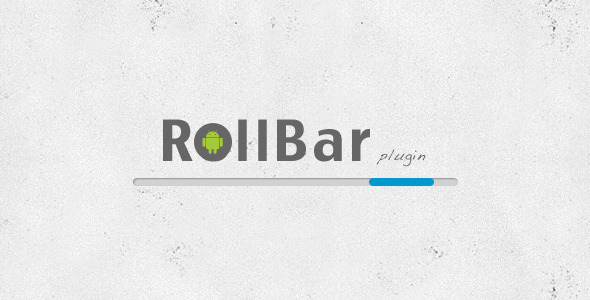
Review: RollBar – jQuery ScrollBar Plugin
Introduction
In today’s digital landscape, user experience is crucial in creating a seamless and engaging online experience. One often overlooked aspect of user experience is the humble scrollbar. Standard browser scrollbars can be clunky and unattractive, which is why RollBar, a jQuery scrollbar plugin, has emerged as a game-changer. With its responsive, mobile-friendly design and plethora of customization options, RollBar is an excellent choice for developers looking to elevate their website’s scrollbars.
Features and Functionality
RollBar is designed to replace standard browser scrollbars and offer a high degree of customization. It can be used to create slideshows with external controls, and its auto-adjust feature ensures that it fits perfectly into any website design. Additionally, RollBar recognizes touch events on Android and iOS devices, making it a great choice for mobile-friendly websites. It also responds to custom jQuery events to scroll content, providing developers with a high level of control over the scrollbar’s behavior.
Updates and Bug Fixes
The RollBar plugin has undergone several updates to address various issues and improve its functionality. Some notable updates include:
- Support for dynamic content (June 2012)
- Ability to scroll page with mouse wheel from inside of RollBar container (June 2012)
- Fix for problems with scroll on mobile devices (August 2012)
- Fix for problem with up/down key scroll in Firefox (April 2014)
- Fix for problem with textfields not receiving input when in RollBar (March 2015)
Conclusion
RollBar is an excellent jQuery scrollbar plugin that offers a high degree of customization and responsiveness. Its ability to auto-adjust to window size, recognize touch events, and respond to custom jQuery events make it a great choice for developers looking to elevate their website’s scrollbars. With its frequent updates and bug fixes, RollBar is a reliable and stable plugin that is well worth considering.
Rating: 4.53/5
I would highly recommend RollBar to any developer looking to improve the user experience of their website. Its flexibility, customization options, and responsive design make it an excellent choice for a wide range of applications.
User Reviews
Be the first to review “RollBar – jQuery ScrollBar Plugin” Cancel reply
Introduction
RollBar is a jQuery plugin that enables you to add a responsive scrollbar to your web pages, providing a better user experience, especially on devices with touch screens or limited screen real estate. It's designed to be highly customizable, allowing you to tailor the scrollbar's appearance and behavior to fit your specific needs.
In this tutorial, we'll take a step-by-step look at how to use RollBar, covering installation, basic usage, and customization options.
Step 1: Installation
To use RollBar, you'll need to include the jQuery library and the RollBar plugin in your HTML file. You can include the files from a CDN or download them and host them on your own server.
Here's an example of how to include the files using a CDN:
<head>
<script src="https://code.jquery.com/jquery-3.6.0.min.js"></script>
<script src="https://cdnjs.cloudflare.com/ajax/libs/jquery-scrollbars/1.1.0/jquery.scrollbar.min.js"></script>
</head>Step 2: Basic Usage
Once you've included the RollBar plugin, you can activate it on a HTML element using the .scrollbar() method. Here's an example:
$(document).ready(function() {
$('#myDiv').scrollbar();
});In this example, #myDiv is the ID of the HTML element that you want to apply the scrollbar to.
Step 3: Customization
RollBar offers a range of customization options, allowing you to tailor the scrollbar's appearance and behavior to fit your specific needs. Here are a few examples:
Appearance
You can change the scrollbar's appearance using the following options:
theme: Sets the theme of the scrollbar. You can choose from one of the built-in themes or create your own. (Default:classic)color: Sets the color of the scrollbar. You can use a hex code or a CSS color name. (Default:#ccc)width: Sets the width of the scrollbar. You can specify a pixel value or a percentage. (Default:12px)height: Sets the height of the scrollbar. You can specify a pixel value or a percentage. (Default:16px)
Here's an example of how to set the theme and color:
$(document).ready(function() {
$('#myDiv').scrollbar({
theme: 'dark',
color: '#f00'
});
});Behavior
You can change the scrollbar's behavior using the following options:
enableTouch: Enables or disables touch scrolling. (Default:true)enableMouseWheel: Enables or disables mouse wheel scrolling. (Default:true)dragThreshold: Sets the threshold for dragging the scrollbar. You can specify a pixel value or a percentage. (Default:5)
Here's an example of how to enable touch scrolling and set the drag threshold:
$(document).ready(function() {
$('#myDiv').scrollbar({
enableTouch: true,
dragThreshold: 10
});
});Events
RollBar also provides a range of events that you can bind to, allowing you to react to changes in the scrollbar's state. Here are a few examples:
scroll: Fired when the user scrolls the scrollbar.resize: Fired when the user resizes the scrollbar.dragStart: Fired when the user starts dragging the scrollbar.dragEnd: Fired when the user stops dragging the scrollbar.
Here's an example of how to bind to the scroll event:
$(document).ready(function() {
$('#myDiv').scrollbar().on('scroll', function(event) {
console.log('Scrolled!');
});
});That's it! With these basic steps and customization options, you should be able to get started with using RollBar on your web pages.
overflowY
The overflowY setting determines if the scrollbar should be active when the content is bigger than the container in the vertical direction. By default it's set to auto, which means the scrollbar will be active when there is a need for one.
$('#my-scrollbar').rollbar({
overflowY: true // or false, or 'auto'
});overflowX
The overflowX setting determines if the scrollbar should be active when the content is bigger than the container in the horizontal direction. By default it's set to false, which means the horizontal scrollbar will not be displayed unless it's necessary (e.g. when container is too small).
$('#my-scrollbar').rollbar({
overflowX: true // or false
});theme
You can customize the appearance of the scrollbar by using predefined themes or creating your own. You can use this setting to specify the name of the theme you want to use.
$('#my-scrollbar').rollbar({
theme: 'dark'
}); // or 'light'scrollThickness
The scrollThickness setting determines the height of the scrollbar. If you want to make it thicker or thinner, just set this value.
$('#my-scrollbar').rollbar({
scrollThickness: 16 // default is 16
});scrollBorderRadius
This setting determines the border-radius of the scrollbar. The default value is 8.
$('#my-scrollbar').rollbar({
scrollBorderRadius: 10 // can be any value
});scrollSliderBorderRadius
This setting determines the border-radius of the scroll slider. The default value is Infinity, which means no corners will be rounded.
$('#my-scrollbar').rollbar({
scrollSliderBorderRadius: 5 // can be any value
});Here are the features of the RollBar - jQuery ScrollBar Plugin:
- Responsive and Mobile-Friendly: Can adjust to window size and respond to touch events on Android and iOS devices.
- Customizable: Can be used to replace standard browser scrollbars and make them fit perfectly in almost any site design.
- Slideshows with External Controls: Can be used to create slideshows with external controls.
- Auto-Adjusting: Can auto-adjust to window size.
- Touch Event Support: Recognizes touch events on Android and iOS devices.
- Custom Jquery Events: Responds to custom jQuery events to scroll content.
- Dynamic Content Support: Added support for dynamic content.
- Mouse Wheel Support: Can scroll page with mouse wheel from inside of RollBar container.
- Problem Fixes: Fixes problems with scroll on mobile devices, up/down key scroll in FF, and textfields not receiving input when in RollBar.
Let me know if you'd like me to extract any specific information from this content!









.__large_preview.jpg?w=300&resize=300,300&ssl=1)
There are no reviews yet.