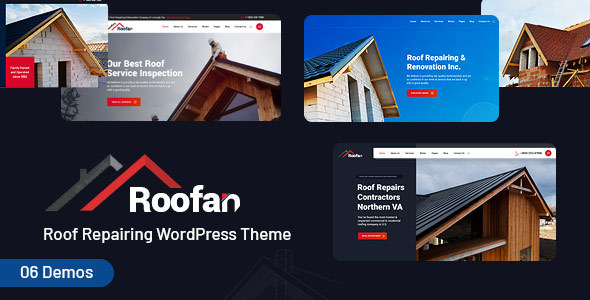
4.14/5 Stars – Unique and Feature-Rich WordPress Theme for Roof Repairing and Services
Introduction
Are you seeking a WordPress theme that can help you elevate your online presence as a roof repair service provider? Look no further than Roofan – Roofing Services WordPress Theme, carefully designed to cater to the needs of roof specialists. With its sleek and modern layout, Roofan is a great solution for creating a professional and visually striking website that showcases your services.
Main Features
Roofan provides a comprehensive set of features that will revolutionize your online presence. The theme incorporates a drag-and-drop page builder, Elemental, which allows for fast and intuitive layout customization. Additionally, demo content is already included, making it easy to get your website up and running in no time. Other notable features include:
- Custom Page Templates
- Responsive and retina-ready design
- Advanced typography options (600+ Google font families supported)
- Compatibility with Contact Form 7
- Child theme compatibility
- Fast and easy installation
Key highlights
- 100% fluid responsive with testing on real devices
- Flexible layouts and unlimited sidebars
- Custom-made Visual Composer components
- Optimized for retina displays
- Multilanguage support with WPML
Extensive Documentation
Roofan comes with a detailed documentation as well as video guides, making it effortlessly easy to set up and customize your new website. This feature-rich solution is backed by a robust Framework, ensuring seamless performance and scalability for your online presence.
Performance Rating
Based on the available information and score, I would rate Roofan 4.14/5 Stars, with 74 sales up to date. While the theme itself is well-designed and feature-rich, with some minor tweaks to its user feedback and support, it could further enhance overall user satisfaction.
Conclusion
The Roofan – Roofing Services WordPress Theme is an exceptional solution for crafting a professional and engaging website showcasing your roof repair services. With its elegant design, extensive feature set, and seamless installation process, it serves as a solid choice for anyone intent on creating a compelling online presence that resonates with potential customers.
User Reviews
Be the first to review “Roofan – Roofing Services WordPress Theme”
Introduction to Roofan – Roofing Services WordPress Theme
Are you a roofer, construction company, or building materials supplier looking for a professional WordPress theme to showcase your services? Look no further than Roofan, a cutting-edge theme designed specifically for roofing services businesses. With Roofan, you can create a stunning online presence that reflects your brand and expertise, and attracts more customers to your business.
Roofan comes packed with features that make it easy to build a robust website that drives results. In this tutorial, we will take you through a step-by-step guide on how to use the Roofan theme, including how to set up the theme, customize the layout, and create compelling content. By the end of this tutorial, you will be equipped with the skills and knowledge to create a professional roofing services website using Roofan.
Table of Contents
- Introduction to Roofan
- Installing Roofan on Your WordPress Website
- Setting Up the Theme
- Customizing the Layout and Design
- Creating and Publishing Pages and Posts
- Creating a Homepage and About Us Page
- Creating a Services and Gallery Page
- Adding and Managing Reviews and Testimonials
- Optimizing for SEO
- Launching Your Roofing Services Website
Part 1: Installing Roofan on Your WordPress Website
Before you start building your website, you need to install Roofan on your WordPress site. Here’s a step-by-step guide:
- Download Roofan: Log in to your account and download the Roofan theme package.
- Install Theme: In your WordPress dashboard, go to Appearance > Themes and click Install Theme.
- Upload Theme: Choose the zip file you downloaded and click Upload.
- Activate Theme: Once uploaded, activate the Roofan theme.
Part 2: Setting Up the Theme
Once installed, it’s time to set up the theme. Here’s a step-by-step guide:
- Settings: Go to Appearance > Customizer to access the theme’s settings.
- General Settings: Adjust the site title, tagline, and copyright information.
- Layout Options: Choose a layout, select the content width, and set the page spacing.
- Header and Footer Options: Customize the header and footer areas with your logo, phone number, and other details.
- Social Links: Add your social media links to promote your brand.
Part 3: Customizing the Layout and Design
Customize the layout and design to fit your branding:
- Layouts: Select from various layouts to organize your content.
- Widget Areas: Use widgets to add additional content to your sidebars and footers.
- Content Styling: Customize typography, colors, and backgrounds to match your brand.
- Footer Columns: Arrange footer content with customizable columns and widgets.
Part 4: Creating and Publishing Pages and Posts
Create content that showcases your services and expertise:
- Pages: Create static pages such as About Us, Services, Contact, and Gallery.
- Posts: Create blog posts to share your industry knowledge and updates.
- Meta Descriptions: Add SEO meta descriptions to your pages and posts.
- Social Sharing: Share your content on social media to engage with your audience.
Part 5: Creating a Homepage and About Us Page
Customize your homepage and about us page with essential content:
- Homepage Content: Add a hero image, slider, or other featured content sections.
- About Us Page: Write a compelling introduction to your business and include a photo.
- Team Members: Showcase your team with profiles and images.
- Call-to-Actions: Encourage visitors to take action with CTA buttons.
Part 6: Creating a Services and Gallery Page
Create pages that showcase your services and work:
- Services Page: Create a page with sections for your various services.
- Gallery Page: Use a gallery plugin or create a page with image sections.
- Description and Details: Add descriptive text and details to your services and images.
Part 7: Adding and Managing Reviews and Testimonials
Display social proof to build trust with potential customers:
- Testimonials: Create a testimonials page or section.
- Reviews: Encourage customers to leave reviews on your website.
- Ratings: Use star ratings to highlight customer feedback.
Part 8: Optimizing for SEO
Optimize your website for search engines to increase visibility:
- SEO Titles: Write meta titles and descriptions for each page and post.
- Keyword Optimization: Use keywords throughout your content and metadata.
- XML Sitemap: Create an XML sitemap to improve crawlability.
Part 9: Launching Your Roofing Services Website
Review and launch your website to the public:
- Final Check: Review your website for content accuracy and layout consistency.
- Publishing: Click Publish to make your website live and visible to the public.
- Testing and Updates: Regularly test and update your website to ensure smooth functionality.
By following this comprehensive tutorial, you’ll be well on your way to creating a professional roofing services website with Roofan. With this theme, you can focus on running your business while having a beautiful online presence. Happy building!
Add settings example about how to configure this: Roofan – Roofing Services WordPress Theme, you can use the documentation about Roofan – Roofing Services WordPress Theme. Each settings in different paragraph. Important to not add other information, or comments.
Add all featured about this Roofan – Roofing Services WordPress Theme, and you can extract more information from this content
Roofan – Roofan WordPress theme is designed specially for Roof Repairing and Roof Serives. Roofan theme has beautiful and unique design that will be best suited for your online web presence. It has 100% responsive design and tested on all major handheld devices.
This theme comes with necessary features for your online presence like room, blog, testimonial, facilities and room description page etc. Roofan can be a great choice for your online presence. Looking to launch your website ? Roofan is best choice.
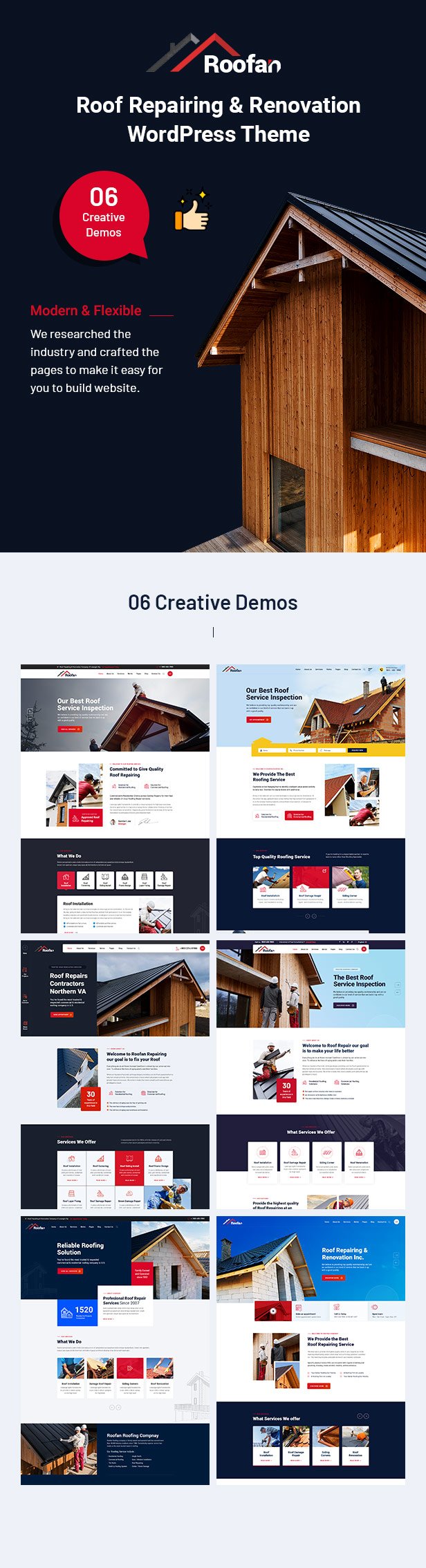
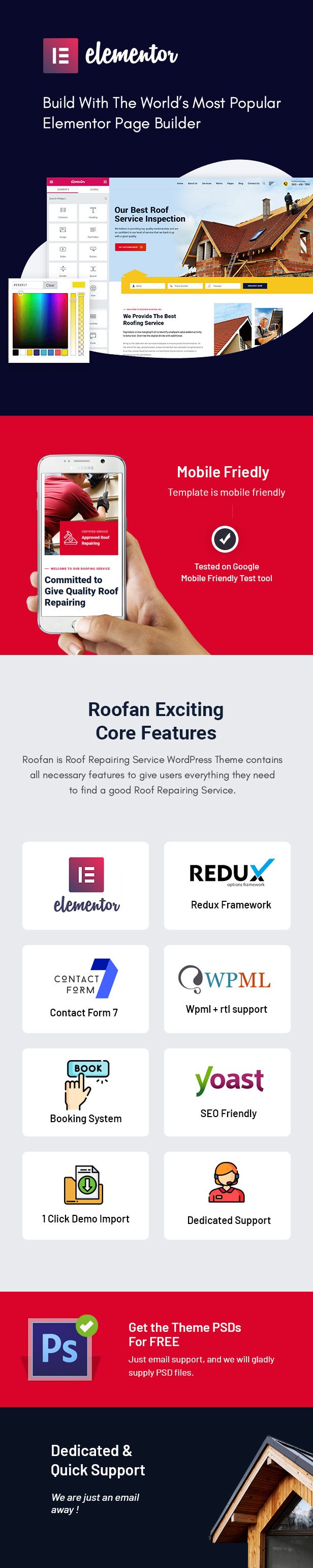
Features Overview
- Drag and drop page builder – Elementor:
Fast, intuitive and smart page builder will make your customization fast and easy. You layout will be ready for publishing in a minute!
- Demo content included :
Roofan is ready to use from the box. Quickly install it via FTP or WordPress and after you activate it you can load demo content. Then you can add your own content on already designed pages.
- One click installation :
Install Roofan with our powerful one click installer. Get your site up and running in no time! Quick, easy and rocket fast!
- Responsive & retina ready :
Look of your website on mobile devices is very important these days. So we made sure Roofan looks great both on mobile, desktop and retina screens!
- WPML & Translation Ready:
Roofan is compatible with most popular WordPress plugin that supports creation of multilingual layouts. Translate your website to any language with WPML!
- Advanced typography options :
Choose any of the Google web fonts library through powerful theme options panel! Now you can set a unique style for your brand!
- Compatible with Contact form 7 :
Roofan is compatible with the most powerful and most popular custom contact forms WordPress widget! create your own forms in seconds!
- Child theme compatible :
Roofan enables you to easily override default template files using a child theme. It also enables you updating your theme in the safe way!
- Powerful framework :
Roofan is based on most popular, well established, powerful vafpress theme options framework!
- Detailed documentation :
Extensive documentation plus great video guides on how to setup and customize Trucking will make your customizations super easy and fast!
- Crossbrowser compatibility :
Roofan looks great among all major browsers including IE9+.
Full Features List
- 100% Fluid Responsive – Fits any device perfectly
- Tested on real devices
- Flexible Layout
- Use our demo layout or create your own visually different experience using page builder and feature-rich backend.
- Unlimited Sidebars
- Custom and customized Visual Composer components
- Retina Optimized
- WordPress Multisite Tested
- Advanced Admin Panel
- Demo Import, Content and Sliders
- Social Links
- Bottom Footer Widgets
- Clean & Commented Code
- Advanced Typography
- Google Fonts – 600+ Font families available
- Custom Font Support
- Custom Page Templates
- Pixel Perfect Design
- Quick & Easy Installation & Setup
- Custom CSS Ready
- Child theme Included
- HTML5 & CSS3
- Easy Customization With Variable Content Sections
- Custom Build Theme & Page Options
- SEO Ready
- Localizable with .pot translation files
- WPML Multilanguage Plugin Extended Support
- Various Post Formats
- Unlimited Pages
- Custom Widgets and smart admin panel for customizations
- Customizable Contact Forms with Contact Form 7 support
- FullScreen Background Slider
- Cross Browser Compatibility
- Wide & Boxed Layouts
- Well Documented & More….
*** Changelog - Roofan WordPress Theme ***
-------------------------------------------
2024-05-11 - version 1.2
-------------------------------------------
1) Debug mode on issues all are fixed.
2) All Plugins are up to date.
-------------------------------------------
2023-11-06 - version 1.1
-------------------------------------------
1) All Plugins are up to date.
-------------------------------------------
* First release!
-------------------------------------------
2022-11-18 - version 1.0
-------------------------------------------
. Each featured in different line.










There are no reviews yet.