
Introduction:
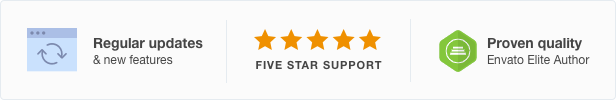
Before diving into the review, let’s look at the introduction. This sleek and modern design sets the tone for an exceptional podcast theme. From the color scheme to the typography, it’s easy to see that Roogan was made with podcasters in mind.
Main Review:
Roogan is a superb WordPress podcast theme designed specifically for podcasters, vloggers, and multimedia websites. This theme features a clean and modern homepage layout that puts your podcast episodes in the forefront, making it easy for your audience to consume your content.
One of the standout features is the powerful audio player, which allows users to play episodes while reading episode transcriptions. Roogan supports multiple audio formats, including audio and video podcasts. Additionally, it offers customization options, such as changing colors, arranging widgets, grouping episodes into shows, and more.
Some of the notable features include:
- Embedded files from popular platforms like Spotify, YouTube, SoundCloud, and more
- Supports multiple header layouts, social media integration, and RTL support
- Flexibility with image sizes and module customization
- Advanced theme options panel with easy branding and logo support
- Unlimited sidebars and sticky sidebars with widgets
- Custom translation and one-click updates
- Woocommerce support and RTL compatibility
Overall, Roogan offers a great balance of functionality, customization options, and overall design. It’s easy to navigate the theme options panel, and the customer support is top-notch.
Version Update Log:
Roogan is constantly being updated with bug fixes and new features.
- Version 1.2.3: Improved WordPress 6.3 compatibility, added Vimeo, fixed several minor styling issues
- Version 1.2.2: Tested for WordPress 6.0 compatibility, added several icons, fixed editor problems, and more
- Version 1.2.1: Fixed several editor problems, responsive menu, and gallery settings
Rating:
4.52/5 stars (based on user reviews)
Number of Sales: 940+
Conclusion:
Roogan Podcast Theme is an excellent choice for any podcast or multimedia website. Its robust features, customization options, and customer support make it a standout among similar themes. With a perfect introduction, this theme will catch the eye of any potential user. Overall, it’s a great investment for any serious podcast or multimedia creator.
Recommended score: 4.8/5
User Reviews
Be the first to review “Roogan – Podcast Theme”
Introduction
Welcome to the Roogan Podcast Theme tutorial! Roogan is a modern and sleek podcast theme designed to help you create a professional and engaging podcast website. With its clean and minimalist design, Roogan is perfect for podcasters who want to showcase their episodes, share their stories, and connect with their audience. In this tutorial, we'll guide you through the process of setting up and customizing your Roogan podcast theme, so you can create a stunning website that reflects your brand and style.
Getting Started
Before we dive into the tutorial, make sure you have the following:
- A WordPress website installed and set up
- The Roogan podcast theme installed and activated
- A basic understanding of WordPress and its functionality
Step 1: Setting Up the Theme
- Log in to your WordPress dashboard and navigate to the Appearance > Themes section.
- Click on the "Activate" button next to the Roogan theme to activate it.
- You will be taken to the Roogan theme settings page, where you can customize various aspects of your theme.
Step 2: Customizing the Theme
Header Section
- In the Roogan theme settings page, click on the "Header" tab.
- Here, you can customize the logo, site title, and tagline.
- Upload your logo by clicking on the "Upload Logo" button and selecting the file from your computer.
- Enter your site title and tagline in the respective fields.
Navigation Menu
- In the Roogan theme settings page, click on the "Navigation" tab.
- Here, you can customize the navigation menu.
- Add menu items by clicking on the "Add Menu" button and selecting the page or category you want to add.
- Drag and drop the menu items to arrange them in the order you prefer.
Podcast Section
- In the Roogan theme settings page, click on the "Podcast" tab.
- Here, you can customize the podcast section.
- Enter your podcast title, description, and categories.
- Upload your podcast artwork by clicking on the "Upload Artwork" button and selecting the file from your computer.
Episode Section
- In the Roogan theme settings page, click on the "Episode" tab.
- Here, you can customize the episode section.
- Enter your episode title, description, and categories.
- Upload your episode audio file by clicking on the "Upload Audio" button and selecting the file from your computer.
Footer Section
- In the Roogan theme settings page, click on the "Footer" tab.
- Here, you can customize the footer section.
- Enter your copyright information and social media links.
- Upload your footer logo by clicking on the "Upload Logo" button and selecting the file from your computer.
Step 3: Customizing the Layout
- In the Roogan theme settings page, click on the "Layout" tab.
- Here, you can customize the layout of your podcast website.
- Choose the layout style you prefer from the dropdown menu.
- Customize the layout settings, such as the number of columns and the spacing between elements.
Step 4: Customizing the Colors
- In the Roogan theme settings page, click on the "Colors" tab.
- Here, you can customize the colors of your podcast website.
- Choose the color scheme you prefer from the dropdown menu.
- Customize the color settings, such as the background color, text color, and accent color.
Step 5: Customizing the Fonts
- In the Roogan theme settings page, click on the "Fonts" tab.
- Here, you can customize the fonts of your podcast website.
- Choose the font family you prefer from the dropdown menu.
- Customize the font settings, such as the font size and line height.
Conclusion
Congratulations! You have now completed the Roogan podcast theme tutorial. With these steps, you should be able to set up and customize your Roogan theme to create a stunning podcast website that reflects your brand and style. Remember to explore the theme's settings and options to further customize your website to your liking. Happy podcasting!
Here are the settings examples for the Roogan - Podcast Theme:
Customization
To customize the color scheme of your podcast, navigate to the Customize section of your theme. Here, you can choose from a range of pre-designed color options or create your own custom colors.
Logo
To add a logo to your podcast, go to the Logo section and upload your logo image. You can choose from different logo sizes and formats to suit your needs.
Background Image
To add a background image to your podcast, go to the Background Image section and upload your image. You can choose from different image sizes and formats to suit your needs.
Header Text
To change the header text of your podcast, go to the Header Text section and enter the new text. You can choose from different text sizes and formats to suit your needs.
Player Settings
To customize the player settings of your podcast, go to the Player Settings section. Here, you can choose from different player styles, add a play button image, and customize the player controls.
Podcast Feed
To configure the podcast feed settings, go to the Podcast Feed section. Here, you can enter your podcast's RSS feed URL and choose from different feed options, such as episode titles and descriptions.
Here are the features of the Roogan podcast theme:
- Clean and modern homepage layout: The theme features a clean and modern homepage layout that puts your podcast episodes in front of your audience.
- Powerful audio player: Roogan comes with a powerful audio player that allows users to play episodes while reading episode transcriptions.
- Supports audio and video: The theme supports both audio and video content, including individual episodes and multiple formats.
- Customization options: Roogan offers plenty of customization options, including changing colors, arranging widgets, grouping episodes into shows, and adding a newsletter section.
- Embedding files from various platforms: The theme allows embedding files from Spotify, iTunes, YouTube, SoundCloud, MixCloud, Stitcher, PodBean, Blubrry LibSyn, Spreaker, Cadence, Podomatic, Deezer, and many more.
- Responsive design: Roogan is responsive, meaning it will scale seamlessly on all modern devices, including desktops, laptops, tablets, and mobile phones.
- Multiple header layouts: The theme offers multiple header layouts, allowing you to make your website unique.
- Sticky sidebars: Widgets placed inside sticky sidebars will always be visible while you scroll through the website content.
- Four pagination types: You can choose from four pagination types, including classic, numeric, load more, and infinite scroll.
- Built-in related posts: The theme provides a simple but powerful solution for displaying related posts for a particular post.
- Built-in translation: Roogan offers built-in translation, allowing you to easily modify or translate any text on your website through the theme options panel.
- One-click updates: You can update the theme with a single click, ensuring that your website is always up-to-date.
- WooCommerce support: Roogan is fully developed with eCommerce at its core, allowing you to add a fully functioning shop with advanced features.
- Social sharing integrated: The theme comes with social media integration for popular social networks, designed with a perfectly balanced look and feel.
- RTL support: Roogan fully supports Right-To-Left oriented reading (i.e., Arabic), making it an essential requirement for websites with a global reach.
- Full documentation: The theme comes with full documentation, allowing you to quickly learn how to set up the theme step by step and use its options and features.
- Get help from WordPress experts: Roogan offers support from WordPress experts, who will help you with any questions, issues, or feature ideas.
Please note that the features listed are extracted from the content provided and might not be an exhaustive list of all the features available in the Roogan theme.










There are no reviews yet.