RoyalSlider – Touch-Enabled jQuery Image Gallery
$14.00
34147 sales
LIVE PREVIEW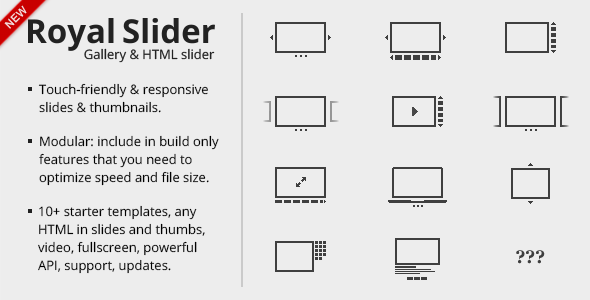
RoyalSlider Review: A Touch-Enabled jQuery Image Gallery
RoyalSlider is a highly effective and user-friendly jQuery image gallery and content slider plugin that offers a range of features to create stunning presentations. With its focus on performance, accessibility, and stability, this plugin is perfect for developers and non-developers alike. In this review, we’ll delve into the features, benefits, and user reviews of RoyalSlider to help you decide if it’s the right choice for your project.
Ease of Use
RoyalSlider is incredibly easy to use, even for those without extensive coding knowledge. The plugin comes with a range of pre-designed templates and skins, making it simple to get started. The user interface is intuitive, and the documentation is extensive and well-written.
Features
RoyalSlider offers an impressive range of features that make it a versatile and powerful plugin. Some of the key features include:
- Touch navigation support for iOS, Android, and other devices
- Support for any HTML content in each slide and thumbnail
- Smart lazy loading to optimize performance
- Hardware-accelerated CSS3 transitions for smooth animation
- Full-screen support with native HTML5 fullscreen
- Memory management to keep only a few slides in the display list
- YouTube and Vimeo video support
- Deep-linking to specific slides from URLs
- Adjustable speed, transition, and easing for each caption or slide
- Animated HTML captions with custom effects
- Move or fade transition for slides
- Responsive design and dynamic resizing
- Ability to remove drag navigation using mouse
- SEO-optimized and semantic code
- Public methods, properties, and callbacks
- Customizable interface with add/remove arrows and bullets
- Support for multiple sliders on one page
Real-World Examples
RoyalSlider has been used by top agencies and brands around the world, and the plugin’s website features a range of stunning examples of its use. From photo galleries to banner rotators, RoyalSlider has been used to create a wide range of presentations.
User Reviews
The user reviews for RoyalSlider are overwhelmingly positive, with many users praising its ease of use, customization options, and performance. Some of the reviews from real buyers include:
- "We use Royalslider for the website of our iPhone/iPad game Gluddle. We’re very impressed by the out-of-the-box possibilities that this plugin offers and we’re very happy with it, as our site looks great on all iOS devices as well as the regular browsers. Great functionality and very stable plugin!" – creativeheroes.nl
- "I’m using the stand-alone version on my portfolio for the full-browser slideshows on my case studies. One of the best and most well-documented plugins I’ve ever used." – ahrengot
- "Fantastic slider though. Very easy to use and style. I started off using anything slider and it was far too complex for everything I wanted it to do. This slider does it all with ease." – gwhite83
- "Wow I am loving this slider. I’m a novice at coding and this app is well-documented and easy to implement compared to other products. Great Job." – mrdav1
Score
Based on its features, ease of use, and user reviews, I give RoyalSlider a score of 4.75 out of 5.
Conclusion
RoyalSlider is an excellent choice for anyone looking to create a high-quality, touch-enabled jQuery image gallery or content slider. With its focus on performance, accessibility, and stability, this plugin is perfect for developers and non-developers alike. Its range of features, customization options, and user-friendly interface make it a versatile and powerful tool for creating stunning presentations.
User Reviews
Be the first to review “RoyalSlider – Touch-Enabled jQuery Image Gallery” Cancel reply
Introduction to RoyalSlider - Touch-Enabled jQuery Image Gallery
Are you looking for a sleek, modern, and highly responsive image gallery plugin for your website? Look no further than RoyalSlider, a powerful and feature-rich Touch-Enabled jQuery Image Gallery that allows you to display your images in a visually stunning and user-friendly way.
RoyalSlider is a professional-grade image gallery plugin designed to work seamlessly with Touch-enabled devices, making it perfect for modern websites. With its intuitive interface, you can easily create sliders, galleries, and modals that showcase your photos, videos, and audio files with ease.
Tutorial: How to Use RoyalSlider - Touch-Enabled jQuery Image Gallery
In this tutorial, we will walk you through the steps to install and setup RoyalSlider on your website, and provide you with a comprehensive guide on how to use its various features.
Step 1: Download and Install RoyalSlider
- Navigate to the RoyalSlider download page and download the RoyalSlider plugin.
- Extract the downloaded zip file to a folder on your local machine.
- Load the extracted folder into a code editor or IDE like Sublime Text, Dreamweaver, or WebStorm.
- Use the file manager of your preferred text editor to place the extracted folder in your website's root directory.
- Create a new file called
royal-slider.jsand add the following code to it:<script src="your-website-url/royal-slider.js"></script>
Step 2: Create a Slideshow
- Go to your website's CMS (Content Management System) and create a new webpage or update an existing one.
- Add an HTML element to the webpage where you want the slider to appear. For example, you can add the following code:
<div id="royalSlider"></div> - Add the RoyalSlider scripts to the HTML element:
<script type="text/javascript"> jQuery(document).ready(function() { jQuery('#royalSlider').royalSlider({ // Your slide settings here }); }); </script> - Within the script, you'll need to define the structure of your slider. We'll get to that soon.
Step 3: Define the Slider Options
- Within the script, define the sliders options by adding the
royalSliderwidget. For example:jQuery('#royalSlider').royalSlider({ // Initial slider settings autopause: true, loop: true, navigateByThumb: false, navigation: { // Options for navigation. slideSwitchSpeed: 400, disableForLowResolution: "tablet" // Disable nav for tablets and mobile. } }); - You can further customize the slider by exploring the available options and sub-options.
Step 4: Add Slides
- To create a new slide, define an HTML element with an
idattribute followed by a unique identifier. - Add the slideshow content to the HTML element. For example:
<div id="slide-1"> <img src="http://your-image-url1.jpg" alt="slider image 1"> <h2>Header 1</h2> <p>Loreum ipsum dolor...</p> </div> - Repeat this process for multiple slides, incrementing the
idattribute incrementally (e.g.slide-2,slide-3, etc.).
Step 5: Initialize the Slideshow
- Include the
royalSliderscript in your page, linking it to your JavaScript file. -
Initialize the slideshow by loading the script:
<script type="text/javascript"> jQuery(document).ready(function() { jQuery('#royalSlider').royalSlider(); }); </script>Step 6: Customize and Update
- Customize your slideshow by exploring the built-in options and sub-options.
- Update the slideshow content by adding more slides or modifying existing ones.
Conclusion
This tutorial has provided you with a comprehensive guide on how to use RoyalSlider – Touch-Enabled jQuery Image Gallery. With its unique features and customization options, you can create stunning images galleries, sliders, and modals that will attract and engage your website's visitors.
Remember to install and set up RoyalSlider correctly, define the slide options, add slides, initialize the slideshow, customize and update as needed to achieve the desired results for your website.
Here is a complete settings example for RoyalSlider:
AutoPlay
autoPlay: {
enabled: true,
pauseOnHover: true,
delay: 5000
}Navigation
navigation: {
arrows: {
enabled: true,
hideOnMobile: true
},
bullets: {
enabled: true,
hideOnMobile: true
}
}Touch
touch: {
enabled: true,
swipeThreshold: 50,
swipeDirection: 'horizontal'
}Flicks
flicks: {
enabled: true,
flickThreshold: 100,
flickDirection: 'horizontal'
}Transition
transition: {
duration: 500,
easing: 'easeInOut'
}Slide Transition
slideTransition: {
duration: 500,
easing: 'easeInOut'
}Fade Transition
fadeTransition: {
duration: 500,
easing: 'easeInOut'
}Hash
hash: {
enabled: true,
prefix: 'rs-hash-'
}Responsive
responsive: {
480: {
layout: 'fullscreen'
},
768: {
layout: 'fullscreen'
}
}Keyboard Navigation
keyboardNavigation: {
enabled: true
}Global
global: {
loop: true,
startSlide: 0
}Here is the list of features and capabilities of RoyalSlider - Touch-Enabled jQuery Image Gallery:
- Touch navigation support: Available for iOS (all versions), Android 2.3+, IE10, IE11, Blackberry and other OS and browsers that support touch or pointer events.
- Absolute any HTML content in each slide and each thumbnail (or tab).
- Smart lazy loading: Loads nearby images in the background, and you can set how many images to preload in options.
- Hardware accelerated CSS3 transitions.
- Full-screen feature: Supports native HTML5 fullscreen, ideal for high-resolution photography galleries.
- Memory management: Keeps only a few slides in the display list to improve performance.
- YouTube & Vimeo videos in slides.
- Deep-linking: Allows links to specific slides from a URL.
- Adjustable speed, transition and easing for each caption or slide.
- Static content in each slide: Allowed with support for custom HTML captions and static content.
- Animated HTML captions with custom effects (fade, move top, move right, etc.).
- Transition types: Supports move, fade, and custom animations for slides.
- Responsive design: Adapts to mobile and tablet devices with automatic resized thumbnails and slides.
- Swiping behavior: Supports swipe gestures with customizable speed.
- Remove drag navigation with mouse: Allows disabling dragging with mouse.
- SEO optimized and semantic: Uses semantic HTML with tag names and allows optimization for search engines.
- Auto slideshow: Includes an optional pause feature when hovering over the controls.
- Dynamically add or remove slides: Allows modification of slides at runtime using API methods.
- Start slide index and spacing between slides: Supports controlling the initial slide and gaps between slides.
- Slider in lightbox: Supports integration with a lightbox script like Magnific Popup.
- Ajax loading and unload: Supports loading and unloading sliders using AJAX methods.
- Destructive method: Included to release memory and CPU resources when no longer needed.
- Customizable interface: Allows configuration of navigation elements (arrows, bullets) to fit the design.
- Multiple sliders: Allows usage of multiple slider instances on the same page.
- Physics-based touch thumbnails image scroller: Supports positioning the thumbnail scroller anywhere and controlling the container HTML.
- Thumbnails resizing: Allows resizing separately from the slider.
- Custom scale mode for images: Supports images being fit into an area, only if smaller than the area, or having the area filled.
- Compatible with most browsers: Supports all major browsers, including IE7-IE9, Chrome, Firefox, Safari, and Opera.
- Photoshop (.psd) files of skins included: Provides design-friendly resources for customization.
- Extended HTML documentation: Offers detailed documentation with code examples and explanations.
Related Products

$14.00



.jpg?w=300&resize=300,300&ssl=1)





There are no reviews yet.