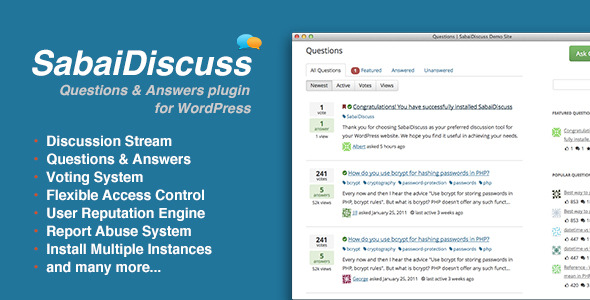
Introduction
Sabai Discuss is a premium Q&A forum plugin for WordPress that allows users to ask and answer questions, making it an ideal tool for building a community-driven discussion forum, knowledge base, or helpdesk portal. With a range of advanced features, including custom fields, filtering, and vote-based moderation, Sabai Discuss is designed to enhance the user experience and make it easy to manage discussions.
Features
With Sabai Discuss, you can:
- Create questions and answers with custom fields, including text, single-line text, date, number, and more
- Filter questions and answers by category, tags, and custom fields
- Post questions and answers from the frontend
- Post comments to both questions and answers
- Vote for questions, answers, and comments
- Close or reopen questions
- Favorite questions and answers
- Accept answers
- Assign roles and permissions to users
- Restrict access to members of selected roles
- Install multiple instances of SabaiDiscuss (by copying a single file and making a few clicks)
- Use PHP Markdown editor for posting questions and answers, with live preview
- Code syntax highlighting using Google Prettify
- CSV Importer/Exporter
- 5 shortcodes and 9 WordPress widgets
- Template files to customize display
- RTL language support
- Fully translatable
- Integration with point systems of MyCRED and Cubepoints
Recommendations
Top Plugin & Editor’s Choice at ThemesPlugins.com
Changelog
Sabai Discuss has a rich history of updates, with the latest version being v1.4.17.
- v1.4.17 (22 Apr 2024): Fixed WordPress Embeds not working properly on certain occasions
- v1.4.15/v1.4.16 (14 Dec 2023): Fixed issues with smiley icons, FontAwesome icons, and some PHP fatal/warning errors
- v1.4.14 (5 Oct 2022): Version update
- v1.4.13 (5 Aug 2022): Fixed some issues importing Number and Time type fields
Review
Overall, Sabai Discuss is a powerful and feature-rich plugin that is well-suited for building a community-driven Q&A forum. The plugin’s robust feature set, combined with its flexibility and customizability, make it an excellent choice for those looking to create a engaging and interactive platform for discussion.
Rating
Sabai Discuss is rated 4.41 out of 5 stars, with a large percentage of reviewers praising its ease of use, flexibility, and performance. Some users have noted a few issues with customization and support, but overall, the plugin is highly regarded.
I hope this review helps! Let me know if you have any questions or if you’d like me to elaborate on any of the features or changes listed.
User Reviews
Be the first to review “Sabai Discuss – Q&A forum plugin for WordPress”
Introduction to Sabai Discuss - Q&A Forum Plugin for WordPress
Are you looking for a robust and feature-rich Q&A forum plugin for your WordPress website? Look no further than Sabai Discuss! Sabai Discuss is a popular and highly-regarded plugin that allows your users to ask and answer questions, creating a community-driven forum that fosters engagement and builds relationships with your audience.
In this tutorial, we will take you through a step-by-step guide on how to set up and use the Sabai Discuss plugin on your WordPress website. Whether you're a seasoned WordPress developer or a beginner, this tutorial will walk you through the process of installing, configuring, and utilizing the Sabai Discuss plugin to its full potential.
Prerequisites
Before you start, make sure you have:
- A self-hosted WordPress website
- A basic understanding of WordPress and its settings
- The Sabai Discuss plugin installed on your WordPress website (you can download it from the official Sabai Discuss website or the WordPress Plugin Directory)
Tutorial: Setting up Sabai Discuss
Step 1: Install the Sabai Discuss Plugin
To install the Sabai Discuss plugin, follow these steps:
- Log in to your WordPress website's dashboard.
- Click on the "Plugins" tab on the left-hand side menu.
- Click on the "Add New" button at the top of the page.
- Search for "Sabai Discuss" in the search bar.
- Click on the "Install Now" button next to the Sabai Discuss plugin.
- Click on the "Activate" button to activate the plugin.
Step 2: Configure the Sabai Discuss Settings
After installing the plugin, you need to configure its settings. Follow these steps:
- Click on the "Sabai Discuss" menu item on the left-hand side menu.
- Click on the "Settings" tab.
- Fill in the required fields, such as your website's title and logo.
- Configure the notification settings to suit your needs.
- Choose the categories and tags for your Q&A forum.
Step 3: Create a New Question or Answer
To create a new question or answer, follow these steps:
- Click on the "Ask a Question" or "Answer a Question" button on your website.
- Fill in the required fields, such as the question or answer title and content.
- Choose the category and tags for your question or answer.
- Click on the "Submit" button to post your question or answer.
Step 4: Manage Questions and Answers
To manage your questions and answers, follow these steps:
- Click on the "Questions" or "Answers" tab on the left-hand side menu.
- Use the filters and search bar to find specific questions or answers.
- Use the actions dropdown menu to edit, delete, or mark as spam/solved questions or answers.
- Use the ratings and votes to manage the popularity of questions and answers.
Step 5: Customize the Appearance and Functionality
To customize the appearance and functionality of Sabai Discuss, follow these steps:
- Click on the "Customize" tab on the left-hand side menu.
- Use the live customizer to adjust the theme, layout, and styling of your Q&A forum.
- Configure the widgets and sidebars to suit your needs.
- Use the shortcodes to embed your Q&A forum on other pages or posts.
Conclusion
Congratulations! You have now completed the tutorial on how to use the Sabai Discuss plugin on your WordPress website. With this plugin, you can create a robust and feature-rich Q&A forum that engages your audience and builds a community around your website. Remember to customize the plugin to suit your needs and adjust the settings to fit your website's brand and tone. Happy Q&A-ing!
General Settings
- Enable Sabai Discuss: This setting allows you to enable or disable the Q&A forum plugin. Choose 'Yes' to activate the plugin.
Notifications Settings
- Enable email notifications: Choose 'Yes' to send email notifications to users when someone posts a new reply to their topic or replies to them.
- Notification recipients: Enter the email addresses you want to receive notifications at. Separate multiple addresses with commas.
- Notification title: Enter the title for notification emails.
Question & Answer Settings
- Maximum topics per page: Enter the maximum number of topics to display per page.
- Maximum replies per page: Enter the maximum number of replies to display per page.
- Anonymous posting: Choose 'Yes' to allow anonymous users to post questions and answers.
Design Settings
- Skin: Choose one of the pre-designed skins or upload your own to customize the plugin's look.
- Colors: Use the color picker to change the primary, secondary, and background colors of the plugin.
- Font Sizes: Use the font size picker to change the default font sizes of the plugin.
SEO Settings
- Meta title: Enter the meta title for each topic page.
- Meta description: Enter the meta description for each topic page.
Advanced Settings
- Cache time: Enter the time in minutes before the plugin updates the content.
- Database prefix: Enter a prefix to avoid conflicts with other plugins' tables.
- Debug mode: Choose 'Yes' to enable debug mode.
Here is a summary of the features, recommendations, changelog, and other information about the Sabai Discuss plugin for WordPress:
Features:
- Fully responsive and flat design
- Search questions and answers by keywords and category with user-friendly auto-suggestion features
- Filter questions and answers by custom fields
- Create search and filter forms with visual form editor
- Post questions and answers from the frontend
- Post comments to both questions and answers
- Post and edit comments inline
- Tag questions with auto-suggest
- Hierarchical categories
- File attachments to questions and answers
- Vote for questions/answers/comments both up and down
- Close/reopen questions
- Featured questions
- Flagging questions/answers/comments with automatic spam moderation
- Favorite questions and answers
- Accept answers
- User profile pages
- User reputation system
- Custom fields with visual form editor (Choice, Date, HTML, Markdown Text, Number, ON/OFF, Paragraph Text, Single Line Text, CAPTCHA, User, Section Break, File Upload, Image Upload, Video, Email, Phone Number and more)
- Role/Reputation based permission system with over 40 permissions to configure
- Restrict access to members of selected roles
- Allow guest users to post questions/answers as well as accepting answers posted to their questions
- Install multiple instances of SabaiDiscuss (by just copying 1 file and a few clicks!)
- PHP Markdown editor for posting questions/answers and editing tag descriptions with live preview
- Filters user HTML using HTMLPurifier for additional security
- Code syntax highlighting using Google Prettify
- Search questions and answers
- CSV Importer/Exporter
- 5 shortcodes
- 9 WordPress widgets included
- Template files that can be overridden by the theme
- 10 email notification templates
- Works with any theme
- Appropriate use of Ajax to improve page responsiveness
- Fully translatable
- RTL language support
- Automatic updater (no FTP required to update the plugin)
- Integration with point system of MyCRED and Cubepoints plugin
Recommendations:
The plugin has been reviewed by ThemesPlugins.com and awarded the Top Plugin & Editor's Choice.
Changelog:
The changelog lists the various updates and bug fixes made to the plugin, including:
- v1.4.17: Bug fixed: WordPress Embeds not working properly on certain occasions.
- v1.4.15/v1.4.16: Bug fixed: Issue with smiley icons, FontAwesome icons, and PHP fatal/warning errors.
- v1.4.14: Bug fixed: XSS vulnerability using filter for Number/Range type field on certain occasion.
- v1.4.13: Bug fixed: Some issues importing Number and Time type fields.
- v1.4.12: Bug fixed: Some possible warning/fatal PHP errors.
- v1.4.11: Bug fixed: Compatibility issues with PHP8.
- v1.4.10: Bug fixed: Some display issues causing JavaScript error.
- v1.4.9: Bug fixed: Some display issues when requesting AJAX content.
- v1.4.8: Bug fixed: Search results showing duplicate items on certain occasion.
- v1.4.7: Bug fixed: Some issues with NextGen gallery plugin.
- v1.4.6: Bug fixed: Search form auto-suggestion results ignoring “category” shortcode parameter.
- v1.4.5: Update package version.
- v1.4.4: Bug fixed: Fatal error with MyCRED when upvoting questions/answers.
- v1.4.3: Bug fixed: Empty results when exporting “Resolved Date” and “Closed Date” question fields and “Accepted Date” answer field in custom date format.
- v1.4.2: Bug fixed: Added some missing language phrases.
- v1.4.0/v1.4.1: Added: GDPR option to add privacy policy content checkbox to guest author field.
- v1.3.8: Bug fixed: Issues with category/tag cache not being updated.
- v1.3.7: Bug fixed: Some notice level PHP errors.
- v1.3.6: Bug fixed: Sort by selection not working in v1.3.5.
- v1.3.5: Bug fixed: Number type custom fields (with slider input) not saving its values.
- v1.3.4: Bug fixed: Filter form labels not being editable.
- v1.3.3: Bug fixed: Inconsistent cookie paths.
- v1.3.1: Bug fixed: Issues with custom plugin directories.
- v1.3.0: Added: Fully responsive and flat design, filter listings and reviews by custom fields, create filter form with visual form editor, and more.
- v1.2.0: Added: Add-ons can be cloned from within the admin dashboard.
- v1.1.0: Added: Custom fields with visual form editor.
- v1.0.0: Initial release.
Other information:
- The plugin has a fully responsive and flat design.
- It features a user-friendly auto-suggest search functionality.
- It has a hierarchical category system and allows for file attachments.
- It has a vote system for questions and answers.
- It has a reputation system for users.
- It has a fully translatable interface and RTL language support.
- It has an automatic updater.
- It has a permission system with over 40 permissions to configure.

$24.00









There are no reviews yet.