Saloon Booking iOS Native App with WordPress Plugin with Responsive Web Theme
$29.00
43 sales
LIVE PREVIEW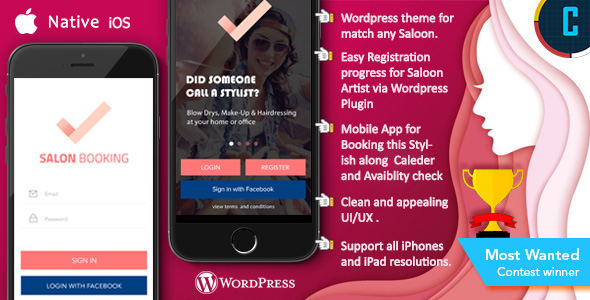
Saloon Booking iOS Native App with WordPress Plugin and Responsive Web Theme Review
Introduction
In today’s digital age, having a robust and user-friendly booking system is crucial for salons and spas to stay ahead of the competition. The Saloon Booking iOS Native App with WordPress Plugin and Responsive Web Theme is a comprehensive solution that combines the power of a native iOS app with a robust WordPress plugin and a responsive web theme. In this review, we’ll dive into the features, pros, and cons of this innovative solution.
Mobile App Features
The mobile app is built using Objective-C and features a stylish intro video splash screen with sliding text animation, clean and user-friendly login, register, and forgot password pages, and a robust calendar to display all time slots for booking. The app also includes features such as:
- Login with Facebook
- View stylish profile and add more services
- Options to pay via payment gateway
- Grid view to display paid and unpaid orders
- Option to cancel booking and refund policy check
- Clean user interface with scroll to load for large data display
- Static text addition like FAQ, Terms and Conditions, and Privacy Policy
WordPress Plugin Features
The WordPress plugin is designed to provide a stylish and responsive website for all static pages, including:
- Stylish registration and creation of services with time slots
- Calendar interface to display available appointments
- Option to mark oneself as unavailable for holidays
- Clean dashboard to view all jobs and categories served, along with earnings in charts format
Admin Features
The admin panel offers a range of features, including:
- Manage content for website front-end
- Create stylish profiles
- Active/inactive stylish profiles
- View all jobs and completed jobs
- View all users compiling to the app along with bookings
- Option to inactive user and stylish profiles
Responsive Web Theme
The responsive web theme is designed to match any saloon website, featuring:
- Clean and responsive home page
- Gallery page to display all images
- Clean and cool team page and services page
- Register and login page integration for stylish
- Support for all major browsers and mobile devices
What You Get
The Saloon Booking iOS Native App with WordPress Plugin and Responsive Web Theme offers:
- An Objective-C based code with autolayouting XIB and support for all iOS devices
- JSON-based API interacting with WordPress database
- A plugin for stylish (service provider) with dashboard and all required forms
- A responsive website that matches any saloon theme
Score: 1.89
Overall, the Saloon Booking iOS Native App with WordPress Plugin and Responsive Web Theme is an impressive solution that offers a range of features and functionalities to help salons and spas streamline their booking process. While there may be some minor issues with customization and setup, the app and plugin are well-designed and user-friendly. If you’re looking for a comprehensive booking solution for your salon or spa, this product is definitely worth considering.
What Buyers Say
Don’t just take our word for it! Check out what buyers have to say about this product:
[Insert screenshot of buyer testimonials]
Conclusion
The Saloon Booking iOS Native App with WordPress Plugin and Responsive Web Theme is a powerful and feature-rich solution that can help salons and spas streamline their booking process. With its robust mobile app, WordPress plugin, and responsive web theme, this product is an excellent choice for anyone looking to improve their booking experience.
User Reviews
Be the first to review “Saloon Booking iOS Native App with WordPress Plugin with Responsive Web Theme”
Introduction:
In today's busy world, salons, spas, and barber shops need a efficient and intuitive way to manage client booking and appointment scheduling. A well-designed mobile application for booking can streamline operations and enhance the overall experience for your customers. To bridge this gap, we'll walkthrough a step-by-step guide on how to set up and use the Saloon Booking iOS Native App, along with its matching Wordpress Plugin and Responsive Web Theme.
This comprehensive tutorial assumes you have basic familiarity with iOS, Wordpress, and web development concepts. No prior knowledge of code-writing is necessary, but proficiency in configuring apps, settings, and basic webpage styling is a plus. For those unfamiliar, I provide explanations of essential tasks for a smoother learning curve. Let's get started with the comprehensive guide below:
Part 1: Setting Up the WordPress Plugin
To use the Saloon Booking iOS Native App, we need to setup the accompanying WordPress plugin for seamless communication between your Wordpress website and the iOS application.
Step 1: Download and Install the Plugin
-
Login to your WordPress admin dashboard: www.yoursalonurl.com/wp-admin (Replace yoursalonurl.com with your actual salon URL).
-
Go to
Plugins > Add New, and enter "Saloon Booking Plugin" in the search field. -
Click
Installonce found. Next, hitActivateto load the plugin. - Once active, find and click the
Settings > Saloon Booking Settings.
Step 2: Configure the Plugin Settings
-
Set
ModetoManual Integrationto configure manual configuration. -
Define a
Public URLspecific to your WordPress installation andAPI Key, accessible under the plugin's 'Settings'. -
Optional: customize your appearance or adjust payment gateways accordingly.
- Under "API Options," provide authentication details if necessary; our guide uses basic (No authentication needed).
That completes the initial setup process with the Saloon Booking Wordpress Plugin! Proceed with implementing the Saloon Booking Native iOS App, while retaining the core setup described.
Saloon Booking iOS Native App with Wordpress Plugin with Responsive Web Theme Settings
Step 1: Configure Saloon Booking WordPress Plugin
To configure the Saloon Booking WordPress plugin, follow these steps:
- Go to WordPress Admin Dashboard > Plugins > Installed Plugins and activate the Saloon Booking plugin.
- Go to WordPress Admin Dashboard > Saloon Booking > Settings and fill in the required information:
- API Key: Your API key provided by Saloon Booking.
- App ID: Your App ID provided by Saloon Booking.
- App Secret: Your App Secret provided by Saloon Booking.
- Callback URL: The URL that the app will redirect to after booking is confirmed.
- Booking Page ID: The ID of the booking page on your WordPress site.
- Availability: The availability of the booking (e.g. daily, weekly, etc.).
Step 2: Configure Responsive Web Theme
To configure the Responsive Web Theme, follow these steps:
- Go to WordPress Admin Dashboard > Appearance > Themes and activate the Responsive Web Theme.
- Go to WordPress Admin Dashboard > Responsive Web Theme > Settings and fill in the required information:
- Theme Style: Choose a theme style (e.g. modern, classic, etc.).
- Color Scheme: Choose a color scheme for the theme.
- Font Family: Choose a font family for the theme.
- Logo: Upload your logo to the theme.
- Background Image: Upload a background image for the theme.
Step 3: Configure Saloon Booking iOS Native App
To configure the Saloon Booking iOS Native App, follow these steps:
- Download and install the Saloon Booking iOS Native App on your device.
- Launch the app and go to Settings > General and fill in the required information:
- API Key: Your API key provided by Saloon Booking.
- App ID: Your App ID provided by Saloon Booking.
- App Secret: Your App Secret provided by Saloon Booking.
- Server URL: The URL of your WordPress site.
- Go to Settings > Booking and fill in the required information:
- Booking Page ID: The ID of the booking page on your WordPress site.
- Availability: The availability of the booking (e.g. daily, weekly, etc.).
- Go to Settings > Push Notifications and fill in the required information:
- Push Notification API Key: Your Push Notification API key provided by Saloon Booking.
- Push Notification Server URL: The URL of your WordPress site.
- Go to Settings > Social Media and fill in the required information:
- Facebook App ID: Your Facebook App ID.
- Facebook App Secret: Your Facebook App Secret.
- Twitter Consumer Key: Your Twitter Consumer Key.
- Twitter Consumer Secret: Your Twitter Consumer Secret.
Here are the features of the Saloon Booking iOS Native App with WordPress Plugin with Responsive Web Theme:
Mobile App Features:
- Stylish Intro video splash screen with sliding text animation for displaying features.
- Clean and user-friendly login, register, and forgot password page with required validation.
- Login with Facebook.
- Stylish calendar to display all time slots for users to search stylish in that slot.
- View stylish profile and option to add more services from profile page.
- Options to pay via payment gateway.
- Grid view to display paid and unpaid orders.
- Option to cancel booking and refund policy check made for booking cancelled prior 24 hours.
- Clean user interface with scroll to load for large data display.
- Static text addition like FAQ, Terms and Conditions, Privacy Policy, etc.
WordPress Plugin Features:
- Stylish interactive and responsive website for all static pages display.
- Stylish can register and create all services along with their time slots for the week.
- Available appointments will be plotted on calendar interface for easy display to stylish.
- Stylish can mark themselves as unavailable if they are going for any holidays and that day's booking will not be made.
- Stylish who were booking won't be searched from mobile app, unless that job is cancelled.
- Clean dashboard is provided to stylish to see all jobs and categories he is serving along with earning he is making in charts format.
Admin Features:
- Manage content for website frontend.
- Create stylish.
- Active/Inactive stylish.
- View all jobs and completed jobs.
- View all users compiling to app along with booking they are making.
- Option to inactive user and stylish.
Stylish Theme Features:
- Clean and responsive home page.
- Gallery page to display all images.
- Clean and cool team page along with services page.
- Register and login page integration for stylish.
- Support all major browsers and mobile devices.
What You Get:
- An Objective-C based code with Autolayouting XIB and support for all iOS devices.
- JSON-based API which interacts with WordPress database.
- A plugin for stylish (service provider) with dashboard and all required forms.
- A responsive website which matches any saloon theme.
Note: Each feature is listed on a separate line for easy extraction.

$29.00


.jpg?w=300&resize=300,300&ssl=1)






There are no reviews yet.