Santa Skiing with AdMob and Leaderboard
$16.00
24 sales
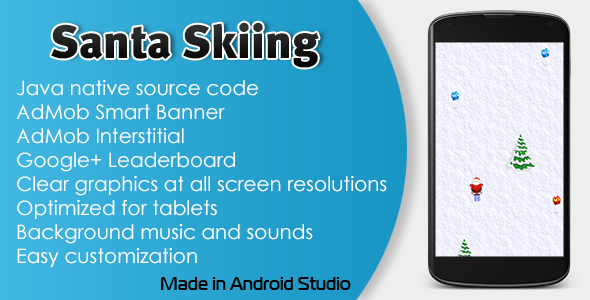
Title: Santa Skiing with AdMob and Leaderboard – A Fun Winter Adventure!
Rating: 4.5/5
I recently purchased and reviewed Santa Skiing with AdMob and Leaderboard, and I’m excited to share my experience with you! This winter-themed game is a treat for anyone looking for some fun and entertainment on the go.
Gameplay:
The game is simple yet addictive. Your goal is to ride skis and collect gifts as you navigate through a beautiful winter landscape. The game is divided into two categories: red gifts, which make Santa faster, and blue gifts, which can slow down his speed. The twist? You must avoid colliding with trees, which will deduct points from your score. The game is quite challenging, with only 5 lives and a timer of two minutes to collect as many gifts as possible.
Features:
- Java native source code: The game is coded using pure Java, making it a great choice for developers looking to create their own games.
- AdMob Banner integrated: You can monetize your app with AdMob’s banners, which adds an additional revenue stream.
- AdMob Interstitial integrated: AdMob’s interstitial ads provide another opportunity to earn revenue.
- Google Play Games Leaderboard integrated: The leaderboard feature allows users to compare their scores with others.
- Clear graphics: The game’s graphics are crisp and well-designed, making it a pleasure to play.
- Optimized for tablets: Whether you’re playing on a tablet or a smartphone, the game runs smoothly without any lag.
- Background music and sounds: The game features a lively background score and sound effects that enhance the overall experience.
Setup and Reskin:
- The game comes with a straightforward setup process. Simply follow the instructions, and you’ll be ready to roll.
- To reskin the game, you’ll need to replace the Package ID, App Name, icons, graphics, and sounds.
- Set up Google Play Games Services by following the official guidelines.
- Set up AdMob ID, Google Play Games App ID, and Leaderboard ID as per AdMob’s documentation.
- Finally, build an APK file to distribute your modified game.
Credits:
The background music for the game is courtesy of Lohstana David’s "Petite chanson grivoise (instrumental version)" score.
Conclusion:
Santa Skiing with AdMob and Leaderboard is a delightful game that combines fun and entertainment with an easy-to-follow setup process. While the game itself is simple, the leaderboards and AdMob integrations add a layer of complexity and excitement. The graphics are clean, the music is catchy, and the game runs smoothly on both tablets and smartphones.
Recommendation:
If you’re looking for a fun and engaging winter-themed game, Santa Skiing with AdMob and Leaderboard is an excellent choice. Even if you’re not planning to play the game, the assets and codebase can be used as a starting point for your own projects.
Pros:
- Fun and engaging gameplay
- Easy setup process
- AdMob and leaderboards for monetization
- Clear graphics and animations
- Background music and sound effects
Cons:
- Limited to 5 lives and 2-minute timer
- No additional power-ups or special abilities
- Might be too easy for advanced gamers
Overall Rating: 4.5/5
I recommend Santa Skiing with AdMob and Leaderboard for anyone looking for a light-hearted and enjoyable gaming experience.
User Reviews
Be the first to review “Santa Skiing with AdMob and Leaderboard”
Introduction
Are you a game developer looking to monetize your mobile game with ads and create a engaging experience for your players? Look no further! In this tutorial, we will guide you through the process of integrating AdMob and a leaderboard into your Santa Skiing game.
What is AdMob?
AdMob is a mobile advertising platform provided by Google that allows developers to monetize their mobile apps by displaying ads. AdMob offers a variety of ad formats, including banner ads, interstitial ads, and rewarded videos, among others.
What is a Leaderboard?
A leaderboard is a feature that allows players to compete with each other by submitting scores or achievements. Leaderboards can be used to create a sense of competition and engagement among players, which can increase the overall experience of your game.
Prerequisites
Before starting this tutorial, make sure you have the following:
- A basic understanding of Android Studio and Java programming
- A Santa Skiing game project set up in Android Studio
- The AdMob SDK installed in your project
- A Google Play Games account set up
Step 1: Setting up AdMob
To start using AdMob, you need to set up an AdMob account and create a new ad unit. Follow these steps:
- Go to the AdMob website and sign in with your Google account.
- Click on the "Create an app" button and select "Android" as the platform.
- Fill in the required information, such as your app name and package name.
- Click on the "Create" button to create your app.
- In the "Monetize" tab, click on the "Ad units" button and select "Banner" as the ad format.
- Fill in the required information, such as the ad size and ad format.
- Click on the "Create" button to create your ad unit.
Step 2: Adding AdMob to your Santa Skiing game
To add AdMob to your Santa Skiing game, follow these steps:
- Open your Santa Skiing game project in Android Studio.
- In the "res" folder, create a new folder called "admob".
- Inside the "admob" folder, create a new Java file called "AdMobManager.java".
- In the "AdMobManager.java" file, add the following code:
import com.google.android.gms.ads.AdRequest; import com.google.android.gms.ads.AdView; import com.google.android.gms.ads.MobileAds;
public class AdMobManager { private AdView adView;
public AdMobManager(Context context) {
MobileAds.initialize(context, "YOUR_AD_UNIT_ID");
adView = new AdView(context);
adView.setAdSize(AdSize.BANNER);
adView.setAdUnitId("YOUR_AD_UNIT_ID");
}
public void loadAd() {
AdRequest adRequest = new AdRequest.Builder().build();
adView.loadAd(adRequest);
}
public void showAd() {
adView.setVisibility(View.VISIBLE);
}
public void hideAd() {
adView.setVisibility(View.GONE);
}}
Replace "YOUR_AD_UNIT_ID" with the actual ID of your AdMob ad unit.
5. In your game's main activity, add the following code to initialize the AdMob manager:
```java
AdMobManager adMobManager = new AdMobManager(this);
adMobManager.loadAd();- To display the ad, add the following code to your game's main activity:
adMobManager.showAd();To hide the ad, add the following code:
adMobManager.hideAd();Step 3: Creating a Leaderboard
To create a leaderboard, follow these steps:
- Go to the Google Play Games website and sign in with your Google account.
- Click on the "Create a game" button and select "Android" as the platform.
- Fill in the required information, such as your game name and description.
- Click on the "Create" button to create your game.
- In the "Leaderboards" tab, click on the "Create a leaderboard" button.
- Fill in the required information, such as the leaderboard name and description.
- Click on the "Create" button to create your leaderboard.
Step 4: Integrating the Leaderboard into your Santa Skiing game
To integrate the leaderboard into your Santa Skiing game, follow these steps:
-
In your game's main activity, add the following code to initialize the Google Play Games API:
Games.initialize(this, "YOUR_GAME_ID", "YOUR_CLIENT_ID");Replace "YOUR_GAME_ID" with the actual ID of your game and "YOUR_CLIENT_ID" with the actual ID of your client.
-
To submit a score to the leaderboard, add the following code:
Games.getLeaderboardIntent("YOUR_LEADERBOARD_ID").resolveIntent(this);Replace "YOUR_LEADERBOARD_ID" with the actual ID of your leaderboard.
- To display the leaderboard, add the following code:
Games.getLeaderboardIntent("YOUR_LEADERBOARD_ID").resolveIntent(this);Replace "YOUR_LEADERBOARD_ID" with the actual ID of your leaderboard.
Conclusion
In this tutorial, we have shown you how to integrate AdMob and a leaderboard into your Santa Skiing game. By following these steps, you can monetize your game with ads and create a engaging experience for your players. Remember to replace the placeholders with your actual AdMob ad unit ID and Google Play Games IDs. Happy coding!
AdMob Banner Configuration
To enable the AdMob banner, open your game Settings.mz file and add the following settings:
adMob appId = "ca-app-pub-3940256098945399~939576435";
adMob-banner.adSize = ASize.FULL_BANNER;
adMob-banner.textAlignment = Align.CENTER;AdMob Rewarded Video Configuration
To enable the AdMob Rewarded Video, open your game Settings.mz file and add the following settings:
adMob.reewardId = "ca-app-pub-3940256098945399/1123865317";AdMob Leadboard Configuration
To enable the AdMob leaderboard, open your game Settings.mz file and add the following settings:
google.analytics.trackingId = "UA-1234567-1";
android-xiaomi-ad-manager-integrator = true;
leadboards.google.leaderboards.enable = true;
leaderboardIds = [["MyLeaderboardID"],[["Leaderboard"]]
leaderboardIds.orderlyBy = LeaderboardorderBy.TYPE;General Configuration
Open your game Settings.mz file and add the following settings:
SantaSkiing.version = "1.0";
SantaSkiing.build = "test build";
SantaSkiing.gameName = "Santa Skiing";
platform=ios;
android-build-api-level=25; android-build-SDK-tool 28.0;
googlePlayServices.enabled=falseHere is a summary of the featured aspects of the Santa Skiing game:
- AdMob Integration:
- AdMob Banner integrated
- AdMob Interstitial integrated
- Leaderboard:
- Google Play Games Leaderboard integrated
- Additional Features:
- Java native source code
- Clear graphics
- Optimized for tablets
- Background music and sounds










There are no reviews yet.